REDMOND, Wash., Oct. 17, 2006 – Alamance Regional Medical Center (ARMC) should have counted its blessings. Instead of the hundreds of software applications needed to run many national and international companies, ARMC must maintain a comparatively modest 75.
But, until recently, you’d have had a hard time convincing ARMC that its IT glass was half full, not half empty. Those 75 applications felt like a 1,000 to the center’s IT team, which struggled to update and manage the diverse – and often incompatible – medical records, research and other software on the 1,500 PCs and thin clients at its facilities in Alamance County, N.C.
“It was a nightmare,” says Andy Gerringer, ARMC’s senior network administrator. A long, time-consuming and costly nightmare. Deploying new applications took more than 5,000 hours a year – an average of 96 hours a week. Doctors, nurses and other employees lost nearly as much time when the IT system was down – and logged a total of more than 2,000 calls to the IT help desk each year.
Optimization pack available in January 2007
Today, at the SoftSummit conference in Santa Clara, Calif., Microsoft announced it will offer a set of software tools designed to take the sting out today’s biggest pain points that enterprises deal with when deploying and managing applications and desktops. The Microsoft Desktop Optimization Pack for Software Assurance marries four different tools:
-
Microsoft SoftGrid “virtualizes” applications, meaning they can run on multiple PCs and other licensed desktops running Microsoft Windows without being locally installed. Instead, they run as individual networked services, enabling central deployment and management, minimizing compatibility problems and providing employees more ways to access applications.
-
Microsoft Asset Inventory Services is designed to analyze all programs on employee PCs, and provide the most current, accurate inventory.
-
Microsoft Advanced Group Policy Management increases control over Group Policy Objects (GPOs) – the component rules within Windows’ administrative management system – and is intended to allow IT administrators to delegate or assign administrative control of specific tasks based on employees’ titles or roles.
-
Microsoft Diagnostic and Recovery Toolset makes it possible for the IT department to quickly pinpoint the causes of PC troubles, recover lost data and prevent future downtime with post-crash analysis.
Beginning in January 2007, Microsoft plans to offer the optimization pack worldwide as an add-on subscription for companies with Software Assurance agreements. Customers with Open Value, Select, Enterprise Agreement (EA), EA Subscription and Campus and School agreements can subscribe through volume licensing, for an estimated retail price of US$10 a year per desktop.
“Our goal with the Microsoft Desktop Optimization Pack is to put companies back in control of their IT systems,” says Gavriella Schuster, senior director of the Windows Client Product Marketing Group at Microsoft. “This pack creates truly dynamic desktops, with applications that can be managed and maintained with much less effort than today, regardless of where employees access them, be it on desktop PCs in the home office or on a company laptop in a distant airport.”
Application management drains time, resources
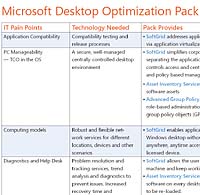
Feature chart for Microsoft Desktop Optimization.
ARMC would be the first to admit that its applications were beginning to take control of its IT infrastructure. A single program could take as much as 87 hours to test and deploy – and nearly as long to remove. Rather than immediately deploy the updates and hot-fixes needed to keep their applications secure and up to date, the center’s IT team typically waited for them to be incorporated into an application’s service pack. Then, once a quarter, they went from computer to computer and manually applied the updates. At each stop, employees were forced to stop working and log off their computers.
“Lost productivity and increased management costs associated with today’s large and complex corporate IT systems take a massive toll on enterprises and IT resources,” says Laura DiDio, a research fellow at Yankee Group. “More so than ever, these companies need the ability to instantly access and control all of the applications on employee desktops, mobile PCs and other machines. And, for companies to get their money’s worth from their IT investment, employees need unhampered and virtually uninterrupted use of these programs.”
“The Microsoft Desktop Optimization Pack directly addresses these issues,” DiDio says, “and will enable businesses to significantly reduce the actual time and actual number of administrators needed to successfully resolve Help Desk problems.”
Virtualization improves compatibility, reduces management
ARMC’s deployment and management challenges were due in part to the compatibility problems created when applications require different versions of Web programming languages or management programs, but the operating system can only run one.
ARMC has taken back control of its applications with the virtualization technology in SoftGrid, which Microsoft acquired with the purchase of Softricity in July. When an employee uses a virtualized program, dynamic-streaming technology quickly sends the just the portions of the program’s code needed to get up and running from a central server to a desktop. When the session terminates, the code, settings and profiles are saved on the PC in the virtual “sandbox.”
Because application files are sequestered separately in the sandbox, the files do not interact or alter the host computer, eliminating many of the compatibility problems ARMC and other companies commonly experience.
Virtualization also has eliminated most of the deployment and management challenges ARMC experienced, including the hundreds of hours that IT staff spent testing application compatibility. It now takes ARMC less than eight hours to deploy a new application – roughly a tenth the time it used to take. Annual upgrades are now done on a central server and delivered automatically to employees’ PCs, allowing ARMC to more frequently add upgrades and hot-fixes.
The time and cost savings that ARMC reports mirror those of other enterprises who use SoftGrid. A study by Softricity determined – and Forrester’s Total Economic Impact (TEI) model validated – that enterprises, on average, experience:
-
More than an 80-percent reduction in application management costs
-
30-percent reduction in help desk costs
-
A four-fold increase employee up-time
Inventory Tool Further Reduces Management, Adds Insight
Expedia Inc. relies on another component of the Microsoft Desktop Optimization Pack to reduce its IT management and support headaches, as well as gain insight into the software on the company’s 5,700 desktops and other PCs, says Terry Blake, director of IT procurement for Expedia, the Bellevue, Wash.-based online travel company.
Microsoft Asset Inventory Services sends a single “pulse” across a company’s IT network to identify all installed software by name, ISV, family and category. The service scans seven different locations on each PC, including Add/Remove Programs, executable files, referral links, Product Identification (PID) locators and the Microsoft Installer (MSI) history.
The tool reconciles the data against a knowledge base of more than 430,000 software titles. This information is then used to decipher the data and create detailed, browser-based reports for entire organizations, individual workstations or employees.
Blake says Expedia’s first inventory recouped the cost of the service – which it licensed separately prior to its inclusion in the Desktop Optimization Pack – eight times over. The company had thought it was running many more versions of a vendor’s software than it actually was. “For the first time, we had solid proof. Before we just had to guess,” Blake says.
Expedia, the parent company of Expedia.com and more than dozen other online services and companies, also made an unpleasant discovery: 25 percent of the software on its employee workstations and other PCs wasn’t supposed to be there. This included software downloaded by employees without the IT staff’s permission. Many of these rogue programs performed the same tasks as applications the company already licensed and supported. In addition to increasing the strain on the company’s servers, these applications create compatibility problems and expose the company to potential legal risks if they aren’t properly licensed.
“If you don’t perform accurate inventories,” Blake says, “you are either spending money on software you aren’t using or don’t possess – or you are increasing your unfunded liabilities.”
Tools complement each other, Microsoft SMS
The Desktop Optimization Pack’s other resources build on the features of the virtualization and inventory tools. The Microsoft Diagnostic & Recovery Toolset allows IT administrators to recover data off of an unbootable machine, and use online tools to repair and diagnose the problem after an IT crash. Microsoft Advanced Group Policy Management provides administrators additional safeguards for GPOs, including detailed logs to track all changes and the ability to quickly undo inappropriate changes. These new tools function as a native extension to Microsoft’s Group Policy Management Console, providing a central management interface for all Group Policy administration.
Similarly, the tools in the pack extend the capabilities of other related Microsoft products, such as Microsoft Systems Management Server. With a connector, IT administrators can virtualize applications while delivering operating-system level patches, updates, inventory and asset tracking from a single, integrated management point, within SMS.
When used together, Microsoft Asset Inventory Services and SMS allow IT administrators to uncover hidden applications and then write routines to capture and manage these applications across the network.
“With Microsoft Asset Inventory Services, I can uncover the data to make business decisions, and SMS gives me the tools to implement my business decisions,” says Expedia’s Blake. “It’s a great match.”




