REDMOND, Wash., March 6, 2007 — “If you fail to plan, you can plan to fail.” The old adage is as apt in business as in any other walk of life, and many organizations are wising up to it.
In its recent “Beyond the Hype 2007” [registration required] webcast review of business performance management vendors and trends, BPM Partners revealed that 55 percent of respondents it surveyed are looking for budgeting and planning solutions as the first step of a performance management initiative.
Against that backdrop, this morning FRx Software Corporation – a Microsoft subsidiary, announced plans to release to manufacturing Microsoft Forecaster 7.0 on March 28, 2007. Microsoft Forecaster 7.0 is the latest version of its popular mid-market budgeting and planning application. It offers quick implementation, better control of the budgeting process, and the ability to quickly adjust to changing conditions, all at an affordable price point, according to customers and Microsoft industry partners who took part in a TAP (Technology Adoption Program) review of the product.
To learn more about how Microsoft Forecaster 7.0 can help organizations make better business decisions, PressPass spoke with Andy Kamlet, director of marketing and sales for FRx Software Corporation, based in Denver, Colo.; Gregg Gracheck, senior product manager for Microsoft Forecaster; and MariAnne Woehrle, director of Information & Technology for CTAM (Cable & Telecommunications Association for Marketing), a not-for-profit association for the cable industry, based in Alexandria, Va.
PressPass: What is Microsoft announcing today?
Kamlet: Microsoft is announcing our plan to release to manufacturing (RTM) Microsoft Forecaster 7.0. RTM is scheduled for March 28, 2007. This new version is scheduled to be generally available to our customers and partners in early April.
PressPass: What is the significance of this announcement?
Kamlet: This is a highly anticipated release by customers and partners. We have listened closely to what they have told us are the key elements of an application that is growing in importance for their business. We seem to have struck a chord with customers as they’ve previewed this release. Survey results from our recent TAP show that 95 percent of them are “satisfied” to “very satisfied” with what they have experienced with Microsoft Forecaster 7.0. There’s a lot of capability in this new release, which has customers very excited.
PressPass: What are the key aspects of Microsoft Forecaster 7.0 and how does it differ from earlier versions of the product?
Gracheck: In broad terms, we’ve focused on three general areas in the new release: usability, adaptability and visibility.
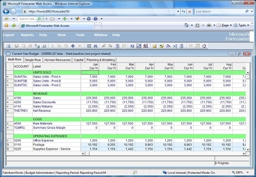
Web Access Input in Microsoft Forecaster 7.0
Regarding usability, we are introducing a new user interface with a more streamlined navigation, better communication between the application and the users through the use of the status bar, formatting options, and error messages. Additionally, Microsoft Windows authentication is now supported, along with support for Windows Vista and the 2007 Microsoft Office system through e-mail integration and Microsoft Excel add-in enhancements, plus continued support for Microsoft SQL Server 2005.
For adaptability, we focused on the setup and maintenance of the application. Key features include the ability to use up to 10 segments or dimensions, customized workflow, calculation validation, support for total types on accounts, and support for account ranges in the rollup trees. Account ranges enable budget administrators to enter a beginning account and an ending account, then Microsoft Forecaster will summarize the account, while including any account in between.
Finally, Microsoft Forecaster 7.0 provides organizations with more visibility into their business. Examples include the ability to customize the fields and sequence of fields within the Human Resources module, support for any segment or combination of segments in the rows of a report, formatting options to include numeric formatting, font formatting and conditional formatting. Additionally, Microsoft FRx continues to integrate with Microsoft Forecaster, allowing organizations to experience the benefits of working between the two solutions.
PressPass: There are a lot of solutions out there in this space. Why choose Microsoft Forecaster 7.0?
Kamlet: We think about Microsoft Forecaster 7.0 offering customers a fast, affordable way to realize the benefits of a budgeting and planning application. Customers are getting a lot of value for the dollar in this release – a lot of capabilities without a high cost of ownership, which is a core philosophy of Microsoft. Many of the capabilities are things you would find in competitive offerings, but at a higher cost. Additionally, there is integration between Microsoft FRx and Microsoft Forecaster for accomplishing key tasks such as moving data from the general ledger system to set up an initial budget. That’s a key benefit that, again, most competing solutions won’t hold a candle to. Another really important capability is being able to do reporting from Microsoft FRx and look at information from the general ledger as well as from Microsoft Forecaster, so that variance analysis can occur all in one reporting application. All this makes Microsoft Forecaster 7.0 a solution that customers have confirmed will allow them to increase their business performance.
Woehrle: As a Microsoft customer, our reasoning for choosing Microsoft Forecaster 7.0 at CTAM was that we wanted something that would be compatible with our financial system. We looked at some large competing solutions, but Microsoft Forecaster 7.0 was a product we saw was based on product lines we already use, and that was one of our priorities. Previously, we used Excel spreadsheets and another budgeting application. Microsoft Forecaster 7.0 provided a more robust system, plus gave us the reporting capabilities we needed. You can link from our ERP system into Microsoft Forecaster, so you can pull your actuals straight into Microsoft Forecaster, which was a big plus.
PressPass: What benefits do you anticipate from this latest version of the product?
Woehrle: We anticipate greater functionality and capability, greater ease of use for the end user and more integration, because Microsoft now owns some of the products I just mentioned. It also makes it so much easier for me to train end users if everything looks familiar when they go from product to product. When you have 35 employees, as we do, and a new product comes out and it’s not similar to everything else they’re using, you get pushback.
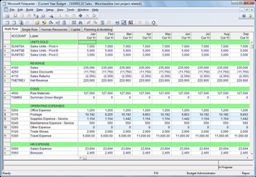
Multi Row Input in Microsoft Forecaster 7.0
PressPass: What impact do you believe Microsoft Forecaster 7.0 will have on your business?
Woehrle: We’d like to be able to budget more often and do re-forecasts more frequently. Currently, doing a re-forecast is a very big process. We think Microsoft Forecaster 7.0 will make it easier to keep everything in one place, so if something unforeseen happens, we can immediately address the situation. For example, if an invoice comes in a lot higher or lower than expected, we can reforecast it into the quarter and our financial statements and have a better picture of what is happening. We’re looking for this release to help us save time on budgeting, too. Before Microsoft Forecaster 7.0, we used Microsoft Excel spreadsheets and pieces of paper, and tried to consolidate that into a budget and then find the back up. The other thing we really like with Microsoft Forecaster 7.0 is the tracking functionality that tells you who went in and changed something. You can click on a line and see that so-and-so went in there at such-and-such a time and made a change, and then someone else went in after them and made another change.
PressPass: Please describe some scenarios of how you might use Microsoft Forecaster 7.0.
Woehrle: We do re-forecasting two or three times a year and we budget once a year before our board meeting. At that point, everybody has to come in and work out their budgets. With Microsoft Forecaster, they’re allowed to put in their line items – whether it’s trips or hotels or whatever they’re doing – and it accumulates all of the data for them into the cost centers and then that all rolls up into a sheet so we can see automatically where we are to produce the final budget. We also use it for our membership dues for revenue. We actually set up how many members we have and what the dollar amounts are and it will actually calculate the deferred dues for us.




