REDMOND, Wash., Feb. 5, 2008 – Today and tomorrow, Microsoft plays host to more than 250 customers and partners from around the world attending the Microsoft Office Visio conference 2008. This year, delegates will get a special sneak peek into the features they can expect in the next version of Visio plus the company’s future vision for the product in a keynote address from Microsoft Business Division president Jeff Raikes. They will also get a first look at four new Add-ins to Visio 2007 that will bring the product’s powerful graphical capabilities to key IT management tasks.

Richard Wolf, General Manager, Office Graphics
PressPass spoke with Richard Wolf, General Manager, Office Graphics, to learn more about how organizations are putting Visio to use and what to look out for in the future from the product.
PressPass: For those who may be unfamiliar with Visio and some of it’s newer features, can you describe what Visio does and how it addresses common business problems users face?
Wolf: The fundamental premise behind Visio is that a picture is worth a thousand words. The ability to represent data in a visually-rich way really brings information to the surface in a way you just don’t get from raw data. Visio allows users to zero in on the relevant information to get the clarity they need to drive timely, informed decision-making. This is a capability that’s becoming more and more valued by organizations amid the ever-increasing volume of data they face, and we’re certainly seeing Visio’s problem-solving capabilities pretty squarely aligned with some of the biggest growth opportunities for organizations today.
This week’s conference is really a great opportunity for the growing Visio community to come together and learn more about the product, share best practices and see the very latest partner-developed offerings in action. For people unable to attend the conference in person, we will be posting the session content on http://www.visiotoolbox.com within the next month or two. This is our newly revamped community website, where prospective users, existing customers, partners and the media will find a wealth of information about Visio at their fingertips.
PressPass: What are some of the new ways in which organizations are using Visio?
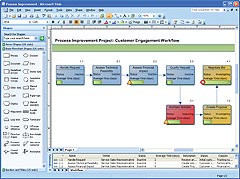
Visio allows companies to map their critical business processes and build in triggers to flag any potential issues in information management and workflow.
Wolf: We’re finding more and more customers using Visio to map their business processes. The Sarbanes-Oxley Act requires US businesses to track and document their procedures in order to demonstrate compliance. With Visio, businesses can document the flow of information through their organization and use visual modeling to dynamically monitor the risks they face around their compliance obligations and the controls at their disposal to contain these. If their risk profile moves beyond a specified tolerance threshold, for example, a graphical alert lets them know they need to take action.
In a similar vein, we’re seeing Visio emerge as an indispensable tool in facilities management, with site managers relying on it for visual representations of how their people and equipment are distributed. This gives them a deeper understanding of their operations and improves their ability to intelligently allocate resources and make plans.
Visio has also become an essential management tool in IT. Chances are if you pay a visit to the manager at any datacenter, you’ll find Visio diagrams on their office walls laying out all the hardware across their network. It’s an easy way IT managers can tell at a glance the configuration of their networks, and Visio is being used pretty much to help run these types of facilities.
Additionally, organizations are turning to Visio for business intelligence and reporting purposes in order to streamline and optimize their business processes and identify cost savings and efficiencies that drive revenue and profitability.
These are just some of the highlights. We now count 15 million users and we’re really seeing Visio emerge as a fixture across a diverse range of industries.
PressPass: What are some of the key new capabilities of Visio and how are customers taking advantage of them?
Wolf: One of the key innovations in Visio 2007 is data connectivity, the ability to connect multiple data sources to diagrams. This further enriches the information Visio users have at their fingertips and is a feature businesses are finding extremely useful in IT management and business reporting and analysis.
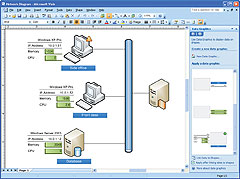
Visio network diagrams help IT Departments track important metrics across their networks and IT inventory.
When organizations use Visio to display information graphically we found they often have a lot of additional data that they need to cross-reference, requiring them to open up several separate applications. A good example might be a diagram of a network: in addition to the diagram, managers frequently need further information about the software running across the network, what the operating system is and whether it’s been patched, and which administrator to contact in the event of an outage. Typically this information is kept in a database or Excel spreadsheet.
With data connectivity, users can take this additional data and superimpose it on top of their Visio diagram, so it’s immediately at hand where they’re already working. They control which information appears and can display it in a variety of interesting ways, such as dials, meters, icons or bars. If you want to show the capacity utilization of an IT network, for example, you can use a meter to represent the usage levels of different hardware equipment, so network managers can see instantly where the spare capacity or bottlenecks lie without having to navigate multiple data sources.
Similarly, with business processes, there’s actually quite a bit of additional data that users want to look at in conjunction with the Visio diagram. Businesses may have the start and end time for different operations or data on utilization of resources that they want to overlay on their Visio diagram to gain a better understanding of the big picture. Visio 2007 actually allows them to overlay near real-time data sources and use these to perform something called “business activity monitoring” to understand in the moment how their business processes are operating.
This new capability is also a great example of how we listen to and learn from our customers and respond to their needs. We conducted numerous visits to customer sites to observe them in action using the product and asked them how they solved particular business problems. Frequently, they would pull up their diagram, then retrieve a massive printout of data and show us how they went back and forth between the two, so we said, ‘we think we can do better than that.’ With the data connectivity capability, I think we have.
PressPass: Are there any particularly interesting solutions that partners have developed using the Visio platform?
Wolf: We’re seeing partners take the Visio platform and move it in a bunch of different directions with solutions tailored to vertical markets and that leverage other Office applications to tap the synergies between Visio and Office.
maguro DataAssist, one of our German partners, has developed a solution called Net Docs for SharePoint that enables organizations to capture all the data pertaining to their SharePoint infrastructure and map out their hierarchy of sites in an easy-to-follow tree diagram. This is a major asset for SharePoint’s ever-increasing customer base.
Meanwhile, we’re making use of partner solutions here at Microsoft. Within our IT department, we’ve been co-developing solutions with systems integrators Wipro and Infosys to help manage our own Sarbanes-Oxley obligations through a risk-monitoring and control system that connects up our database information through a Visio document to give a visually and contextually-rich view of risk tolerance and the controls available to us to mitigate those risks. This cuts out the laborious data retrieval we’d otherwise have to perform to arrive at this information.
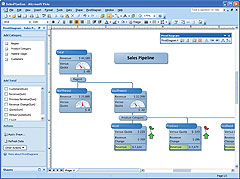
Visio lets you use a variety of icons and metaphors to display data, including dials, meters, icons or bars.
PressPass: What benefits can customers expect from the four new Add-ins announced today and how does Visio integrate with other Office applications?
Wolf: The new Add-ins will dramatically ease the challenges organizations currently face in monitoring their IT environments, pinpointing and troubleshooting problems in the network, performing diagnostics on different nodes, testing out configuration upgrade scenarios and allowing IT and development staff to work in closer alignment.
By harnessing Visio’s clear graphical functionality, the Add-ins allow highly technical data that would otherwise be embedded in multiple disparate sources to be displayed in an easy, accessible manner for instant clarity and easier communication with non-technical colleagues.
The new Add-ins link to Microsoft System Center Operations Manager 2007, Microsoft Systems Center Operations Manager 2007, SQL Assessment and Datacenter Storage Management, respectively. The latter actually pulls data from Excel to assist in managing storage infrastructure – a great example of Visio’s seamless integration with the Office system.
Visio really integrates deeply with every piece of Office. Just to call out some highlights, the data connectivity function in Visio 2007 allows people to pull project management data from SharePoint and convert this into an easy-to-understand diagrammatic form in Visio so team members can easily gauge their progress against key milestones. Similarly, they can create automatic org charts in Visio using data from Exchange, plus graphically represent data from Project in pivot diagrams. On top of these linkages, Visio uses all the standard components of Office, so it offers a very familiar experience for Office users.
PressPass: I know Jeff Raikes is sharing details about the next release of Visio in his keynote to the conference today. Can you give us a sneak peek of some of the new features users can expect to see in that?
Wolf: Well, we’ll be announcing that the next version of Visio will feature the new Office “fluent” user interface, or ribbon, which I know has been something many users have been asking us about, so again it’s a question of delivering on what our customers tell us is important to them.
The ribbon is key because it allows us to expose more of the functionality of the product. One of the most common themes we hear from customers out in the field is they will tell us, ‘Hey, it’d be great if I could do X with Visio,’ and, more often than not, it turns out that they actually can but didn’t know it. We’re finding many users are just scratching the surface of what Visio is capable of.
The other key benefit that customers will get from the ribbon is a similar way of working to their other Office tools that will make it easier for new users to get up to speed with Visio.
Extending the ribbon to Visio forms part of our continuous quest across the Office system to boost ease of use. But with the next release, we’re also introducing a breakthrough server-based presentation capability that will allow organizations to bring Visio’s data connectivity to more users. To give you an idea of the kind of scenario this will enable, businesses will be able to post diagrams and org charts of their sales organization to a SharePoint portal and drill down into individuals’ performance to see how this is tracking against quotas and other metrics using updates in near real-time. This becomes a resource that executives, sales people and employees across the business can use.
These are just a couple of the highlights that users can look forward to. Watch this space; it’s an exciting time for Visio users!




