LAS VEGAS — Jan. 8, 2009 — Millions of people around the world use Microsoft Office in the course of their day-to-day work. It might come as a surprise, though, that Office also is the most popular software in the world for personal use — whether for writing school reports, designing party invitations, scheduling carpools, keeping grocery lists or organizing budgets.
All told, roughly half a billion people use Office. Yet for all the ways consumers use it at home, there are many more time-saving solutions to be found in the world’s most ubiquitous desktop software.

Michael Schultz, Microsoft Office Live Director of Marketing.
At the 2009 International Consumer Electronics Show in Las Vegas this week, PressPass spoke with Michael Schultz, director of marketing and product management for Microsoft Office Live, about how parents, students, and home-based businesses can use Office 2007 to make life easier. Schultz also talked about how using desktop software in conjunction with services such as the upcoming Office Web applications —lightweight, Web-based versions of Office applications expected to be released as part of the next version of Office — could change how consumers work and play.
PressPass: CES is traditionally more about devices than software. What is your team demonstrating this week?
Schultz: We want to show our customers that there are countless ways Office 2007 and Office Live Workspace can help them get more done. People are busy. In a 24-hour period, parents are helping kids with school projects; homeowners are balancing household budgets; consumers are managing credit card bills. Some people work full-time, and run a home-based business, and are active in their kids’ PTA — and they still make enough time to exercise. Sandra Hofferth, professor with the Department of Family Science, University of Maryland, says that even children have less free time than they did 20 years ago — down from 40 percent to 30 percent of their week.*
In that context, Office provides a lot of ways to accomplish a variety of everyday tasks more quickly. So really what we’re doing at CES this week is showing people how Microsoft Office is more than Word documents or Excel spreadsheets. It can help people collaborate, share, design, write, draw, calculate, present and organize. When you add up all those little things that Office does really well, the end result is simple — more time.
PressPass: How can Office 2007 help a parent get more done?
Schultz: Suppose you’re helping your son with a presidential inauguration project for school. He’s supposed to list out the new president’s cabinet, and then upload it to the class blog, and he’s been hunting online for information and photos.
A great application here is Microsoft OneNote. Most people are probably familiar with the note-taking capabilities in OneNote, but they may not be aware of everything else it can do.
OneNote has search capabilities, for example, that are pretty incredible. It can help you find information where you just couldn’t find it before — spoken words in audio and video recordings, and text in scanned documents or pictures. It’s essentially a digital notebook that provides a really flexible way to gather and organize much more than just notes.
Those notebooks can also be shared and automatically merged and updated with contributions from an entire group, whether the changes were made online or offline. So technically you and your son could work on this project in separate rooms or even separate cities, and then pull all of your content together into one place.
Taking that a step further, the yet-to-be-released OneNote Office Web application will provide even greater synchronicity. If your son saved his OneNote notebook to the shared notebooks using the OneNote Web application, you would be able to make edits and suggestions to his notebook that he could view as you were making them. This is one example of how Office Web applications will complement Office on the desktop.
PressPass: You mentioned finding time to exercise. Can Office really help maintain an exercise routine?
Schultz: Office won’t give you flatter abs, but suppose you’re training for a team triathlon. After each daily run, you can post your time to a personal fitness workspace in Office Live Workspace and compare it to previous times. If you share that workspace with your teammates, they’ll get an e-mail every time you update the workspace and will be able to see how you’re doing, and whether they need to step it up.
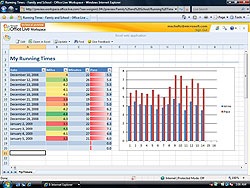
Office Live Workspace allows users to post documents and information online, share access with a prescribed group of people, and notify the group via e-mail when new content is posted. Here, friends use Office Live Workspace to share their latest times and tally donations as they train for a charity race.
If the race happens to be for charity, you can all post new sponsorships and donations in a fundraising workspace and keep track of how that part of it is going.
PressPass: What about all those other daily activities?
Schultz: The reason Microsoft Office is used by so many people around the world is that it helps people communicate, organize information, and easily create letters, journals, photo albums, spreadsheets and presentations. Families rely on Office to help them stay in touch with loved ones, whether by sending e-mails, creating party invitations, planning get-togethers or something else. And for those budding scientists, authors and artists in the household, Office is really a one-stop shop for all the tools you need for homework, work assignments, photo journals, and even that first great manuscript.

Office Live enables multiple people to share information and organize activities. For example, a group of parents can view the itinerary and sign up to chaperone for their child’s seventh-grade class trip to Washington, D.C.
PressPass: How will Office Web applications enhance those capabilities?
Schultz: The first thing they’ll do is make the Office experience more broadly available, giving people access to the tools they need to get their work done wherever they are and on whatever device they have. But we’re also optimizing the mix of desktop software and Web-based services for people who use the Web for more free-form communication — such as when multiple people contribute simultaneously to a wiki or blog, for example, where real-time collaboration is essential. Web applications are really about being able to work with the content and the people you need, no matter where you are.
PressPass: How can people find out more about all of this?
Schultz: They can learn more and begin using one of the Office 2007 suites and our thousands of templates by visiting the Microsoft Office Web site. We’ll deliver Office Web applications to consumers through Office Live. More information about this and other details of the Office Web applications can be found on the Office Live Workspace Web site, where people can also sign up for an Office Live Workspace.
FOOTNOTE:
* “How American Children Spend Their Time,” Journal of Marriage and Family 63:295-308, 2001, and “Changes in American Children’s Time, 1981–1997,” in an edited volume titled “Children at the Millennium,” edited by Sandra Hofferth and Timothy Owens, JAI Press, 2001.




