LONDON – Jan. 13, 2010 – At the BETT 2010 educational conference in London, Microsoft unveiled two new solutions based on its MultiPoint platform, which enables one computer to serve many students simultaneously.
The new Windows MultiPoint Mouse Software Development Kit (SDK) 1.5 will enable software developers to create interactive applications that allow up to 25 students, each with his or her own mouse, to use a single PC at the same time. Also announced was Microsoft Mouse Mischief, a MultiPoint-enabled tool that teachers can use to create interactive PowerPoint classroom presentations.

Using the Windows MultiPoint Software Developer Kit, Scholastic created Story Stage, an interactive and highly creative virtual puppet-based literacy application.
The two solutions are aimed at helping schools get the most from shared computer resources, says Ira Snyder, general manager of Microsoft’s Startup Business Group.
“Around the world, most PCs in the educational environment are shared,” Snyder says. “Our focus is on making technology accessible and affordable to as large a number of students as possible, and Windows MultiPoint SDK 1.5 and Mouse Mischief will help us deliver on that.”
The MultiPoint SDK is now available worldwide. Any education, casual gaming or other independent software vendor that would like to develop compelling education content for students can download the SDK at no charge. Several Microsoft partners have already used it to build educational programs, including Scholastic’s “Story Stage,” which also was announced at BETT (formerly known as the British Educational Training and Technology Show).
Story Stage is an interactive and creative virtual puppet-based literacy application, says Tim Meek, a senior commissioning editor for e-learning at Scholastic. Story Stage provides theatrical objects such as puppets, props, backgrounds, and visual and sound effects – all of which can be controlled by students working together to devise and perform their own retellings of traditional stories, or new stories of their own creation. Using the MultiPoint SDK, Scholastic built the program to enable up to four students to work on Story Stage at once. The MultiPoint SDK “potentially opens up opportunities for a new ‘species’ of educational software to emerge through pedagogically sound and appropriately designed products,” Meek says.
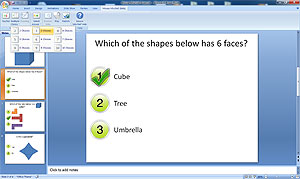
With Mouse Mischief, teachers can make their PowerPoint slides interactive, so students with any off-the-shelf USB mouse can answer multiple-choice, yes/no, and matching questions.
Microsoft’s own application, Mouse Mischief, is now available as a free beta download and will be released later in 2010 as a full version. With Mouse Mischief, teachers can make PowerPoint slides interactive so students using any off-the-shelf USB mouse can answer multiple-choice, yes/no, and matching questions inserted in the presentations. The tool will help empower teachers to create their own content that can inspire and excite students, says Nasha Fitter, senior product manager for Microsoft’s Startup Business Group.
For the past year, Mouse Mischief has been a pilot project in 200 schools around Asia. Fitter says teachers have been very enthusiastic about the application. “Teachers look at this and say for once, we actually have kids who are paying attention because they feel like they are part of the lecture and not just passive observers. They have a mouse, they’re pushing a button to see if they’re right or wrong, and they’re totally engaged.”
Fitter notes that MultiPoint technology originally came about to address a pressing social need. It started when Microsoft Research India hired an ethnographer, social scientist and designer to go to rural villages and study the use of computers. They learned that even when rural schools were given a computer for education, classroom exercises usually failed. Typically one child – usually a student from a higher caste – would dominate the use of the machine, Fitter said.
The solution became MultiPoint, where children are each given a mouse that connects them to the same computer. “You think, ‘what can you do to make the computing experience more fair?’” Fitter says. “Give each child a mouse so they have equal access to the computer. That’s the beauty and the power of this product: it’s addressing a social need that’s real not just in India, but in schools around the world.”
At the end of the day, both the MultiPoint SDK and Mouse Mischief are aimed at helping teachers prepare students for the skills they need to succeed in the 21st century. “One of the things we see around the world is that kids are excited to have a PC in the classroom,” Snyder says. “These tools are one more way to help students latch on to what teachers are providing, and one more way to help teachers reach students who wouldn’t have access to that technology in general.”




