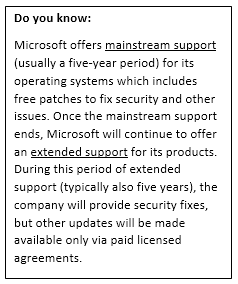Would you step into an old but functioning lift that is no longer getting maintenance support from its manufacturer? That’s the question that CIOs should also ask themselves when looking at IT inventory that is obsolete but still working.
Microsoft will officially end its extended support for Windows Server 2003 on July 14, 2015. What this means is the company will stop providing patches to fix security vulnerabilities or newly discovered defects in the code, much like Windows XP when its extended support ended in April earlier this year. What’s different though, is that while those upgrading from Windows XP had to deal with application migration challenges, migrating from Windows Server 2003 is typically a much longer, planned and complex process.
Which begs the question that many CIOs and data center managers are asking themselves: Why the urgency to migrate from Windows Server 2003 if the current servers work just fine. Why incur the extra cost, spend precious manhours and risk possible downtime (of the system) to upgrade something that serves the organization well?
Not surprisingly, many CIOs that we speak with in the region that are still running Windows Server 2003 continue to work with the notion that they are immune to security risks and compliance issues. Most of them are also confident that the data and applications that sit on these servers can still serve the mobile-first and cloud-first world that we live in today. In fact, many business leaders believe they can save money by not investing to upgrade their servers. Nothing can be further from the truth.
An average migration for Windows Server takes about 200 days to complete. With less than 250 days before Microsoft ends its extended support for Windows Server 2003, the time is now to start planning for the migration before it is too late.
Common Misconceptions Abound
Here are some of the common misconceptions that we are hearing from CIOs and data center managers in Asia Pacific:
1. Compliance
Common misconception: “Compliance is not important to my business”
Truth: Without support for its servers, enterprises run the risk of not complying to the latest regulatory standards. This is particularly crucial for mission-critical industries such as healthcare and financial services. For instance, the lack of payment card industry (PCI) compliance may result in the inability to provide credit card payment options.
Benefits of migrating: Being able to comply to the latest regulatory standards can help a company avoid fines or in some cases, avoid being cut off by partners keen to protect their own compliance standards.
2. Security
Common misconception: “I never had security issues so far, and I doubt I will in the near future”
Truth: Considering that Microsoft released more than 30 critical updates for Windows Server 2003 in 2013 alone, security issues will likely be a major risk for enterprises still running the 11-year-old server systems once Microsoft stops providing patches to fix potential vulnerabilities.
Benefits of migrating: Not having to worry about server security means the business can continue to run optimally without any downtime.
3. Costs
Common misconception: “Server migrations are just too expensive”
Truth: While upgrading servers can be an expensive affair, the fact is, holding out on the migration from Windows Server 2003 may cost more in the long run. In many instances, more resources have to put into supporting the outdated servers (for example, to purchase additional firewall or network segmentation) or finding workaround solutions. There is also the additional cost of regular audits required for running outdated software and these audits can be expensive. Customer support agreements which typically involve a 6- or 7-figure sum for an extension of support can only buy you a bit more time.
Benefits of migrating: Contrary to what most people think, migrating to the latest server OS can bring about more cost-savings in the longer term. In fact, a Forrester study showed that customers who have upgraded to the latest Windows Server 2012 R2 (from either Windows Server 2008 or 2012) estimates a six-month payback period and a 3-year risk adjusted return on investment (ROI) for a composite organization of 15,000 employees.
4. Competitive edge
Common misconception: “I don’t need the latest features such as cloud for my business”
Truth: A decade-old operating system like the Windows Server 2003 is not created to support the mobile-first, cloud-first world of today. As such, it is unlikely to optimally support the latest business needs such as cloud deployment, mobility and Bring Your Own Device (BYOD).
Benefits of migrating: The agility to be able to quickly deploy the latest features to meet the needs of your customers and users is what gives an organization the edge over its competitors.
Just like how most people dread visiting the dentist, there is no denying that server migrations can be a challenging and daunting undertaking for many organizations. But they are also opportunities for companies to reassess their server strategy to ensure that they continue to stay ahead of the competition.
Time is running out for CIOs to migrate to a modern cloud-optimized infrastructure. Given proper planning and the right tools (for instance, the AppZero software which can help to automate migration processes), the journey of upgrading from Windows Server 2003 can be both painless and beneficial for the company.
This story was first published on CIO Asia on January 12, 2015.