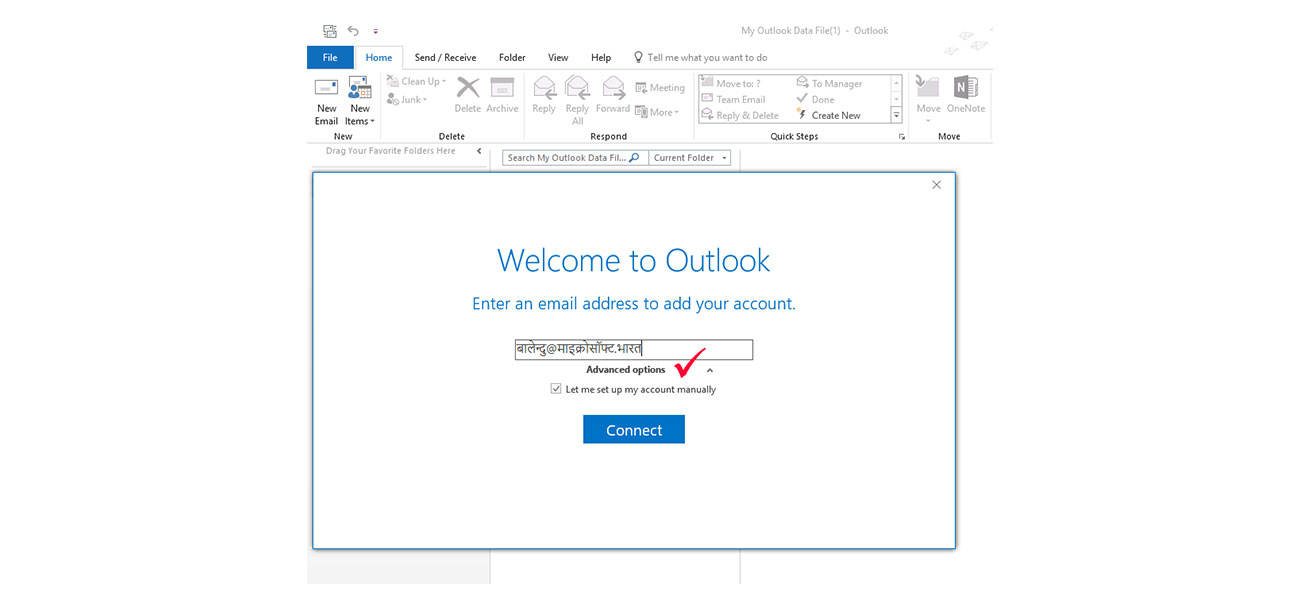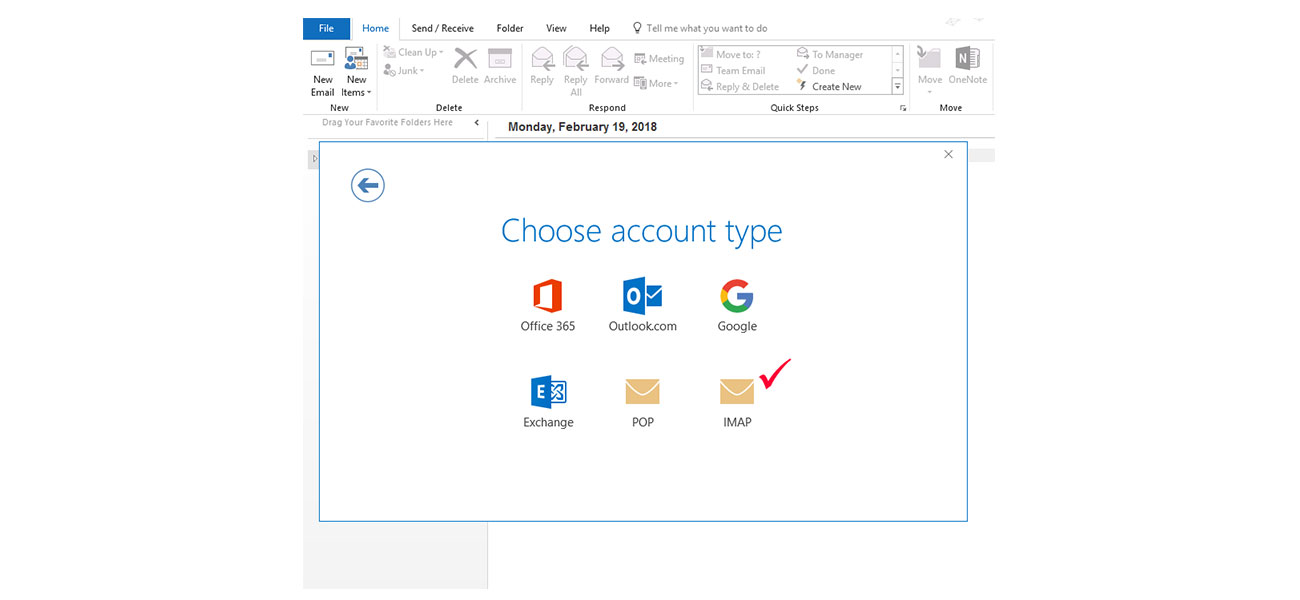Microsoft announces support for email addresses in Indian languages
We believe that for India to become truly digital, we need to make technology accessible and productive for all, irrespective of the language they may speak, write or read. With more Indians accessing the internet for the first time, it is imperative to develop Indian language technologies. This closely aligns with the Indian government’s efforts to usher in a new era of digital empowerment through initiatives such as Digital India and BharatNet, and Microsoft’s mission to empower every individual and every organization on the planet to achieve more.
Earlier this year, we revealed how we’re making technology work for India by implementing Artificial Intelligence and Deep Neural Networks to improve real-time language translation for Hindi, Bengali, and Tamil. On the occasion of International Mother Language Day, we’re pleased to announce support for email addresses in multiple Indian languages across most of our email apps and services including Office 365, Outlook 2016 client, Outlook.com, Outlook apps for Android and iOS, as well as Exchange Online, and Exchange Online Protection.
Microsoft has been working on Email Address Internationalization (EAI) for the past few years and providing an equitable Outlook experience using email addresses in local languages is an important technical milestone for us.
Users can register local language email addresses in India from third party EAI address providers such as XgenPlus through a simple online process. These email addresses are linked with Internationalized Domain Names (IDNs) and can be registered in 15 local languages that support Unicode according to .IN Registry, which is the organization responsible for registering IDNs in India. Currently, the supported languages include Hindi, Bodo, Dogri, Konkani, Maithili, Marathi, Nepali, Sindhi, Bengali, Gujarati, Manipuri, Punjabi, Tamil, Telugu, and Urdu.
“Ensuring that language is not a barrier to the adoption of technology is key for digital inclusion and growth. Making email addresses available in 15 languages is an exciting step to making modern communications and collaboration tools more accessible and easier to use for all – something we have been relentlessly working towards. We’re making technology use the language of people, and not requiring people to first learn the traditional language of technology,” says Meetul Patel, COO, Microsoft India.
ALSO READ: Enabling a more inclusive web with support for email addresses in Indian languages
We’ve been working closely with the Ministry of Electronics and Information Technology and fully support their plans and initiatives for India’s digital transformation. We’re also members of the Universal Acceptance Steering Group (USAG) along with partners such as XgenPlus, Coremail, CNNIC and SaudiNIC, and are working to support email addresses in any Unicode script including right-to-left languages like Urdu and Arabic.
“Our products and services work with Indian language email addresses in all languages that support Unicode, whether the email addresses are presently available or not, making the feature forward compatible,” explains Balendu Sharma, Director – Localization and Accessibility, Microsoft India.
How to configure Outlook to work with an Indian language email account
The process to use an Indian language user account and email address on Outlook remains the same as using and English language user account. You can use IMAP and SMTP protocols to send and receive email messages. Here is how you can configure Outlook to work with an Indian language email account:
- Launch Outlook and go to File menu.
- Select ‘Add Account’.
- Enter your Indian language email address and click ‘Advanced Options’. Select ‘Let me set up my account manually’ and click on the ‘Connect’ button.
- From the given options, choose what kind of account you want to connect your Outlook app to. To configure an IMAP account, press the IMAP icon.
- Enter the details from your mail service provider. In the Incoming mail section, put the IMAP address of the server such as imap.microsoft.com or imaps.microsoft.com (if the server uses SSL). Specify the port. Only if the mail server uses encryption then specify the encryption method and select ‘Require logon using Secure Password Authentication (SPA)’. Input SMTP information in the Outgoing mail section in a similar manner.
- Outlook will take a few moments to confirm the details.
- Congratulations! Your Indian language email address is ready to use. You can use any Outlook features of your choice including Calendar. Start using your email address to reply, send, and compose emails the same way you have been doing during all these years.
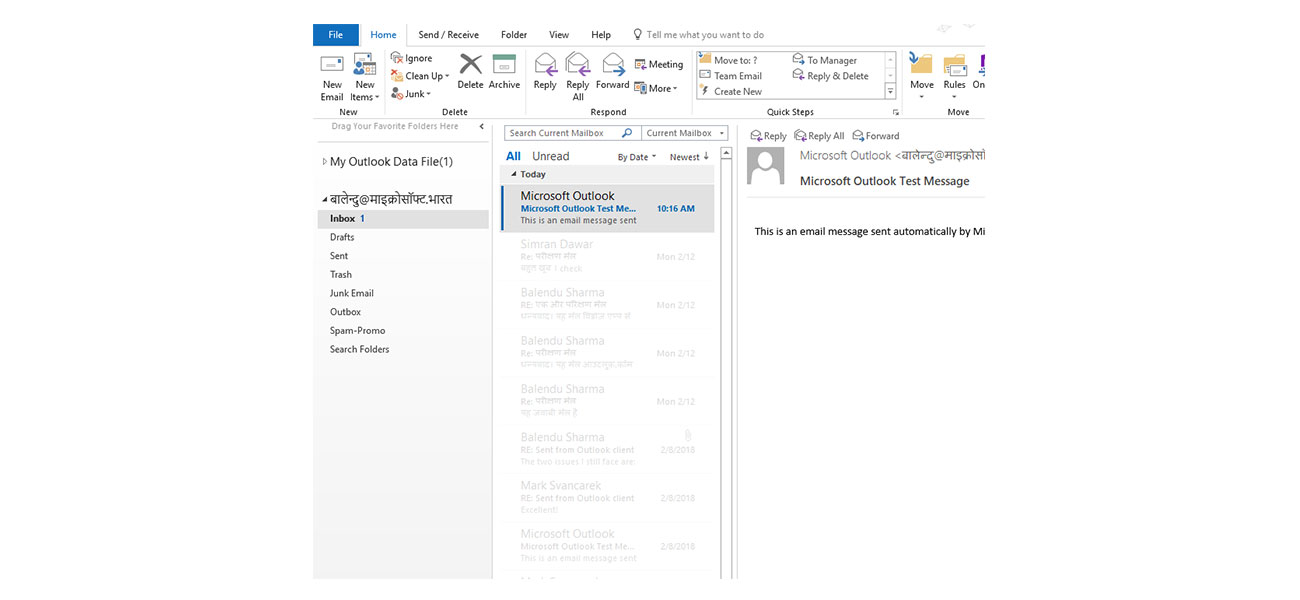 Microsoft’s role in Indic computing
Microsoft’s role in Indic computing
We started working with Indian languages two decades ago, when we launched Project Bhasha in 1998, and enabled Unicode based text input support for three local languages on Windows XP in 2000. Over the years, the support has been extended to cover all 22 constitutionally recognized Indian languages, including 11 Indian language scripts for Office and Windows. Moreover, Bing allows users to browse in nine Indian languages.
With the help of our AI technologies and Deep Neural Networks, we are now making translation and speech recognition across several Indian languages, in addition to making Indic computing on the local cloud a reality by launching local cloud services from India data centers.