LAS VEGAS – Jan. 7, 2009 – At the 2009 International Consumer Electronics Show, Microsoft is shining a spotlight on something besides the biggest LCD screen or the coolest new tech gadgets: It’s showing consumers how Windows can make their lives easier, more productive, more enjoyable.
Microsoft CEO Steve Ballmer opened the show with news that a beta version of Windows 7, Microsoft’s newest operating system, will be widely available for download on Jan. 9. He also announced the final availability of Windows Live – free software and services designed to bring a person’s online world under one roof and help them keep their life in synch.
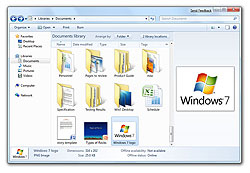
The Windows 7 beta has a new, cleaner interface and is designed to help a user find data, finish work, and listen to music or watch video faster and more easily.
Along with a new version Internet Explorer Mobile that helps today’s mobile phones connect to the Web in a more powerful way, these announcements underscore Microsoft’s efforts to design software that connects the PC, the web, the phone and even the television in a way that is easy to use and fun. It’s all part of Microsoft’s technology vision to deliver a “life without walls” for consumers.
Says Bill Veghte, senior vice president of the Windows business group at Microsoft: “We are excited to have the strongest pipeline of new technology for Windows in our company’s history. We really listened to what our customers want. And we think what we’re showing at CES gives consumers choices and experiences they haven’t had before.”
Windows 7: Available in Beta Today
With Windows 7, first shown at the D: All Things Digital Conference his past May, Microsoft is confident it has an operating system that reflects what customers want. Windows 7 designers have surveyed more than a quarter of a million people to learn more about how they use a computer and digital devices. The Windows Research Team also conducted thousands of online interviews, and enlisted 3,600 customers for user research and usability studies.
One thing they learned was that while people enjoy the convenience and features of the many digital devices they have these days – from cameras to music players – they also want it to be easier to use their devices with their PCs, to do everyday tasks such as moving pictures from a camera to multiple PCs, or sharing music, or printing to a network.
Windows 7 has been designed to cut through that complexity and make it easier for people manage devices and access their “stuff” across multiple devices, and in any location. A new feature called Home Group, for instance, is on track to help consumers connect PCs together to access music, photos and more regardless of where it is stored. That’s a big feature for many families – research from Forrester shows that more than half of all U.S. households now have multiple PCs. With Home Group, consumers can create “libraries” of files that extend across several computers or devices, so it’s easier to find things.
Windows 7 has been designed for better everyday use. The beta will feature a cleaner interface and minimal clicks to access to files and applications. Along with its improved task bar and start menu, Windows 7 will help users finish their work or find music, photos, or video faster and easier. It also on track to boot faster, shows fewer popups and helps extend battery life on notebook PCs.
Says to Mike Ybarra, General Manager for Windows, “Windows 7 delivers on customer feedback and does a bunch of really important things that customers told us matter most to them. We’re working hard and are on track to ensure it gives people a more responsive experience from boot-up to shut-down, so they can do the things they want to do more quickly. There’s also some great work in the Windows 7 beta, which we’re demo’ing at CES, that shows how we are putting the customer in control and making the PC easier to use – whether it be connecting devices to your PC or sharing files, pictures, videos and printers across multiple PCs. “
Before CES, reviewers who had seen an early version of Windows 7 in action were commenting about its stability and the completeness of its features. Ybarra says this is exactly what Microsoft wanted to achieve with Windows 7. “We’re shipping the Windows 7 beta earlier than people expected, and with higher quality than people expected,” he says. “It’s a very stable platform and a complete release. It’s going to be the foundation of what we push for on the PC.”

Windows 7 has a new feature called “Libraries” that allows a user to collect and see content from several different PCs.
Windows 7 is also on track to help people take advantage of the growing connection between PCs and programming formerly reserved for television. Windows Media Center has become an increasingly popular destination for watching TV on the PC and accessing a variety of other types of entertainment. At CES 2009, Microsoft is showcasing a number of enhancements for Windows Media Center in the Windows 7 beta, a streamlined UI and a new Electronic Program Guide that fills with Internet TV content when a broadband connection is available. Windows Media Center in Windows 7 will supports new ways to interact with a PC, including using touch and gestures to navigate menus, guides and galleries – one of the bonuses of the touch technology evident in the Windows 7 beta.
And Windows 7 will offer built-in support for more media formats, so people can use a PC to play more media content and sync it to a broader range of devices. As an alternative to monthly DVR fees, Windows Media Center, with a TV tuner and improved user interface, makes recording TV free and easy.
Windows Mobile
The Windows experience as seen in the Windows 7 beta extends to the mobile world, says Tim McDonough, senior director for Windows Mobile. “Mobile phones really are a key component of people’s lives today,” he says. “It helps them connect with information that’s important to them, no matter where they are.”
McDonough says consumers are going to enjoy a new version of Internet Explorer Mobile, which Microsoft is demonstrating at CES. With a rendering engine that’s the same as on the full-scale Internet Explorer, mobile users can more easily see and use full-featured web sites. “That means you can really do things with a mobile phone,” says McDonough. “You can check in for a flight, pay bills and see web pages just like you see them on a PC.”
With Windows Mobile and Internet Explorer Mobile, mobile customers can also take full advantage of two new mobile phones featured at CES – Samsung’s Omnia and Sony Ericsson’s Experia X1, both using Windows Mobile. The Omnia comes equipped with an impressive 5-megapixel camera and software – built on the Windows Mobile 6.1 operating system – that makes it easy to create precisely fitted panoramic photos. It tracks the shooter as he or she pans and snaps pictures, and corrects the framing if the user tilts the camera low or high.
The Windows Mobile 6.1-equipped Xperia X1, meanwhile, comes with both a touch screen and slide-out keyboard, and a 3.2-megapixel camera. Its screen allows camera users to “touch” parts of the photo that must be in focus. And it comes with nine pre-set screen “panels” that are customized for specific applications. During the week, for instance, a message-centric panel for work might be most appropriate. But on the weekends – swap it for one that gives priority to music and social networking.
Windows Live: Final Availability
Windows Live, the third leg of the Windows experience, has been bolstered with the newly released Windows Live Essentials, which includes popular services such as the PC Magazine Editor’s Choice award-winning Windows Live Messenger, Windows Live Photo Gallery, Windows Live Writer and Windows Live Mail.
Windows Live is designed to be another social network. Instead, it bring together all of the ways people communicate and share things online from multiple sites, services and networks across the Web. It’s one place where consumers can go to chat with IM, e-mail, share photos and files they’ve created, or stay connected with the people and things. Says Brian Hall, general manager of Microsoft’s Windows Live business group: “We all have different ways to share things online, and with Windows Live we now can offer the ability to do that in a coordinated way. It’s designed from the ground up with all of the sharing or community services that people use online. ”
In November, Windows Live announced collaborations with more than 50 leading companies to integrate activities on third-party sites into Windows Live. Today, Microsoft announced that Facebook will be added to the line-up of Feeds partners. In the coming months, consumers will be able to share content they post on Facebook or today share photos or music from Flickr or Pandora, or restaurant reviews on Yelp, and it all will appear as a feed on Windows Live.
In addition, in February Dell will preload Windows Live Essentials and Live Search on a majority of consumer and small business PCs globally.
Some consumers are already experiencing the benefits of the new Windows Live for themselves. Take Robert Stinnett, an IT analyst for Carfax based in Missouri. He is such an IT geek that he once had a Microsoft Exchange server – something more commonly seen in the corporate world — running to handle his personal e-mail accounts. But then he discovered the Windows Live Essentials suite of communicating and sharing applications for Windows PCs.
Test driving Windows Live Essentials convinced Stinnett to stop using his server and embrace the connected world of Windows now possible with services like Windows Live Mail, Windows Live Writer, Windows Live Photo Gallery, Window Live Messenger, Windows Live Toolbar, Windows Live Family Safety and Windows Live Movie Maker beta. “Now when I get home I log on to windowslive.com, and I see all the mail for my domains, and who has commented on my blogs, and there is this network where I can see what other people are doing,” he says. “It’s really cool – I can go seamlessly from one thing to another. My digital life follows me wherever I go.”
With Windows 7 now in beta, Windows Mobile, and Windows Live, Microsoft is taking the digital life of Stinnett and millions more and making it useful, fun, and easy to access. That’s life without walls.




