Editor’s note:
This is the third installment in
Ten Behind Office 2010
, a series that features employees behind some of the new and updated features in Office 2010 and SharePoint 2010.
REDMOND, Wash. — April 16, 2010 — Jonathan Bailor helped Microsoft solve a problem that’s as old as he is.
“For 27 years, only one person could use Word at a time,” said Bailor, a Microsoft Word program manager. “It took a lot of really smart people a really long time to develop and deliver something different.”

Jonathan Bailor, Microsoft Word program manager.
Enter coauthoring, a new tool in Office 2010 that Bailor helped develop. Using Microsoft SharePoint Server 2010, the tool allows multiple people to work on a single copy of a document at the same time or at different times, seamlessly, whether they are online or offline.
Before coauthoring, people trying to work simultaneously on a document would get locked out if one person was already working in it. A document sent out for review to multiple people often would come back with edits from each person, leaving one person to have to try to compile everyone’s changes. And, although e-mail made collaborating easier in some ways, it also introduced a whole new set of woes, including version control.
“That’s when you’d start to see file names like SpendingReport_final_Tuesday_reallyfinal.doc,” Bailor says with a laugh.
Bailor joined the Word team after graduating from DePauw University and working two internships at Microsoft on what would later become Bing. One of the younger members of the coauthoring team, Bailor, 27, said the group’s experience levels may have varied but their goals did not.
“Everybody involved really had a shared vision, which led to a relentless drive for about three and a half years,” saysd Bailor. His own enthusiasm for the project at times found him at work in the middle of the night so he could sit in on conference calls to talk about document collaboration with customers from around the world.
Microsoft News Center spoke to Bailor about the new feature and his passion for collaboration.
News Center: How will coauthoring change the way people work?
Bailor: Our goal is actually not to change the way people work, but to make the way that people work easier. It’s more about redefining the way the application works.
News Center: How did you find out how customers work together on documents?
Bailor: We did user studies across three continents to make sure we understood the different ways people collaborate on documents—all across the United States and to Germany and Japan.
News Center: What did you learn?
Bailor: Our research showed that while people love the idea of not having multiple copies of a document circulating in e-mail and not getting locked out of a shared document, they really wanted to make sure that we didn’t introduce a new set of collaboration disruptions.
News Center: What do you mean by disruptions?
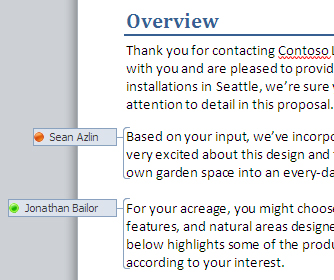
Coauthoring, a new tool in Office 2010, allows multiple people to seamlessly work on a single copy of a document at the same time or at different times.
Bailor: Customers mentioned that their primary obstacle to getting real work done is continuous disruptions and interruptions. Along these lines they mentioned that having their documents change underneath them, without them having any sort of control, would interrupt and disrupt their writing process. While they loved the idea of seeing character by character what other authors are doing in “brainstorming” types of scenarios, when working on valuable Word documents, they felt that this model would make them less, rather than more productive.
Additionally, customers mentioned that much like they wouldn’t want an incomplete e-mail automatically sent to their teammates, they wouldn’t want their incomplete edits to Word documents automatically sent to their teammates—or bosses. Again, while they loved the idea of automatic character-by-character sharing for informal “brainstorming” types of scenarios, they were clear in their need for some level of control over when their changes are shared with other authors when they shift gears from “brainstorming” to “writing.”
Because of this, we worked with customers to develop a user model that keeps them in control while making sharing simple. They save to share just like they always have when working with documents on servers, and now saving will also bring others’ changes into their document seamlessly. So far users have found this to be a great way to share and collaborate without introducing new disruptions or complexity.
News Center: What do you do when you’re not helping the world more easily collaborate on documents?
Bailor: My wife and I always joke that we’re like 60-year-old people trapped in mid-20-something bodies. We’re two peas in a pod. We don’t see each other as much during the week, so on the weekends we really just relax. We’ve got a little “dinner, movie, and go for a walk” routine that I look forward to every weekend. I’m also a big fan of fitness and nonfiction reading.
News Center: What’s next for you at Microsoft?
Bailor: In Office 15, we’d love to take collaboration and communication to the next level. We’ve unlocked all of these new ways to work and a new set of expectations from users, and we’re like, “Put us back in the ring; we’re ready for round two.” Until coauthoring a document is as easy and ubiquitous as e-mail attachments, our job isn’t done.




