Editor’s note:
This is the sixth installment in
Ten Behind Office 2010
, a series that features employees behind some of the new and updated features in Office 2010 and SharePoint 2010.
REDMOND, Wash. — May 12, 2010 — If a picture is worth a thousand words, a database is worth at least one good picture.
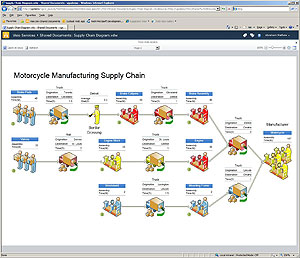
Visio 2010 makes it easy to create and publish visualizations such as the one above, Abraham Mathew says.
So believes Abraham Mathew, who sees visual potential in large piles of information. That’s why he works on Microsoft Visio 2010, which, along with Microsoft Office 2010, is being released to businesses across the world today.
The new version of Visio has many improvements, but at its core, it’s still all about making pictures out of data, says Mathew, Visio principal development lead.
Microsoft News Center recently sat down with Mathew to find out about Visio 2010’s new user interface and layout features, including a new Ribbon. He was quick to point out that loyal followers of the program can still do all the things they love to do with Visio, namely make diagrams and other visual representations of data.
The main change that Mathew wanted to talk about was how it uses Microsoft SharePoint to make it easy for users to publish and refresh the diagrams they make with Visio directly to the Web, something that is being called Visio Services. The refreshing element allows the graphics to be updated automatically when new data posts.
“People love it,” Mathew says. “Sharing diagrams is much easier. I think people are reacting to this so positively because many of them have had the need for this before.”
Followers of the NCAA basketball tournament will love the new feature because their bracket will be refreshed as the tournament progresses, he says. Plus, using Visio data visualization on top of the bracket, users will be able to color code it to see how well they and others are doing, all at a glance.
“In past years Visio has been used to conduct an office pool but this meant having to e-mail copies of the bracket and no central way to track progress,” Mathew says. “Last year we used Visio Services to do it. This allowed us to have a central place to create and store our brackets.”
Mathew adds that the new feature is good for getting business work done too, explaining that he and his team can only imagine all the ways that people will use the new feature to share their work.
NEWS CENTER: Say you catch a cab with Paris Hilton and she’s never heard of Visio Services. How would you explain it?
Mathew: [Laughs] First, I would explain that Visio’s data visualization allows you to take data from different sources and view it as a diagram. To use the Paris Hilton analogy, I would explain that if you had a hotel, and you had the floor plan of that hotel, you could hook that floor plan up to your hotel booking database. Then, as the rooms sell out they turn red, and vacant rooms would be green.
Visio Server actually enables diagrams like the one in the hotel example to be viewed on the Web using SharePoint. For instance, as more people checked in to the hotel or made reservations, the Web diagram can keep updating and you have a visual dashboard of the occupancy status of your hotel.
NEWS CENTER: What other kinds of things have you seen people use it for?
Mathew: Visio Services can help people share data visualizations for retail stores, organizational charts, workflow diagrams and more.
I heard of a hospital management company that was using it to manage hospital bed vacancies, showing which beds were empty on which floors. IT organizations can take big spreadsheets of their equipment and software information and overlay it on a Visio diagram of their network.
My manager posted a Visio org chart on our team’s website that has bug data overlaid on top of each developer so you can visually spot the people in trouble very quickly.
Typically you would spend a lot of time and effort and maybe hire someone to build such visualizations for you. Visio makes it very simple to create and publish these visualizations.
NEWS CENTER: Why do you think these features are so important?
Mathew: There are a lot of things you just can’t see with numbers. Charts and graphs are one way of illustrating data, and Excel does a great job with that, but I think Visio puts a whole new dimension on looking at your data. It helps you visualize your data spatially, watch trends in your data, solve problems, and it’s quite a powerful addition to your traditional business intelligence tools.
NEWS CENTER: Why did you decide to give Visio Web capabilities?
Mathew: The initial idea came along when our project managers were at conferences showing off the data visualization features, and the feedback they heard was, “Hey that’s great, but I wish I could get it up on the Web and share it with people.” Visio already had a viewer that enabled viewing of static Visio drawings, but we really needed something that would bring the power of Visio data visualizations to the Web.
NEWS CENTER: Sounds simple enough. Did you run into any hurdles?

Abraham Mathew, Visio principal development lead.
Mathew: For me and for my team, we had all basically developed products for the desktop – rich client applications. For us to build this, it meant a whole new world of building for the server. People had to be trained, and there were a lot of new concepts and technologies to be learned. It was much, much harder than developing for the desktop.
We also adopted some of the latest rendering technologies like Silverlight, which was fun and exciting. We had to move Visio’s powerful “recalc” engine onto the server. Dealing with the complexities of laying out text and formatting data to look good in the browser were challenging. Making access to data secure using various authentication schemes, and making everything work really fast took quite a bit of effort.
NEWS CENTER: So what do you do when you’re not visualizing data?
Mathew: I play racquetball – it’s a great stress reliever. And I spend a lot of time with my family. We watch movies, go on hikes, bike, and we play board games a lot – Settlers of Catan, we just started playing that. We are all really into music, so we listen and play a lot. My older son is in a rock band, and he also plays in jazz band. He plays the electric guitar, and he also has a drum set so he plays that, too. He practices at home. It’s really loud.
NEWS CENTER: Have you made a Visio diagram of your band practice-related headaches?
Mathew: [Laughs] No, but we did use Visio to make a chart of our stereo system and all of the connections. It was pretty complicated.
NEWS CENTER: Does your younger son play something loud too?Mathew: He plays the flute. We knew he would from the moment he was born, because he screamed so loud that we knew he had the lungs of a woodwind player.
NEWS CENTER: Where did they inherit all of this musical talent?
Mathew: I play the guitar too, and I also sing in a community choir, the Sno-King Chorale. We do everything from Broadway to really deep classical stuff to holiday music and jazz. We do a whole variety of shows throughout the year.
NEWS CENTER: What’s next for you at Microsoft?
Mathew: I’m going to move on to another team. It’s going to be aimed at improving the meeting experience.




