REDMOND, Wash. — June 10, 2010
Years ago, Donby Mathieu came across a challenge that nearly everyone with a mountain of installed software on their computer faces — why the heck is my computer booting so slow and how can I fix it?
Donby now works for Microsoft in product management in terms of performance. His main task is to track the performance of Windows Embedded Standard 7 to ensure everything is running “up to snuff.” More important, he ensures important components of Windows 7 are still present within Windows Embedded Standard 7, and unneeded pieces are taken out to keep devices — like televisions and Blu-ray or streaming media players — running within customer expectations.
Windows Embedded Standard 7 delivers the power, familiarity and reliability of the Windows 7 operating system in a highly customizable and componentized form for consumer Internet devices. Developers have the opportunity to utilize the same skills and tools they’ve already established with Windows 7 to create new, exciting devices that create one-of-a-kind user experiences.
So how can original equipment manufacturers (OEMs) take the booting concerns of customers above and ensure that the devices they are creating with Windows Embedded Standard 7 are running swiftly? That’s easy. Windows Embedded Standard 7 comes built with performance analysis using the Windows Performance Analysis Toolkit, making it easy to improve the performance of a system.
One of the key elements of this toolkit is Superfetch, which serves two primary functions for Windows Embedded Standard 7. The first is to improve the boot time by learning what the system will need during a boot, and creating a plan based on that information for intelligent prefetching the next time the system boots.
The second primary function is to make applications start faster. It does this much the way it makes the system boot faster, by learning what information is needed during the loading of an application and creating a plan for that process.
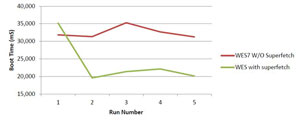
Example of a Windows Embedded Standard 7 device booting with and without Superfetch enabled
The Windows Performance Analysis Toolkit is also used to analyze and improve runtime performance issues. For example, if a device starts to work slowly when Windows Media Player is used, OEMs can run a diagnostic to see what program is working “against” it. Let’s say, for instance, Windows Defender anti-malware scanner is causing the slowdown. OEMs have the ability to remove this, or disable it on their devices, before bringing the device to market.
Even more interesting is that OEMs can use these techniques to test devices that the customer already has. For example, a customer goes out to a store and buys a TV equipped with Windows Embedded Standard 7. An OEM can run the toolkit to see how a customer’s device is working in real time and determine if changes need to be made when a new build comes along.
At Microsoft, Mathieu has gone from wondering why his computer was slowing down over time to helping OEMs ensure that their next-generation devices are running smoothly — something every person can appreciate.
For additional details on how to improve the performance of Windows Embedded Standard 7, check out the in-depth white paper. For even more information, visit the official Windows Embedded Standard White Papers page.




