JOE BELFIORE: Hello! (Cheers, applause.) Good morning, everybody. Good morning, and welcome. I want to say “hello,” especially to everyone here in the room. I think we have maybe a few Windows Phone fans here in the room. Anybody here? (Cheers, applause.) Yeah, actually, I want to see those Windows Phones. If you have a Windows Phone, take it out. Let’s hold it up. Let’s see. Yes, that’s nice. That’s nice. That feels good to me to see.
And not only welcome to everyone here in the room but also out there. Welcome to everybody who’s watching from around the world on our Webcast. Today is a special day. It’s an exciting day for me and our team. We’re thrilled to have all of you here with us. Really, a big week for our Microsoft customers and our fans and our partners with the Windows 8 launch, with the Surface launch, great new software, great new PCs. Actually lines of people waiting outside of our stores to get some of this terrific stuff.
Also, any people excited about the World Series sweep that happened? (Cheers, applause.) I figured. It was cool to be in San Francisco last night as the city was certainly excited. And apologies to the Tiger fans and to anybody who got stuck and couldn’t make it due to the hurricane hitting the east coast. Hopefully the webcast is working, and you all can join us that way.
So lots of excitement happening. But what I’m thrilled to do really is to move past that, wrap up our big week of Windows and announce Windows Phone 8 and introduce all of you to the new software, features and value that our team has been working on for a long time.
For our team, this has been a very special and significant project. We’ve been working on this technology really for quite some time. As you know, it includes a new core operating system that is shared with Windows 8, and really today we’re thrilled to show you all of the end user features that are built on top of that shared core.
We know this is an unveiling that all of you have been waiting for with anticipation — and so have we. So, again, thank you for coming. What I’m going to do is sort of jump in.
Before I talk about the product features, I want to tell you a little bit about what’s been happening with us lately. In the last few months, we’ve been doing some pretty significant things and work to build Windows Phone up. You probably know, we’ve introduced what we think is our most beautiful and innovative lineup of hardware yet with some fantastic phones coming from Nokia, HTC and Samsung.
And we’ve worked really closely with Qualcomm to optimize the Windows Phone experience for Qualcomm’s dual-core Snapdragon chips that are in these Windows Phone 8 devices.
We’ve been spending a lot of time and energy as well on apps. You’ve probably been following this news. Our app store – app catalog –has grown to 120,000 apps and we continue to add hundreds of new apps every day. (Cheers, applause.) Thank you.
I’m going to talk more about some new apps that are coming, and apps that we’ve announced recently. And back in June, we announced a lot of the capabilities of the Windows Phone 8 platform, and in particular how we’re expanding the platform so it can reach more people around the world. We’re doubling our language support to have support for 50 languages in Windows Phone, and we’re tripling the number of countries that can access apps in the store to 191 countries.
So, this fall, a lot more people will be able to get Windows Phone and experience it in their native language or country.
Now, before I jump into talking about the new features that are built into Windows Phone 8, what I want to do is back up and remind you all about the idea that’s sort of at the center of Windows Phone 8, its heart and soul, what we all get up and think about when we’re building the software. And I want to put it in perspective of the smartphone industry just a little bit. If you look at where smartphones are and where they’ve been – I would say the state of the art in the core smartphone experience – it hasn’t really evolved much in the five years since its inception.
If you think about the predominant user experience on most of the smartphones that people are using today, it was standardized by Apple and the iPhone, and essentially that same interface was copied by Android on Android phones, and it really hasn’t evolved all that much. The static grid of icons has been sort of the standard on smartphones.
Apple did announce the iPhone 5. They added a fifth row of icons, so users got a little bit more that they could do with that experience, but we wanted to come at it with a different point of view.
So with Windows Phone, we decided not to use that tired old metaphor, and instead we created a new way for people to think about how they could connect with their smartphones and all the value that smartphone connects to for them. Our way is to put people at the center of the experience, not icons for apps, not focused on speeds and feeds like the iPhone and Android do, respectively.
People are the focus of our design. And many of you in the room already know this, but for those of you who haven’t tried it or haven’t spent much time with it, when you use Windows Phone and you get to experience this focus on people firsthand, you get a sense for how it improves a lot of the phone experience. It’s not just a little more convenient to text one of your family or friends, you actually can maintain a better relationship with people because you get a stronger sense of what they’re up to in the moment.
It’s not just having a lot of apps to choose from; it’s being able to choose apps that light up and improve your smartphone experience so that what you get really means more to you.
We like to think of this as — the work we’re doing is to reinvent the smartphone around you. Now, we made a video to sort of capture this idea. And I want to run it to give you a sense, really, of what our team thinks about as we build this very unique smartphone experience. So let’s take a look.
(Video: Manifesto.)
JOE BELFIORE: (Cheers, applause.) That is what we are about. That is what our team is thinking about and that’s what we’re pouring our energy and heart into so that all of you get a phone that was made for you.
We think Windows Phone is unlike any other mobile operating system there is on the market today. It’s the most personal smartphone operating system you can get, and it keeps you closer to the people that matter most in your life because of that. It’s also the perfect companion for your Windows PC and your Xbox.
Now, I want to jump into what I know you guys have all been waiting for and excited about. Let’s take a look at the features in the product. And first, I want to talk about this idea of being personal because, as I said, we built Windows Phone to be for each of you. We focused on making the phone personal. And back in June, we talked a little bit about some of our end user features when we announced the first of these – out support for new Live Tiles.
In Windows Phone 8, we’re taking the idea of Live Tiles a lot farther. And for those of you who haven’t seen this, I want to show you what that’s like. Of course, only Windows Phones have Live Tiles. And with Live Tiles, the idea is you can find the things you care about, particularly the people that you care about, and put them right up front and center in your experience.
When you pin your favorite people, you can see their latest posts, their latest photos, their latest tweets, and it helps you stay in touch with what they’re doing. You can choose your favorite apps and have them give you information at a glance. And with Windows Phone 8, it’s entirely up to you to reconfigure those tiles to whatever size you’d like and whatever arrangement you’d like. And the result when you do this — and it’s incredibly easy to do — is that your phone becomes like your fingerprint. It’s a unique reflection of who you are. It makes it easy and fun to use, and a more valuable experience.
Now, one of the things that we know that fills the phone with capability and power is its apps. And for us to reinvent the smartphone around you, we essentially felt that we had to reinvent what the app experience was like and not limit it to being that grid of static icons. We wanted apps to light up the phone and make them more personal.
And we have a term that we use for this. We say that only Windows Phone has Live Apps. We’ve taken the apps that you know and love and we’ve tried to make them more convenient and integrated then ever. Of course you’re familiar with this idea by having Live Tiles on your start screens. But more than that, in Windows Phone 8, Live Apps can integrate into the wallet, Live Apps can integrate into the other hubs, and we have one other cool, new way that Live Apps can integrate into the phone that I’m excited to show you today for the first time.
In Windows Phone 8, we’ve built a new lock screen that’s powered by Live Apps. Okay? Now, I want you to think about this. Think about how many times you take your phone out of your pocket, and you turn it on. You see that lock screen, and you’re seeing the same old image that you put on there like four months ago. Kind of boring and a wasted opportunity.
We thought we could do better. In a way, that lock screen is sort of the ultimate glanceable UI because you see it so many times. For this presentation, I actually tried to count. I was going to say, “in a day, I looked at my lock screen 247 times.” I couldn’t do it. I was too distracted. I was literally doing it all the time. I couldn’t keep track of counting. We do it so often.
And the new lock screen is going to make that phone feel so much more personal because each time you take it out, you’re going to get something that’s relevant to you. It’ll automatically surface photos, notifications and content from all of your favorite apps. And then you get to make the choice of whether what you want to see is Fourscore or the deal of the day or you can turn your lock screen into an ever-changing memory book of your favorite photos.
Now, this gets even more compelling when I’m more concrete about it. So let me give you the perfect example. Facebook. With Windows Phone 8, we’ve partnered with Facebook, and we’re going to be delivering a brand new, optimized for Windows Phone 8 version of the Facebook app, which, among other things, lets you update your lock screen with all the photos that you’re experiencing on Facebook. Thank you. (Cheers, applause.)
Actually, you can see here how this looks. There are a couple of different options. This one is a collage of photos, but you can have the photos in full screen. I’ve been running this app on my phone for about a month, actually, and I’m trying out lots and lots of new things, and it’s just awesomely delightful to take the phone out of your pocket. I’ve been on Facebook, I don’t know how long, maybe five, six years. I’ve got almost 700 photos that I’ve been posting on Facebook. And now whenever I take out my phone, I get greeted by a surprise — maybe a picture of my kids when they were born or a great trip I went on, something ridiculous and goofy I was doing. And so you get these moments of delight that really help you connect with your phone and remind you about how personal a device like this can be.
So it’s been a great experience for me. And of course, you can use other apps to personalize your lock screen. And right up here, you’ll see you can customize the text that’s displayed on your lock screen and the icons as well. Today, you have to use your calendar, but we decided we should make this completely flexible so people could pick whatever app they want to provide those kinds of notifications.
Now, Windows Phone 8 is the only mobile operating system that provides this facility for apps to do in a standardized way, so you can do it with your choice of apps on any one of our great Windows Phone 8 devices.
Now, Facebook putting photos on the lock screen is just one example of an app being revised for Windows Phone 8 doing great new things. And right now, there are a lot of our app publishers who are working on new versions of their apps for Windows Phone 8. We’re going to have the new Facebook, which I already mentioned. And besides doing the lock screen, it supports the new Live Tile sizes. It has greatly improved performance, so you can also try that out. We have a new version of Twitter built just for Windows Phone 8 that supports notifications, has better performance, has a new Live Tile. You’ll definitely want to try that app out. And there are a whole lot of others, which we try to show on the slide.
One app in particular that I want to spend just a few more seconds on is the new version of Skype that we have coming for Windows Phone 8. (Cheers, applause.) Thank you. If you haven’t had a chance to try it, you should definitely try Skype on Windows 8, it is a gorgeous experience, it’s beautifully designed, and it uses a new architecture that Skype is using to make calls more efficient in the way they work on the PC.
On the Windows Phone 8, we’ve built Skype so that it can integrate naturally into the phone experience so it feels like a natural part of using the phone. And for the first time ever, the new Skype app on Windows Phone 8 is always on, which means that it’s ready to receive a call or a message at any time. And what’s unique about it is it does this without running its code in the background and draining your battery. (Applause.) It’s efficient, it will run all the time, and it’s an amazing way to stay in touch with the people you care about.
Besides just getting the current apps updated, in the last few months, we’ve announced a bunch of new apps that are coming to Windows Phone for the first time. You’ve probably heard about some of these –Words With Friends, Draw Something, Chase Bank, PayPal. There are a lot of apps that have been coming to Windows Phone. And we have a few more announcements we’re going to make. And we think once these apps are actually all implemented and available, we will be at a point where we’ll have 46 of the top 50 most popular, heavily used apps on other platforms all on Windows Phone – 46 out of 50. That’s huge progress for us. (Cheers, applause.) Thanks.
And so today I’m going to tell you about some more new titles that are coming that you haven’t heard about yet. Here’s the list. And I just want to name off some of these. First, I want to mention Temple Run, a great, highly popular game on iPhone and Android, will be on Windows Phone because it’s implemented using the Unity game development engine, which we announced, will be on Windows Phone 8 for a lot of games written to Unity are coming, and Temple Run is one of the best examples.
We’ll have Urbanspoon. And what’s interesting about Urbanspoon – these guys have taken advantage of the speech platform that we’ve built into Windows Phone 8, so you can just pull your phone out of your pocket, press and hold start, and talk to the phone and address the apps.
Well, now you can ask Urbanspoon to find you a restaurant without having to navigate for its tile. It’s much easier to use. It’s a cool, new way to use Urbanspoon.
There are a lot of games. I mentioned Temple Run. Angry Birds Star Wars, Jetpack Joyride, Where’s My Water and Fairway Solitaire, which is a game you’ve got to try because it runs cross-platform on your Xbox consoles, your Windows 8 PC and your phone. You can move freely from device to device and pick up where you left off on any device. It’s sort of the ultimately mobile and ultimately immersive game experience. So we feel pretty good about these titles. (Applause.)
Although there is one app that we wanted to announce, and we couldn’t fit it on the slide there were so many. And this one was kind of big, and we figured it would take a little bit more room, so we’re going to give it its own slide. So this is particularly exciting for me. I’ve been waiting for this one for a long time. Are you ready? Yeah? Get ready for Pandora for Windows Phone 8, which we will have early in 2013. (Cheers, applause.)
Now, you sound pretty enthusiastic about that, but I want to tell you a little bit about this because we decided when we would bring Pandora to Windows Phone, we didn’t want to just bring the same Pandora experience that’s on all the other platforms. So even better, Pandora on Windows Phone 8 will include a whole year of free music with no ads. What do you think of that? (Cheers, applause.) All right.
Really focusing on getting these apps to the platform and having Live Apps that create a different, unique, special experience has been a big focus for us and consumers are going to benefit. I wanted to make one comment out to developers. If you’re a developer and you haven’t had a chance to get our SDK yet through the programs we’ve been running, tune in tomorrow to our BUILD conference where you can learn about the development platform and download the free SDK which will be publicly available for everyone tomorrow. All right. (Applause.)
Now, I want to move on and talk about some other cool features. I’m going to tell you the story of a problem that I have at home. It’s not a big problem for me, but it’s sort of interesting to get a sense of this from a real-world perspective.
This is a problem that many people have with smartphones, especially people who are new to smartphones. And you’re getting used to having a data plan or people who are on a budget and they’re concerned about whether they’re going to go over their data plan. What we wanted to do was go and think that through and try to help out.
And I’ve had a firsthand experience with this. My wife’s mother Carol, my mother-in-law, got her first smartphone about a year ago — maybe a little more than a year ago. And she’s an enthusiastic first smartphone user and probably, you know, she’s using e-mail, she’s using Facebook, she loves having Live Tiles because when we put up a picture up of the kids, she gets to actually see it. And she started downloading games onto her phone. She’s into solitaire and Sudoku.
But the down side is she keeps texting me or sending me e-mails or calling me to ask if it’s okay for her to run solitaire, or if it’s okay for her to run Sudoku because she’s unsure whether that’s going to make her go over her data plan limits.
So we think this is a problem. Certainly a problem for her, and it’s even a little bit of a problem for me. So today I’m going to show you another awesome feature that we’ve built right into the platform on Windows Phone 8, a feature called Data Sense, and it’s designed to solve this exact problem.
First, unlike any other smartphone, with Windows Phone 8 and Data Sense you can actually surf the Web more and use less data when you do. Go ahead, keep looking at Facebook pages, keep flipping through photos, it’s all right, we’ve got your back.
Second, for people like my mother-in-law, we’re going to help her to learn about how the system and apps use data so that she can use it to its fullest extent and be confident in using all the features of her smartphone and not worrying about her data plan. That’s good for her, and it’s good for me too.
I want to show you how this actually looks and works and how Data Sense helps you get the most out of your data plan. So let’s look up here. The first thing that we’ve done is we’ve built a system in the cloud and on the phone client together. We’ve written software that actually compresses every single Web page you browse. So as you see here, I’m browsing the Web and I’m just browsing the Web. It looks like Web browsing always looks. There’s nothing that’s different about the experience for me, there’s no settings I have to mess with, but all the time that’s happening, we’re using less data because of our compression.
The second thing that’s cool about Data Sense is that it understands Wi-Fi. In fact, it even helps you find nearby Wi-Fi hot spots on a map. So if you’re worried about getting to the end of your data limit, you can go to a place with a Wi-Fi hot spot. And Data Sense takes advantage of a Wi-Fi connection when you have one available.
And the last thing that’s cool is how Data Sense helps you actually use less data. As you get close to your monthly limit, Data Sense can automatically adjust the way the phone behaves so that you won’t go over that cap. That’s the way Data Sense helps you get more out of your data plan.
But we also wanted to focus on the problem of helping people understand this and make sense out of their data, so I want to show you how that works too. I’m going to touch the Data Sense Live Tile up there and go into the Data Sense experience here. And you’ll see that Data Sense gives you a look at the overall usage of data on your phone. If you pan over, then it shows you how much data each of your apps is using. So if you’re like my mother-in-law, you can find out that solitaire is really perfectly safe, you can play it for hours and hours and not have to worry about your data plan.
And then last, you saw up there the Live Tiles give you information about your phone’s usage of data. It will even pop up and give you a notification that you’re getting close to your plan limit so that you can be aware of what’s happening.
You’re probably saying to yourself, “Oh, this looks nice.” You might even be comparing it to similar features on some other smartphones. But what’s really different here is that our Data Sense feature actually helps you use less data so you get the most out of your data plan. You might be wondering, well, how much? We did a bunch of testing of the top 100 websites, and we did a bunch of testing of our own team as we used this feature. And in our measurement, what we expect consumers to get is 45 percent more Web browsing with the Data Sense feature turned on than they would get on a smartphone without it. (Applause.) That is a lot more Web pages, and that’s a lot more confidence that you can have in using your smartphone to its fullest extent and get the real benefit out of the data plan that you have with your mobile operator.
Now, this Data Sense feature – we worked with the mobile operators to deploy it, and it’s rolling out on mobile operators starting with our launch and going into 2013. The first mobile operator that will be offering Data Sense this fall is Verizon. We know that all of our customers are going to love this feature, and I personally am happy that I’m going to get a few less texts and phone calls from my mother-in-law.
Okay. So I’ve shown you the start screen with Live Tiles, the new lock screen, talked about new apps. I’ve given you a sense about the Data Sense feature and how these things can make Windows Phone really seem like a very personal smartphone.
But there’s another way that we try to be very personal, and that’s help you connect with the people that you care most about in your life. And we wanted to do that in some new and significant ways. So I’m going to tell you about two features that do this. The first one I’m going to tell you about really is one of my personal favorite features, and that’s a hard thing for me to say. These are like children; I love them all. But this feature really helps to calm my nerves quite a bit.
And it’s for some people that are very important to me. And you might be wondering, well, who am I talking about? Which people do I mean? This feature is for all the little ones in our lives, you know, the ones that we love, but they sometimes drive us a little bit crazy. Some of you can relate to this; some of you not so much. We love for them to be able to play on our phones, but we worry that they’re going to send a text message to our boss or delete an important e-mail or spend many many dollars on an in-app purchase in one of the games they play. All when we thought they were just sitting there so nicely and quietly giving us a moment of peace.
What I want to do is really give you a sense — for me as a parent — how acute this problem is. So I want to introduce you to Alexander, Piper and Sydney. Take a look.
(Video: Daddy, Can I Play With Your Phone?)
JOE BELFIORE: Fortunately, we have more than one phone in my family. Windows Phone 8 is the only mobile operating system, the only phone that’s creating a solution to this problem and building it in right out of the box. It’s an awesome new feature, which you parents are going to love, called Kids Corner.
Kids Corner essentially creates a separate place on your phone that’s for your kids where they can play games, watch videos, listen to music, run apps — all things that you pick for them in a way that protects your stuff. You can think of it as a phone within a phone that’s there just for your kid.
I want to show you how this works, but it will be a lot more fun if I don’t just show you how this works because you want to know does this really work in the real world. So rather than have me show you, I’m going to really introduce you to Alexander, Piper and Sydney. Come on out, guys. (Cheers, applause.) All right, come on.
Now, Sydney is a little bit shy. And she asked me to ask you not to clap too loud until the end. Isn’t that right? Okay, everybody come up here. Come on. Okay, can you tell everybody who you are? What’s your name?
ALEXANDER: My name is Alexander.
JOE BELFIORE: How old are you, Alexander?
ALEXANDER: Nine.
JOE BELFIORE: Okay, Sydney.
SYDNEY: What am I saying?
JOE BELFIORE: What’s your name?
SYDNEY: Sydney.
JOE BELFIORE: How old are you?
SYDNEY: Five.
JOE BELFIORE: Yeah, and what’s your name?
PIPER: Piper.
JOE BELFIORE: And how old are you?
PIPER: Five.
JOE BELFIORE: Okay, three kids, two phones. Anybody sense a problem? Who wants to go first?
CHILDREN: Me! Me! Me! Me!
JOE BELFIORE: Okay, we’re going to let the oldest start first here. Alexander, there you go, what are you going to play?
ALEXANDER: Dude, I’m gonna play Battleship.
JOE BELFIORE: Nice. Okay, Sydney. There you go. Now, Piper, you come with me. Now, I want you all to see how this works. Here, we’ll come right over here. Come over here. I want you guys to see how this works. Come over here.
CHILD: Mommy —
JOE BELFIORE: My name is Daddy. (Laughter.) My name is Daddy. (Laughter.)
CHILD: Daddy, I’m also going to play Fruit Ninja.
JOE BELFIORE: You’re also going to play Fruit Ninja? Okay, turn around. Turn around. Oh, my goodness, look at all these people taking your pictures.
Okay, so here’s my phone. Before Piper shows you Kids Corner in action, I’m going to show you how you set it up because parents wonder about that.
So let me unlock my phone. I’m going to go over here, are you guys okay over there?
CHILD: Yeah.
JOE BELFIORE: Come back, Piper. I’m going to go over here — well, you come over here because you’re going to play on here.
I’m going to go to settings where you’ll find right down here we’ve got Kids Corner.
CHILD: What is that?
JOE BELFIORE: And on my phone, Kids Corner is turned on. If you are not a parent and you cannot relate to this, that’s okay, there’s an off switch. We made it for you too.
But right here in Kids Corner, you’ll see I’ve got a place where I can choose games, music and apps. I’m going to go into games here. There’s a bunch of check boxes. Are there any games on there that you want me to have in Kids Corner? Which one? How about this one? And Farm Frenzy? Fruit Ninja? Yeah, we’ve got Fruit Ninja.
CHILD: Yes.
JOE BELFIORE: Okay, all right, so that’s how I set up Kids Corner. That’s it. I check the boxes. And then when I want to give the phone to my kids — now watch, you’re going to see Piper do this, not me. I turn off the phone. Here, Piper, go. Oh, silly —
CHILD: No.
JOE BELFIORE: Try that again Piper. Now, if my phone had been locked, Piper would get the lock screen. And I’d unlock it for her so she could get into Kids Corner. Here. Remember, you go like this.
CHILD: Oh, yeah.
JOE BELFIORE: Oh, yeah, there we go. All right. So this is how Kids Corner works. And while these guys are up here using Kids Corner, you get a sense that they get a feature, they get to use the phone, but really the feature is for you because while they’re doing this, you notice right now how quiet they are? (Laughter.) Not the same as when they walked in. You get to have dinner in peace or you get to drive a long ways in the car without a lot of screaming coming from the back seat. Notice the transformation that’s happened here. And they get a nice feature too. That’s not too loud. Not yet. Sydney’s — they get a nice feature too. They get to customize Kids Corner. They can put custom tile sizes and custom colors. They can put their name on there just like you can.
So, really, we built this feature as a way to help parents and kids stay connected to each other, a real problem we’re solving. And, guys, I’m going to ask you to go backstage now. You can bring the phones with you.
CHILD: Okay, come on Piper!
JOE BELFIORE: Wait, wait, Piper, cord, cord, cord. Okay. Okay, you can clap now. (Cheers, applause.) All right, that’s for you guys.
Now, we built this feature because a lot of us on the team are living with this problem, and we tried it ourselves. But we wanted to go out and get feedback from real people in the real world and find out whether it would genuinely resonate. So we went out and talked to a bunch of parents. And I’ve got to tell you — in fact, I’m not sure there’s ever been a feature we’ve done that universally for its target audience was as loved as the feedback has been on Kids Corner.
And to really highlight this, we decided it would be more useful to you than just having me talk about it or even watch my kids use it, I want to introduce you to one of these parents. A busy mom who’s got a million balls in the air doing a lot of things who found this feature and a bunch of others useful. So let’s see who it is.
(Video segment.)
(Cheers, applause.)
JOE BELFIORE: Hi, Jessica.
JESSICA ALBA: Hi.
JOE BELFIORE: It’s good to see you. Welcome to our Windows Phone announce.
JESSICA ALBA: Oh, thank you for having me. Your kids are so cute. That was so brave of you to have your kids up here onstage.
JOE BELFIORE: Yeah, I don’t know whether they were more nervous or I was. It seemed like it went okay.
JESSICA ALBA: Yeah, I mean, they’re adorable. Kids are amazing.
JOE BELFIORE: Thank you.
JESSICA ALBA: But yes, I would have been nervous too.
JOE BELFIORE: So, Kid’s Corner. When we met, we told you about some of the cool family things that Windows Phone is doing, and you’ve had a chance to try this out yourself. What do you think?
JESSICA ALBA: I love Kid’s Corner. I think it’s awesome. My daughter, Honor, is totally into it. It’s like her little space. I love that I can curate the content, and yeah, it’s a very clutch feature. And also I don’t have to worry about my kids going into all social media networks or e-mailing my partners or anything like that.
JOE BELFIORE: Have you had experience with a problem like this before?
JESSICA ALBA: Yes.
JOE BELFIORE: Yeah, we’ve talked about that. Why don’t you tell me.
JESSICA ALBA: Yes, I did. So, my daughter, who is four — when she was two, she got on my phone and typed away, and it showed up on my Twitter feed, and it was something like that.
JOE BELFIORE: Yes. Jessica, how many Twitter followers do you have?
JESSICA ALBA: About 4 million.
JOE BELFIORE: Four million! I worry about a text going to one manager. You know, 4 million Twitter followers, that’s like —
JESSICA ALBA: I deleted it. I deleted it right away.
JOE BELFIORE: So, Kid’s Corner will help with that.
JESSICA ALBA: Yeah, it’s great, because you don’t have to — I mean, it’s locked away, and so your kid literally is not going into your stuff and doing what they do best, which is kind of anything. I was going to say create chaos, but it’s good chaos — it’s good chaos.
JOE BELFIORE: So, now you’ve had a chance to be using Windows Phone for a while.
Jessica has been using a Windows Phone. I think you started with Windows Phone 7. We talked to you; now you’ve tried Windows Phone 8.
JESSICA ALBA: Yes.
JOE BELFIORE: So, I wanted to ask, are there other things about Windows Phone 8, now that you’ve had a chance to use it and these folks haven’t, that you like?
JESSICA ALBA: Yes! So, I love a few things. First of all, I love that right on my screen it’s really — I mean, I don’t know how you guys feel, but my phone is really an extension of me as a person. So, from my work that I do and music that I like to listen to, pictures that I take, all of that, it’s really shown on the Windows Phone, and you can see everything that you really care about, and so I love that, because my phone is different to your phone, is different to anyone else’s phone. So, it feels very personal.
The other thing is I love the camera. I’m obsessed with the camera. My kids are always moving, and to get them to sit still and to take a picture is nearly impossible unless I’m somehow — like sometimes I do it with a lollipop for my four-year-old. It doesn’t work with my baby. And my baby actually just started learning — she just started walking. So, yeah, I took that the other day.
JOE BELFIORE: Cool.
JESSICA ALBA: And like as she was walking, in focus, and you just like tap away at the screen and you get really beautiful pictures.
JOE BELFIORE: Excellent.
So, before you had your Windows Phone you had an iPhone. And so you were one of the people that actually switched. Did you find it hard to get your stuff into the Windows Phone, was it tricky, like e-mail, music, calendar, all that stuff?
JESSICA ALBA: No. I mean, it was really easy. I mean, as you know, I was a little bit concerned about my music. I’m obsessed with my music, and I travel a lot. So, I was like, is it going to — are my iTunes lists and playlists and everything going to transfer over. And you were on your way to the airport, and you’re like, give me five minutes. And I’m like, really, that quickly? And you did it in one minute, and I have all my music, so it’s great.
JOE BELFIORE: We installed the Mac Connector app on Jessica’s PC for Mac, and just took a couple minutes and boom, all her iTunes stuff was on her phone, super easy.
JESSICA ALBA: Yeah. So, that was awesome. (Applause.)
JOE BELFIORE: Now, last night, we were here rehearsing, and you said, you described a little bit — you have this phone now, and there’s not that many other people that you run into that have it, so sometimes you show it to them. What happens when you do?
JESSICA ALBA: I mean, everyone, they love it. They’re obsessed with the screen size, especially moms, because everybody wants to look at the pictures that they take of their cute kids. And so a lot of my mom friends are really into the screen size, and they really love that all the tiles are completely customized to me. And they’re like, oh, I want my phone to do that, because their phones, it’s just one wall photo and that’s kind of it.
JOE BELFIORE: All right. So, now the reason I mentioned that I was going to bring somebody out who’s a great example of the kind of people who would think Windows Phone will appeal to — because you are a busy mom, obviously a well-known actress — but probably something everybody here doesn’t know, you’ve recently started your own company.
JESSICA ALBA: Yes.
JOE BELFIORE: So, why don’t you tell everybody a little bit about that, too?
JESSICA ALBA: Yes. So, I started a company called the Honest Company. We launched in January. And basically it came out of my need as a parent to want to have the safest and healthiest environment for my kids, and I couldn’t find one brand that fulfilled my needs and that I could fully trust. So, I created it.
We make household cleaning products, personal care products, diapers and wipes, and they’re all completely nontoxic, high-performance, beautifully designed and affordable.
We are also launching our app, which is actually a tool to help parents with feedings and doctor visits, sleep schedules, things like that, so they can spend more time with their family.
JOE BELFIORE: Awesome.
JESSICA ALBA: Yeah.
JOE BELFIORE: Well, my wife and I — (applause) — yeah, thanks. My wife and I had a chance to look at some of the products and try some of the Honest Company products. We will be enthusiastic users of the app when it comes out. Thanks very much for trying out Windows Phone and coming and sharing your experiences with everybody else. (Applause.)
JESSICA ALBA: Thank you, guys. This is like the best tech crowd I’ve ever been in front of. This is so cool.
All right, I guess that’s my cue to leave. Thank you very much. (Laughter, applause.)
JOE BELFIORE: All right, so you’ve seen how we’ve tried to focus on this idea of Windows Phone being personal and helping you to connect to people you care about, your kids and so on.
I want to show you the second feature that’s new that we’ve built into Windows Phone 8 that helps you connect with the people that you care about, and sort of stay closer to them.
I think probably all of you in the room and out there on the webcast are familiar with the People Hub. The People Hub is where you can see all the people that you care about, and usually that’s a pretty big number. It comes from Facebook, your e-mail contacts. It’s everybody that you might ever stay in touch with. It’s kind of the contact list reinvented.
With Windows Phone 8, the People Hub gets even better, because we’ve built into it a new feature called Rooms. Rooms let you gather sets of people into one place away from the crowd, so you can connect with and share just with that particular set of people. It’s really designed and perfect for your close friends, or it’s ideal for your family, your immediate family.
And to that end, to help everyone get started, although you can create your own rooms, we’ve put the first room, a family room, right into Windows Phone 8 out of the box. And, of course, as I said, you can create lots of different rooms. On my phone, I think right now I have four of them. There are a couple that are my team at work, and then I’ve got one for my family as well.
But I want to show you how this works by giving you an example of someone using the family Room that we’ve put in the box and set it up.
So, here’s our Live Tile for family rooms, which is pinned to start, and when we go in, the first thing you see is all the members of the family Room. These are people that you’ve invited, and, of course, you see what they’re up to on their social network.
When you pan over, you can use the Room to send private messages to everyone who’s in it, including sharing your location, which is really handy for finding the other people in your family when you’re trying to meet up.
The Room has a calendar, a place that you can post photos privately to the Room, and the Room has a place where you can share notes among everyone who’s joined the room.
My wife and I are using this a bunch for to-do lists, restaurant lists, and it’s a great place to have a shared grocery list, so whoever is hitting the store on the way home has the latest up-to-date list of what needs to be picked up.
And because that’s OneNote, if you need to include a photo of the particular organic bread that the family needs, just put a photo right in there.
My wife and I have been using this feature a lot, and because my wife is my wife, she gets to get a Windows Phone 8 device a little earlier than the general public does. The general public, of course, has not yet been able to try this feature.
And since not everyone has them certainly, and not everyone will get one, we made it so that you could invite people to a Room who are on a different phone so they get part of the Room’s experience. They can’t get the whole room’s experience, but they can get part of it.
I’ll give you a concrete example. Kristina’s sister Leslie is a very close part of our family. She spends a lot of time with our kids. She still has an iPhone. We’ve made Leslie a member of our family Room because she actually cares a lot about keeping track of our kids’ soccer games. She really likes to come watch the twins play soccer. They’re in an outdoor soccer league that’s new.
And what you see on here is what the Room’s experience gives for people on different types of phones. There’s my phone and my wife’s phone, and the Room calendar appointments get shown in our calendar view, so you can look at one place and see all your appointments, and right over here here’s an example of Leslie’s iPhone, where you see right there in green Alexander soccer practice.
Because iPhones — Windows Phone 7 devices can have people who are part of the Room, suddenly that experience is more valuable; the calendar part is sharable, and everyone can participate in the Room.
So, you get a sense how of all these things. We’ve tried to make Windows Phone really personal, reflecting who you are and what you’re about and helping you stay close to the people that matter most in your lives. And the Kid’s Corner is a great example, Rooms are a great example, and the new Skype app with its terrific video chat almost makes it like sort of the next best thing to being there.
The last thing that I want to talk about is the fact that today’s consumers aren’t using their phones in isolation. They don’t just have a phone. And this holiday for consumers, there’s so many great choices in terms of devices, whether you’re getting a new PC, getting a new phone, getting an Xbox.
This year, Windows from the PC to the tablet to the phone and the Xbox not only look and feel the same way, but they also work together in concert and through very powerful and useful ways.
Windows Phone 8 is the perfect companion for your Windows devices and your Xbox, and with Windows Phone 8 you can move your documents, your photos and your music effortlessly across all those devices wherever you are.
I’m going to explain how this works.
The star player here is SkyDrive. Our SkyDrive service is built right into the PC and the phone, and it’s easily available on Xbox as well. So, regardless of which device you’re using, the files or photos that you want are available right there for you.
Unlike other similar services, SkyDrive isn’t just for photos and video. I’m going to walk you through this example. It’s the first cloud service that fully integrates and synchs to your Office documents, so you can access them from any of your devices.
You should think about your phone and your tablet and your PC together as a virtual office. With SkyDrive, you can access, edit and share your Office documents where you left off regardless of which device you’re on.
Here you see I’m working on a PowerPoint deck on my PC. When I open it on my phone, voila, it goes exactly to where I left off. And it works the other way around as well. If I create a new Word document or Excel spreadsheet on my phone, I can save it to SkyDrive and then that document will be available on my PC as well.
Finally, the OneNote application has a fantastic experience. It’s voice-enabled so anywhere you’re at on the phone you can press and hold the start button, say “note,” take a quick voice note. The words you say are transcribed into text, placed into a note, which is saved in SkyDrive, and immediately available on your phone, your tablet or your PC. It’s an incredibly fast and convenient way to take a quick note as a reminder and then have it exactly on the device where you want to do something with it. (Applause.) Thank you.
Moving beyond the virtual office, Windows Phone 8 delivers a phenomenal photo experience for consumers. And we’ve talked about this a little bit, as have our hardware partners, but I want to give you the full story.
Our photo experience starts out with a great camera that’s always easy to access with one button press, but Windows Phone 8 has lenses, including these examples in great experiences like Photosynth that let you take a picture and modify it when you’re in the camera view finder.
Once you’ve taken a photo you can easily share it, and there’s lots of choices. You can share on Facebook, Twitter — you can share in e-mail, over NFC, and in the background a full-resolution version of your photo can be automatically updated to SkyDrive. So, when you’re on your PC, you come to the photo experience that’s built in here in Windows 8. Your phone photos are automatically available in their full resolution right there on your PC, so you can do great things with them as well. (Applause.)
Your photos go into the cloud. It’s both convenient and gives you peace of mind. If you were to lose your phone, you’d be able to get your photos off the cloud and keep using them.
And when I talk about this feature to some people, depending on who you are, you’ll relate to this. Immediately they say, “oh, wait a minute. I’m going to run out of space because I take a huge number of photos.” I take a huge number of photos, and I’m not worried, because SkyDrive gets you started with the most free storage of any service at 7 GB free, and if you want to, you can just add more so you don’t need to worry about running out of space for your photos.
Furthermore, SkyDrive gives you complete control over your photo content. iCloud and Photostream, for example, only let you save your photos for 30 days and only up to a thousand of them, but with SkyDrive your photos stay in the service as long as you want, and you can organize them however you like and still get them on all your devices.
This very complete photo experience we think is better than other smartphones you might choose and sets Windows Phone 8 apart, from the amazing cameras that are built into the hardware to third-party support for lenses and all the creativity you can do with those, as well as the SkyDrive cloud service that knits all these things together.
The last topic area I want to talk about is music. With Windows Phone 8 and our new Xbox music service, your music is going to be available across all these devices wherever it’s most convenient for you to manage it or listen to it.
We just launched this Xbox music service, and it puts all the music you love right at your fingertips on your Windows 8 PC, on your Windows Phone and on Xbox.
If you look up here, you’ll get a sense for how this actually looks, and the bottom line is it’s really simple. If you have Xbox Music Pass on your phone, for example, you can stream your choice of 30 million tracks in our catalogue. And if you use your PC to manage your music collection, when you do something like create new playlists they just show up on your phone through the connection in the cloud; no work required, no synching required, no cables required; it’s that simple. (Applause.) And that experience is built right into Windows 8, so many, many people will get a chance to try it, and when they get a Windows Phone, their experience just magically completes.
Now, all of this we think provides an unprecedented level of integration and choice — on your PC, on your phone and at your home entertainment system. And this scenario of music, it’s an interesting one, because as Jessica mentioned, there are a lot of people who will come to Windows Phone having used a different music management system before. And as Jessica mentioned, on her Mac, I was able to really quickly and easily move her iTunes playlists and content onto her phone via our Mac Synch Companion App.
Well, this fall we’ll have Synch Companions for Windows 8, Windows 7 and the Mac, and on all those platforms, you’ll be able to easily move your iTunes collection, including your playlists, from your PC to your phone so the work you’ve done over the years setting it up is maintained.
No other phone works this nicely across your PC, your phone and your home entertainment system, so you get all of your content, your Office documents, your photos, your music, wherever you are. (Applause.)
Our focus on people is really what we think makes Windows Phone 8 unique and better, more useful, more connected than our competition. With Windows Phone 8, we reinvented the smartphone around you, and you and you. We really tried to focus on those things that make our needs unique and make those easy on the phone.
And I’m going to wrap up now by bringing someone out — one more person who’s going to finish us off by giving you a little bit more specific information on the phone and where and when you can get them.
Thank you very much. I hope you’ve enjoyed this look at Windows Phone 8. (Cheers, applause.)
(Video segment.)
STEVE BALLMER: Well, thanks. It’s absolutely great to be here, especially after what’s already been for us a very exciting and energizing few days.
Over the weekend we saw an incredible response around the globe to Windows 8 and to Microsoft Surface. We’re seeing preliminary demand well above where we were with Windows 7, which is gratifying. We’re seeing retailers here in the United States and hardware manufacturers enthusiastic about the response. The demand for touch on all-in-ones and laptops in addition to tablets has been really quite astounding, and certainly the lines we’re seeing at the Microsoft Stores have been heartening.
Windows 8 PCs really are the best PCs ever. People love how we’ve brought together the best of worlds, keyboards and touch, work and play, PC and tablet. And today we’re bringing phones into the Windows family with Windows Phone 8.
Four years ago, we really started on what became the Windows Phone. Both of our competitors were in market, but we had a very different perspective on what a smartphone should be. When we set out to reinvent the smartphone, we didn’t want to build just a single phone for all of us. We wanted to build a phone that could be personal for each of us, a phone for each of our unique lives and interests, our desire for devices of different sizes, shapes, textures and colors, and our incredible insistence as individuals for privacy and security for ourselves and for our families.
And when we set out to do this, we had to do it in a way that enabled software developers to easily develop their applications for all of our individual diverse interests. Windows Phone 8 is the culmination of this effort, and it is truly the smartphone that has been reinvented around you. The simple act of pinning who and what you care about will immediately make the phone uniquely yours. Pin your best friend, your kids, your brother, your sister, your closest co-workers. Create a room and pin it to your start screen. Pin your favorite applications, your favorite music or your favorite Web pages right there. Your photos, documents, places that you visit — pin them all on your start screen and more. When you try this for the first time, you will see your phone literally come alive. You will get to know how this level of personalization really sets Windows Phones apart.
What else sets Windows Phone 8 apart? How it works with Windows PCs. If you’re one of the hundreds of millions of people who will use Windows 8 in the next year, there is no better phone for you than a Windows Phone. As you’ve seen already, all Windows 8 devices, from desktops to notebooks to laptops to tablets and to phones, share the same iconic look and feel, the same Live Tiles will update as the world around you changes. You will always know what’s happening at a glance.
Your Microsoft account is key to accessing the same photos, documents and SkyDrive as well as all of your Xbox music or games across the Windows ecosystem, and app developers will participate in that same account. Just login once and everything that you care about will light up on your PC and your phone. It will all stay in sync, and it will all stay backed up.
There’s one more thing that really sets Windows Phones apart, and I think it’s important to emphasize because it is just perhaps so unexpected and so amazing, and that is new killer hardware — I would argue some of the best hardware you will find, if not the best hardware you will find in any smartphone form factors. And today I want to show you just a few of the new Windows Phones.
I want to start with this phone from Nokia. Nokia as a company is exclusively focused on Windows Phone, and they are selling the most Windows Phones in the market. They’re also doing spectacular work. Nokia’s new Lumia 920 is fantastic. Seeing is really believing with this phone. The pure motion HD plus display lets you see text, graphics and video clearly even in bright sunlight. No more blurry, dark screen. The camera on the 920 is truly world class. This is the only smartphone in the world that includes optical image stabilization that captures great photos and videos even in low light or with a shaky hand. Nokia is also doing pioneering work on wireless charging. Just set your phone down on a charger in your kitchen or on your bedside table to power up.
Next I want to show you the Samsung ATIV S. We are thrilled that Samsung built such a flat out gorgeous phone. The ATIV S has an amazing 4.8-inch screen and a very long-lasting battery. Yet, it is unbelievably thin and incredibly, incredibly light. Next of the models I want to highlight today is the Windows Phone 8X from HTC. And it is a remarkable phone.
HTC’s designers saw our Live Tiles and were inspired to build Windows Phones from the ground up with the same elegant modern line, and the same radiant colors. Both the Windows Phone 8X and its little brother — one of the many phones I won’t show you today, the Windows Phone 8S — has killer sound thanks to Beats Audio and a built-in amp. Movies and music really sound incredible on these phones. HTC has also broken new ground with an ultra-wide angle lens on the front of the camera, making the 8X perfect for Skype. Being able to see your whole family, not just one face, is really a whole new way to bring everyone together.
Today I’m thrilled to announce that all these new Windows Phones and many, many, many more will start to go on sale at operators and retailers in Europe this coming weekend, and they will continue to roll out throughout the world in November. In the United States, our customers will have more choice than ever with a wide range of devices and a wide coverage of operators.
As part of that I’m very pleased to announce that we’ve opened a new chapter in our partnership with Verizon wireless. As part of Verizon’s commitment to Windows Phone they will carry the Windows Phone 8X, as well as the Lumia 822. Those phones will be in stores by Thanksgiving. Also, exclusive to Verizon will be the new Samsung ATIV Odyssey, not a phone I showed you today, which will hit stores in December.
As T-Mobile actually announced earlier this morning, their customers will have a great choice of Windows Phones. They will carry the Lumia 810, as well as the Windows Phone 8X. Both of those are expected to be in stores by November 14th. AT&T’s customers will have a choice between three gorgeous Windows phones going on sale in November. First, and exclusive to AT&T in the United States, is the Lumia 920. They will also have the Lumia 820, and the Windows Phone 8X. They will share more on prices and specific availability dates very soon.
I’m also thrilled to let you know that 65 Microsoft Stores that are open this holiday season will carry every phone, not just these three, but every phone available for sale in the United States. And every color option will be available through the Microsoft Store online. Now, millions of people can enter one of the Microsoft Stores and see firsthand the gorgeous Windows laptop, desktops, all-in-ones, tablets and phones. More importantly, they will be able to see how all these Windows 8 devices work together to deliver an amazing and connected experience.
The global launch of Windows Phone 8 is just starting. In addition to phones hitting the shelves worldwide through the next month, I also guarantee that between Windows 8, Microsoft Surface and Windows Phone 8, you won’t be able to turn on a TV or open a magazine without seeing a Microsoft Windows ad. (Applause.)
This is a remarkable, remarkable time. And it’s the time for Windows Phone 8, for the reinvention of the smartphone around you that we started now some years ago. Our hardware partners are all in. Verizon, AT&T and T-Mobile here in the U.S. are all in, plus hundreds of mobile operators, literally hundreds of mobile operators and retailers around the world who are all in. Developers are all in, filling the Windows Phone Store with applications. As you heard earlier, we have 120,000 apps, and 46 of the top 50 of the top titles are on Windows Phone, including new titles like Pandora. And if somehow anybody wasn’t convinced yet, Microsoft is certainly all in. We’ve brought the best of Microsoft to all Windows 8 devices.
For the first time, you will be able to buy a stunning Windows PC, tablet and phone that share that same iconic look and feel, access the same services, and all work together to keep you connected to the people and the information that are most important to you. When hundreds of millions of people buy Windows 8 PCs, they will see how the new Windows 8 experience can get even better when paired with a Windows Phone.
People all over the world are about to fall in love with Windows Phone, and it starts right here. It starts today. Windows Phone is the best phone for Windows. It has killer hardware, and most importantly, it is the most personal smartphone available. We reinvented Windows Phone around you.
You met Joe’s phone earlier. (Applause.) You met Jessica’s phone earlier. (Applause.) And you certainly had a chance to meet my phone. Now, I don’t think you’re ever going to mistake me and Joe, and I’ll bet you’re never going to mistake me and Jessica. But perhaps as importantly, you’re never going to mistake our phones for each other’s either. They’re all unique, each one a genuine reflection of whom we are as parents, as professionals and as people.
For those watching the webcast, I want to thank you for joining us today, and I encourage you to head to a retail store and check them out yourself. And, for those of you who are here today, we have a special surprise for you, you are getting your Windows Phone right now. We invite you to come on up and meet yours. Come on and meet Windows Phone.
(Cheers and applause.)
END