REDMOND, Wash. — March 4, 2013 — Rockford Health System, the largest health group in northern Illinois and southern Wisconsin, had been using disparate electronic health applications for years, which resulted in the implementation of numerous separate systems for different departments and services. Clinicians had to keep track of a large number of usernames and passwords to access as many as 20 different applications for the data needed for patient care and billing. To simplify user access, eliminate fragmentation of health data, and modernize the system in accordance with meaningful use requirements, Rockford Health System invested in an intelligent system running on a Microsoft operating system to deploy a comprehensive electronic health record (EHR) to support integration of disparate health data applications and to provide badge-enabled enhanced sign-on at the point of care.

With more than 3,000 employees across system locations including a 396-bed hospital, outpatient clinics, rehabilitation services and home healthcare, Rockford Health System is a vitally important regional health provider, offering emergency and trauma care, pediatrics, cardiology and neurology, and other specialties and services. To continue to provide award-winning services and care to its regional community of more than 400,000, Rockford wanted to simplify its processes and make secure system access easier for clinicians, administrative staff and other users.
“Working with multiple systems could be time-consuming and frustrating, because doctors and nurses had to remember a different user ID and password for each application,” says Shawn David, chief technology officer at Rockford Health System. “We also had to frequently reset forgotten passwords and add or delete credentials separately for every system — it was a lot of maintenance.”
In April 2010, Rockford Health System began to implement an intelligent system that brought together thin clients located at patient bedsides and throughout health facilities with proximity cards and readers for secure access to an enhanced sign-on system that replaces single sign-on to multiple applications, and an integrated health record system to unify disparate records. The system simplifies the clinician’s workday and provides quick, easy access to important health records at the point of care.
- To access their patients’ health records at the start of their day, physicians, nurses or other Rockford staff members log into the system by simply “tapping” their ID proximity badge and entering their Active Directory password.
- They tap their ID badge on a badge reader that is connected to a thin client running Windows Embedded Standard, located at the patient bedside, at a nursing station, or in a hallway or other convenient location. The single tap provides access in seconds to records as authorized by the clinician’s Active Directory credentials encrypted in a SQL database and associated with his or her badge number.
- The Rockford Health System IT staff can set AD passwords to be saved for a specific length of time — for example, two hours. Each time a clinician taps into or taps out of a terminal, the time limit rolls over and the saved password is refreshed, meaning that clinicians who are active throughout the day will not have to re-enter their password. In addition, the password save rollover feature creates an incentive for clinicians to securely tap out, which reinforces HIPAA-compliant behavior.
- If the clinician’s session times out because of inactivity, the clinician need only tap his or her badge to immediately re-access the session. Tapping out at the end of the session secures the patient’s record and clinician’s session, so that the next clinician to use the thin client will see only his or her own patient’s records, not those of the previous user session.
- The thin client terminals use the HealthCast QwickACCESS enhanced sign-on solution to provide access to the EpicCare EMR solution, which brings together data from the numerous existing health record systems already in place at Rockford Health System. Clinicians can view patient charts, lab results, radiological images or other data without having to enter multiple usernames and passwords.
- Health records do not reside on the terminals but are hosted on Rockford’s server and infrastructure systems. The centralized system ensures that individual records can be updated and accessed from terminals at any location, and helps to safeguard data and system security.
- In addition, devices built on Windows Embedded deployed throughout Rockford Health System facilities, such as barcode scanners, signature pads and cameras, can be connected to the data system and the information accessed and used to help manage patient care, service or billing.
- The HealthCast QwickACCESS solution utilizes Windows Server, Microsoft SQL Server software and Active Directory Domain Services to manage clinician access and security, and leverage the intelligence and security built into those systems.
“What HealthCast does is to make access and security technology unobtrusive to clinicians so they can spend their time taking care of patients,” says Trip O’Donnell, senior vice president of business development at HealthCast. “They are not concerned with how they get into a computer or with data security; they just want to take care of their patients and get to their records as quickly as possible. We optimize secure access and speed to patient information, and automate as many processes as possible that they would otherwise have to do manually.”
Doctors and nurses no longer have to search among multiple applications to find the information they need to treat patients who need immediate care. The enhanced sign-on process alone means that clinicians can do in seconds what used to take 15 seconds or more — which may seem to be a small time savings, but with frequent logons for the clinical teams caring for patients, it can save up to 30 minutes per day, which is time now devoted to the care of their patients.
“As a busy physician, I look for any opportunity to save time,” says Dr. David Deutsch, a pediatric GI physician at Rockford Health System. “Multiple logins or extra clicks to access Epic are frustrating. Tapping into Epic using SSO is so easy and quick. Using this multiple times each day saves me a significant amount of time, which I really appreciate.”
Rockford Health System IT help desk staff members are also spending less time resetting usernames and passwords for clinicians who forgot them. In addition, the simpler user interface and centralized data hosting allow them to more quickly deploy new HP Windows Embedded Standard thin clients throughout the system. And because the thin clients can be easily deployed throughout facilities, clinicians do not feel the need to carry around their own handheld devices, eliminating the temptation to introduce personal hardware into the highly secure medical IT environment.
At present Rockford Health System has deployed 600 thin client devices in physicians’ office and clinics, and expects to install 400 more. The intelligent system with Microsoft also helps ensure that new patient care or service devices can be easily integrated into the system and the data made immediately available to those who need it.
“We feel that moving to an electronic health record will help us give our patients the best possible care and this is where healthcare is going,” says Rockford’s Shawn David. “Everybody is looking at implementing an electronic health record to improve patient care. For us, implementing the QwickACCESS enhanced sign-on solution with HP Windows Embedded Standard thin clients gives us a way to transition to something that’s new in the electronic world but still make it as easy as possible for clinicians to securely access and use that system.”