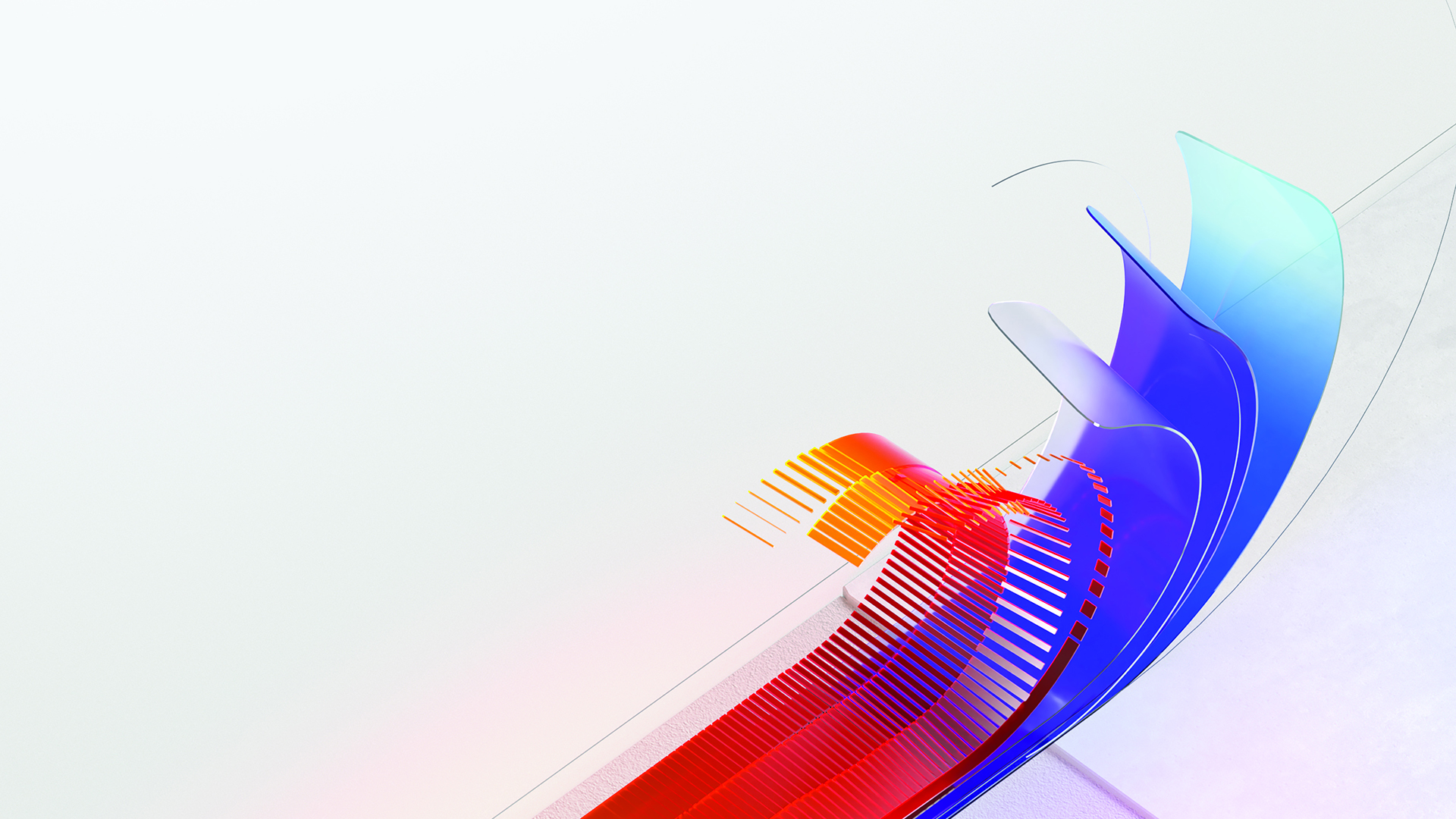
BOOK OF NEWS
May 19-20, 2020
Introduction
Foreword by Frank Shaw
What is the Book of News?
The Microsoft Build 2020 Book of News is your guide to the key news items that we are announcing at Build. To make the Book of News more interactive, we’ve created a live site that we hope you will find engaging and easy to navigate. Instead of scrolling through pages of content, you now have the option to select the items you are interested in from the table of contents. We hope the new changes will help you get all the information, executive insight and context you need.
If you have any questions regarding content in the Book of News, please contact the Microsoft Media Relations team.
1. AZURE A discussion on Azure Synapse
Frank Shaw, Scott Guthrie and Julia White discuss Azure Synapse
1.1. Azure Hybrid & Azure Infrastructure
1.1.1.1. Azure Arc-enabled Kubernetes clusters now in public preview
Today, Microsoft is delivering the public preview of Azure Arc-enabled Kubernetes that lets customers inventory, organize, manage and govern their Kubernetes clusters at scale from Azure, including Open Shift, across their datacenters, multicloud and Azure Stack Hub.
Visit the Azure blog to learn more.
1.1.1.2. Azure Arc-enabled SUSE Linux Enterprise Server now in public preview
Microsoft and SUSE are helping customers to simplify and streamline their on-premises, edge and multicloud environments for SUSE workloads by supporting SUSE Linux Enterprise Server as an Azure Arc-enabled server. This allows customers to inventory, organize, manage and govern their heterogenous environments including SUSE Linux Enterprise Server from Azure.
Visit the Azure blog to learn more.
Related: https://aka.ms/AzureArcK8sDocs
1.1.2.1. Azure Stack Hub updates will simplify fleet and resource management and enable graphics-heavy scenarios
New Azure Stack Hub updates will simplify fleet and resource management, and enable accelerated machine learning scenarios, virtual desktop infrastructure and other graphics-heavy scenarios with GPUs.
- Azure Stack Hub Fleet Management (private preview): Azure Stack Hub fleet management gives customers a single view and management method from Azure for all their Azure Stack Hub deployments.
- ManageIQ (CloudForms) (public preview): ManageIQ, formerly known as CloudForms, now allows cloud operators to manage their resources on Azure Stack Hub and use RedHat technical tooling to manage the Azure Stack Hub. ManageIQ is a supported platform from IBM and RedHat.
- AKS Resource Provider on Azure Stack (private preview): The Azure Kubernetes Service (AKS) Resource Provider (RP) on Azure Stack Hub is a fully managed service for easily managing containerized applications for customers to automatically create and manage Kubernetes clusters on Azure Stack Hub.
- GPU Partitioning using AMD GPUs (private preview): Graphics processing unit (GPU) partitioning for visualization using AMD GPUs on Azure Stack Hub is now available, enabling other graphics-heavy scenarios on Azure Stack Hub.
Visit the Azure blog to learn more.
1.1.2.2. Azure Stack expands solutions and partner ecosystem
A host of new Azure Stack portfolio partners are accelerating time to value for hybrid customers today.
- The Aware Group, which builds IoT Edge modules that use AI to detect anomalies and perform noise classification, is now delivering modules and solutions tailored to the industry.
- Avanade is offering customers a fully managed Azure Stack Hub leveraging HPE’s Edgeline EL8000, a small form factor that does not require external cooling, making it ideal for locations like retail or manufacturing, where a datacenter may not be available on site.
- CloudAssert is providing an enterprise cloud-based solution streamlining the management and operations of multiple Azure Stack Hub deployments, including resources located on-premises and public clouds, with a single pane of glass.
- Microsoft is also launching the open-source Fast Healthcare Interoperability Resources (FHIR) server available now for Azure Stack Hub and Azure Stack Edge. Customers can now quickly connect existing data sources such as electronic health record systems or research databases at the edge while addressing compliance and regulatory requirements.
- Finally, now available on GitHub, manufacturing customers can get started with an AI solution at the edge that combines the power of Azure Stack Hub and Azure Stack Edge with computer vision to modernize a factory floor.
Visit the Azure blog to learn more.
1.1.3.1. Network service tiers with new Routing Preference option now in preview
Using the new “Routing Preference” option in Azure, customers can choose how their traffic is routed between Azure and the internet.
Prior to making “routing preferences” customer selectable, Azure exclusively kept and optimized customer traffic over Azure’s global network. The introduction of this new competitive egress tier adds a secondary option for solutions that do not require the premium predictability and performance of Microsoft’s global network. Instead it will allow customers to further architect their traffic to their needs and allow routing to the public internet as quickly as possible.
Customers will have the option to select routing preference while creating a public IP address for an IaaS resource such as a Virtual Machine, Virtual Machine Scale Set or internet-facing Load Balancer, and for their Azure storage account.
Visit the Azure blog to learn more.
1.1.3.2. Azure Peering Service, now generally available, enhances connectivity to Microsoft cloud services
Azure Peering Service is now generally available. Peering Service is a networking capability that enhances customer connectivity to Microsoft cloud services such as Office 365, Dynamics 365, software as a service (SaaS) services, Azure or any Microsoft services accessible via the public internet. Microsoft has partnered with internet service providers (ISPs), internet exchange partners (IXPs) and software-defined cloud interconnect (SDCI) providers worldwide to provide reliable and high-performing public connectivity with optimal routing from the customer to the Microsoft network.
Enterprises looking for internet-first access to the cloud or considering SD-WAN architecture or with high usage of Microsoft SaaS services need robust and high-performing internet connectivity. Customers can work with their telco/carrier to take advantage of Peering Service.
Key customer features include:
- Best public routing (optimum route hops/AS hops) over the internet to Microsoft cloud services for optimal performance and reliability
- Ability to select the preferred service provider to connect to the Microsoft cloud
- Traffic insights such as latency reporting and prefix monitoring
- Route analytics and statistics: Events for (BGP) route anomalies (leak or hijack detection) and suboptimal routing
Visit the Azure blog to learn more.
1.1.3.3. Azure Resource Manager template enhancements increase accuracy and streamline customer process
Azure Resource Manager (ARM) templates help customers deliver infrastructure as code using a simple configuration language. To increase accuracy and further streamline customers’ process, Microsoft is introducing two public previews: “What-If” Analysis and Deployment Scripts.
With “What-If Analysis,” customers who leverage ARM templates can now assess the impact of a deployment to an environment before submitting any changes to the deployed resources. This enables organizations to predetermine what resources will be created, updated or deleted, including any resource property changes, with a simple execution of the “what-if” command.
With the Deployment Script public preview, customers can now complete an end-to-end environment setup in a single ARM Template. The resource will execute any PowerShell or Bash script as part of a customer’s template deployment. This script can be included as part of an ARM Template or referenced from an external source.
Visit the Azure blog to learn more.
Related: https://aka.ms/AA8e9ex
1.1.4.1. Azure Monitor telemetry tools maximize cloud and on-premises resources and apps
Azure Monitor provides sophisticated tools for collecting and analyzing telemetry that allow customers to maximize the performance and availability of their cloud and on-premises resources and applications.
Microsoft is announcing availability of codeless attach of Java and Node.js for Azure Monitor and tighter integration between Azure Application Insights and Log Analytics. This includes:
- Customers can enable application performance monitoring even if they don’t have access to modify the code, including third-party and legacy applications. Adding to the previous codeless attach offering, onboarding to Azure Monitor of Node.js and Java in Azure Kubernetes Service and App Service on Linux applications without any code change is now available.
- Enhanced integration is now available for application telemetry directly in a workspace along with platform and infrastructure logs. This enables customers to seamlessly correlate infrastructure and platform issues with application issues and get a full stack view of the application. Customers can also access the application logs faster, apply uniform role-based access control and easily integrate with other DevOps tools.
Visit the Azure blog to learn more.
1.2. Azure Data
1.2.1.1. Azure Cosmos DB serverless addresses intermittent traffic and “bursty” workloads for small apps
App developers of all kinds want to build apps quickly — at any scale. To make building apps faster and more flexible, Microsoft is announcing offers and features for Azure Cosmos DB, its fast NoSQL database with open APIs for any scale. These additions are designed to provide customers with pricing models to fit their unique needs, shorten the app development cycle and effectively manage their workloads.
Developers building apps that manage smaller numbers of users need to manage intermittent traffic patterns and “bursty” workloads in a cost-effective way. To address these unique needs, Microsoft has designed Azure Cosmos DB serverless, a more cost-effective way to use Azure Cosmos DB.
This new model offers per-operation compute pricing ideal for noncritical, intermittent and small workloads with moderate performance requirements. Consumption-based pricing bills customers for the total resources (request units) used for each discrete database operation.
Customers must create an Azure Cosmos DB account within the Azure portal and select “serverless” as their pricing model. All resources within this account will run in serverless mode and get billed based on actual consumption of resources to deliver each database request.
Visit the Azure blog to learn more.
1.2.1.2. Azure Cosmos DB features offer enhanced key and data recovery options for enterprise and mission-critical apps
Developers building enterprise and mission-critical apps — including e-commerce, IoT, internet security and patient-facing healthcare apps — with Azure Cosmos DB can tap new capabilities, enabling them to:
- Bring their own keys for enhanced end-to-end encryption of their data
- Recover data from a specific period and restore at any time with point-in-time backup and restore
- Access Version 4 of Azure Cosmos DB’s Java SDK
- Use new delete functionality in Azure Cosmos DB change feed
Visit the Azure blog to learn more.
1.2.1.3. Azure Cosmos DB autoscale provisioned throughput offers scalability for largescale workloads
Microsoft is also announcing the forthcoming general availability of Azure Cosmos DB autoscale provisioned throughput (previously called autopilot), which offers SLA-backed single-digit millisecond latency and 99.999% availability guaranteed while taking the planning and management of throughput capacity off customers’ hands, making it well-suited for large, unpredictable workloads.
After customers select a max level for autoscale provision throughput, Azure Cosmos DB automatically scales provisioned throughput up and down based on the workload usage — relieving customers of the need to manage scale by themselves.
All features will be available in summer 2020.
Visit the Azure blog to learn more.
1.2.2.1. Microsoft Azure introduces new PostgreSQL and MySQL capabilities, reasserting commitment to community
Microsoft’s Azure cloud service includes a portfolio of secure, enterprise-grade, fully managed database services that support open source database engines.
Microsoft is announcing new product capabilities for these two database offerings — Azure Database for PostgreSQL and Azure Database for MySQL — which are designed to support businesses of all shapes and sizes and to address specific needs of developers on PostgreSQL and MySQL open source databases.
New capabilities launched on Azure Database for PostgreSQL only:
- Logical decoding with wal2json (now in preview)
- Online migration to Azure Database for PostgreSQL Hyperscale using Azure Database Migration Service (now generally available)
New capabilities launched on both Azure Database for PostgreSQL and Azure Database for MySQL:
- Azure Active Directory Authentication (now generally available)
- Private Link (now generally available)
- 3-year Reserved Instances Pricing (now generally available)
- Data encryption at rest with Customer Managed Keys – BYOK (preview in June)
These new product capabilities will help developers across various types and sizes of workloads to productively leverage enterprise-grade security for their mission-critical work and effectively manage the costs of running their databases on PostgreSQL and MySQL.
In addition to these investments, Microsoft is announcing its contributions to PostgreSQL at Build. Microsoft Azure’s enduring commitment to PostgreSQL is reflected in two recent technical contributions to the community:
- Increasing scalability and reducing OOM occurrences with disk-based hash aggregation: Exceeding the amount of memory available for certain operations results in out-of-memory (OOM) conditions in PostgreSQL. This patch introduces a disk-based approach for hash aggregation, which prevents these OOM occurrences while also enabling processing of more data-intensive queries.
- Improving the performance and features of PostgreSQL: Implementing support for collation versions for Windows and faster evaluation of expressions, as well as making further progress toward better connection scaling and faster crash recovery for future releases.
These two community contributions to PostgreSQL have been officially submitted and accepted for PG13 as part of the most recent PostgreSQL Commit Fest.
For more information on the product capabilities launched, details will be made available in the product documentation:
- Azure Database for PostgreSQL – Product Documentation
- Azure Database for MySQL – Product Documentation
- Azure Database for PostgreSQL – Product Updates
- Azure Database for MySQL – Product Updates
Visit the Azure blog to learn more.
1.2.3.1. Azure SQL Edge, now in public preview, enables programming surface and code consistency
Azure SQL Edge is now available in public preview.
Azure SQL Edge helps address the requirements of data and analytics at the edge using the performant, highly available and secure SQL engine. This enables customers to adopt a consistent programming surface area to develop on a SQL database and run the same code on-premises in the cloud, or at the edge.
Azure SQL Edge meets the demands of IoT edge data and compute with built-in streaming, storage and AI — all backed by the industry-leading performance and security of SQL, in a small-footprint container (< 350mb) running in ARM- and x64-based devices in connected, disconnected or semiconnected environments.
Visit the Azure blog to learn more.
Related: https://aka.ms/AA8e9eu
1.2.4.1. Azure Synapse Link enables immediate business insights and live data analysis without operational burden
Microsoft is announcing Azure Synapse Link, a cloud-native implementation of HTAP (hybrid transactional analytical processing), which is an architecture for enabling analytics on live operational data. With Azure Synapse Link, Azure is the first cloud service to deliver on the promises of HTAP, without the costs, complexities and trade-offs associated with implementations on-premises.
Azure Synapse Link enables customers to gain immediate insights on their business without placing any burden on their operational systems. With a click of a button, customers will be able to analyze live operational data in Azure Synapse Analytics within seconds. No ETL processes are required, and customers can combine this real-time data with their existing analytical stores to gain a holistic view of their business with ease.
Azure Synapse Link is now available with Azure Cosmos DB and will soon be available with Azure SQL, Azure Database for PostgreSQL and Azure Database for MySQL.
Azure Cosmos DB is Microsoft’s fast NoSQL database with open APIs at any scale, which lets customers elastically and independently scale throughput and storage across any number of Azure regions worldwide.
Azure Synapse Analytics is Microsoft’s limitless analytics service, enabling customers to collaborate, build and manage their analytics solutions with ease.
Visit the Azure blog to learn more.
1.2.4.2. Azure Synapse features give data pros and analysts a unified insights experience
Microsoft is announcing the May 19 availability of new Azure Synapse features in public preview. Every data professional and business analyst can now access the new features for accelerated insights, including a unified experience with Synapse Studio, integrated SQL and Spark engines, serverless data lake exploration with Synapse SQL, shared metadata store and built-in Power BI authoring.
Azure Synapse is a limitless analytics service that brings together enterprise data warehousing and big data analytics. It gives customers the freedom to query data on their terms, using either serverless or provisioned resources — at scale. Azure Synapse brings these two worlds together with a unified experience to ingest, prepare, manage and serve data for immediate business intelligence and machine learning needs.
The service is the next evolution of Azure SQL Data Warehouse and continues to have generally available data warehousing features. New private preview features for Synapse were announced in November 2019.
Visit the Azure blog to learn more.
Related: https://aka.ms/AA8e246
1.2.5.1. Azure NetApp Files achieves four 9s availability
Azure NetApp Files (ANF) service solves performance and security challenges for organizations that want to move mission-critical applications to the cloud. Microsoft is announcing at Build that the service has achieved four-9s (99.99%) availability.
With four-9s availability, ANF meets requirements for most mission-critical applications, like SAP and e-commerce or line-of-business applications.
This milestone was reached in February 2020 and will be announced at Build.
Visit the Azure blog to learn more.
1.3. Azure AI
1.3.1. Microsoft announces new Responsible ML innovation in Azure Machine Learning
As organizations look to adopt artificial intelligence (AI), they face significant challenges in developing and using AI responsibly. To help organizations overcome this barrier, Microsoft is announcing several new Responsible ML innovations in Azure Machine Learning that help customers understand, protect, and control their data and models.
- Understand: New model interpretability and fairness assessment capabilities enable the development of more accurate and fair models.
- Protect: New differential privacy computing capabilities enable customers to build machine learning models using sensitive data while safeguarding the privacy of individuals. This is a result of the partnership between Microsoft and Harvard’s Institute for Quantitative School Science, which was announced last September. Additionally, new confidential machine learning capabilities provide a secure and trusted environment for machine learning.
- Control: New capabilities for fine-grained traceability, lineage, and access control of data, models and experiments enable organizations to meet strict regulatory requirements. Additionally, new workflow documentation capabilities to enforce accountability in the machine learning process will be made available to customers shortly after the Build conference.
These new Azure Machine Learning innovations have been built on decades of research and provide organizations with a comprehensive set of capabilities to develop AI solutions responsibly.
Visit the AI Blog to learn more.
1.3.2. Bot Framework and Azure Bot Service updates enable greater intelligence and data control
Microsoft is announcing several improvements across Microsoft Bot Framework and Azure Bot Service to make bot developers more productive.
Azure Bot Service enables customers to build intelligent, enterprise-grade bots while maintaining ownership and control of their data. Microsoft Bot Framework allows developers to build custom bots, which can then be used as integrated components. Updates to these services are:
Bot Framework: Bot Framework makes developers more productive in building rich conversational AI experiences.
Microsoft is making adaptive dialog capability generally available, so developers can more easily build bots capable of switching contexts within a conversation. For example, a customer booking an airline flight online might ask the bot for a weather forecast for the destination city.
- Bot Framework SDK & Teams integration: The Bot Framework SDK has been updated to allow developers to build bots from one common SDK that makes the most of Microsoft Teams. For example, the Bot Framework SDK simplifies enabling Single Sign On so HR bots can help provide user-specific information like vacation days and other scenarios that typically require user authentication. Furthermore, the Bot Framework SDK enables developers to build bots capable of proactively sending messages. For example, bots can alert employees to complete required training or take other outstanding actions.
- Bot Framework Composer: Now generally available, this open source tool provides developers with a central environment to get started with bot building quickly, allowing them to focus more on dialog management and less on the scaffolding to begin bot development. This incorporates some of the common components required to build bots such as Language Understanding service and QnA Maker.
- Bot Framework Skills: Bot Framework enables developers to build bots that can reuse other bots as skills within an organization. This helps organizations manage the proliferation of bots, and also allows developers to collaborate in bot development. Now, organizations that use Power Virtual Agents to build no-code bots can use this capability to extend their Power Virtual Agents, which means anyone in the organization can build and collaborate on bot development efforts.
- Azure Bot Service (human hand-off): Bots can power organizations to scale their customer engagement. However, in some scenarios, a bot cannot serve the customer, or the customer chooses to speak to a human agent. To enable this scenario, bot developers previously had to build integrations to popular channels themselves. Microsoft has added new capabilities to simplify development of bots that combine AI and human agents with integration with popular customer service platforms like LivePerson and Microsoft Omnichannel for Customer Service.
Visit the Azure blog to learn more.
1.3.3. Azure Cognitive Services features enhance AI functionality, deployment, and language capabilities in apps
Azure Cognitive Services brings AI within reach of every developer — without requiring machine-learning expertise.
Microsoft is announcing several new features and improvements across Azure Cognitive Services to enable developers to incorporate AI capabilities into their applications. They are:
- Personalizer apprentice mode: Personalizer’s new apprentice mode feature enables businesses to skip the learning curve when deploying the service. When switched on, the Personalizer API learns in real time alongside existing solutions without being exposed to users until it delivers performance results according to desired KPI goals.
- Speech service enhancements: The Speech service continues to extend its capabilities to more languages. Speech to Text is expanding to 27 new locales, and speech transcription accuracy is significantly improving with a 30% word error rate reduction. Neural Text to Speech is extending support to 11 new locales with 15 new voices, with pronunciation error rate reduced by 50% for 13 locales. Additional new capabilities, such as pronunciation assessment, are making it easier for customers to embed advanced speech capabilities into their solutions.
- Containers: With containers, customers can deploy Cognitive Services anywhere from the cloud to the edge. Language Understanding and Text Analytics sentiment analysis 3.0 are now generally available in containers.
- Language Understanding: The Language Understanding service has revamped the labeling experience, making it easier to build apps and bots that can understand the complex language structures people tend to use. Think about the following order: “I want a large chicken pizza without sauce and a medium pizza with olives.” The user has used two different language structures within the same order. This new portal makes it easier to break apart complex requests into related parts.
- QnA Maker: QnA maker is a service that intelligently parses existing content such as FAQ pages or other document types into Q&A pairs. The service produces a “knowledge base,” which is a set of questions and answers. Inevitably, multiple users will want to edit and curate the knowledge base. With Role-based Access Control (RBAC), users can now collaborate on knowledge bases, making it even easier to collaborate on rapid bot development. Additionally, QnA Maker is now giving more control to content managers, enabling them to use a rich text editor to control the formatting of responses to users.
Visit the Azure blog to learn more.
1.3.4. Azure Cognitive Search updates improve integration of new versions and custom search rankings
Azure Cognitive Search is the only cloud search service with built-in AI capabilities that enrich all types of information to easily identify and explore relevant content at scale. It uses the same integrated Microsoft natural language stack that Bing and Microsoft Office have used for more than a decade, along with AI services across vision, language and speech.
Microsoft is announcing updates to the following Cognitive Search components and capabilities:
- Azure Machine Learning integration – preview: More cohesive integration lets Azure Cognitive Search tap into the Azure Machine Learning model registry and ML operations capabilities to ensure the latest versions of the model (as they get retrained) are automatically integrated. No effort from developers is required.
- Custom Search Ranking – preview: This capability lets customers who have built their own custom search ranking integrate into Cognitive Search to enable domain-specific search results. For example, a large retailer might use its own search ranking system for the home improvement category to augment the Cognitive Search ranking system.
Visit the Azure blog to learn more.
1.3.5. New optimization techniques built for Turing model now available for ONNX Runtime
Training machine learning models is both time-consuming and expensive. ONNX Runtime is an open source machine learning model runtime that helps accelerate ML training and inferencing on any platform, hardware or underlying framework, such as TensorFlow or PyTorch.
Microsoft is announcing that some of the key optimization techniques built for training the Turing model, the largest model in the world, will be available as part of ONNX Runtime in June 2020, allowing organizations to reduce costs and deliver ML innovations faster.
The open source code, which is available on GitHub, can be easily customized by ML engineers. ONNX Runtime was originally launched in 2017.
Visit the Azure blog or the Microsoft Research Blog to learn more.
1.3.6. Project Bonsai, machine teaching service for building and operating autonomous systems, now in public preview
Microsoft is announcing the public preview of Project Bonsai, Microsoft’s machine teaching service to create and optimize intelligence for industrial control systems. Project Bonsai is the first service component of Microsoft’s vision to empower customers to build, operate and manage autonomous systems. With Project Bonsai, subject-matter experts can add state-of-the-art intelligence to their most dynamic physical systems and processes without needing a background in AI.
Machine teaching enables the ability to incorporate knowledge from experts rather than extracting knowledge from data alone. Through machine teaching, developers and engineers can specify desired outcomes or behaviors, concepts to be taught and safety criteria that must be met. The machine teaching approach enables users to have a clear understanding of how the AI agents work and debug when they don’t. These AI agents can be deployed in a manner that best suits operational needs: to the edge, cloud or the device.
Microsoft is also announcing Project Moab, a new open source balancing robot to help engineers and developers learn how to build real-world autonomous control systems with Project Bonsai. Customers can 3D print the robot, and availability for purchase will be announced later in the year.
Visit the AI for Business Blog to learn more.
1.4. Azure Mixed Reality
1.4.1. Microsoft HoloLens 2 coming soon to parts of Europe, Scandinavia and Asia
Microsoft HoloLens 2 will begin shipping in fall 2020 (spring in the Southern Hemisphere) to the Netherlands, Switzerland, Spain, Austria, Sweden, Finland, Norway, Denmark, Belgium, Portugal, Poland, Singapore, South Korea, Hong Kong and Taiwan.
HoloLens 2, a self-contained holographic computer, offers the most comfortable and immersive mixed-reality experience available, enhanced by the reliability, security and scalability of cloud and artificial intelligence services from Microsoft.
HoloLens 2 is currently available in Australia, Canada, China, France, Germany, Ireland, New Zealand, Japan, the U.K. and the United States.
Visit the Azure blog learn more.
1.4.2. Azure Spatial Anchors out of preview and now generally available for mixed-reality developers
Azure Spatial Anchors, which enables developers to create mixed-reality apps that map, persist and share 3D content at real-world scale, is now generally available.
Developers are using Azure Spatial Anchors in gaming, social networking, manufacturing and retail to leverage the scale and security of Azure to consistently and reliably share and persist 3D content across HoloLens, iOS and Android devices.
Visit the Azure blog to learn more.
1.5. Azure IoT
1.5.1. Azure Digital Twins adds expanded digital representation capabilities
Azure Digital Twins, a platform for creating comprehensive digital models, will soon offer expanded capabilities to allow for the creation of a digital representation of any asset, environment or business system. Azure Digital Twins, which was announced for public preview in fall 2018, allows customers to first model a physical environment — create a digital twin — and then connect devices to gain insight into how spaces and infrastructure are actually used. Azure Digital Twins goes beyond just connecting devices to predict maintenance needs, analyze energy requirements, optimize the use of available space and create more efficient processes.
The new capabilities, which will be available this summer, are: OPEN Modeling Language; live execution environment; easy integration with Azure IoT Hub and other Azure services; and rich query APIs.
Azure Digital Twins is a PaaS offering that creates an intelligence graph to virtually represent real-world assets, environments and systems. The addition of OPEN Modeling Language based on JSON-LD standard will expand flexibility and ease of use for developers.
Visit to the Azure Blog learn more.
1.5.2. Azure IoT certification for developers now broadly available
The Azure IoT Developer Specialty certification and training resources are now broadly available. Developers who achieve this certification will know how to implement the Azure services that form an IoT solution, including data analysis, data processing, data storage options and platform-as-a-service options. Free online learning to support this certification is available on Microsoft Learn, or developers can choose an instructor-led course for a fee. The Azure IoT Developer Specialty, announced in January, was previously only available in beta.
Visit Microsoft Learn to learn more.
1.5.3. IoT Hub support for virtual networks now generally available
IoT Hub support for virtual networks (VNET) is now generally available, giving Microsoft IoT customers an additional option for increasing connectivity security. IoT Hub works as a cloud gateway to ingest telemetry data from IoT devices, and the newly available VNET support allows a customer to set up a private connectivity experience through their customer-owned Azure VNET.
This added layer of security ensures that customer data and traffic are transmitted directly to the Azure backbone network without going through the public internet.
Visit the Azure Documentation Hub to learn more.
1.5.4. Azure Maps Private Atlas available in public preview
Azure Maps Private Atlas, which enables companies to upload private spaces and asset information to Azure Maps, is now available in public preview. This feature allows companies to use Azure Maps spatial intelligence capabilities and map visualization to manage, monitor and track assets within their private spaces. Customers can upload data from sensors and other sources, making it ideal for indoor spaces such as offices, malls and airports as well as private outdoor spaces including parks, forests and resorts.
Visit Azure Maps to learn more.
1.5.5. Azure RTOS development kits, other features reduce time to market for embedded developers
Azure RTOS has introduced embedded development kits that will simplify many steps in the development cycle and reduce time to market for hardware products. These kits are one of several new features in Azure RTOS, an embedded IoT development suite with a small, high-performing, real-time operating system.
The new kits, from ST, Renesas, NXP, Microchip and Qualcomm, include a production license for all Azure RTOS components. For all other embedded processors, annual licensing options are now available, with all eight Azure RTOS components included in one license.
Additionally, full source code for all Azure RTOS components is now available on GitHub for developers to freely test and explore.
Azure RTOS also now ships with an Azure Security Center module for monitoring threats and vulnerabilities on IoT devices.
Visit Azure RTOS to learn more.
1.5.6. Azure IoT Central features announced, including template and support for Azure Sphere and Azure IoT Edge
Azure IoT Central is gaining several new features, including cross-service integration with Azure Sphere and IoT Edge. Other new features include upcoming availability of Indoor Mapping powered by Azure Maps, a diagnostics public preview and a new public safety app template.
Azure IoT Central is a SaaS offering that allows developers to easily create IoT solutions via the Azure IoT portal. Developers can use existing templates or create a customized solution.
Integration with Azure IoT Edge is essential for remotely managing devices with deployed IoT Edge modules that collect and analyze telemetry locally, while Azure Sphere integration allows app builders to ensure their devices are fortified with device-to-cloud security.
Indoor Mapping will enable customers to model floorplans of private spaces, and the public safety template will allow app builders to build cross-industry applications that deliver real-time surveillance and security.
The diagnostics feature will allow customers to access their raw device data within IoT Central.
Visit Azure IoT Central to learn more.
1.5.7. Broad range of updates in Windows for IoT include something for every device developer
The Windows for IoT platform will gain a number of features and updates in the coming year, including improved OS capabilities, silicon support expansion and cloud capabilities. New OS capabilities will include OS size reduction of up to 40%, which can enable smaller-footprint devices. New cloud capabilities will include over-the-air (OTA) updates and capabilities to run Linux workloads on Windows through support for Linux Containers with Azure IoT Edge on Windows. These updates will be available soon in preview and widely available in 2021.
The next long-term supported release of Windows will converge Windows 10 IoT Core and Windows 10 IoT Enterprise.
Microsoft partners continue to add support for Windows for IoT, including ASUS and Avent enabling system on chips (SOCs) on NXP’s I.MX8 processors with Windows 10 IoT Core. Following the announcement of support for ROS on Windows at Build last year, partners HiWin and Clearpath Robotics enabled ROS on Windows.
Visit Windows for IoT and blog (live on May 26) to learn more.
1.6. Developer Tools
1.6.1.1. Latest .NET release continues to unify platform, simplifies choices for developers
Preview 4 for .NET 5 is now available, with general availability coming in November. This release continues the journey to unify the .NET platform across mobile, web, desktop, artificial intelligence/machine learning, big data and IoT workloads. .NET 5 will have several cloud and web investments, such as smaller, faster single file EXEs that use less memory, which are appropriate for microservices and containerized applications across operating systems. The unified implementation will eventually support all workloads and building apps for any operating system or device to help .NET developers modernize applications. Developers can now download .NET 5 Preview 4.
Visit the .NET blog to learn more.
1.6.1.2. .NET Multi-platform App UI allows app creation from single codebase and project system
Microsoft has announced and demonstrated at Build its .NET Multi-platform App UI (.NET MAUI). .NET MAUI will allow developers to build apps for any device from a single codebase and project system, including desktop and mobile devices across operating systems. .NET MAUI is the evolution of Xamarin.Forms and will be part of the unified .NET in the .NET 6 time frame, with previews available at the end of 2020.
Visit the .NET blog to learn more.
1.6.1.3. ASP.NET Blazor now supports WebAssembly, allowing developers to run nimble in-browser web apps
ASP.NET Blazor, which allows developers to build interactive web UIs with C# instead of JavaScript, now supports WebAssembly. This added capability means developers can build client-side web apps that run completely in the browser with .NET. These compiled applications run faster and with less memory than JavaScript. Further, because .NET is running on WebAssembly, developers can reuse code and libraries from within the .NET ecosystem.
Visit the .NET blog to learn more.
1.6.1.4. Visual Studio Live Share now supports chat and app sharing
Visual Studio Live Share, which allows developers to collaborate by co-editing and debugging in real time, now supports text and voice chat, as well as sharing running apps. These new public preview features enable developers to collaborate more effectively without the need for secondary apps for chat or screen sharing.
Visual Studio Live Share allows developers to retain their personal editor preferences and their own cursor, which enables them to transition between following one another and exploring on their own. The ability to work both together and independently provides a collaboration experience that feels more like in-person collaboration.
Visit the Visual Studio blog to learn more.
1.6.1.5. Visual Studio Codespaces: Lower pricing, new OS support, GitHub integration
Visual Studio Codespaces (previously known as Visual Studio Online) enables developers to work remotely from anywhere with fully configured cloud-hosted development environments that can be created in minutes. A new preview instance type and new lower pricing for all instance types make it easier for developers to start working with Visual Studio Codespaces. These new changes will expand Codespaces to more use cases, such as pull request reviews and data science workloads.
These environments can be accessed from Visual Studio Code, Visual Studio (Private Preview) or a browser-based editor that’s accessible from anywhere. In addition, Codespaces is now available in GitHub as a private preview.
Visit the Visual Studio blog to learn more.
1.6.1.6. GitHub recently announced code scanning and secret scanning
GitHub, also part of the Microsoft family, recently held a satellite event that included a number of core announcements. This included two new features, code scanning and secret scanning, free for public repos and available in beta as part of GitHub Advanced Security.
Collaborating in software communities requires tools to help consume and produce code safely and to keep all parties secure from mistakes. Code scanning searches for new potential security vulnerabilities with results displayed directly in a pull request, and uses GitHub’s static analysis engine, CodeQL.
Secret scanning (formerly named token scanning) has been available for public repositories since 2018, and is now available for private repositories. Secret scanning is designed to prevent unauthorized access to cloud service accounts through authentication credentials, including Azure secrets within source code. Secret scanning watches private repositories for known secret formats and immediately notifies developers when secrets are found.
Visit the GitHub blog to learn more.
1.6.1.7. GitHub Actions for Azure integrations enable quick, secure software delivery and easy workflow creation
GitHub Actions for Azure are now integrated into Visual Studio Code and Azure CLI and in the Azure Portal, enabling customers to deliver software quickly and securely. The set of more than 30 GitHub Actions for Azure help development teams easily create workflows to build, test, package, release and deploy to Azure.
A number of tool extensions have been released to accompany these integrations:
- VS Code extension assists with continuous build and deployment for Azure App Service or for Azure Kubernetes Service without leaving Visual Studio Code.
- Azure CLI extension supports deployments to Azure Kubernetes Service and Azure Container Instance.
- In Azure Portal, GitHub Actions are now a build provider in the Deployment Center for App services, making it easier for developers to set up a continuous delivery pipeline with GitHub Actions.
Visit the GitHub blog to learn more.
1.6.1.8. GitHub announces public beta of GitHub Discussions
GitHub, also part of the Microsoft family, recently held their Satellite event with a number of core announcements. This included the availability of GitHub Discussions in public beta.
Software communities don’t just write code together. They brainstorm feature ideas, help new users get their bearings and collaborate on best ways to use the software. Until now, GitHub only offered issues and pull requests as places to have these conversations. But issues and pull requests both have a linear format — well suited for merging code, but not for creating a community knowledge base. Conversations need their own place—that’s what GitHub Discussions is for. It’s a new way for software communities to collaborate outside the codebase.
Visit the GitHub blog to learn more.
1.6.1.9. New tool measures Developer Velocity, guides growth
Today more than ever, business leaders need to empower developers. Unlocking developer productivity will increase business performance, in what the industry has identified as “Developer Velocity.” A recent McKinsey research report shows that organizations that recognize this can grow revenues 4 to 5 times faster than their competitors.
At Build, Microsoft is releasing a new Developer Velocity Assessment tool to enable customers to measure their Developer Velocity Index (DVI) score and discover where their organization is on the Developer Velocity Maturity scale and benchmark relative to peers by industry. The tool provides targeted and actionable areas to help an organization improve on Developer Velocity.
Visit the Azure blog to learn more.
1.7 Azure Developer Services
1.7.1.1. Static Web Apps hosting option now available in App Service in public preview
JavaScript developers building static or “single page” web applications can now quickly build serverless web apps using Static Web Apps, a new hosting option available in public preview in App Service. This option will allow millions of developers building such applications using the “JAMstack” pattern to simply point to source code in a GitHub repo to orchestrate all the relevant services needed to build a globally available web app in less than five minutes.
This new option is ideal for static site generators such as Hugo, Jekyll and Hexo or for developers who use frameworks like Angular, Vue and React and seek a simple interface to deploy the cloud resources needed for a single-page application. Developers can deploy source code directly from GitHub or provision the Static Web Apps service in the Azure Portal or CLI and then choose the GitHub repo that houses the source code for their application.
Visit the Azure blog for more information.
1.7.1.2. Azure Kubernetes Service now supports Windows Server containers, private clusters and other features
Azure Kubernetes Service (AKS) support for Windows Server containers, private clusters and Azure Advisor integration is now generally available, providing added benefits for customers.
With Windows Server container support, customers can now lift and shift their Windows applications to run on managed Kubernetes service with Azure to get the full benefits of portability, scalability and self-healing from Kubernetes for their production workloads. Windows and Linux applications can be run side by side within a single AKS cluster using the same tools.
Azure Private Link allows customers to isolate their Kubernetes API server within their Azure virtual network, enabling fully private communication and reducing the potential for unauthorized access.
Azure Advisor integration incorporates industry best practices into AKS, helping customers improve performance, availability and security. Customers receive proactive and actionable recommendations for securing resources, maintaining cluster hygiene and increasing operational efficiency.
Visit the Azure blog to learn more.
1.8. Community & Ecosystem
1.8.1. “Learn TV” daily online program launching to help developers find information and advance skills
Microsoft Learn will launch “Learn TV,” daily live programming and discussions for developers and a one-stop shop to learn and grow with live content from Microsoft Cloud Advocates and Product Group leaders. “Learn TV” will be a single aggregation point of technical video content and will bring together structured content created across Microsoft properties such as Channel 9 and first-party events and hackathons, with casual developer conversations and instructor-led sessions from advocates and engineers. The new content program will debut as part of Build, and the conversations will continue on Learn TV following the event.
With COVID-19 and the cancellation of in-person events and face-to-face engagements, most developers are now at home and looking to online learning and training resources. Microsoft wants to continue to bring developers relevant information they need, whether they are learning and advancing their skills or re-skilling.
Visit Microsoft Learn to learn more.
1.8.2. X4Impact invites global network of innovators to create sustainable tech for public interest
In collaboration with Giving Tech Labs, Microsoft’s Tech for Social Impact team will launch X4Impact, an online innovation hub with insights to create and scale technology for the public interest — powered by Azure.
The hub aims to establish a trusted online exchange where nonprofits, tech innovators and foundations can work together systematically to create solutions for society’s urgent issues — such as COVID-19, access to jobs and remote healthcare.
The project uses the 17 United Nations Sustainable Development Goals and 231 indicators to map impact and create a framework for challenges, solutions and funding.
AI will aggregate insights from trusted and reputable sources that are either published online or available in digital form but not exposed to the general public. These include hackathons, social-tech incubators, academic research and key indicators from the Internal Revenue Service, Securities and Exchange Commission, or federal government databases.
Visit the Microsoft on the Issues blog to learn more.
1.8.3. Microsoft launches Industry Cloud solution, beginning with the Microsoft Cloud for Healthcare
Microsoft is introducing a new Microsoft Industry Cloud solution that will integrate the Microsoft Cloud with an industry-specific data model, cross-cloud connectors, workflows and APIs to provide industry solutions aligned to priority scenarios. Healthcare will be the first industry served, with additional industry-specific clouds to follow.
The Microsoft Cloud for Healthcare brings together capabilities from Microsoft 365, Dynamics, Power Platform and Azure. It uses a common data model (CDM) to enable sharing of data across applications and access to deep insights from data analytics.
By providing the right information at the right time, the Microsoft Cloud for Healthcare will help hospitals and care providers better manage the needs of patients and staff and make resource deployments more efficient. This solution also improves end-to-end security compliance and accessibility of data, driving better operational outcomes.
The public preview begins on May 19, with general availability to begin in the fourth quarter of the 2020 calendar year.
Visit the Microsoft Industry blog to learn more.
1.8.4. Microsoft Learn Student Ambassadors Program gives students leadership and learning opportunities
The Microsoft Learn Student Ambassadors Program is a new peer community program focused on leadership through social responsibility and impact. It includes a portfolio of new opportunities for student developers to build tech skills and be recognized as they prepare for tomorrow’s careers.
Ambassadors get a first look at new Microsoft technology, contribute to open source software and receive mentoring from pros in the industry. In support of the program, Microsoft is launching a new student and faculty hub on Microsoft Learn, offering free training to help level up tech skills.
Microsoft has partnered with the University of California, Berkeley; Carnegie Mellon University; and Oxford University to create new content based on their popular courses in data science, cloud development and AI engineering — all tailored for the students who want to build in-demand job skills. The 2020 class of Microsoft interns are virtually joining Build for the first time.
Visit the Official Microsoft Blog to learn more.
1.8.5. Student developers showcase innovation at Imagine Cup World Championship
The Imagine Cup World Championship, an annual global tech competition to empower student developers to make a difference in the world around them and create what’s next using Microsoft Azure, will be a part of the Build lineup again this year.
The six finalists will each give a one-minute pitch to the judges, who include Microsoft President Brad Smith, The CyberCode Twins, and Dwana Franklin-Davis, chief executive officer of Reboot Representation Tech Coalition. The judges will then pick the three teams they want to hear more from, and those three teams will each give a three-minute pitch from which the judges will choose a winner.
The winner will take home the Imagine Cup, $100,000, a mentoring session with Microsoft CEO Satya Nadella and a $50,000 Azure Grant, in addition to building invaluable skills in business and technology.
Visit the Student Developer blog to learn more.
1.9. Azure Quantum
1.9.1. Azure Quantum in limited preview, new learning modules available for Q# and Quantum Development Kit
Azure Quantum, the first full-stack, open cloud ecosystem to unite a diverse set of quantum software, solutions and hardware, is moving to limited preview. This will allow select customers and partners to begin to build their own programs and skillsets to tackle tough business challenges that quantum computing is uniquely poised to solve.
Developers interested in becoming quantum-ready can access new learning modules now available for free on Microsoft Learn to start programming with Q# and the Quantum Development Kit.
Go to the Microsoft Quantum blog to learn more.
1.10. Supercomputer
1.10.1. Microsoft builds a top 5 supercomputer for AI development
Microsoft is announcing the fifth most powerful publicly recorded supercomputer, in comparison to other machines on the list of the Top 500 supercomputers in the world, and the first that leverages the power of the cloud.
Built in collaboration with and exclusively for OpenAI, the supercomputer is purpose-built to train massive distributed AI models, giving it all the benefits of a dedicated appliance paired with the benefits of Azure’s robust modern cloud infrastructure.
For companies with the most demanding AI workloads, a supercomputer hosted in a public infrastructure will help accelerate AI development. Furthermore, Microsoft products and services will benefit from the new AI supercomputing technologies and large ML models, which will translate to increased productivity and new experiences for our customers.
Visit the AI blog to learn more.
2. MICROSOFT 365 A discussion on Microsoft Teams
Frank Shaw, Rajesh Jha and Emma Williams discuss Microsoft Teams
2.1. Microsoft Teams
2.1.1. Microsoft Teams platform enhancements make apps more discoverable, versatile and accessible
New Teams extensions in Visual Studio and Visual Studio Code enable developers to build Teams apps within tools they are already familiar with. These extensions also enable developers to publish apps directly to AppSource or to their organization’s app catalog. For low code or no code app developers, Power Apps Studio integration with Teams provides similar benefits.
Once an app is published, IT admins will have new app management capabilities in the Teams admin center, including the ability to purchase licenses for applications directly within the admin center. They also can validate and approve line-of-business applications and pre-install ISV or line-of-business apps for their users.
Developers can keep users engaged through two key platform enhancements:
- Single sign-on will enable users to authenticate in one click for the apps they use in Teams.
- The Teams Activity Feed API gives developers a new and simpler way to send app notifications to users across their devices.
And Teams users now have new ways to engage with apps. Improvements to app search and tailored app suggestions help surface the most relevant apps to users in the Teams store. With new team templates, IT admins will be able to customize templates, such as including certain apps within channels inside a team template. This builds upon the ability for IT admins and end users to pin apps to the application bar. Later this year, users will have the ability to open apps in a separate window for easy access.
Taken together, these improvements will streamline the development of Teams apps and enable deeper user engagement.
Visit the Microsoft Teams: Developer blog to learn more.
2.1.2. Organizations can now schedule, hold virtual visits with Bookings app in Microsoft Teams
Organizations will now be able to schedule, manage and conduct business-to-consumer virtual appointments through the new Bookings app integration in Microsoft Teams. The Bookings app in Teams, announced in March, is now generally available.
With the Bookings app in Teams, organizations can manage multiple departments and staff in a single scheduling experience and can easily schedule virtual appointments with internal and external attendees. This includes healthcare virtual visits, job candidate interviews, financial consults, customer service appointments in retail and student office hours.
In healthcare alone, there were 34 million Teams meetings in the past month, including virtual visits. Healthcare providers including St. Luke’s University Health Network, Stony Brook Medicine, Confluent Health and Calderdale and Huddersfield NHS Foundation Trust are using Teams for video conferencing, enabling clinicians to provide personalized consultations and to help protect themselves and their patients. Teams supports HIPAA compliance and is HITRUST certified.
In addition, with the Microsoft Graph API, organizations can incorporate virtual visits into their unique workflows. The API supports the integration of both scheduling and meeting-join links into existing applications such as electronic health records systems in healthcare.
Visit the Microsoft 365 blog to learn more.
2.1.3. Microsoft Teams and Power Platform integration promises more powerful apps, bots, flows and dashboards
Coming in July, new Power Automate triggers and actions built specifically for Teams will allow flow creators to better customize the Teams experience for their users. These new capabilities will unlock custom message extensions and allow for automated @mentioning and a customized bot experience.
To help streamline the process of adding Power Apps, Power Virtual Agents and Power BI tools to Teams, starting in June, creators will have a one-click “add to Teams” experience in Power Apps, Power BI and Power Virtual Agents.
Bot creators will have an easier time creating and managing their bots for Teams with the new Power Virtual Agents Teams app, too, which will be available in the Teams Apps Store in July. In addition, soon a bot built with Power Virtual Agents can be easily added to Teams with just one click. An FAQ bot template will soon be available for download on GitHub.
Creators also can feel confident about their users adopting their integrations, thanks to a streamlined end-user experience. In July, single sign-on for Power Virtual Agents bots will be available, removing the need for users to sign in again when using a Power Virtual Agents bot in Teams.
Visit the Microsoft 365 blog to learn more.
2.1.4. Customizable templates coming to Microsoft Teams
Templates in Microsoft Teams soon will help eliminate the work of setting up a new team from scratch.
When creating a new team, a user will soon be able to choose from a variety of customizable templates, depending on the purpose of the team. Options will include common team types, such as event management and crisis response, as well as industry-specific templates, such as hospital ward and bank branch. Each template comes with predefined channels, apps and guidance on how to utilize and customize it, helping users get the most out of Teams. Admins also will be able to create new custom templates and templatize existing teams in their organization.
Templates in Teams will be available in the next few months.
Go to the Microsoft Tech Community blog to learn more.
2.1.5. NDI support and Skype TX interoperability for Microsoft Teams creates secure, virtual stage for live events
With new Skype TX interoperability for Microsoft Teams rolling out in May and NDI support available worldwide in June, customers can use Teams to create online conferences, interviews, press briefings, entertainment and other productions. They also can reach audiences through internet social channels and streaming platforms, television broadcasts or websites.
Producers can plan and manage events in Teams, which integrates collaboration, work management and real-time communication with chat, calling and meetings. Expanding on the existing live event solution that allows for anyone to easily share webcams and screens to thousands of viewers, now Teams is introducing these more advanced production options for customized, high-scale broadcasts.
NDI for Teams, available in June, transforms the feeds of a Teams Meeting into discrete audio/video sources for a production tool or streaming app to provide professional capabilities for broadcasts that help turn a Teams meeting into a virtual stage.
And new interoperability of Teams with Skype TX devices — popularly used in broadcast production — enables production teams to connect in one-on-one calls for interviews and newscasts with professional capabilities including caller queuing and connection quality management.
Visit the Microsoft 365 blog to learn more.
2.1.6. New Shifts actions and APIs extend scheduling tool in Microsoft Teams for firstline workers
Shifts is the schedule management tool in Microsoft Teams for first-line workers and the Graph APIs for Shifts are now generally available, giving developers the ability to integrate existing or custom workforce management systems. With new actions available today via Power Automate, developers also can use information from Shifts to create customized workflows or perform operations at scale. New triggers and templates for Shifts rolling out this summer will help support a variety of scenarios, such as enabling autoapprovals for shift requests in scenarios where a manager’s approval is not needed.
Go to the Microsoft 365 blog to learn more.
2.2. Fluid
2.2.1. Fluid Workspaces and Fluid Components in preview in Outlook Web App and Office.com
At Build, Microsoft will introduce the first way for end users to experience the Fluid Framework in Microsoft 365 with the upcoming availability in preview of Fluid Workspaces and Fluid Components.
Fluid Workspaces and Components work just like the web to bring the right level of context and connection as well as seamlessly capture follow-ups in-line and edit action items with an entire team. Fluid Components and Fluid Workspaces will become available in more places over time, and their capabilities will become more powerful over time. This initial public preview includes basic text, tables, lists, agendas and action items. These Fluid components will be available for creation in Outlook for the web and Office.com.
Public preview will begin rolling out soon to Microsoft 365 Enterprise and education subscribers who are enrolled in Targeted Release and sign in with their organizational ID.
Learn more on the Microsoft 365 blog.
2.2.2. Fluid Framework to be made open source, with repository available on GitHub
At Build, Microsoft is announcing that the Fluid Framework will be made open source, allowing developers and creators to use key infrastructure from Fluid Framework in their own applications. Coupled with the release of additional developer documentation and tooling, this provides a new opportunity for developers to work alongside Microsoft to create and evolve Fluid Framework as it is developed.
Microsoft is open sourcing the Fluid Framework, which will be hosted as a repository available on GitHub in the month following Build.
This is an open invitation for developers to join Microsoft on this journey, provide feedback and help shape future capabilities. It will be available to the public and open for any developer to provide feedback, issues and pull requests.
Developers can take advantage of JavaScript APIs that give them access to highly collaborative, shared data structures which can be used to power collaborative experiences. They also can create Fluid components — elements that can be reused within Microsoft 365 and across applications.
More capabilities will be added over time through this Fluid Framework repository.
Visit the Microsoft 365 blog to learn more.
2.3. Microsoft Lists
2.3.1. Microsoft Lists offers new ways to create, share and track your work
Microsoft Lists, rolling out this summer, is a simple and powerful app to share and track information such as workflow issues, contacts, issues tracking and status reporting within Microsoft Teams, SharePoint and Outlook. The functionality extends to the new Lists mobile app, as well.
Users can use templates to start lists or create their own, configure color formatting, build alerts and standardize processes with simple “if this then that” configurations. As part of Microsoft 365, Microsoft Lists comes with built-in governance, security and compliance capabilities. For makers who need more than the out-of-box offering, Microsoft Lists integrates with Power Apps (forms) and Power Automate (workflow).
Microsoft Lists builds on more than 20 years of SharePoint list innovation, bringing these capabilities to a broader set of users across Microsoft 365. Microsoft Lists will simplify the user experience for those familiar with SharePoint Lists and for new users on any device.
Go to the Microsoft Lists blog to learn more.
2.4 Project Cortex
2.4.1. Project Cortex private preview expands to reach more organizations, adds new developer APIs
In a rapidly changing world, harnessing knowledge empowers people to act quickly and organizations to be more resilient. Project Cortex, which will be generally available in early summer 2020, applies AI to the Microsoft Graph to create a knowledge network that analyzes an organization’s data and automatically organizes content and expertise across systems and teams, delivering knowledge in the apps people use every day. Project Cortex also enables customers to manage content with AI-powered security, compliance and workflow.
Project Cortex is the first new service in Microsoft 365 since the launch of Microsoft Teams.
There are now new developer APIs and AI-modeling capabilities, and the private preview program has expanded to include more than 75 organizations delivering knowledge from millions of documents and videos.
Go to the Project Cortex blog to learn more.
Related: Introducing Project Cortex at Ignite 2019 and Project Cortex Resource Center
2.5. Yammer
2.5.1. Engage in Yammer discussions directly from Outlook via desktop and mobile app
The feature, made widely available in May, was announced at Microsoft Ignite in November 2019 and released for Outlook on the web in March.
Yammer notifications keep users up to date with announcements, flag them when people answer their questions and bring them into conversations they’re @mentioned in. Now these notifications come alive. Users can view, like and reply to posts directly in their Outlook inbox without having to switch to or open Yammer, helping them stay organized, connected and productive.
Visit the Outlook blog to learn more.
3. SECURITY A discussion on security
Frank Shaw, Scott Guthrie, Julia White and Emma Williams discuss security in unprecedented times
3.1. Security
3.1.1. Azure Active Directory external identities help business scale, manage directories and maintain continuity
Azure Active Directory (Azure AD) External Identities offers organizations the ability to scale IT resources and costs with just one solution that secures and manages all their identities.
Azure AD External Identities, now in public preview, empowers developers to build flexible, user-centric experiences for external users, including business partners and customers, and continuously customize without duplicating coding effort. External Identities also streamlines how IT admins manage their directories and identities — employee and external — through the Azure AD tool.
IT leaders can optimize for business continuity by securely connecting with any user using the identity provider of their choice. This makes it easier for employees to remotely collaborate with their supply- chain partners in Microsoft Teams, SharePoint and custom line-of-business (LOB) apps, and for consumers to stay engaged through seamless digital experiences.
Go to the Azure Active Directory Identity blog to learn more.
3.1.2. Azure Security Center updates improve risk assessment and prioritize threat alerts
Azure Security Center is a unified infrastructure security management system for both Azure and hybrid cloud resources on-premises or in other clouds. At the annual Build conference for developers, May 19-21, 2020, Microsoft is announcing two updates to Azure Security Center.
- Azure Secure Score API is now generally available to customers. Secure Score is a central component of Azure Security Center’s security posture management. The enhanced Secure Score in preview gives customers a more understandable and effective way to assess risk on their environment and prioritize actions to reduce it. It also simplifies findings by grouping recommendations into a set of Security Controls, each representing an attack surface and scored accordingly.
- Suppression rules for Azure Security Center alerts are now publicly available. Use suppression rules to reduce alerts fatigue and focus on the most relevant threats by hiding alerts known to be safe or related to normal activities in your organization. Suppressed alerts will be hidden in Azure Security Center and Azure Sentinel but still be available in ”dismissed” state.
Go to the Azure Blog to learn more.
3.1.3. Developers with verified Microsoft Partner Network account can mark apps with publisher verification
Publisher Verification, now in public preview, allows developers with a verified Microsoft Partner Network account to mark their applications as “Publisher Verified.” Developers can distinguish their apps to end users by receiving a checkmark that indicates they are a verified publisher.
Developers can differentiate their apps with a “verified” badge that will appear on the Azure Active Directory consent prompt, Enterprise Apps page, and additional UX surfaces used by end users and admins. IT administrators also will have increased transparency on whether verified or unverified apps are in use within their organization and can configure consent policies based on publisher verification.
Go to the Azure blog to learn more.
3.1.4. Microsoft authentication library now supports additional platforms
Microsoft Authentication Library now supports additional platforms, including Angular (GA) and Microsoft.Identity.Web for ASP.NET Core (public preview).
Microsoft Authentication Library streamlines how developers implement the right authentication patterns, security features, and integration points that support any Microsoft identity: MSA accounts, Azure Active Directory (AD) accounts and social accounts powered by Azure AD B2C. Microsoft Authentication Library offers developers identity innovations such as passwordless authentication, multifactor authentication and conditional access options that don’t require developers to implement that functionality themselves.
Additionally, Microsoft Authentication Library for Android and iOS allows developers to build first-line worker apps that support shared device sign-in and sign-out.
Go to the Azure Active Directory Identity blog to learn more.
3.1.5. More granular application consent controls for IT administrators now available
IT administrators can create policies that decide the types of applications end users can consent to using Application Consent Controls, now in public preview.
Previously, IT administrators could either allow all end users or no end users to consent to applications. Using Application Consent Controls, admins can create policies in the Azure portal that determine which users can consent to which applications. For example, admins can allow end users to consent to applications that have been publisher verified.
Go to the Azure blog to learn more.
4. WINDOWS A discussion on Windows
Frank Shaw, Rajesh Jha and Emma Williams discuss Windows
4.1. Windows
4.1.1 Introducing Project Reunion, a better way to build apps
The newly announced Project Reunion is an evolution of the Windows developer platform that will make it more agile, modern and open.
The effort will streamline how developers modernize existing apps and create new ones by reducing fragmentation between the Windows API and Universal Windows Platform. It will provide a common, backward-compatible platform for existing code and for the latest client platform innovations.
Go to the Windows Developer blog to learn more.
4.1.2 New GPU and GUI support features coming to Windows subsystem for Linux
Additional support coming to Windows Subsystem for Linux (WSL) will enable faster computations and additional capabilities. WSL enables users to run Linux features alongside traditional Windows apps.
WSL will soon include support for graphics processing unit (GPU) compute workflows. This allows Linux tools to leverage GPUs to enable hardware acceleration for many development scenarios, such as parallel computation and training machine learning and artificial intelligence models.
The WSL team is adding support for graphical user interface (GUI) apps, as well. The change will allow users to open a WSL instance and run a Linux GUI app directly — without a third-party server — and to run their favorite integrated development environment applications in a Linux environment.
Additionally, WSL will soon support a simplified install experience by running the command “wsl.exe –install,” which will make it easier than ever to get started using Linux apps on Windows.
Go to the Windows Developer blog to learn more.
4.1.3 New Windows features improve app creation and installation
Several new Windows features will help developers more easily install and create Windows apps and tools. The improvements include:
- Two new highly requested features for Microsoft PowerToys: PowerToys run and keyboard remapper. PowerToys run enables users to quickly access and launch applications, and keyboard remapper allows them to customize keyboard inputs. The tools are available now in the 0.18 release of PowerToys.
- The preview of a Windows SDK Build Tools NuGet package that will make it easier for developers to adopt MSIX by factoring out Windows SDK tools into their own NuGet package, reducing dependencies and streamlining integration of Windows SDK build tools into CI/CD pipelines.
- The preview of the new Windows SDK .NET package, which will provide a .NET interop assembly for all Windows WinRT application programming interfaces, making it easy to call them from .NET applications.
- The launch of C#/WinRT, a tool to create WinRT projections for .NET that will allow managed .NET5 applications to call Windows WinRT application programming interfaces and third-party WinRT components.
- The preview of WinUI 3, which allows Windows app developers, for the first time, to use the already great support for Universal Windows Platform (UWP) apps to include desktop-style apps as well.
- The preview of Windows Package Manager, a tool designed for quick and easy searching, viewing and installing of commonly used developer tools.
Go to the Windows Developer blog to learn more.
4.1.4 Windows Terminal 1.0 now available for enterprise use
The Windows Terminal is now out of preview and stable for enterprise use.
The Windows Terminal is a modern, fast and powerful terminal application for users of command-line tools and shells such as Command Prompt, PowerShell and WSL. Features include multiple tabs, panes, Unicode and UTF-8 character support, a GPU-accelerated text rendering engine, and custom themes, styles and configurations. Windows Terminal is an open-source project available from the Microsoft Store.
Go to the Windows Developer blog to learn more.
5. EDGE & BING 5.1. Edge & Bing
5.1.1. Collections in Microsoft Edge is getting smarter with a new Pinterest integration
Collections in Microsoft Edge is collaborating with Pinterest to help users discover relevant content for research and projects.
People use Collections to capture their favorite design or home improvement ideas and recipes, and even to plan their next online shopping session across multiple web pages. This new integration with Pinterest will help users find ideas to spark inspiration, save time and be more productive by suggesting content related to what’s already been collected. When enabled, the feature will show suggestions from Pinterest at the bottom of a collection. Clicking on a suggestion will open a board of similar, trending Pins so users can quickly find and add ideas relevant to their collection.
This collaboration also allows users to export collections to a Pinterest account, populating a new board with any saved webpages or images.
Collections also will be rolling out the ability to send to OneNote, in addition to the options to send to Excel and Word, which are available today.
These new features will appear in Insider channels within a month.
Go to the Microsoft Edge Developer blog to learn more.
5.1.2. Find work related content, including Power BI dashboards, with Bing's new work page
The Bing WORK results page is now generally available.
A page labeled WORK will now appear on Bing results pages for all Microsoft 365 users when enabled by administrators. This page will allow users to find work-specific results relevant to that user from across Microsoft 365 content.
This includes files, people and internal websites, as well as Power BI dashboards and reports.
The WORK page is prominently located just below the main search bar next to ALL, for simple switching between work and the web. The Power BI integration should be generally available at the end of June.
Both WORK results and Power BI integration use Microsoft Search to gather insights from the Microsoft Graph to search across a user’s Microsoft 365 content.
Go to the Microsoft Edge Developer blog to learn more.
5.1.3. Machine Learning, analytics among new features in Microsoft Bing for Commerce
Microsoft Bing for Commerce is releasing new features soon, including a machine learning platform for digital commerce that will allow partners to train and optimize their own search rankers for Microsoft Bing for Commerce.
The ability to leverage AI in digital commerce is one of customers’ most frequently requested features. Machine Learning in Commerce will help them tackle specific retail problems, presenting partners with a simple, guided flow for applying those solutions to their data.
Microsoft Bing for Commerce also will add analytics to empower retailer business decisions.
And soon developers can integrate Microsoft Bing for Commerce DevOps into their existing pipeline. Currently, retail teams have existing DevOps practices, which require tools that support version history and staging environments. Microsoft Bing for Commerce will enable DevOps integration, too.
In addition, Microsoft Bing for Commerce is releasing version 1 of its software development kit (SDK) so that developers can implement Microsoft Bing for Commerce in the programming language of their choice, including Java, C# and Python.
Go to the Microsoft Edge Developer blog to learn more.
5.1.4. Microsoft Edge introduces contextual search and enhancements for developers and commercial customers
Microsoft Edge is introducing a series of new features to improve workflows for consumers, developers and commercial customers.
First up is a faster, more contextual way to search from the sidebar. Simply highlight a word or phrase, right click and select “search in sidebar” from the context menu. The results will show up in a pane on the right side of the browser window, so the user does not lose the context of the original content. Commercial customers signed in with an AAD account also can see results from their company intranet. This feature will show up in preview builds in the coming weeks.
Developers and commercial customers also will see improvements and enhancements to Microsoft Edge, some available in preview during Build. The changes for commercial customers include: the ability to sync on-premises as commercial customers transition to the cloud; a new feature called Automatic Profile Switching, which prompts users to switch to their work profile if they try to open a link requiring work credentials from their personal profile; and Windows Information Protection, which helps protect content in a web environment where users often share and distribute content.
For developers, Microsoft has made contributions to the Chromium project, including accessibility, inking, scrolling and localization improvements. Webview 2.0 previews also are available for .NET and UWP development. And new Progressive Web App (PWA) enhancements in preview make PWAs feel more like native apps, with a more natural user experience for sharing, notifications and more.
Go to the Microsoft Edge Developer blog to learn more.
