In July 2022, we introduced Live Captions and Transcription support for Ukrainian language in Microsoft Teams. This new language option will help push the possibilities of hybrid work for Ukrainian-speaking users to the next level by maintaining clarity and understanding with the help of artificial intelligence.
Teams’ Live captions is a feature enabling live subtitles in Microsoft Teams, helping all meeting participants to interact better, in a more accessible way. Live captions automatically create real-time subtitles based on the spoken words of the meeting participants. The text appears alongside the meeting video or audio in real time, including the speaker attribution (unless they choose to hide it). The benefit of this feature is not only in making communication accessible to deaf or hard of hearing people. It can also help to capture all the details of the speech or enable participants to even watch the meeting with the sound turned off.
Teams’ transcript is a feature that creates automated live transcription of the proceedings in online meetings, in which important information can be easily searched afterwards. At the same time, transcripts made in this way are suitable for archiving. This function enhances productivity, as meeting participants can fully concentrate on mutual communication and access transcript after the meeting to dive into the content.
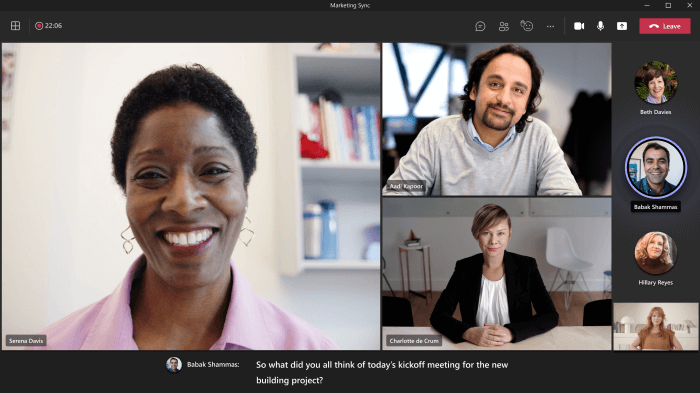
“Live captions and transcription availability in the Ukrainian language will facilitate daily tasks to users and enable better time planning. During the meeting, live captions can make your meeting more productive and inclusive for all participants. Even if you miss a meeting, thanks to the speech transcription, you can review its content and focus on discussion points relevant to your work. Transcription can also be very helpful for the journalists, saving them valuable time they spent on producing transcripts”, commented Ketevan Ratiani, Microsoft Business Group Lead.
Where to find these new features?
Live caption: Select the “More” icon in the taskbar (indicated by three dots) and press the “Turn on Live Captions” button. Click the three dots in the Live Captions pane at the bottom of the screen to choose a language. Select Ukrainian. You will see subtitles in your desired language on the screen. You can also turn off captions by following the same steps.
Transcript: After starting the meeting in Teams, click the “More” icon in the taskbar (indicated by three dots) and press the “Start Transcription” button. Once the transcription starts, you need to choose the language. Choose Ukrainian, and in the right pane, you will start to see a transcript of the meeting. After its completion, you will find it saved in the chat section of this meeting (similar to when you record a meeting), and you can also download it there. You can also turn off transcription during a meeting by following the same steps.
More information about Transcript and Live subtitles can be found here: Use live captions in a Teams meeting (microsoft.com); View live transcription in a Teams meeting (microsoft.com)
About Microsoft Teams
Microsoft Teams is a single space for collaborating and connecting, tool trusted by many companies, schools, and individual users. Today, more than 270 million people rely on Teams, and more than 50% of organizations have standardized Teams, according to a recent survey of Morgan Stanley’s Chief Information Officers (CIOs)¹. With the transition from remote to hybrid work, the number of active Teams Rooms devices has more than doubled year-over-year, and Teams Phone now has nearly 80 million active users.
¹Weiss, K., Baer, J., and Huang, B. (2021, October 5). CIO Survey Takeaways- Further Solidifying the Leadership Position. (p3). Morgan Stanley Research.
Microsoft’s mission is to empower every person and every organization on the planet to achieve more. Together, we can make our region the world’s ‘digital heartbeat’, where people, businesses and communities are empowered to grow and create opportunity through digital innovation.





