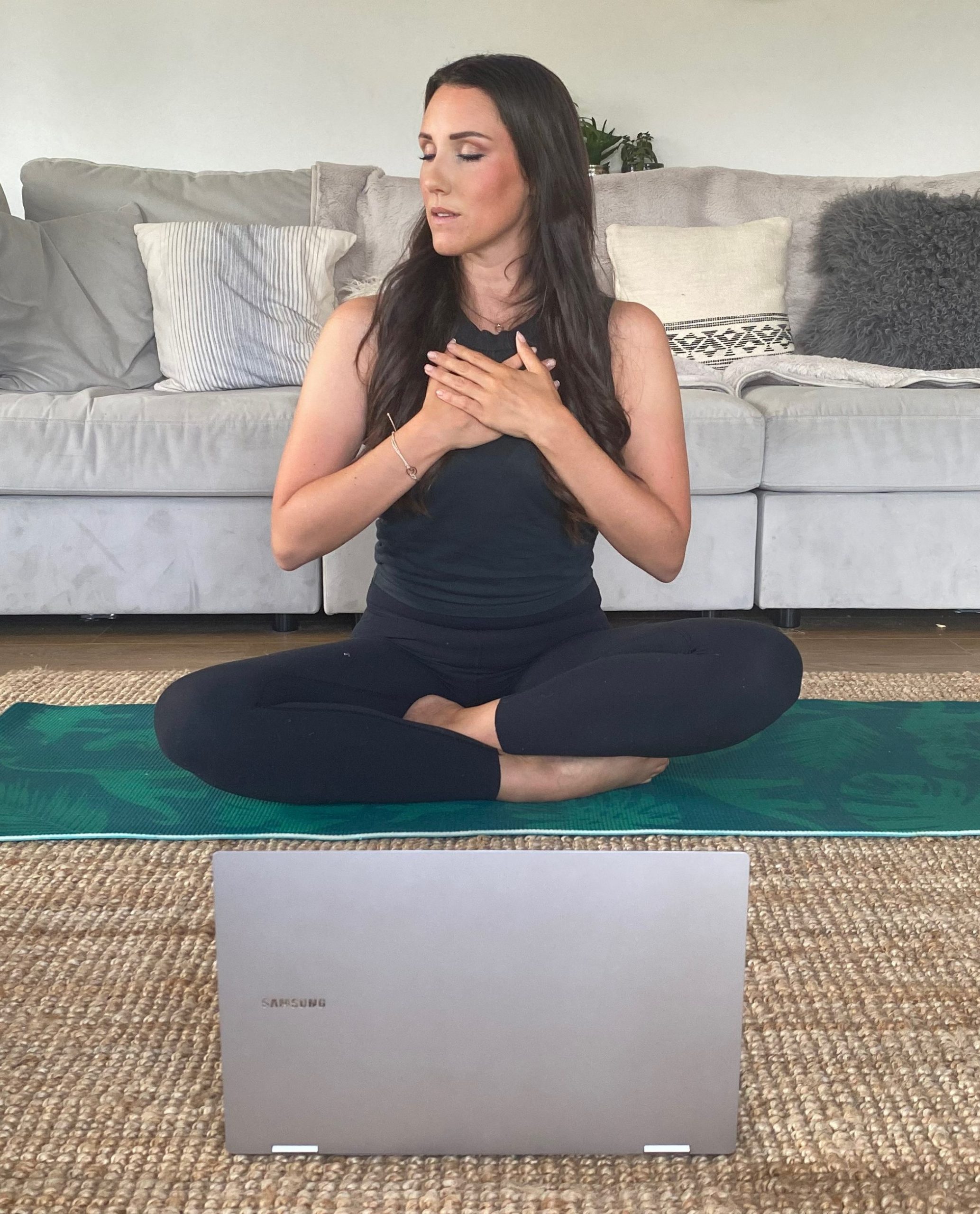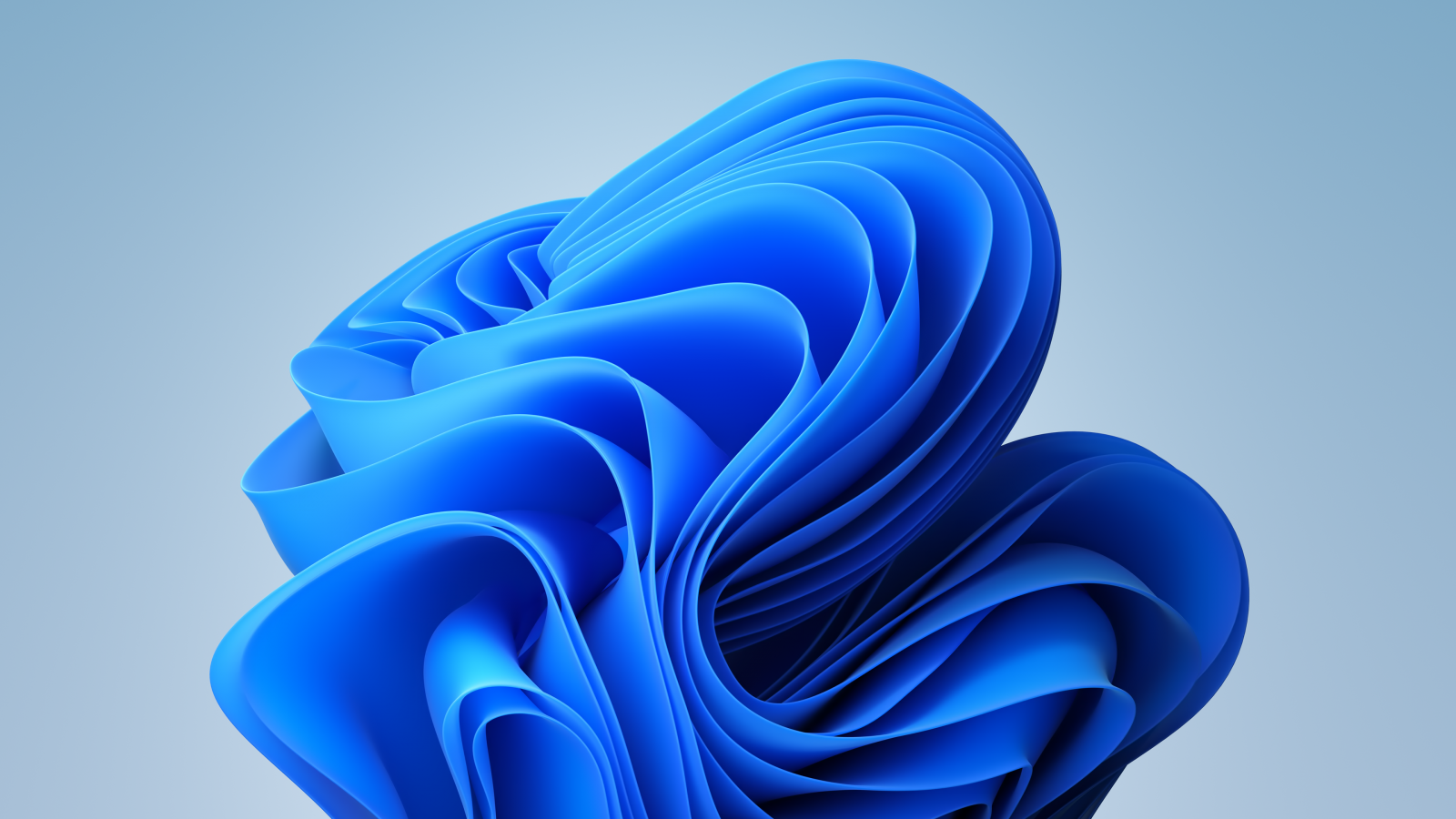
Turn up to life with Windows 11
Get closer to what you love by mastering these features and shortcuts to #TurnItUpto11 in your life
The past few years have made us re-evaluate how we spend our time and, increasingly, how we prioritise the things that bring us joy. But we know carving out the time to do more of what we love remains a challenge.
To create space, we need the right tools – and tech plays a pivotal role. It helps us filter out the noise and find our flow, allowing us to do more of the things we love, so life’s that little bit easier. It doesn’t need a radical shake-up, just a fresh look at the way you do things.
At Microsoft, we want people to make the most of their lives and tech.
Windows 11 is packed full of features and shortcuts designed to make things easier. Here are some useful tips and tricks to show you how to make the most of our most versatile operating system to date, so you can get closer to what you love.
Sometimes you need a little bit of help with organisation. Windows 11 has a ton of hacks, all to help boost productivity and creativity. From Snap Layouts, Widgets and Dictation mode, I use them all. The hacks help me save time so I can get back to doing what I really love. Getting out and taking photos.
– Ron Timehin, professional photographer and videographer on Windows 11
How To #TurnItUpTo11
With Windows 11, you can turbocharge your productivity, master new tricks, help find the balance you crave or simply unleash your inner Banksy. It’s filled with clever features to help you win at life and #TurnItUpto11, in whatever you set your mind to. To get you started, we have pulled together a selection of Windows 11 shortcuts, tips and tricks that will boost productivity, kickstart your creativity and help you better manage your work-life flow.
Stuck in the quicksand of productivity paralysis?
Our research shows that while more than half of people (50%) want to use technology to be more productive, over 60% of us are battling to keep on top of ever-increasing to-do lists.
Discover the Windows 11 features that make productivity a breeze – and your day less daunting. With Snap Layouts, you can super-charge your multi-tasking and get on top of your urgent life admin. If you are an Olympian life-juggler, constantly on the go and in need of an assistant to help you get from A to B, customise your Widgets so you have access to the latest travel and weather updates. If your laptop is used by other members of the family, don’t sweat over losing all your windows when they unplug from the monitor – Docking Mode remembers your set-up every time you plug back in.
Check out how our creator family uses Windows 11 to Turn Up their balance and focus here
Bored of chasing your productivity tail?
Research shows that with each distraction at work, it takes an average of 23 minutes and 15 seconds to get back on track.
Focus Assist acts as your very own digital “do not disturb” sign, defending you from a world of constant distractions. Do you find it hard to ignore the constant pinging of messages? Set the Focus Assist timer to get stuff done.
Studies have found that speech dictation is up to three times faster than typing. Use this as a secret weapon. Find some hands-free balance and focus with Dictator Mode, helping you dictate stuff – it will even punctuate the text for you. When the day has run away from you and you need to finish that shopping or plan your next trip, use Dark Mode to avoid late-night eye strain.
Check out how our creator family uses Windows 11 to Turn Up their productivity here
Fire your creative imagination into a new dimension
Creativity is increasingly scratching that itch in our lives, with over 40% of Brits in our research discovering a new interest, skill, passion, or hobby with the help of technology. Windows 11 has a suite of creative tools that have you covered whatever your dreams, skillset, or project, packed full of nifty shortcuts.
Create personal cards or add your own personal touches to images of your friends and family for that special occasion with MS Paint. Use this rebooted classic for a creative breather, by doing a quick doodle session to unleash your inner artist. Dare to go bold and do it all in 3D? Create a digital diary with Ink Workspace to document your favourite moments, and express yourself in words as well as sketches, to help evolve your thoughts and ideas.
Research shows that finding inspiration is the top hurdle for people to overcome and ‘be creative’. When it does strike you don’t want to miss it or let the well of ideas dry up, Use Pen Input and the Snipping feature to save images as inspiration flows as you go about your day searching for ideas, or use the collaborative Whiteboard app, to share ideas in real time.
Check out how our creator family uses Windows 11 to Turn Up their creativity here

11 Hacks to help you #TurnItUpto11
- Win+N = Notifications panel – Windows 11 shortcut means you can turn up your productivity skills on the navigation front
- Win+V = Paste – New and improved, it boosts productivity, by saving content you need regularly in one place
- Win+C = Teams chat – When you need to save the day. Open Teams chat, ping your colleague. Not all superheroes wear capes
- Tablet/Touch mode – Transfer your handset skills to your laptop. Switch to Touch Mode, use gestures, go with the flow
- Quick Settings – Quick access to the basics is a time saver. This clever feature helps you focus when you need it most
- Win+. = the emoji keyboard – Actions speak louder than words. Windows 11 has an enhanced range of more expressive Emojis
- Widgets – A creative sidekick to help you find your groove. Customise widgets to fire up your creativity
- Snap Layouts – A must-have for hobbyists. Compare multiple sources on screen at same time, to master your craft
- Dictation – Restore some equilibrium by dictating that heartfelt message of support and advice
- MS Paint – Who wants impersonal cards or messages straight off the shelf? Unleash your digital creativity and inner artist
- Ink Workspace – Configure the Ink Workspace to show shortcuts to any installed Windows app, whether they be pen optimised or not