Understanding accessibility through ABCs
The goal of technology is often to enable us to do things more quickly, more efficiently, or to do them at all.
“Us” includes all of us. Approximately 1 billion people live with a disability, according to the World Health Organization. Access to technology shouldn’t be restricted by our vision, hearing, mobility, mental health, learning disabilities or cognitive differences.
At Microsoft we focus on the maxim of “nothing about us, without us” in order to create technology for people with and without disabilities. Creating and developing technologies for everybody to use involves embracing diversity and an inclusive culture in Microsoft’s own workforce.
The main obstacle to inclusion and diversity is the lack of awareness. As a starting point to educate and share, here are our ABCs of Accessibility, from A to Z:

A is for the Autism @ Work Playbook. This resource was developed for employers who are interested in beginning or expanding their inclusive hiring journey. You can download it here.

B is for Louis Braille, the 12-year-old boy who invented a way for people who are blind to read. Watch Microsoft President Brad Smith explore how Braille’s spirit is still alive today with the innovators focusing on accessibility.

C is for captions and subtitles, supporting people with disabilities to follow along in meetings and PowerPoint presentations. Live captioning is one of the accessibility features the Microsoft Disability Answer Desk can help set up.

D is for the Disability Answer Desk Playbook. Click here to find out Microsoft’s top learnings on setting up a Disability Answer Desk.

E is for ease of access, and how you can make Windows 10 work better for you. Whether it’s increasing font size or adjusting the color contrast, there is a range of ease-of-access settings you can personalize.
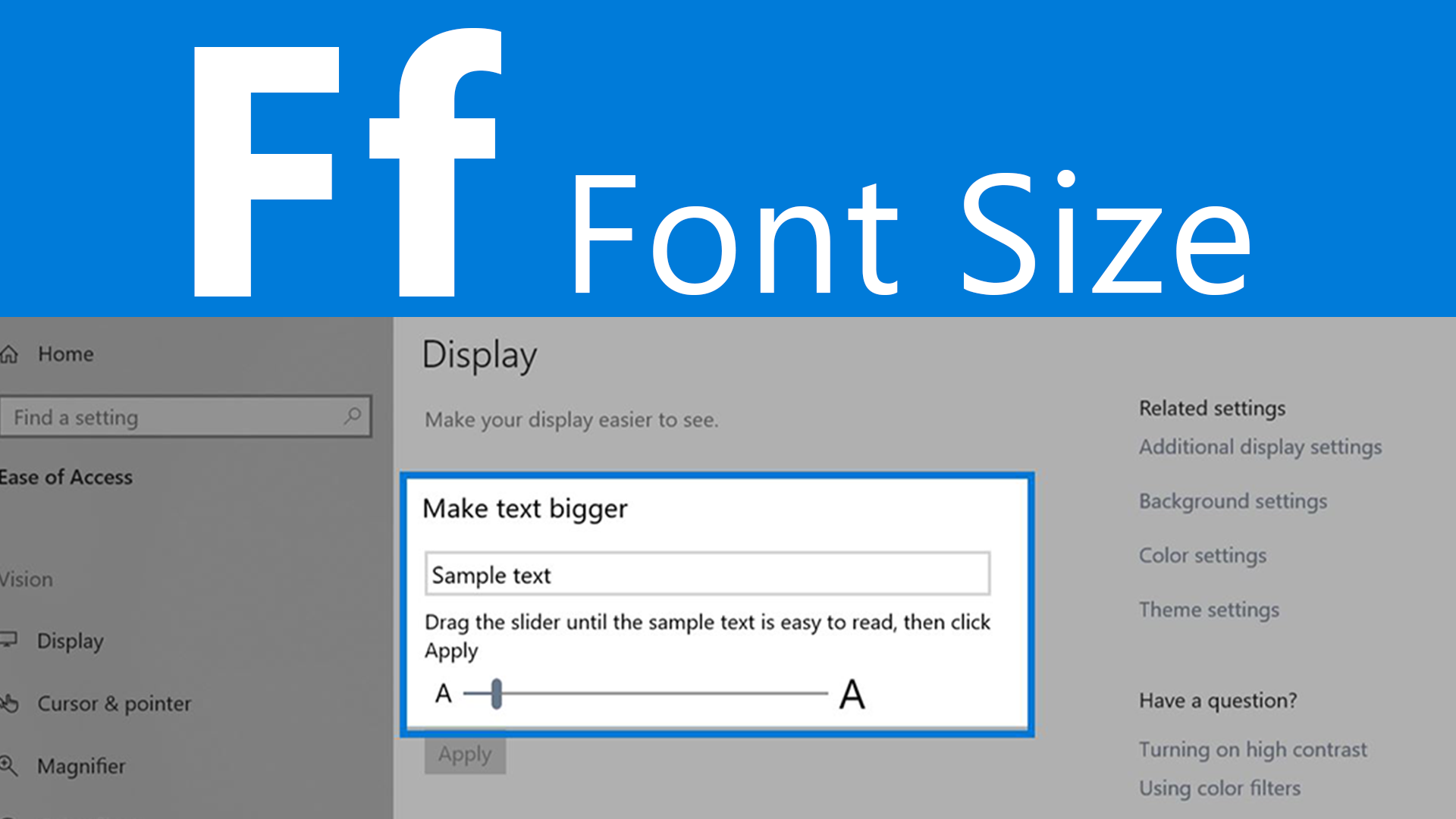
F is for font size, which can be adjusted for readability across a range of our products. It’s one of a number of tweaks available to help people who are blind or have low vision.

G is for grantees. Microsoft funds projects and research around the world that use AI-powered technology to help make the world more inclusive. Check out some of our AI for Accessibility projects here.

H is for hiring, inclusive hiring and how Microsoft ensures opportunities for everyone through employment programs focused on the untapped talent of people with disabilities.
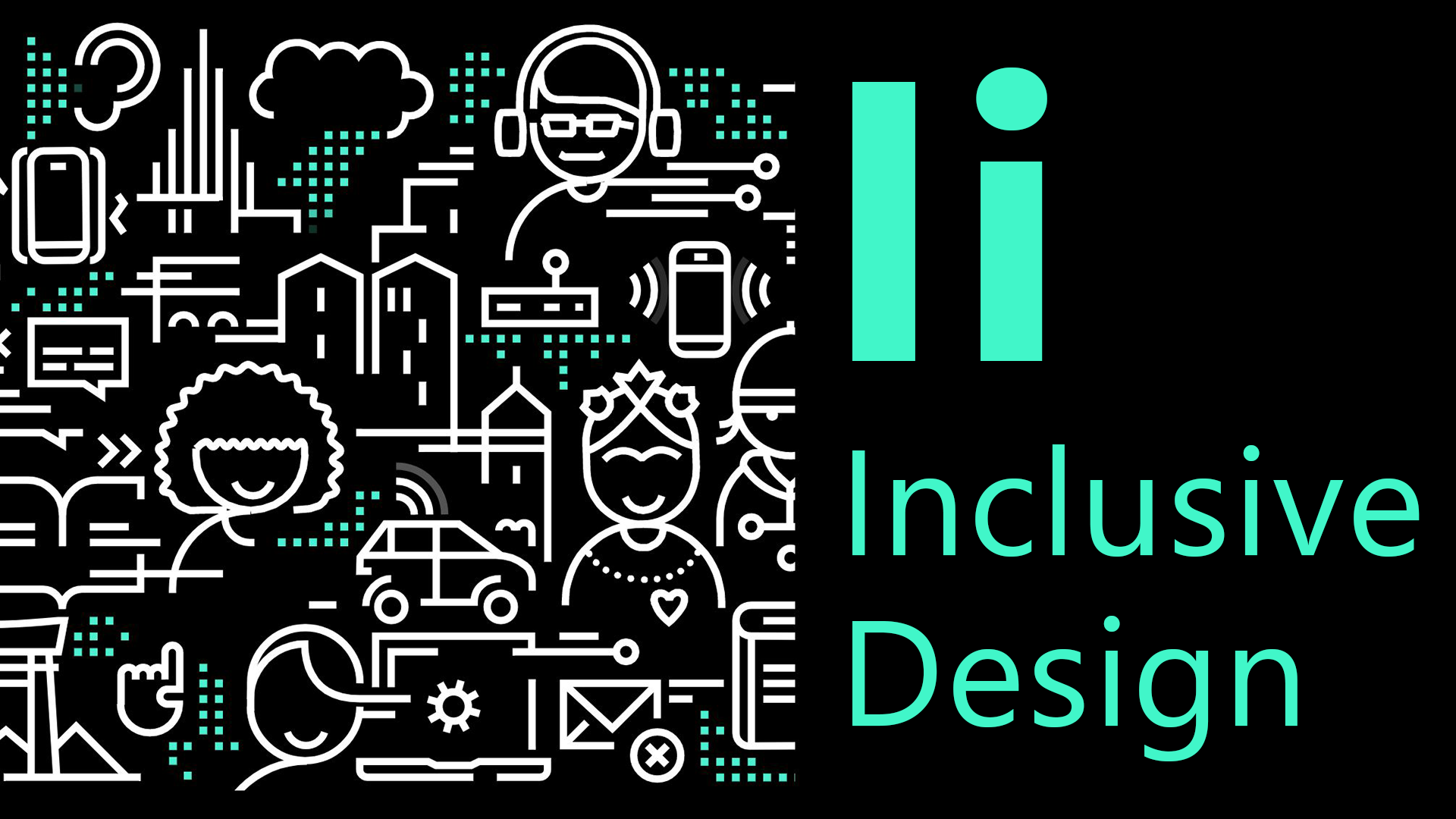
I is for inclusive design, and ensuring accessibility and inclusion is at the core of products. It’s about drawing on the full range of human diversity, and reflecting different perspectives in what we create.

J is for Jenny Lay-Flurrie, our Chief Accessibility Officer. She unites us all as accessibility advocates, making sure accessibility and inclusion are implemented throughout the company’s culture and within the product development process.

K is for keyboard-only users, making a straightforward user experience for people not using a computer mouse. Microsoft products include a range of options and shortcuts to customize your keyboard and make navigation quick and easy.

L is for learning tools. Our free features enables students to improve reading, writing and comprehension, whatever their level, such as Immersive Reader, designed to help people with learning disabilities build confidence and ability.

M is for Moovit, the urban mobility app that has been optimized for accessibility. Now, accessible routes can be plotted around unfamiliar cities, and people who are blind or with low vision can use screen readers to navigate.
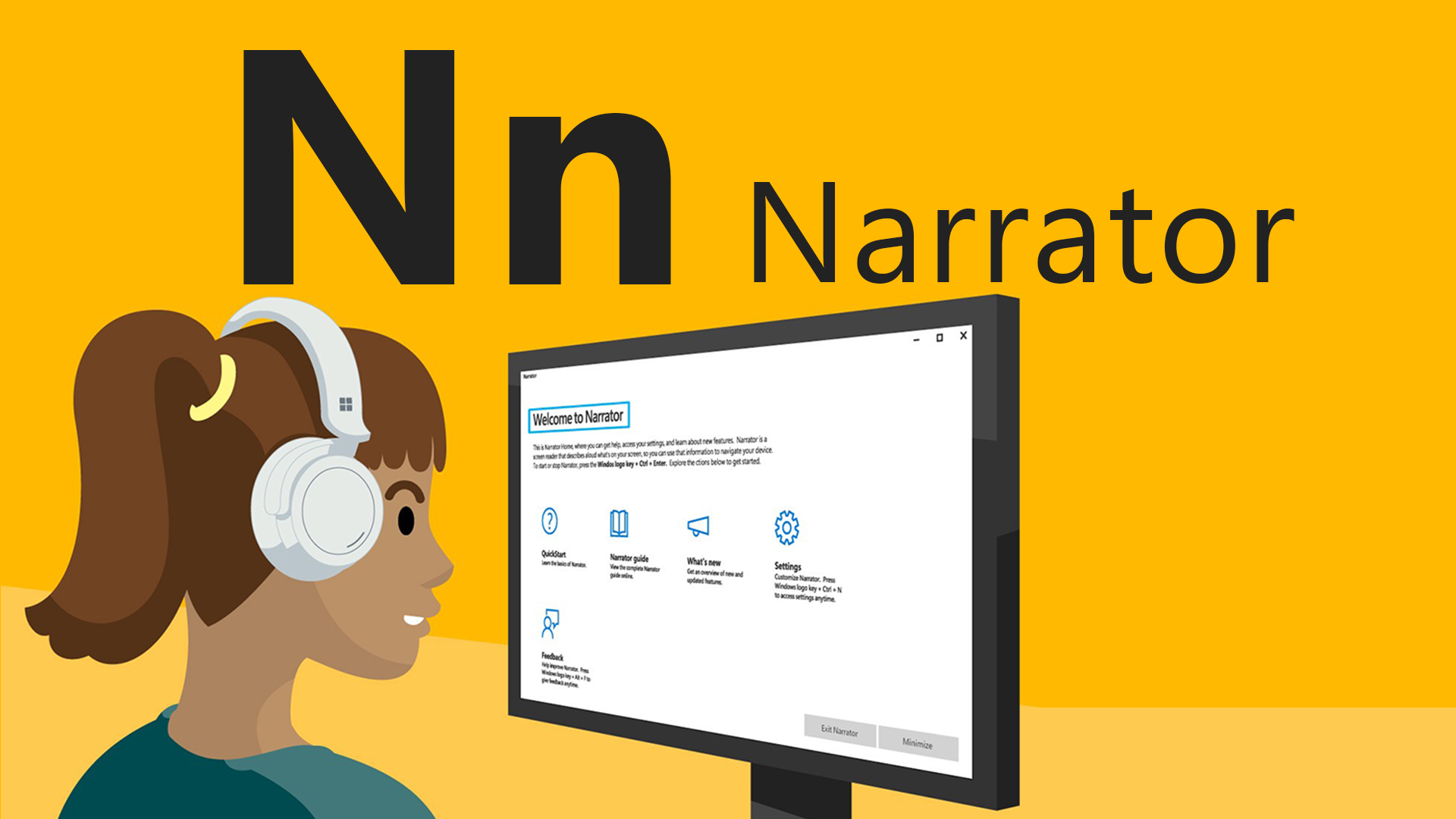
N is for Narrator, the free screen reader built within Windows 10. Our new and improved screen reader has a comprehensive walkthrough guide, so you can start using Narrator on apps, for browsing the web and more.

O is for Outlook Accessibility. It is crucial to be inclusive through daily email, and Outlook makes accessibility easy with features like the Accessibility Checker and Alt Text. Find out how you can create accessible email content here.
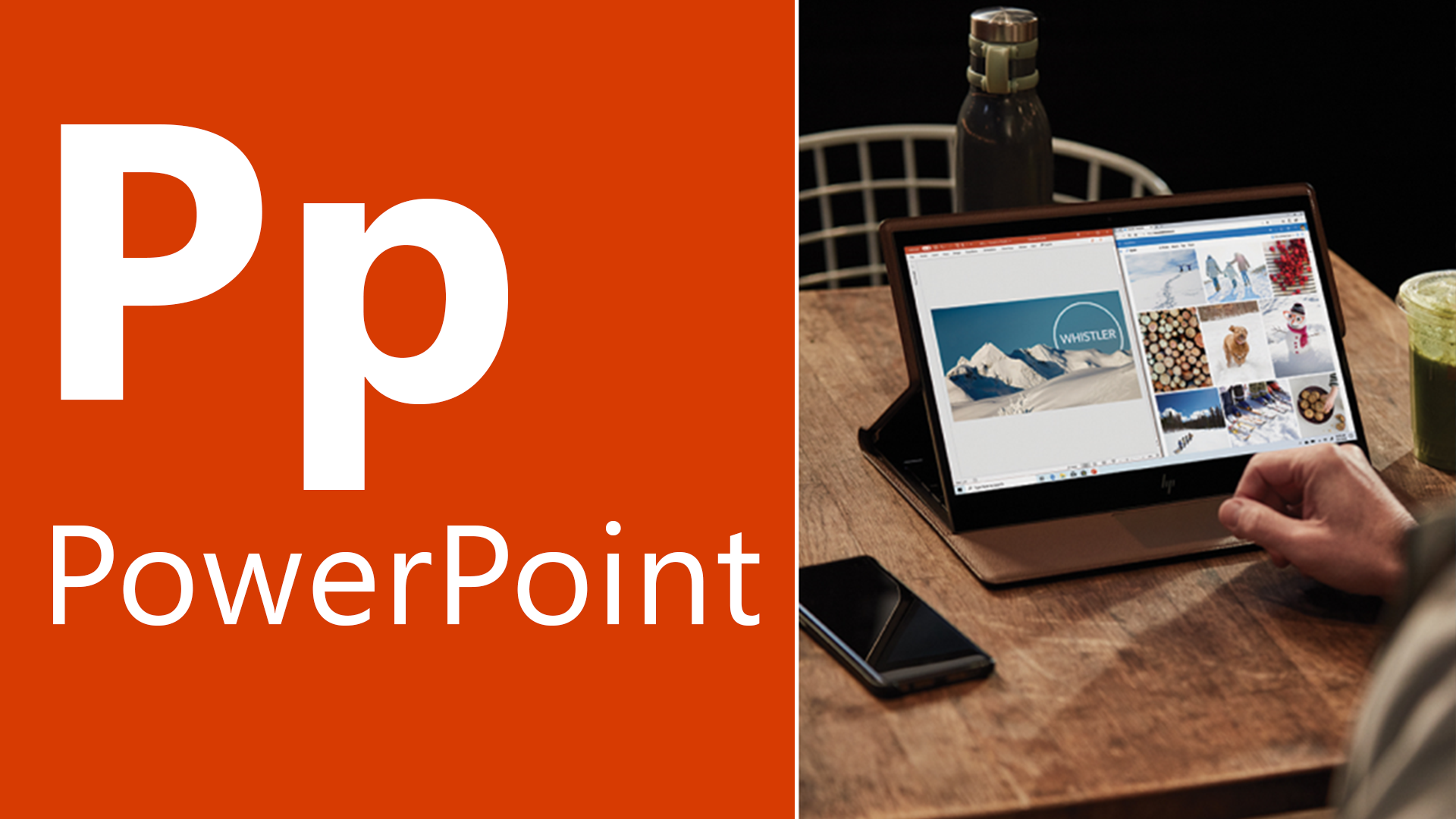
P is for PowerPoint and AI-powered automatic live captions. Real-time captions and subtitles mean everyone can follow and participate in presentations, and they may be particularly useful for people who are deaf or hard-of-hearing, as well as non-native speakers.
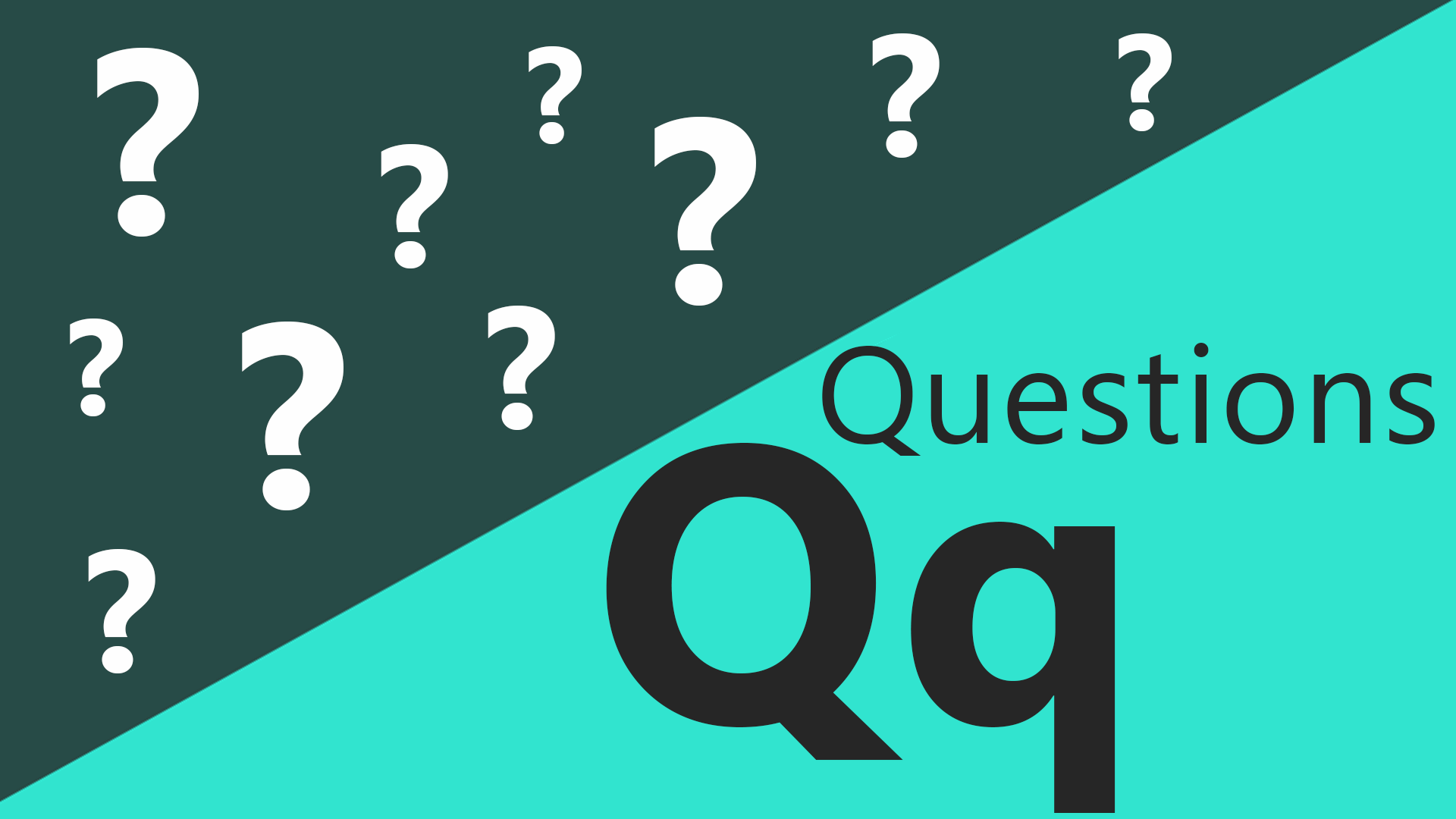
Q is for questions. Our Disability Answer Desk provides support on all our assistive technology and allows customers to give direct feedback to drive greater accessibility across our products and services.

R is for Research Enable Group and the ongoing work on new accessibility products. These include the Hands-Free Sound Machine, which allows people to create compositions with their eyes, and eye-controlled wheelchairs.

S is for Seeing AI, a free app that narrates the world around you. Available in multiple languages, it describes everything from text and products, to people, scenes and currency.
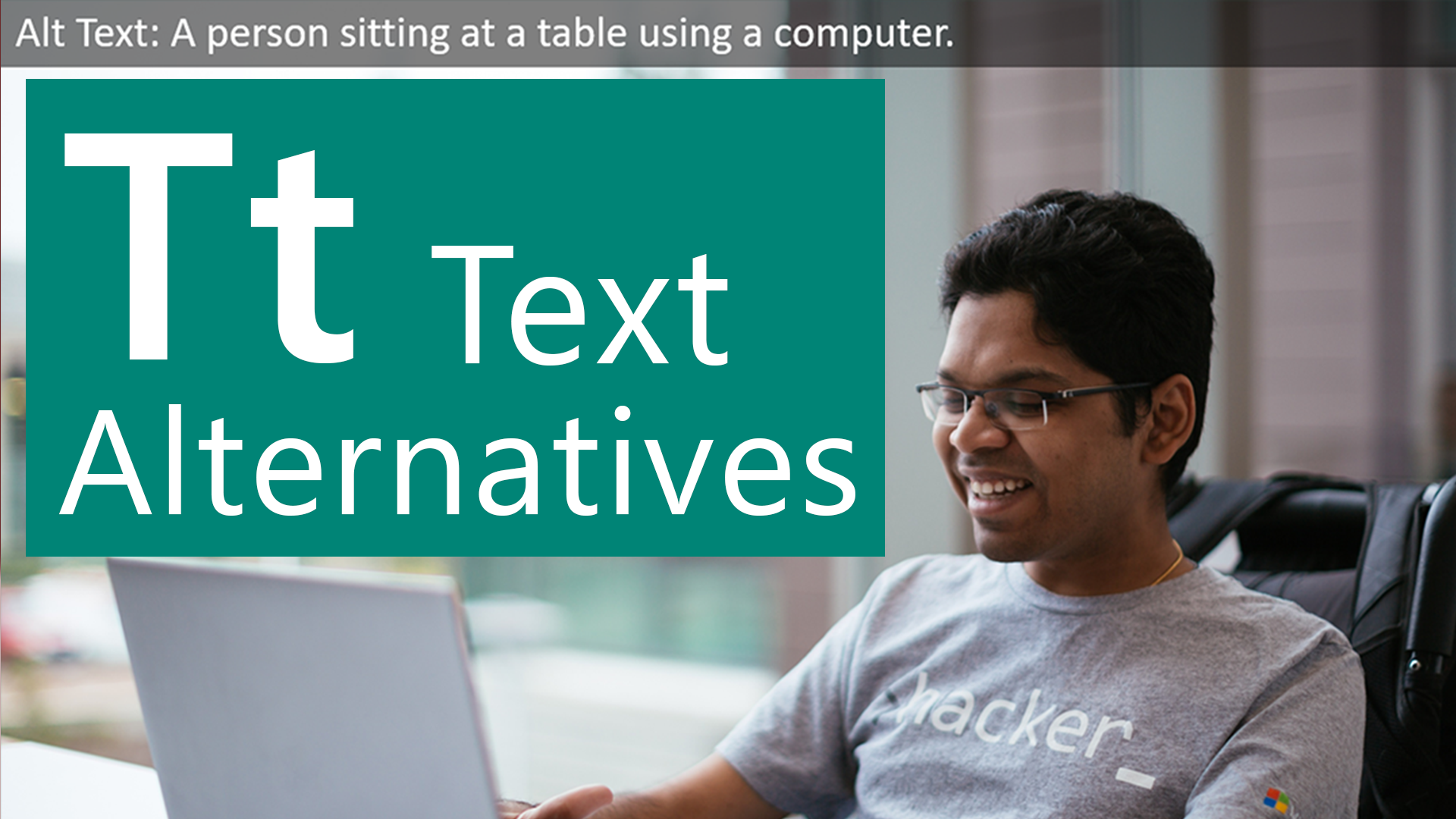
T is for text alternatives – descriptions of images on websites and applications for screen readers to translate for customers. They need to accurately describe what is being shown, without too much information.
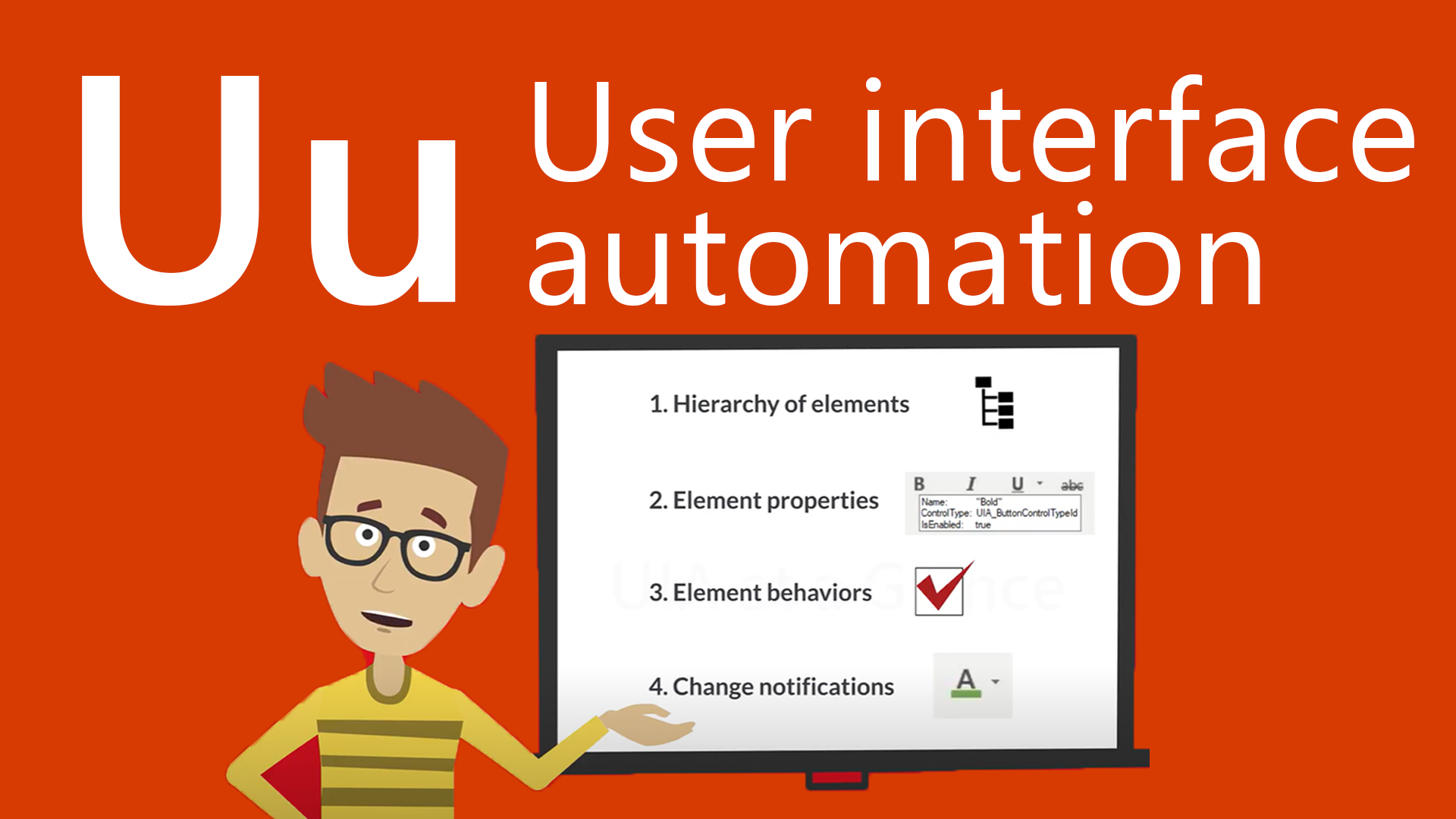
U is for user interface automation (UIA), allowing assistive technologies to let customers know everything they need to about your UI. This means everyone can access the full functionality and enjoy a high-quality experience.

V is for vision. Here’s our best practice guide for interviewing candidates who are blind or with low vision.

W is for webinar. We’ve launched a series of accessibility webinars for customers and businesses who want to learn more about accessibility features such as Narrator and Magnifier. Check out the demos from our engineering teams here.

X is for the Xbox Adaptive Controller, a groundbreaking controller that connects devices to help make gaming more accessible and inclusive so that everyone can play.

Y is for you … the person at the center of it all. We build with inclusion in mind and work with the direct involvement of the disability community – “Nothing about us without us.”

Z is … hoping that the number of people who feel like they don’t have access to free assistive technology tools to complete everyday tasks is zero. Today, only one in 10 people have access to assistive products.
For more on Microsoft accessibility tools, visit AI for accessibility. And follow @MSFTIssues on Twitter.








