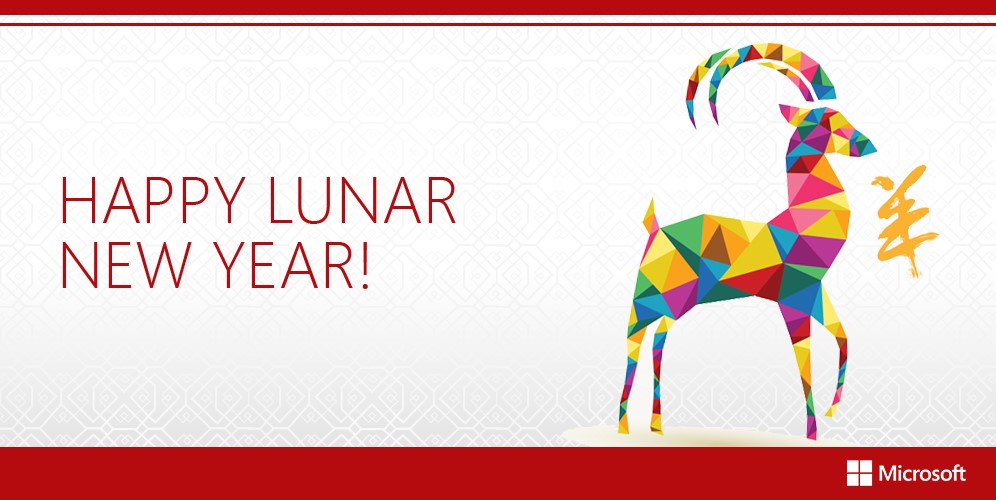Usher in the Lunar New Year with three simple tech tips – and pick up some new gadgets along the way.

It’s tradition for families celebrating Lunar New Year to spring clean their homes before the start of the new year. It’s also a good time to spruce up their computer systems and get rid of unwanted stuff hoarding valuable hard disk space. Whether it’s an app or a document, the “digital dust” collected over time can impact the performance of your device, so it’s always a good practice to invest some time to keep your tech gadgets in tip-top condition. Here are three easy tips to spring clean your devices for the Lunar New Year!
- Manage your disk space more efficiently on your Windows 8.1 device In the past, you would have had to dive into complex settings to figure out what apps/programs were hogging the computer system. With Windows 8.1, there are tools in the Modern UI control panel that make it much easy to manage your disk space. Under PC Settings, navigate to PC and devices, then select Disk space.
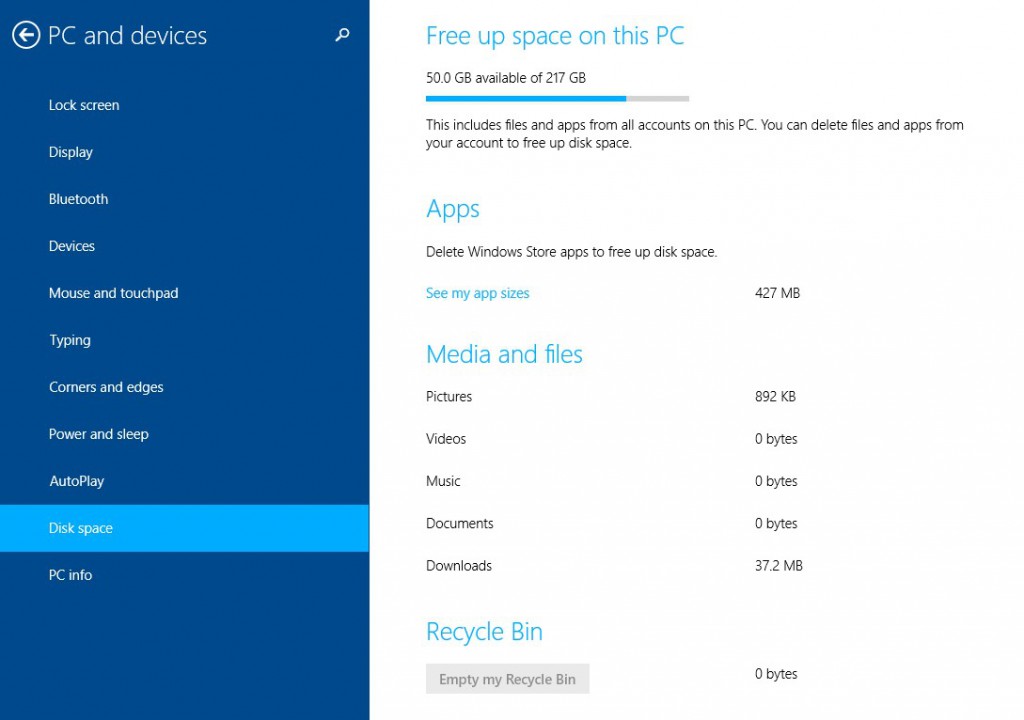 You will be able to see a breakdown of the programs and file types that are in your device and decide where you should start deleting files to free up hard disk space. If you still find your pictures, videos and music taking up too much space, perhaps it’s time to consider a cloud service like OneDrive.
You will be able to see a breakdown of the programs and file types that are in your device and decide where you should start deleting files to free up hard disk space. If you still find your pictures, videos and music taking up too much space, perhaps it’s time to consider a cloud service like OneDrive. - Declutter your device, Save your precious memories Recent updates to OneDrive has made it easier to curate your photos from your smartphones and desktops. Soon, you will be able to automatically import photos from the devices that you connect to your computer and save screenshots directly to OneDrive. This will make it easier to back up photos on your camera, USB stick, or external hard drive to your computer. These photos will be saved to a new “Camera Import” folder on OneDrive. Essentially, this means there is no longer a need to keep a copy of your images on your hard disk, freeing up more space for new programs and documents. OneDrive is a great service for you if you are looking to expand the storage capacity of your device without having to replace the physical hard drive. OneDrive gives a Microsoft account holder a basic 15GB of free space, and unlimited storage for all Office 365 users (you can find out more about storage options here). Besides being accessible on your browser and Windows device, you can also access your files via apps on Windows Phone, iOS and Android devices.
- Be Safe & Organised with Windows Updates! It’s always a good habit to keep your device updated with the latest software and firmware. After all, these updates come with the latest security patches that can help protect your devices and important data against unauthorized access and malware. If you’re still on Windows 8, it’s time to move to Windows 8.1 – which not only offers some nifty new features, but also improves protection for your device as well. You can refer to this step-by-step guide to update your Windows 8 device to Windows 8.1. For Windows Phone 8.1 devices, the Lumia Denim update is also a great way to spring clean and organize your apps. With the new “Live Folders”, you can now organize your apps according to themes, genres and other preferences, allowing you to personalize your smartphone further while keeping it neat.
Out with the old, and in with the new!

In the recent “A Perfect 2015” survey conducted with 207 respondents in Thailand, 48% indicated that they are most likely to buy a technology-related gift for their loved ones during the New Year or Lunar New Year period. If you are planning to give a gift instead of a red packet (traditionally given by elders in the family to signify good wishes and luck for the new year), why not consider one of these stylishly bold devices?
|

|
Meet the Acer Aspire Switch 10 – a Windows 2-in-1 device that is as versatile as the user. Super thin and featherlight, it features the Acer Lumiflex display which provides optimised color control that lets you enjoy your favourite program even under the sun. It also features Acer’s Zero Air Gap technology that enables an enhanced touchscreen experience. Also available in 11.6” version. From 15,900 THB. Find out more here. |
|

|
The Acer Aspire Switch 11 is the sleek form factor with a modern design and a range of colors to choose from. With the ability to transition between four unique modes and up to 7-hours of battery life, the 11.6-inch device is simply a delight to use, anywhere you go! From 25,900 THB. Find out more here. |
|
|
The Asus Transformer Book T100 is a joy to use with its flexible form factor. Carry it around like a tablet to access your favorite apps while on-the-go; or simply snap on the docking keyboard to transform it into a fully functional notebook! The 10.1-inch device offers blazing fast performance in a mere 550g package! From 12,900 THB. Find out more here. |
|

|
Designed to delight and surprise, the ASUS Transformer Book T200TA is an 11.6” ultraportable Windows 2-in-1 that is stylish as it is portable and powerful. With up to 10.4 hours of battery life, the ASUS Transformer Book T200TA can bring you from work to party. In stunning Red and Black, the device will revitalise the way you use your notebook. From 15,490 THB. Find out more here. |
|

|
Work and play with the HP Pavilion 10 x2 Detachable – from the park to the library and even your office. Enjoy up to 11 hours of pure entertainment with Beats Audio™ and stream your favorite videos or music with the Broadband 2-in-1 option, giving you the flexibility you need to anywhere you go. From 19,900 THB. Find out more here. |
|

|
Easily convert your notebook to stand to tent to tablet mode with the HP Pavilion x360, a value Windows notebook featuring a 360-degree hinge for ultimate flexibility. And it sounds as good as it looks! With UMA Intel Graphics and Beats Audio and dual speakers, the device morphs into an entertainment device optimized for use in any way you want it to be. From 19,990 THB. Find out more here. |

|
Designed with flexibility in mind, the Lumia 530 delivers your most personal Windows smartphone experience – at an affordable price. Enjoy a super-fast and lag-free user experience of your favourite apps, games and internet browsing on the 4-inch LCD display. Or even take your favourite photos with the 5 megapixel camera rear camera! From 3,690 THB. Find out more here. |
|
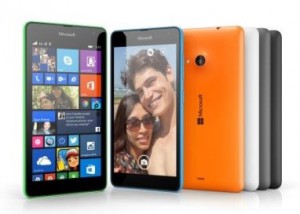
|
With a 5 megapixel wide-angle front-facing camera, fit more memorable backgrounds and friends into your Skype video calls and selfies with the Lumia 535! The dual-SIM Windows smartphone brings productivity, mobility and fun – packed in one form factor that comes at an affordable price. From 4,490 THB. Find out more here. |
|
|
Get the ultimate selfie device in the Lumia 730, a dual-SIM Windows Phone 8.1 device with the latest Lumia Denim update. The smartphone also comes with the updated Lumia Camera app with Moment Capture and Rich Capture features where users can ensure that they have the best shots every time. More importantly, the Lumia 730 comes with a 5 megapixel front facing camera, and a wide-angle lens so that you will never compromise on quality.From 8,790 THB. Find out more here. |
|
|
Looking for a smartphone with a premium feel and a great camera – without a price tag to balk at? The thin and sleek Lumia 830 offers industry-leading Pureview technology, ZEISS optics, and our thinnest optical image stabilization (OIS) system to date. The smartphone features a lightweight metal and polycarbonate design with a variety of back cover colors including bright green, bright orange, black and white. From 13,990 THB. Click here to find out more. |
We’d like to hear from you on how you’ve spring cleaned your digital life – share your stories with us @MicrosoftTH with #WindowsHoliday.
And from all of us at Microsoft Thailand, here’s wishing you a bountiful Year of the Goat in 2015!