- About one-third use PCs that are more than four years old with older or outdated operating systems
- Perceived software incompatibility, non-criticality and lack of budget cited as reasons for delay
- To stay competitive, SMBs with Windows 7 devices should make the shift before End of Support in January 2020
Thailand, Bangkok, 18 November 2019 – Technology is a key driver for business growth and workforce productivity but Small and Medium Businesses (SMBs) in Thailand are not upgrading their computing systems and strategic IT applications such as cloud and mobility fast enough.
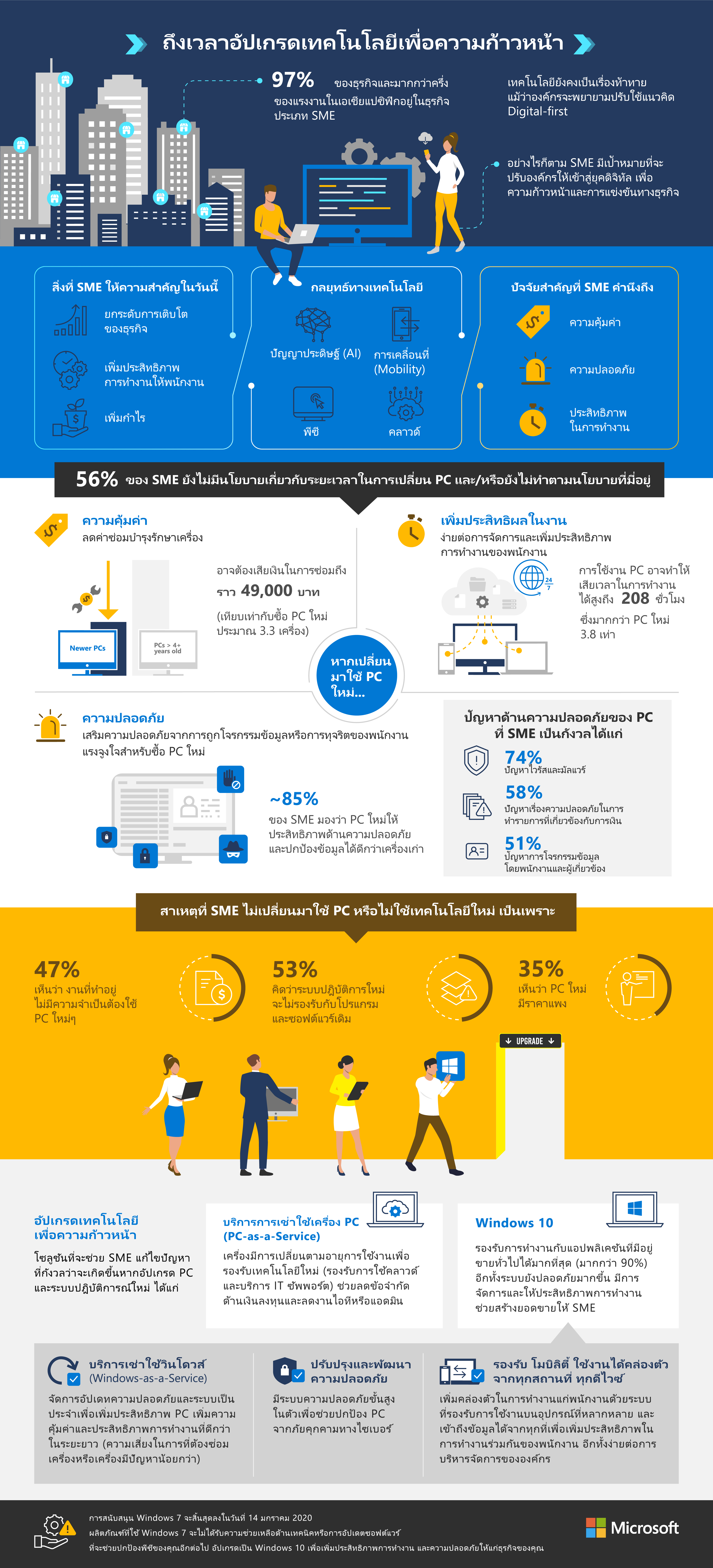
Almost one-third of SMBs in Thailand (34%) still own PCs that are more than four years old and running older operating system, which not only affect work efficiencies, but expose organizations to security vulnerabilities and IT threats. Just in the last year alone, 63% of SMBs surveyed said they had experienced a security breach. To top it off, only one-forth of SMBs have an organization-wide mobility strategy.
These findings were revealed in the latest Microsoft study in partnership with global SMB IT market research and analyst organization TechAisle, which polled more than 330 SMBs across the country.
“Technology can be a real enabler for businesses, both small and large, and SMBs should continue to recognise the value that IT investment can bring to their present and future growth. Thailand has around 3 million Small and Medium Enterprises in Thailand including startups and community enterprises. Most of the workforce in Thailand are under 35 years of age. They are digital natives and appreciate modern work environments and tools that allow them to work smarter and more effectively. We want to work alongside SMBs in Thailand to help them realise their ambitions and succeed in this competitive marketplace,” said Mr. Somsak Mukdavannakorn, One Commercial, Small and Midmarket Solutions & Partners Lead, Microsoft Thailand
Narrowing the adoption gap
According to the study, the continued delay in SMBs’ adoption of newer technological infrastructure across business functions, was due to factors such as perceived app incompatibility and high costs associated with acquiring and maintaining new IT hardware and software. Slightly more than half of SMBs surveyed (56%) said they did not follow refresh policy and some said they do not have a policy.
However, the reality is that the lack of a strategic PC refresh policy can result in greater repercussions in the long-run. There is a 3.3 times higher chance of old PCs requiring repairs, which can amount to economic costs of at least US$1,631 per PC per year, and result in at least 208 hours’ worth of productivity time lost.
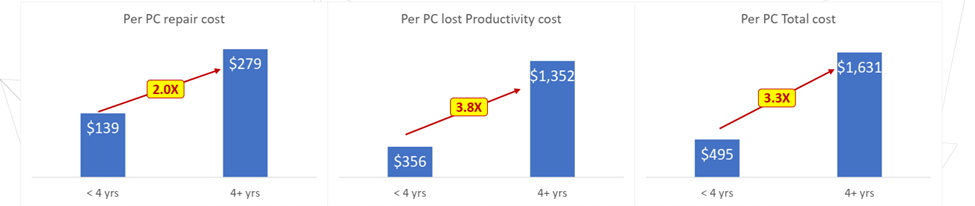
Fig 1. Cost of owning an older PC
One way to narrow the technology adoption gap is with cloud adoption. More than half (54%) of SMBs said they are aware of PC-as-a-Service offerings, with 38% planning to adopt them within the next year. Key motivators for this include having the option to acquire the latest technology faster (72%) and reducing IT support workload across their business functions (62%).
Windows-as-a-Service was also cited as another way SMBs can refresh their older PCs as it provides security patches and regular OS updates for optimized use. Concerns over app compatibility is addressed with Windows 10, the most app-compatible version of Windows-to-date with best practices including app telemetry, ISV partnerships for diagnostic data and troubleshooting as well as looping feedback cycles. With the upcoming Windows 7 End of Support, SMBs have to make their shift towards newer PCs and operating systems as users will no longer receive security updates or support for PCs running on Windows 7. This includes new security updates, non-security hotfixes, free or paid assisted support options, and online technical content updates.
For more information on why SMBs should make their shift towards newer PCs and operating systems, please refer to Windows 7 End of Support.

