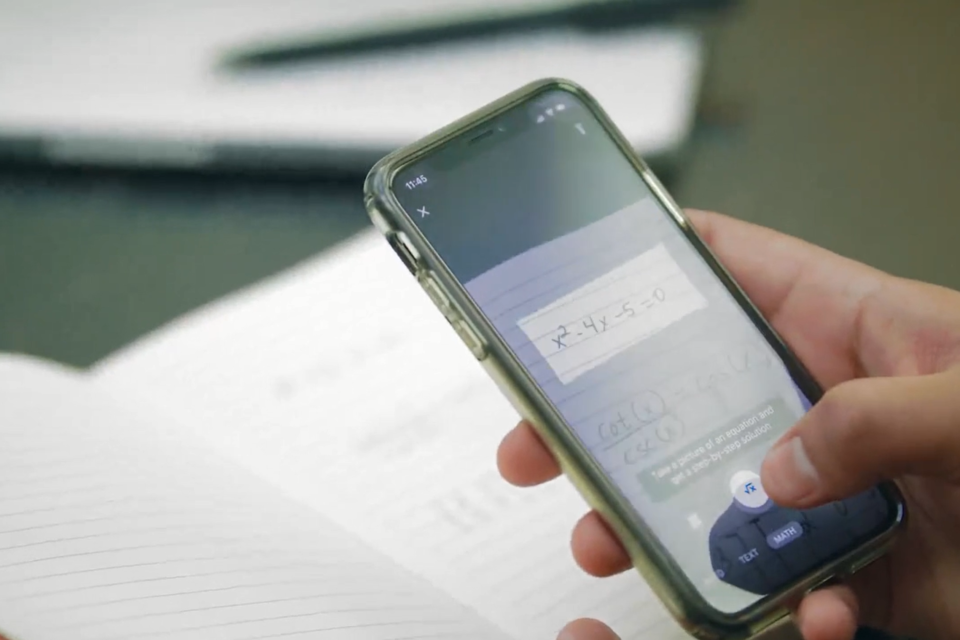For most students, an upcoming math assignment or test is a source of anxiety. What if we told you that learning math can be as simple as clicking a photograph from your smartphone?
Meet Microsoft Math Solver, an all-in-one app that helps with a wide range of mathematical concepts–from elementary arithmetic and quadratic equations to calculus and statistics. All you need to do is use your smartphone camera to click a photo of a math problem to solve it–be it handwritten or printed.
You can also type or scribble the math problem on your smartphone or tablet’s display as you would do on paper. Math Solver uses Artificial Intelligence (AI) to instantly recognize the problem and deliver an accurate solution. That’s not all. It also provides a step-by-step explanation with additional learning materials such as worksheets and video tutorials.
Read on to know how you can get help with your homework and gain confidence in a variety of concepts with Microsoft Math Solver.
Draw, type or click a photo
On the app, learners can add problem statements in three ways – draw, scan or type.
- Simply draw on your device’s display with your finger or use a stylus. The AI-powered app will recognize your handwriting and show the problem instantly in text form. You can use the app with ease on an iPad and Android tablets too.
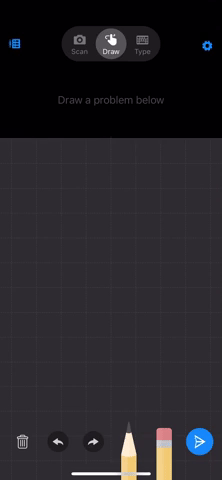
- You can also click a photo of the equation or upload an image.

- Alternatively, there is a provision to type the problem statement, using the scientific calculator in the app.
Get step-by-step guidance

Microsoft Math Solver provides instant solutions and goes a step beyond, with step-by-step guidance on various problem-solving methods. With interactive definitions and explanations, students can grasp easily and retain concepts better.
Visualize better with interactive graphs
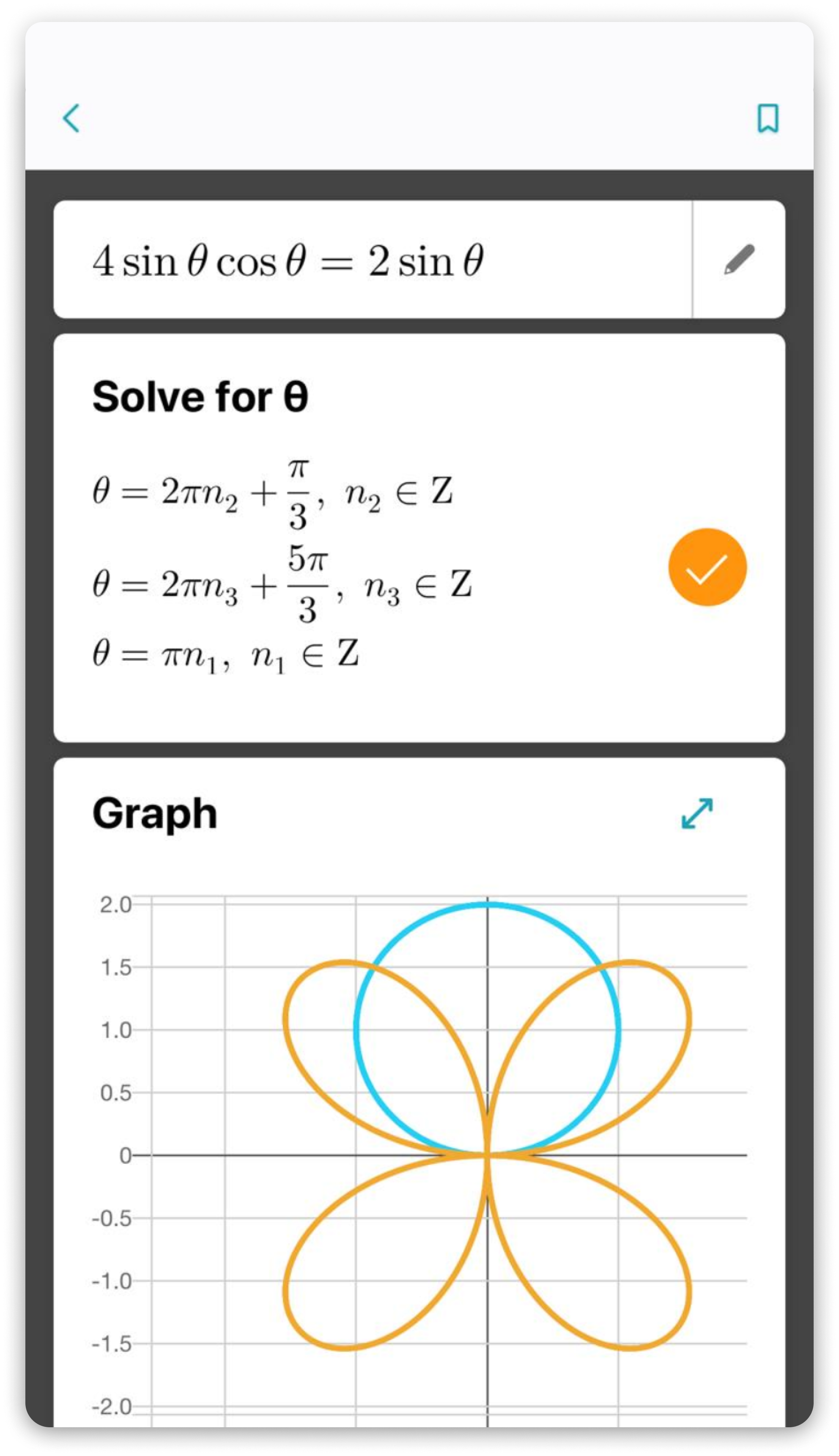
Understanding equations becomes simpler with graphs. On the app, learners can scan and plot X-Y data tables for linear or non-linear functions. With interactive graphs, learning about correlations has never been easier.
Practice to perfection
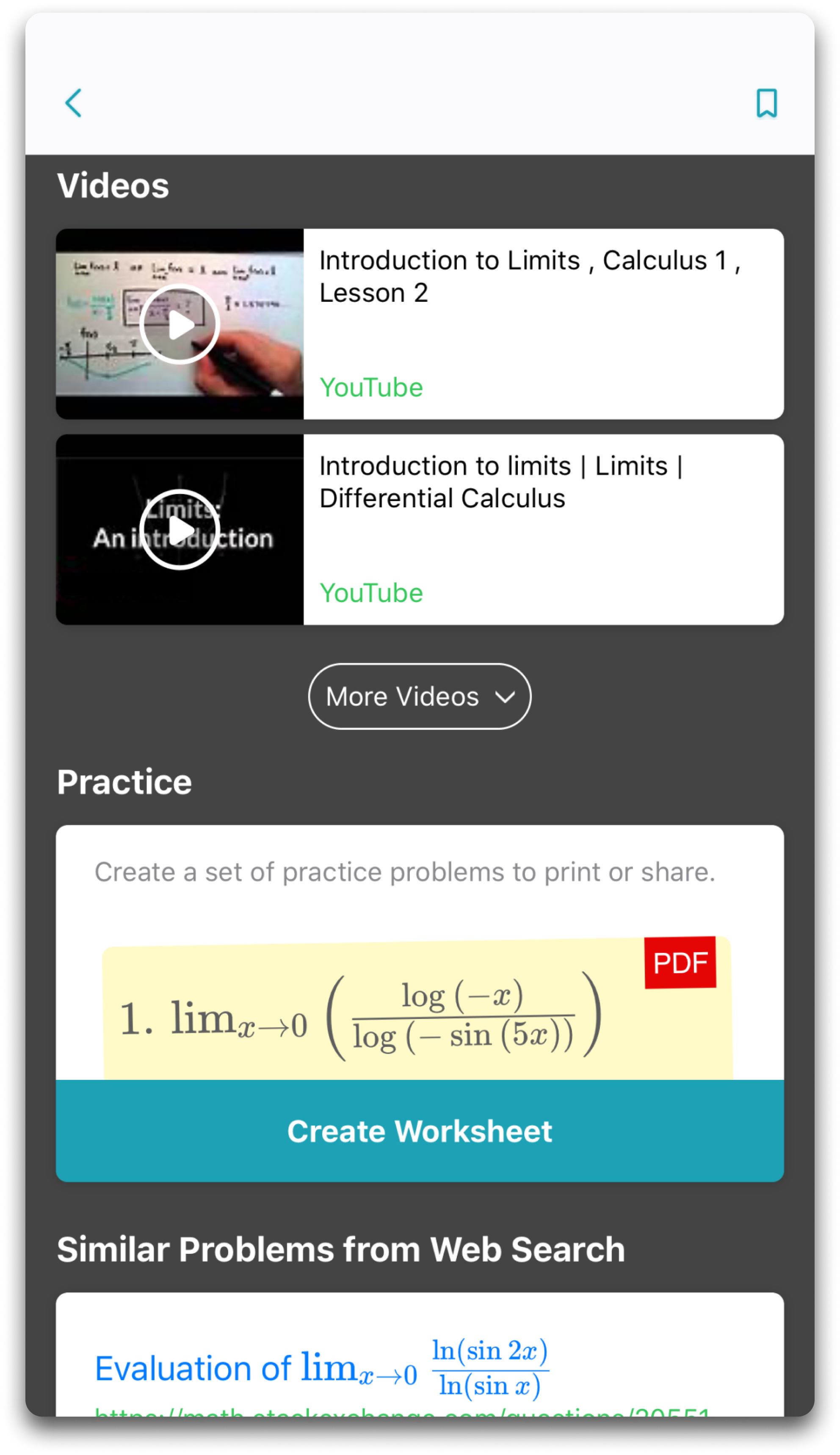
Math Solver also provides additional learning resources, such as video tutorials and similar worksheets, make it easier for students to dive deep into a topic and master it.
Learn math in your language
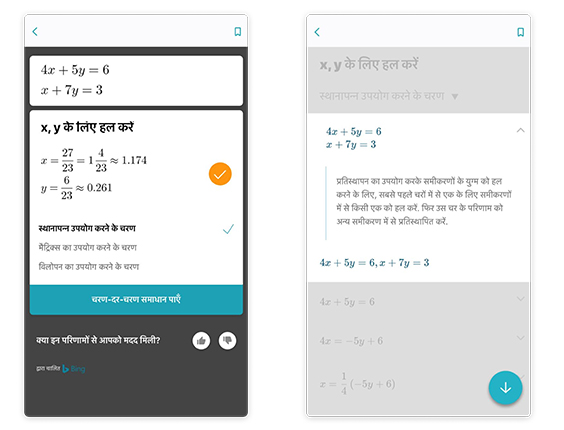
Language is no longer a barrier to learning math. The app supports 22 languages including 12 Indian languages like Assamese, Bengali, Gujarati, Hindi, Kannada, Konkani, Marathi, Malayalam, Oriya, Punjabi, Tamil, and Telugu apart from international languages like German, Spanish, Simplified Chinese, and Russian.
Excited about solving math in a snap? Get started with Microsoft Math Solver today, available for iOS on App Store and Android on Google Play. Find out more on math.microsoft.com