Whether you cut your teeth on colourful 8-bit sprites or began your journey as an alien-blasting Spartan soldier, there’s never been a better time in history to be a gamer.
The Windows 10 Creators Update – which rolls out to the masses today – will bring a whole host of new gaming smarts to the table. Coupled with the Xbox One update, your gaming experience looks set to be better than ever.
Here’s everything you need to know:
Squeeze out every last drop of power
The Windows 10 Creators Update introduces Game Mode – a new performance-boosting feature which optimises your PC behind the scenes to provide the smoothest gaming experience possible.
Once turned on – a feat which takes mere seconds thanks to bringing up the Windows Game bar with Windows key + G – Game Mode ensures that your PC’s resources are focused on the game you’re playing, prioritising the allocation of power and tasks from both your processor and graphics card to deliver optimum performance.
This can provide the benefit of increasing the average frame rate, increasing smoothness, and reducing stutter, making for a more enjoyable gaming experience.
Easy streaming for the masses

The Windows 10 Creators Update also brings with it the powerful, yet easy to use built-in Beam streaming service, allowing you to stream your games to fans and friends, who can watch all of your exploits and achievements, live.
Unlike other streaming services, Beam boasts incredibly fast streaming technology, which means that there’s hardly any delay between your actions and on-screen movements.
This sub-second latency also means that Beam supports unparalleled interactivity between gamers and their viewers. Beneath a streamer’s video feed, viewers have access to buttons (which can be custom-designed by streamers), which can do anything from activating sounds, creating on-screen effects, triggering in-game events, and more.
The possibilities with Beam’s level of interactivity is endless. Viewers could, for example, join forces and press a button enough times to spawn more enemies, making a game more challenging for the streamer, bringing together viewers and gamers like never before.
One stop shop
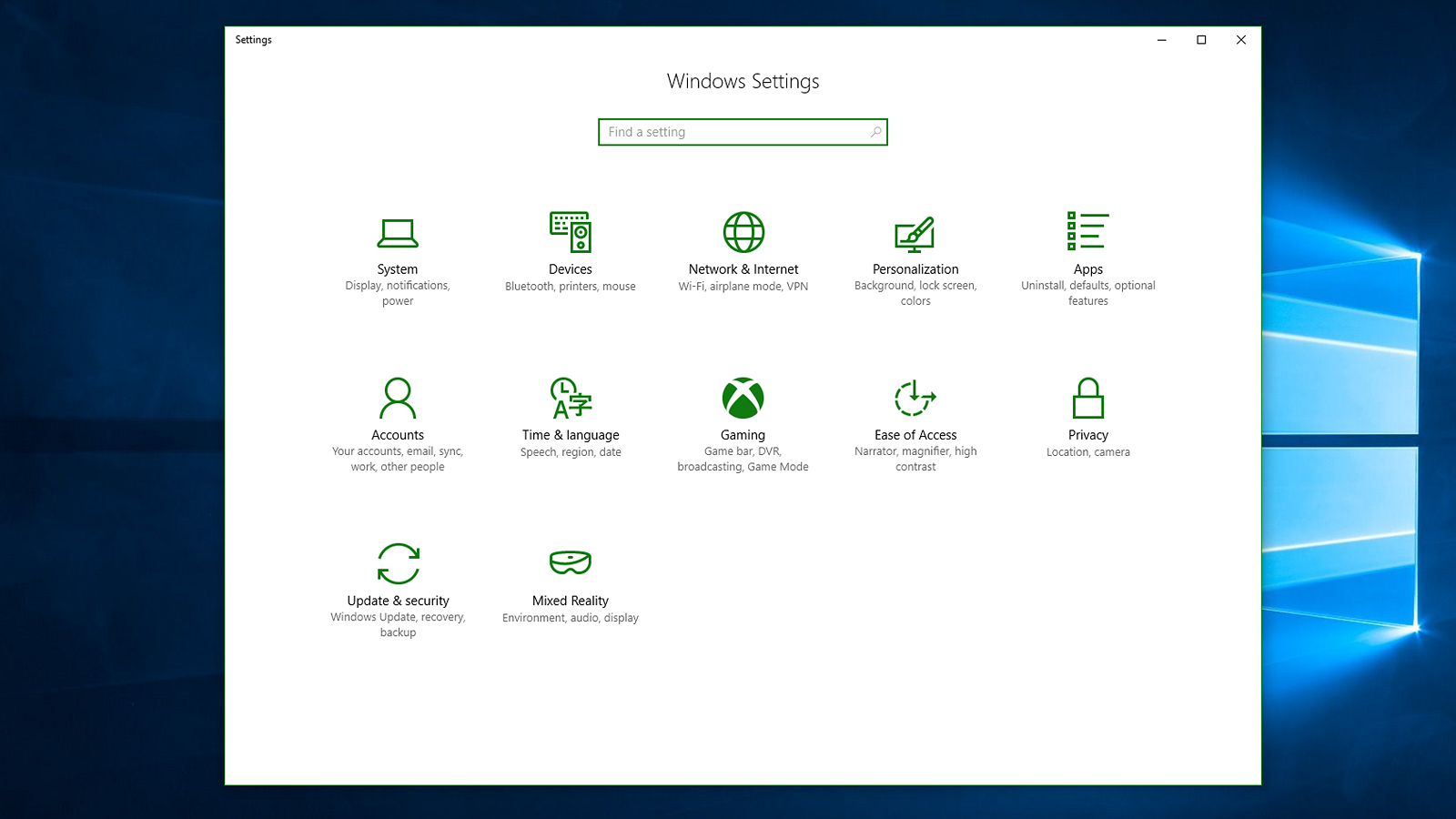
Windows 10 Creators Update also introduces a new dedicated gaming section in the Settings, making it easier than ever to tweak your gaming settings as you see fit.
Game bar settings allow you to configure the Game bar, letting you change the different keyboard shortcuts for taking screenshots, recording, showing timers and more.
The Game DVR section lets you choose the default location for saved game clips and screenshots, as well as providing options for tweaking audio settings, such as sound quality, frame rate, and the maximum length of “record this” feature.
The Broadcasting page lets users configure how their games will appear when broadcasting using Beam, while the Game Mode page allows you to toggle the Windows key + G Game Mode shortcut on and off.
Xbox One update
Xbox One gamers also have a host of new features and improvements to sink their teeth in to, including a revamped Dashboard, complete with performance improvements which make it faster to navigate than ever.
The new Guide is also snappier too, and it can now be accessed via a single click of the Xbox button on the controller. Bringing up the Guide mid-game also allows easy one-click functionality for capturing screenshots or recording gameplay, letting you get back to the action in an instant.
Beam integration is also directly built into the Xbox One, allowing gamers to easily broadcast their gameplay to viewers, who can choose to interact with them instantly.
Achievement hunters will also love the new Achievement Tracker – a customisable on-screen overlay which can be populated with the specific achievements which you want to track, without taking players out of the immersion of their game.




