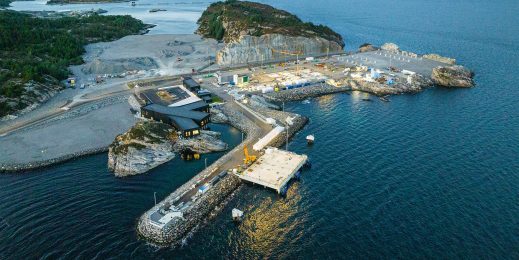Making collaboration accessible to all with Microsoft Teams
With many of us now working from home, digital tools are playing a central part in keeping colleagues around the world connected. Adjusting to new ways of working is never straightforward, but it can be particularly difficult if, like almost one-fifth of European citizens, you have some form of disability.
Microsoft is committed to creating accessible products and services that help people with disabilities unlock their full potential, wherever they may be. We are on an open-ended journey to make technology more accessible for everyone by listening to our customers, learning from their experiences, and continuing to improve our products and services.
For one of our products, this journey happens in Prague, capital of the Czech Republic. Hugh Eland is a Principal Engineering Manager for Microsoft Teams, a collaboration platform that launched in 2017 and now has more than 75 million daily users. Hugh and his team make this tool usable for people who are blind or have low vision.
When their work began over four years ago, the team quickly understood that accessibility couldn’t be an afterthought. Hugh explains why: “We would find ourselves scrambling to add accessibility fixes to products at the last-minute or playing catch-up when we realized the product wasn’t usable by people with disabilities. It was frustrating, painstaking and it just didn’t work.” Hugh compares the process to baking blueberry muffins; if you only add the berries on top after baking, that’s not enough – they need to be in the mix from the start.
The team soon realized that to succeed in their priority mission of creating a more inclusive product, they needed to go back to the drawing board and embed accessibility from the very beginning of the design and development process.
This represented a major culture and mindset shift. But when the team realized the real-world impact that their design choices, good or bad, were having on people who were blind or had low vision, the way forward was clear. Accessibility was no longer an afterthought, but an imperative.
To make sure they stay on the right track, Hugh and his colleagues work closely with a local association representing people with visual impairments, whose members share candid feedback about what works – and what doesn’t – for them. Hugh’s colleague Juraj Kapsiar explains why this input is so valuable:
As a developer, the biggest challenge is understanding exactly how the functionalities you implement will be used. When it comes to accessibility, you can’t make assumptions based on your own experiences – you need to get direct input from people with disabilities.
The most eye-opening learning? The need for consistency in terms of how the application behaves, and an understanding of how important shortcuts were for blind or low vision users navigating through it. The newest member of the Prague team, software developer Adam Samec, who is also blind, emphasises the importance of consistency:
As a blind person, you move linearly from one point to another within the Teams window, you don’t see the big picture all at once. If things behave how you expect them to, then that’s a big help.
Adam’s experience has given the team an alternative way of approaching their challenges – something he encourages other employers to consider: “Employers too often think about what people with disabilities can’t do, rather than what we can do. The fact is, I can do almost the same work on a computer that a seeing person can. And the fact that I need to get to know the applications in-depth in order to use them is an advantage in my profession.”
Accessibility features don’t just support people with disabilities though – live captioning in Microsoft Teams, for instance, can be invaluable to someone working in a second language. For Hugh, it’s really a matter of usability more than anything else: “The question we now ask from the beginning is: what does it mean to make an app which is particularly usable, for everyone? Ultimately, everything just needs to work by default.”
Hugh, Juraj, and Adam’s journey from frustration to innovation reinforces how essential it is to make accessibility a primary consideration throughout a product’s design and development lifecycle. For the same reason, as our technologies evolve, Microsoft continues to listen and learn from user feedback – aiming to make good design synonymous with accessible design.