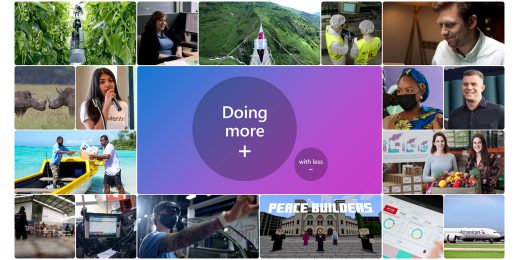Twist, a new Microsoft Garage app, encourages creative group photo banter
In our highly social, share-happy world, pictures say a thousand words (or at least 140 characters). Sometimes, it’s simply easier to convey what you mean with an image than with text. Now, with a new app for iOS from the Microsoft Garage called Twist, you can engage in photo conversations with another person, or with a group.
It’s called Twist for the unexpected juxtapositions that occur when you have a split screen as the foundation for these ongoing chats. You start a photo conversation with an image that fills half the screen and wait in anticipation to see how your friends will complete the other half. It becomes a storytelling device that can spin off ad infinitum, rather than just capturing fleeting moments.
“When we were designing Twist, we observed that many of the digital ways people communicate today don’t allow for rich, expressive exchanges,” says Jennifer Shen, the principal program manager lead whose Silicon Valley-based team built Twist. “Many messaging apps are adding functionality to make their experiences feel richer, such as stickers, emoji and animated gifs. We wanted to look at ways we could make that experience even better. That’s how we landed on a photo canvas as a rich medium, as a way you can really share your current situation, funny moments, spark creativity, etc.”
If you can’t follow the conversation while it’s happening, Twist keeps a history of the group chat, so you can go back and catch up. It also helps fuel that feeling of being part of a creative collaboration process.
“The mechanics we came up with focus on this idea of juxtaposed images,” Shen adds. “Having this ability to have a back-and-forth really unlocks a rich communication mechanism where you can share context, compare and contrast, and build a story together.”
 The associations that can spin off from one photo to the next are only limited by the participants’ imaginations. You can start with a selfie and respond with another one, or mix and match body parts, like the top half of a face with a bottom half of a different face. Or you can go side-by-side and line up shoes, dresses and other comparisons. Or Twist in any number of different ways, like putting a picture of ice cream under a mountain shot because that’s what it looks like to that person. Or, play a kind of association game using pics.
The associations that can spin off from one photo to the next are only limited by the participants’ imaginations. You can start with a selfie and respond with another one, or mix and match body parts, like the top half of a face with a bottom half of a different face. Or you can go side-by-side and line up shoes, dresses and other comparisons. Or Twist in any number of different ways, like putting a picture of ice cream under a mountain shot because that’s what it looks like to that person. Or, play a kind of association game using pics.
“We observed how photos are being shared and used, and more importantly how photos are turning into the medium of conversations,” says Chong Han Chua, program manager on the Twist team. “They use memes as a way of expressing something. That sort of pictorial expression, especially using images that are well understood in popular culture, is extremely powerful. We’re hoping to tap into the emotional and expressive aspects of visual communication.”
You can caption the photos in Twist, if you want to add that little bit of textual punch. Photos can be drawn from a phone’s camera roll or camera, but it’s also easy to pull images from Bing.
Chua says they first thought of the app as a fast way of responding to a communication, but as the team’s thinking evolved, they thought about how content can take unexpected twists, how one person’s response can change the meaning and direction of the original conversation and make it into an entirely new story.
“You’d be surprised how creative people can be,” he adds. “You put out an image, trying to fish for some responses, and the way someone else can turn the conversation into something else is always very interesting, whether it’s riffing off cultural memes from the 80s or 90s, or coming up with something totally out of this world. There’s a lot to look forward to, when you’re sharing in this medium.”
 Shen thinks the “one-upping aspect” becomes fascinating, especially within the naturally competitive (but friendly) dynamic of teams and other groups. “The Garage is an awesome avenue for us to launch this app. We’re able to test out if users like it or want it, and if they do, we’ll do more with it,” Shen says. “We were able to use a lot of best practices and share components that came out of other teams who developed apps for The Garage. So for Twist, we didn’t have to start from scratch.”
Shen thinks the “one-upping aspect” becomes fascinating, especially within the naturally competitive (but friendly) dynamic of teams and other groups. “The Garage is an awesome avenue for us to launch this app. We’re able to test out if users like it or want it, and if they do, we’ll do more with it,” Shen says. “We were able to use a lot of best practices and share components that came out of other teams who developed apps for The Garage. So for Twist, we didn’t have to start from scratch.”
It’s a good fit for the Silicon Valley team, which Shen says is “focused on innovation, and this is a project that came out of that team.” And every time they’ve shipped a new app through The Garage, they’ve seen an uptick in other Garage apps developed by the team, such as Tossup, Send, and the recently released Invite.
“The Garage lets us explore these emergent communications and not be tied down to shipping as part of the productivity services we usually do,” adds Chua. “I really appreciate the flexibility and freedom in that regard.”
Find Twist in The Microsoft Garage, which recently released a wave of updated and new apps. Twist will be available in the U.S. and Canada only, at this launch.