REDMOND, Wash, May 31, 2001 — Two-hundred-and-fifty books.
Thats the equivalent of how much new information is created every year for every person in todays information-hungry world. In precise numbers, the total is 250 megabytes per person — or a total of 1.5 billion gigabytes of print, film, optical and magnetically stored information. And that doesnt include the billions of bytes of pre-existing documents, meeting notes, reports and other information hiding out on computer hard drives and other storage places.

Office XP Box Shot Click on the image to download a high resolution photo (CMYK Tiff format – 484KB)
“The critical problem facing us is finding ways to manage all of this information,”
reported a University of California study — released last year — which measured todays information explosion.
“We need better ways to locate, organize, filter and present information,”
concluded the studys Berkeley, California-based authors, Peter Lyman and Hal Varian.
Enter Office XP. A decade after the first version of the Office productivity suite launched, Microsoft this week releases what it considers the most significant version of the product. Office XP builds on the foundation of previous versions with innovative new tools designed to help users more easily locate and manage the hidden knowledge within todays vast oceans of information — and, ultimately, be more productive.
Recognizing that productivity is a global concern, Microsoft is launching Office XP in more languages and in more countries than any previous version of the product. More than 100 launch events are scheduled around the world, with Microsoft Chairman and Chief Software Architect Bill Gates, Chief Executive Officer Steve Ballmer and other top executives leading events across the United States and in Europe.
“The power of Office XP to unlock hidden knowledge will transform personal productivity, enabling people to easily access the data they need, share team information and work more efficiently,”
Gates said prior to a launch event he is scheduled to attend today in New York.
“Office XP is the key to empowering knowledge workers and unleashing the next wave of productivity gains.”
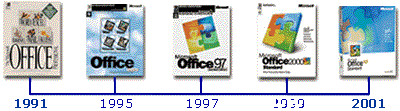
Microsoft Office Timeline
New Tools Make Information Retrieval Easier
In the University of California study, Lyman and Varian found that as much as 80 percent of the information created every year is stored on PC disk drives, servers and other magnetic recording devices. To help users better utilize this information over the Internet or on their PC, Microsoft has added new
“smart tags”
and other XML-based tools to Office XP
Smart tags work like automatic hyperlinks with multiple options. They search and offer direct access to Web sites, personal notes and other documents that expand on the information on the users screen. For example, if a user types one of thousands of company stock-ticker names, Word creates a tag with links to a variety of information, such as company reports, stock information or news from MSN Money Central. smart tags provide more power than simple hyperlinks. With a Microsoft MapPoint tag, for instance, a user can not only click to view a map but can just as easily insert the map into a document.
The architecture of smart tags allows developers to build customized tags. More than 100 Microsoft partners, including Lexis-Nexis and Avande Inc., plan to offer customized tags that integrate with Office XP. Avandes smart tag allows users to access information via backend IT systems from SAP AG, PeopleSoft , J.D. Edwards & Co., and others. A United Parcel Service smart tag allows users to automatically access tracking information on a package by clicking on a tracking number from within an Office document.
In addition to information outside of the users PC, smart tags offer more options within Office, including document formatting and writing corrections. The program recognizes names typed in Word that also appear in Outlook, allowing users to easily access and share address and other contact information without cutting and pasting.
Another new set of tools, called Task Panes, add more efficiency. They collect common sets of features into an onscreen view, allowing users to more easily locate features and recently used files or select and test different types of formatting.
“You can click on something and see the impact right away on your document, without having to go up to a menu and change it back if you dont like it,”
said Tom Bailey, lead product manager for Office.
Internet retailer Amazon.com is among the companies planning to deploy Office XP to streamline tasks employees perform every day.
“Our company has a wealth of data stored in a variety of locations, and we produce more every day,”
Amazon president Jeff Bezos said in a prepared statement.
“Office XP provides a single environment for our employees to quickly locate data, analyze it and make smart, fast decisions that save our company time and money.”
SharePoint Team Services Expand Potential for Collaboration
With so much information available, Microsoft recognized that Office users also needed better ways to work together to manage and make sense of it all. Two features added in Office XP, Microsoft SharePoint Team Services and five-way revision controls, were designed to allow users to collaboratively revise and maintain documents and other information more easily than ever before.
In its March 28 report, Giga Information Group said the collaborative tools in Office XP
“satisfy important business needs,”
and are the features most likely to drive users to adopt the new product.
“Giga anticipates that when the time savings are calculated across the enterprise, these new collaborative features will provide a compelling business reason to migrate to the Office XP platform,”
analyst Kenneth Smiley wrote.
SharePoint Team Services allows users to create Web sites on which each member of a group can contribute to contact and task lists, event calendars, libraries of stored documents and surveys. Teams can also hold newsgroup discussions. Individual team members are notified of changes to the site.
“In the past, either IT staff or a local departmental poweruser had to establish a collaborative workspace and spend a fair amount of time managing the services for the team,”
Gigas Smiley wrote.
“SharePoint Team Services install quickly and allow each team member to share information collaboratively and work on common tasks.”
Microsoft also designed Office XP to make it easier for several people to revise a document. The five-way revision controls automatically combine the revisions of as many as five different users into a single master copy. In the past, users had to manually compile the different sets of revisions.
“Personal productivity is no longer just about people working independently at a desktop PC,”
Microsofts Bailey said.
“Its about collaborating and harnessing information to make faster, smarter business decisions.”
Office XP Localized For More Languages, Lands
The need for productivity spans many languages and is sought in many lands — a fact best demonstrated by past sales of Office. Historically, about 65 percent of all Office software has sold outside the United States.
To better meet the needs of these international customers, Microsoft has added new language tools for users who dont speak English. It also has increased to 34 the total number of languages in which the product is offered. The list includes everything from Thai to Arabic to Iberian Portuguese. For the first time, an Office product also contains Icelandic proofreading tools, as well as Ukrainian and Bulgarian versions of Microsoft Word and Microsoft Outlook.
Adapting Office to different parts of the world requires more than translating the language in the software. It requires resizing dialog boxes and controls to fit non-English words and adapting the base code to reflect differences in telephone and address formats. Microsoft did more to localize Office XP for more parts of the world than in any previous version of Office, Bailey said.
Researchers at the Microsoft Research (MSR) lab in China created a user interface that allows Chinese users to enter English and Chinese text without switching between input language modes. Speech-recognition technologies created by MSR researchers in Beijing and Redmond, Washington provide Japanese, Mandarin Chinese and English users with voice commands and controls and dictation functions. Office XP also offers new grammar checkers for Spanish, German, French and Korean users.
“One of the core values of Office,”
Bailey said,
“is to deliver state-of-the-art productivity tools to all knowledge workers, wherever they work and in whatever region of the world they live.”




