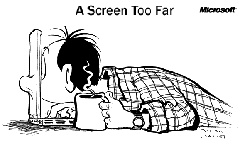
Sample cartoon created by “Adam@homes” Brian Basset for Microsoft campaign in support of aging workers.
REDMOND, Wash., February 2, 2004 — Regular readers of “Adam@home,” a comic strip that appears daily in more than 275 U.S. newspapers, may be surprised that Microsoft is using Adam as the symbol for a new campaign to help aging workers and their employers use accessible technology to keep their competitive edge. But to cartoonist Brian Basset, the creator of “Adam@home,” it makes perfect sense.
“It seemed a like a natural fit,” Basset says. “In the strip, Adam works at home, spends his days in front of his computer, and earns his living by giving advice to other home-based entrepreneurs. Once I saw the new research and understood just how amazing accessible technology really was, I knew it was something I could use and wanted to be involved with. And if it could help me, then I knew it could help millions of other people, too.”
Microsoft today released the results of a research study, commissioned by Microsoft and conducted by Forrester Data, which provides valuable new information about the widespread need and expanding market for accessible and assistive technology. Today’s announcement also highlights increased resources from Microsoft that show aging workers and employers how such technology can help them ensure peak productivity — including step-by-step tutorials and a series of cartoon posters by Brian Basset that illustrate tips about some of the leading accessibility features in Windows XP.
According to Madelyn Bryant McIntire, director of the Accessible Technology Group at Microsoft, accessibility has long been viewed as an issue related exclusively to people with severe disabilities, such as blindness or quadriplegia. The Forrester research study shows that the number of people who could benefit from accessible technology is much larger than previously thought.
McIntire says the data reveals an expanded need for technology solutions that can mitigate a wide range of mild-to-severe physical and cognitive difficulties and impairments to help people successfully pursue education and employment. For example, people who have trouble reading ordinary newsprint — a difficulty common to approximately one-third of U.S. adults aged 18 to 64 — also may find it hard to read text on a computer screen, a problem that can be solved easily by using a built-in accessibility feature in Microsoft Windows operating systems to enlarge the size of the text.
“Once I turned 40, that magical age, I got drawing glasses,” Basset says. “That’s what I call them. I refuse to call them reading glasses. I leave them at my drawing board all the time. But when I use my computer, I just bump up the text size or use the magnifier feature in Windows.”
According to the new research, 57 percent of working-age computer users in the U.S. between the ages of 18 and 64 (more than 74 million Americans) could benefit from accessible technology because of mild-to-severe vision, hearing, dexterity, speech, and cognitive difficulties and impairments that interfere with their ability to perform routine tasks — including their use of computers. Of the 74.2 million U.S. computer users who could benefit from accessible technology, 51.6 million have mild impairments and 22.6 million have more severe impairments. Another 56.2 million are unlikely to benefit from accessible technology because they experience either no difficulties or only minimal impairments.
“For 15 years, Microsoft has worked to make its own products accessible to people with disabilities and to provide a platform that other companies can use to develop a wide range of accessible and assistive technology,” McIntire says. “That work continues with more energy and urgency than ever, but this new research clearly shows that there are millions of other people who could also benefit from accessible technology, because people experience physical and cognitive difficulties and impairments along a broad continuum of human ability.”
Although people experience impairments at every age — the research shows that even in the 18-29 age group, more than half could benefit from accessible technology due to difficulties and impairments — the incidence and severity tend to increase sharply as they grow older, often beginning or becoming more problematic as people reach their 40s and 50s. Because America’s workforce is aging rapidly, there is an increasing need for accessible technology to help people in mid-career mitigate the effects of age-related difficulties.
According to the Monthly Labor Review, by 2010 the majority of the U.S. population will be 45 or older. By 2020, one in five workers will be older than 55 — an increase of more than 50 percent over 2000, when that age group accounted for only 13 percent of the U.S. labor force.
As the baby boom generation ages, it is redefining the U.S. workforce. Many studies have shown a growing tendency toward delayed retirement, yet there still won’t be enough younger workers to replace all of those who do retire. As a result, it will be imperative for businesses to have resources that can help them recruit and retain older workers, and individual workers will need tools that can help them keep their competitive edge at work despite age-related difficulties and impairments.
“As the U.S. workforce continues to age, the need for accessible technology as a widespread and mainstream business resource will increase even more,” McIntire says.
According to a 2001 study by the U.S. Department of Commerce, 68 percent of U.S. workers now use some type of computing or Internet device in their jobs — from traditional desktop and laptop computers to smartphones and handheld computers such as a Pocket PC — and that trend is growing.
“The livelihood of people who work with computers, as well as our nation’s information-based economy, depends on their ability to use such tools productively throughout their careers,” McIntire says. “Accessible technology can make that possible for most people, enabling them to modify their work environments to accommodate their personal needs and preferences.”
At 46, Basset is a baby boomer himself, part of an age group that may benefit significantly from accessible technology. He grew up in a suburb of Washington, D.C., where his father was a political cartoonist. After college at Ohio State University, where he honed his own cartooning skills, Basset headed west and eventually landed at The Seattle Times and spent 16 years there as a political cartoonist.
In 1984, he started publishing “Adam,” a comic strip about a stay-at-home father, in response to changing social trends that saw more men staying home to care for their children. A few years later, Basset left The Times and Adam evolved into a home-based entrepreneur. He changed the name of the strip to “Adam@home” to acknowledge how computer technology was freeing people to make alternative career and lifestyle choices. A few years later, Basset added a second successful comic strip called “Red and Rover,” which features a 10-year-old boy and his dog, and takes a nostalgic and humorous look at childhood.
Meanwhile, Basset says he has started to experience a few age-related impairments: “Yeah, I’m kind of falling apart, just like a 46-year-old automobile would, and I need some special attention. The accessibility features in Windows make it much easier for me to do my work and run my business.”
Basset says he has some vision and hearing loss, and he sometimes has pain in his hands and arms from the hours he spends at his drawing board and on his computer. He employs a variety of ergonomic techniques, such as changing the angle of his drawing table throughout the day to relieve the pressure on his neck and hands, and adjusting the height and firmness of his chair for better back support. He also uses several of the built-in accessibility features in Microsoft Windows XP, including options like the Microsoft Magnifier, StickyKeys and the high-contrast display setting.
“I’ve used the magnifier a lot, because it allows me to go back and forth between my drawing table and my computer without changing glasses,” he says. “That’s great for me because I was always doing that — keeping one pair of glasses here, another pair of glasses there — and I’m one of those people who refuse to wear bifocals.”
Basset also uses StickyKeys, which allows people to hit one key at a time to execute commands that usually require simultaneous key combinations, such as using SHIFT to type a capital letter, or CTRL+ALT+DEL to display the task manager.
“During the day, I’m always holding a cup of coffee or a brush with dripping ink,” he says. “I don’t tend to put them down before I try to work the computer with both hands, so it is not the ideal situation. With StickyKeys, I can execute any key command without needing to put down my brush or spilling coffee into my keyboard.”
Basset has a special reason for using the high-contrast display in Windows: “I live in a world of black and white, ink and white-out, so sharp contrast is something I like and am very comfortable with. One of the first things I did when I got my computer was to create a high-contrast display. That’s what I’m used to, I find it draws my attention to images more quickly, and it doesn’t strain my eyes like the regular setting.”
As a professional humorist, Basset also sees benefits to some of the accessibility features that have nothing to do with mitigating impairments or overcoming difficulties.
“I like the idea of voice recognition a lot, because being a business of one gets pretty boring sometimes and it often seems like nobody is listening,” he says. “With voice recognition technology, at least I can turn to my computer and tell it what to do. When I use my fingers on the keyboard, I’m still just the worker bee. With voice recognition, I can leapfrog to upper management very quickly. But at the end of the day, I’m still the janitor.”




