REDMOND, Wash., Sept. 17, 2009 — Microsoft today announced the start of the Microsoft Office Web Apps Technical Preview program for consumers. Beginning today, a limited number of invitation-only participants will receive access to lightweight versions of Microsoft Word, Excel and PowerPoint on the Web through Windows Live. The Technical Preview is available in English and Japanese, with additional languages to be added later this fall.

Michael Schultz, director of marketing, Microsoft Office Services at Microsoft.
Microsoft is also announcing the formal names for the Web-based applications. Together, the applications are called Office Web Apps. Individually, they include Word Web App, Excel Web App, PowerPoint Web App and OneNote Web App.
Michael Schultz, director of marketing for Microsoft Office Services at Microsoft, spoke with PressPass about today’s news and Microsoft’s mission to empower people to work anywhere, anytime, on virtually any device.
PressPass: What are Microsoft Office Web Apps?
Schultz: Our mission with the upcoming release of Microsoft Office 2010 is to deliver a great productivity experience, improving upon what customers depend upon today, and innovating on what they’ll expect tomorrow. Office Web Apps are a key part of our vision for Office 2010.
Office Web Apps are the online, lightweight versions of Word, Excel, PowerPoint and OneNote. With Office Web Apps people can access, share and work on Office documents from virtually anywhere with an Internet connection — making it easy to bring ideas to life at home, school or work.
From what we’ve seen so far, people love that Office Web Apps offer a consistent and familiar Office experience, and that documents retain fidelity while working in the cloud or offline.
PressPass: What is the purpose of the Office Web Apps Technical Preview program, and what can we expect at this point?
Schultz: The early Technical Preview program is designed to collect additional customer feedback prior to the broad release of the service. After this Technical Preview milestone, which is focused on consumers, we’ll continue to update the Office Web Apps, leading up to the broadly available beta and the official launch next year, and frequently update the service based on new user feedback after that.
Starting today, a limited number of invitation-only participants will receive access to the Word Web App, Excel Web App and PowerPoint Web App through Windows Live SkyDrive. These Office Web Apps are part of the Office Technical Preview program, which means they aren’t feature-complete yet. The OneNote Web App and additional Office Web App features, including further integration with Microsoft Office 2010, will be available at a later date.
In the Technical Preview, people will have the online ability to view, edit and create Excel spreadsheets, view and edit PowerPoint presentations, and view and share Word documents with others.
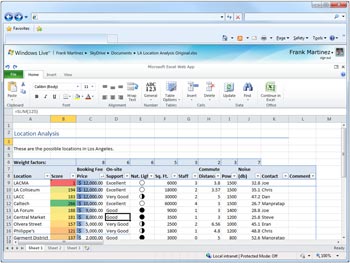
Microsoft Office Excel Web App lets users edit and analyze data from virtually anywhere.
Personally, I’m excited about the co-authoring capabilities in the Excel Web App, which allow people to work together in a spreadsheet, and access and display a PowerPoint slideshow — even if Office isn’t installed on the PC.
The publish capability is another innovation, allowing Office documents to be embedded in blogs, social networking sites, and other Web sites. This the first in a series of updates you’ll see from Microsoft as we approach the broad beta timeframe for Office Web Apps, so stay tuned!
PressPass: How do Office Web Apps work with Office 2010?
Schultz: The Office 2010 release is designed to deliver a great productivity experience across the PC, mobile phone and browser. More than 500 million customers are familiar with Microsoft Office at work, home and school. Office Web Apps work with Microsoft Office, so there’s no need to learn another program or service.
The great integration with Office gives people the ability to quickly and easily save and open documents from the Web, directly from Microsoft Office 2010. Seamless integration with Windows Live lets people access, edit and share with friends, family and co-workers anywhere.
PressPass: Why are you offering Office Web Apps through Windows Live? What does this mean for Windows Live customers?
Schultz: More than 500 million people around the world use Windows Live, giving our customers a powerful hub to organize their lives. With Windows Live, people can store and share information such as photos, contacts, calendars and documents, all in one place on Windows Live SkyDrive. With the addition of Office Web Apps, people will soon be able to go to Windows Live to create, edit, share and collaborate on Word documents, PowerPoint presentations, OneNote digital notebooks and Excel spreadsheets — online, with high fidelity.
In addition to Windows Live, businesses will be able to get Office Web Apps through volume license agreements and via subscription offering through Microsoft Online Services.
PressPass: Why are Office Web Apps essential for people on the go today?
Schultz: The latest statistics tell us two-thirds of the worldwide population is online at least once a month, and in the United States, 89 percent of the top 100 companies offer telecommuting. That means people are on the move and need to stay productive with access to their information, no matter where they are. Office Web Apps empower people to access information and edit and share documents in a familiar environment from practically anywhere, on virtually any device.
PressPass: Why are Microsoft Office Web Apps unique?
Schultz: Half a billion people use Microsoft Office every day, so the world is incredibly familiar and comfortable with Word, PowerPoint, Excel and OneNote. With Office Web Apps, there’s no need to learn anything new; these are the online extensions of the well-known desktop applications that customers can use where they want, when they want. The application interfaces will look instantly familiar, and documents maintain their fidelity, whether working in the cloud or in desktop applications.
Consumers want choice and the ability to work across different devices, browsers and platforms during the day. The seamless integration between Office Web Apps and Microsoft Office (versions 2003 and later) lets people quickly and easily save documents to the Web directly from Office desktop applications. In addition, we’re making the Office Web Apps accessible across PCs and Macs, and available using Internet Explorer, Firefox or Safari.
Beyond the consumer marketplace, businesses want enhanced functionality that reflects the way they do business. There’s a need for security, business compliance and reduced costs. With Office Web Apps, we don’t force customers to choose a certain type of implementation. We give customers the option to select the solution they need to meet specific business needs — whether in the cloud, on-premises or a combination of the two. The Office Web Apps have been designed to give businesses choice, flexibility and control.
PressPass: When will the full feature set be broadly available?
Schultz: The full feature set for Office Web Apps will be available in the first half of 2010, and offered in three ways. First, Windows Live customers will have access to Office Web Apps on Windows Live SkyDrive. Second, Office Web Apps will be available to Office 2010 volume licensing business customers, hosted with Microsoft SharePoint Server on-premises. Today, these include more than 90 million Microsoft Office annuity customers. Third, businesses will also have access to Office Web Apps through Microsoft Online Services.
To sign up for the beta version of Office Web Apps, visit http://www.microsoft.com/Office2010.




