Editor’s note:
This is the fifth installment in
Ten Behind Office 2010
, a series that features employees behind some of the new and updated features in Office 2010 and SharePoint 2010.
REDMOND, Wash. — April 30, 2010 — The list, written in pink pen, has been tacked to Melissa MacBeth’s office bulletin board long enough to fade.
“Glitter pen, of all things,” she says.
The list outlines ways she believes Microsoft Outlook can be more efficient – ideas she brought to her job interview six years ago, and started working on once hired.
“So yeah, I just cross things off,” says MacBeth, running her fingers down her list. “This one still exists. This one is fixed. This one still exists…”
MacBeth has been a program manager for Outlook for the last two versions of the e-mail program and says she loves working on its time management features. After working on flagging, tasks, the To-Do Bar, and the Daily Task List for Outlook 2007, MacBeth helped develop the Ribbon user interface and Quick Steps for Outlook 2010.
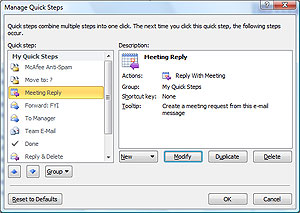
Microsoft Outlook 2010 comes with five Quick Steps buttons preprogrammed to do things like automatically forward mail to a manager, or to delete a mail after replying. Users can also create their own customized one-click buttons.
“Quick Steps allow users to perform multiple actions at once,” MacBeth says. “We wanted people to be more efficient and faster at managing their mail. The Ribbon seemed like a natural place to add a gallery that had these quick, one-click buttons that would make people really efficient at how they manage and triage their e-mail.”
In a nutshell, Quick Steps is a programmable, time-saving, organizational tool.
Outlook 2010 comes with five Quick Steps buttons preprogrammed to do things like automatically forward mail to a manager, or to delete a mail after replying. The last Quick Step button, labeled “new,” lets users create their own customized one-click buttons.
“You can make them work the way you do. For me, I use them to file and mark a message as read – all in one click,” MacBeth says. “Some people really like Quick Steps for moving things to folders. Or if you’re constantly asked the same questions in e-mails, you can create a button that will insert your preformatted text reply and even send it after a short delay.”
MacBeth, who began her career at a business intelligence startup in Bellevue, Wash., has a graduate degree in electrical engineering, “specifically control theory,” from the University of Washington. She’s the kind of substance-and-style person who can navigate differential equations with ease, yet makes important lists with a pink glitter pen.
Microsoft News Center spoke with MacBeth about the new version of Outlook and her career at Microsoft.

Melissa MacBeth with the list of ideas for improving Microsoft Outlook that she brought to her initial interview with Microsoft six years ago.
News Center: What is it about e-mail that tends to overwhelm people?
MacBeth: There’s a major problem with information overload. Some people can get 100 e-mails a day and be fine with it using an organizational system, and others can get 15 or 20 pieces of mail and be overwhelmed with that volume.
News Center: Do you think people are intimidated by customizing Outlook? Or is it like programming the radio stations in a new car?
MacBeth: Most people don’t change anything – they keep the defaults of Outlook the same. They’re not alone, though it’s not hard and they shouldn’t be afraid to do it. We build these tools and they should use them in a way that makes sense to them. These are all ways that we’re trying to make people more efficient.
News Center: So what do
you
do with all the time you save being efficient?
MacBeth: I spend my free time roaming my garden and having dinner parties with my friends. My friends and I formed what we called a “cook club.” It’s not really a club, but all my friends and I get together every other Sunday and one person cooks an entire meal for 12 to 14 people. That’s something my husband and I do when we’re not figuring out where to put a crib and getting ready for a little one to come. We’re expecting a baby in July. It’s our first.
News Center: Congratulations! So you’re giving birth more than once this year?
MacBeth: Yeah, to Outlook 2010 … and a baby girl.
News Center: What do you like about working in Office and for Outlook?
MacBeth: I believe in working on big problems that impact a lot of people, and that will improve people’s day-to-day working lives. There are 5,000 other people in Office dedicated to improving people’s productivity every day and looking for ways to make people more efficient, and that’s exciting to me.




