REDMOND, Wash. — Dec. 12, 2011 — The holiday rush can be overwhelming. With shopping, traveling and holiday parties galore, people run around like crazy and still don’t have enough time to do everything they’d like with friends and family.
But with a little help from Santa, Windows and Southwest Airlines are hoping to relieve that stress and bring families some holiday cheer this season. With A Picture Perfect Holiday, Microsoft and Southwest Airlines are partnering to offer free holiday photos in convenient locations for the second year in a row.
Ray Jones, an operations agent for Southwest Airlines at Dallas Love Field Airport, enjoyed watching passengers go through the photo experience last year, because it gave them an opportunity to take a break from hectic holiday crowds and have some fun. “They had just gotten through security and a lot was going on,” Jones says. “The photo experience gave them a chance to breathe for a few minutes and see their kids smile.”
But it wasn’t just children enjoying the experience, he says. “I actually saw a lot of adults getting their pictures taken with Santa. People were really relaxing and having fun with it.”
This year, free photo kiosks are available in three shopping malls across the U.S. and the experience will launch in 21 airports Tuesday, December 13, and be available through December 24. Shoppers and travelers can get a free, professional photo taken with Santa Claus or in front of a holiday-themed backdrop. Once the photos are taken, Windows 7 elves will be on hand to help participants use Windows Live Photo Gallery to edit, share and store their photos online. Families can print a copy of their photo on site via state-of-the-art Epson printers or visit http://www.freeholidayphotos.com to retrieve and share their photos online and order additional copies.
As Jones and his family were flying out to West Texas last year, he took his young son to have his picture taken with Santa in the airport. “Our son loved it! My wife walked through the photo editing process and really enjoyed it — especially learning about the face recognition capability in Windows Live.”
Jones also loves the convenience it provides families who are looking to save time and cross an item off of the holiday to-do list. “It brings a more relaxed feeling while you’re at the hectic airport,” Jones says. “We understand how busy people are. Maybe you didn’t have a chance to take Junior or Sister to get a photo taken with Santa. Why not have it done at the airport? You’re already there, and it’s free!”
In addition to the photo experience kiosks, Microsoft and Southwest are hosting a holiday sweepstakes through December 24 for a chance to win a Windows 7 PC or the grand prize of free flights for a year from Southwest Airlines. Other holiday offers and incentives will be available every day throughout the promotion. More information is available at http://www.freeholidayphotos.com.
Windows Live Photo Gallery Editing Tips
Windows Live Photo Gallery provides the following features to help make creating great photos easier:
-
Photo Fuse. Users can take the best parts of multiple photos and combine them into a single, perfect picture using Photo Fuse.
-
Retouch photos. Correct minor imperfections in your holiday photos with the retouch tool.
-
Straighten photos. Straighten the horizontal alignment of photos one at a time, or automatically straighten a batch of photos at the same time.
-
Noise reduction. Use noise reduction to remove grain and smooth out the appearance of photos in Photo Gallery.
-
Facial recognition. Facial recognition helps identify and tag people in your photos.
Source: http://explore.live.com/