REDMOND, Wash. — Sept. 19, 2012 — Building on its previously announced lineup of Windows 8 hardware peripherals, Microsoft Corp. today introduced the Sculpt Comfort Keyboard, an ergonomic keyboard featuring an enlarged split spacebar with optional backspace functionality that enhances typing efficiency and speed. From its thoughtful design and ergonomic shape to the Windows 8-specific keys, the Sculpt Comfort Keyboard is the perfect Windows 8 desktop companion for productivity and comfort.
Research and Design
With the Sculpt Comfort Keyboard, Microsoft is introducing its first keyboard to feature a split backspace-spacebar key. This design choice is the result of internal research that showed 90 percent of typists use only their right thumb to press the spacebar, leaving a lot of unused real estate on the left side of the bar. Research also showed the backspace key is the third most pressed key on the keyboard — behind the spacebar itself and the letter “e” — but constantly striking backspace breaks a person’s typing stride because of its location on the top right-hand corner of the keyboard. In response to these findings, Microsoft made two adjustments to help increase typing efficiency and speed:
• Increased the width of the spacebar to make the bar easier to strike.
• Split the spacebar to make use of the neglected left-hand side as an extra backspace key.
Ergonomics
The Sculpt Comfort Keyboard’s advanced ergonomics are the result of many unique design features. In addition to increasing typing efficiency, the keyboard’s split spacebar also improves ergonomics by virtually eliminating the awkward “pinky reach” to the standard backspace key, keeping wrists in a comfortable position. The keyboard also sports Microsoft’s own Contour Curve design, which features a six-degree bend in the keyboard layout with a dome-shaped arc to help promote a comfortable, neutral wrist position while keeping keys within easy reach. Its removable palm rest can be used for added comfort or easily detached with the press of a button for a sleek, compact look.
Designed by Microsoft, Optimized for Windows
The Sculpt Comfort Keyboard also includes several keys that give customers quick access to the most commonly used Windows 8 features, including Search, Share, Device and Settings hot keys and an updated Windows key. With its wireless USB connectivity, the Sculpt Comfort Keyboard also reduces the unnecessary clutter of wires.
“With Microsoft’s new lineup of Windows 8 peripherals, we designed every piece of hardware to provide the best Windows experience possible on any device,” said Brett Kelleran, general manager of Microsoft Hardware. “The Sculpt Comfort Keyboard brings the best of Microsoft to the desktop — advanced ergonomics, improved productivity, great design and features optimized for Windows.”
The Sculpt Comfort Keyboard will be available soon at the online Microsoft Store and other participating retailers. Estimated retail price is US$59.95*.
More information about this and other Microsoft Hardware products can be found at http://www.microsoft.com/hardware.
About Microsoft Hardware
For 30 years, the Hardware Group has employed innovative engineering, cutting-edge industrial design and extensive usability testing to create products of exceptional quality and durability that enhance the software experience and strengthen the connection between customers and their PCs. Microsoft Hardware leads the industry in ergonomic engineering, industrial design and hardware-software compatibility, offering customers an easier, more convenient and more enjoyable computing experience. More information about Microsoft Hardware is available at http://www.microsoft.com/hardware and http://www.microsofthardwareblog.com.
About Microsoft
Founded in 1975, Microsoft (Nasdaq “MSFT”) is the worldwide leader in software, services and solutions that help people and businesses realize their full potential.
* Estimated retail price. Actual retail prices may vary.
Note to editors: For more information, news and perspectives from Microsoft, please visit the Microsoft News Center at http://www.microsoft.com/news. Web links, telephone numbers and titles were correct at time of publication, but may have changed. For additional assistance, journalists and analysts may contact Microsoft’s Rapid Response Team or other appropriate contacts listed at http://www.microsoft.com/news/contactpr.mspx.