Microsoft announces new developer on-ramps to Microsoft 365
REDMOND, Wash. — May 7, 2018 — On Monday at Microsoft Build 2018, Microsoft Corp.’s annual developer conference, Microsoft called on developers to embrace Microsoft 365 as a rich development platform. Microsoft 365 brings together Office 365, Windows 10 and Enterprise Mobility + Security, delivering a complete, intelligent and secure solution to empower employees.
As the largest productivity platform in the world, it’s a vital part of the intelligent edge — enabling developers to reach Microsoft customers in a multisense, multidevice way.
“Microsoft 365 is where the world gets its best work done,” said Joe Belfiore, corporate vice president, Microsoft. “With 135 million commercial monthly active users of Office 365 and nearly 700 million Windows 10 connected devices, Microsoft 365 helps developers reach people how and where they work.”
New developer opportunities with Microsoft 365
At Microsoft Build, Microsoft announced new opportunities that help developers create smarter ways for people to work, including new tools that give them the flexibility to design experiences in the languages and frameworks of their choice. Microsoft 365, combined with insights from the Microsoft Graph, empowers developers to build intelligent applications. New tools include the following:
- New and updated Microsoft Teams APIs in the Microsoft Graph and support for organization-specific applications in Teams allows developers to create tailored, intelligent experiences based on the unique needs of a business or industry. Companies can also publish custom apps to the Teams app store.
- Deeper SharePoint integration into Microsoft Teams enables people to pin a SharePoint page directly into channels to enable deeper collaboration. Developers can use modern script-based frameworks like React within their projects to add more pieces that can be organized within SharePoint pages.
- New support for Power BI Visualizations in Excel makes it possible for developers to extend the custom visuals created for Power BI to Excel, giving them an opportunity to reach more users.
- Updates to the Fluent Design System that help developers create immersive, deeply engaging experiences with Microsoft’s updated design language. Now every organization can make beautiful solutions that empower their customers to do more. With UWP XAML Islands, developers can access more capable, flexible, powerful XAML controls regardless of which UI stack they use — whether it’s Windows Forms, WPF or native Win32.
- .NET Core 3.0, which allows developers to use the latest version of .NET and have their application run in a stand-alone .NET environment so they can build amazing app experiences that don’t impact their broader organizational infrastructure.
- MSIX, a complete containerization solution providing a simple way to convert large catalogs of applications. It inherits all the great features from UWP including reliable, robust installation and updating, as well as a managed security model and support for both enterprise management and the Microsoft Store.
- New Azure Machine Learning and JavaScript custom functions that let developers and organizations create their own powerful additions to the Excel catalog of formulas.
- Windows Machine Learning, a new platform that enables developers to easily develop machine learning models in the intelligent cloud and then deploy them offline and in high performance to the PC platform.
New Microsoft 365 experiences empower customers to do more
Microsoft introduced a set of technology experiences that addresses a more mobile workforce, including streamlining mobile Windows experiences across a variety of devices and platforms, as well as better blending web and app experiences. These new experiences include:
- A new way to connect your phone to your PC with Windows 10 that enables instant access to text messages, photos and notifications. Imagine being able to quickly drag and drop your phone’s photos into a document on your PC in one swift movement — without having to take your phone out of your pocket. This new experience will begin to roll out in the Windows Insider Program soon.
- The Microsoft Launcher app on Android will support enterprise customers including line-of-business app discovery and IT advisement on configuration. The Microsoft Launcher app will also support Timeline for cross-device app launching.
- On an iPhone or iPad, Microsoft Edge browsing sessions are included in the Timeline experience on a Windows 10 PC. Now customers will be able to access Timeline on an iPhone with Microsoft Edge.
- Microsoft is enabling any developer to reach and engage new audiences with Sets, an easier way to organize your information and get back to what you were doing. With Sets, what belongs together stays together, making it easier and faster to create and be productive. For developers, UWP will work with Sets from the start, helping to keep customers engaged.
- Adaptive Cards now supported within Microsoft 365 enable developers to create rich, interactive content in messages coming from their apps, bots or services into Teams and Outlook. As a result, people can approve expense reports or comment on an issue in GitHub directly within a Teams chat, or even pay bills directly in email.
Microsoft 365 is a comprehensive development platform — with pen, ink, mobile, devices, cloud and developer tools — all with infused intelligence, bringing simplicity to customers and streamlining development.
Microsoft (Nasdaq “MSFT” @microsoft) enables digital transformation for the era of an intelligent cloud and an intelligent edge. Its mission is to empower every person and every organization on the planet to achieve more.
For more information, press only:
Microsoft Media Relations, WE Communications, (425) 638-7777,
[email protected]
Note to editors: For more information, news and perspectives from Microsoft, please visit the Microsoft News Center at http://news.microsoft.com. Web links, telephone numbers and titles were correct at time of publication, but may have changed. For additional assistance, journalists and analysts may contact Microsoft’s Rapid Response Team or other appropriate contacts listed at https://news.microsoft.com/microsoft-public-relations-contacts.