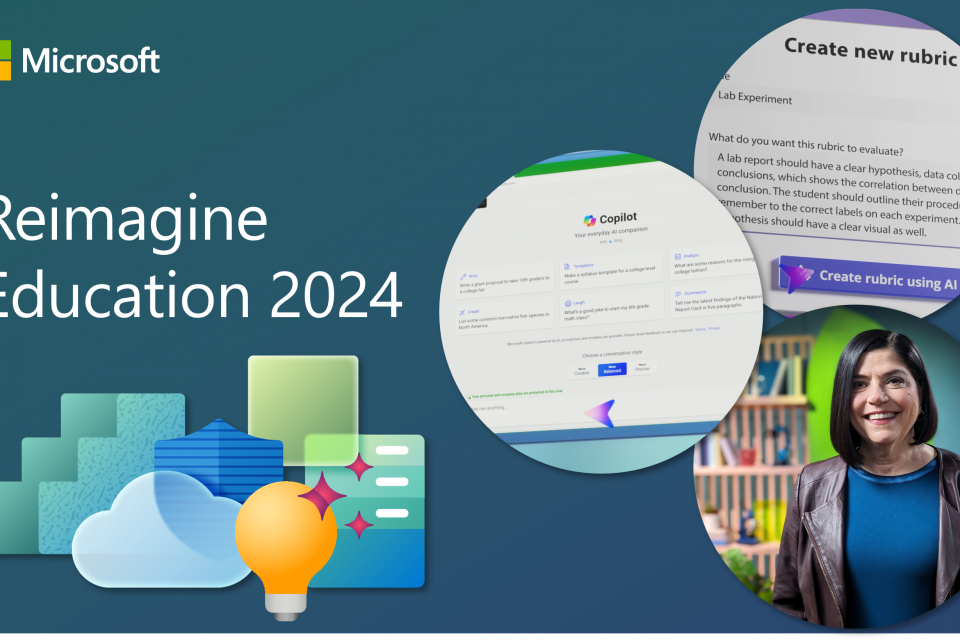Blog post by Paige Johnson, Vice President, Education at Microsoft
At Reimagine Education, we announced new ways that Microsoft’s AI tools can be used to bring new opportunities to life, build secure foundations, and prepare students for the future. We’re bringing Microsoft Copilot to more education audiences, launching free AI features designed to save time for educators, and publishing an AI Toolkit. Learning Accelerators’ availability is expanding to popular learning management systems and Speaker and Math Progress are entering private previews. We also shared a new offer: Microsoft Defender for Endpoint tailored towards protecting student devices, at a discounted price.
If you missed the event today, you can watch it on-demand and continue reading to learn more.
Microsoft Copilot: your AI assistant for education
Microsoft’s advancements in AI are grounded in our mission to empower every person to achieve more and are guided by Microsoft’s Responsible AI principles that are built upon decades of research.
Educators around the world are already using Copilot to draft content, brainstorm new ideas, and free up their time to focus on what matters most. And we recently spoke to educators from O’Dea High School and Indiana University to hear first-hand how they now have a secure AI «scaffolding» to support them in and outside of the classroom. During the Reimagine Education event, we shared Copilot expansions to empower education institutions to harness Microsoft AI technologies.
Microsoft Copilot with commercial data protection is built into all Microsoft 365 Education offers, including our zero-cost license. It’s already available to all faculty and higher education students ages 18 and above, and we’re starting a private preview program for younger learners this spring.
Starting April 1, 2024, Copilot for Microsoft 365 will be available for higher education institutions to purchase as an add-on for their students aged 18+. To be eligible, students must be assigned Microsoft 365 or Office 365 A3/A5 licenses. Integration across Microsoft 365 applications provides seamless performance, so you can:
- Stay on top of all your chats, remote classes, meetings, and calls with Microsoft Teams.
- Create, comprehend, and elevate your documents in Microsoft Word.
- Keep up with your inbox and manage follow-ups in Microsoft Outlook.
- Turn your inspiration into stunning presentations in Microsoft PowerPoint.
- Analyze, comprehend, and visualize data with ease in Microsoft Excel.
Additionally, commercial academic offers of Copilot come with a Customer Copyright Commitment. This means, education customers can be confident in using our services without the concerns of copyright claims.
Personalizing learning at scale
We have exciting updates to our Learning Accelerators as well in Teams for Education to help personalize learning at scale:
- New features in Reading Progress and Microsoft Teams for Education are coming to all educators starting later this month at no additional cost. They leverage AI to draft content like rubrics, assignment instructions, personalized reading passages, and learning objectives, all while keeping the educator in control.
- Reading Coach now comes with enhanced AI features so students can create their stories and pick their own path as the story progresses: increasing student agency and motivation. It’s going to be available on the web, as a dedicated Windows app, and as an LMS integration. Customers interested in signing up for the preview of the LMS integrations for Reading Coaches and other Learning Tool integrations can go to aka.ms/LMSIntegrations
- Microsoft’s teacher tool, Math Progress is now entering private preview, and Math Coach, our student tool, will follow soon. These tools leverage AI to help students identify where they’re struggling and provide real-time step-by-step coaching on mathematical problem solving.
How AI Navigators are leveraging technology for impact
During the event, I also had the pleasure of introducing our AI Navigators. They highlight how state departments, ministries of education, universities, and K-12 schools are leveraging Microsoft AI tools and solutions to better prepare students for their future. The stories of these navigators demonstrate how AI technology can create even more impact in the hands of great educators to make a real difference in student learning.
Wichita Public Schools in Kansas serves 47,000 students and 5,600 educators and administrators. Microsoft Copilot gives their teachers what they want the most—time—allowing them to focus more on each student and bring a greater diversity of tailored learning experiences into the classroom.
The University of South Florida is using Copilot for Microsoft 365 to accelerate faculty workflows and create their own solutions, such as their Help Desk Bot. Before, people had to review every help desk ticket and it would take a few hours before the IT team could respond. Now, response time is a matter of seconds. Faculty can also do more work in less time—querying and summarizing documents in seconds—leaving them more time to spend building new projects and student relationships.
California State University San Marcos is using Microsoft Dynamics 365 Customer Insights and testing Copilot to overcome data collection hurdles and support each student individually. They’re now able to centralize communications with students, staff, faculty, and external partners and use data meaningfully in personalized interactions with students.
We also shared remarkable partner stories from PowerSchool and Anthology who are leveraging the Azure OpenAI Service. The University of Leeds uses the AI Design Assistant from Anthology to empower instructors to quickly and easily build course structure, rubrics, and more. And Colorado Springs School District 11 utilizes PowerSchool AI capabilities to free up time spent creating materials to focus on student needs and engagement.
Engage in deeper learning experiences
We also shared new resources to deepen engagement and increase AI literacy for leaders and educators:
- The Microsoft Education AI Toolkit is a free resource that education leaders can use to develop AI plans for their institutions. It will help to lower the barrier of entry with examples, case studies, and getting started materials to help you evaluate and implement AI solutions.
- Explore the AI in Education Report for the latest insights from Microsoft, partner organizations, and academia on new opportunities and challenges.
- The Minecraft AI Prompt Lab is designed to empower educators with the skills and knowledge needed to creatively use Minecraft Education as a dynamic teaching tool, leveraging the strengths of Microsoft Copilot to enhance their teaching abilities.

How Microsoft tools keep students and information safe
In terms of security, we are introducing the following:
- A new Microsoft Defender for endpoint offering designed to protect student devices will be available soon to any Microsoft 365 A5 customer at a discounted price.
- Microsoft Copilot for Security, the first and only generative AI solution that helps security and IT professionals amplify their skillsets, collaborate more, see more, and respond faster. Tune into Microsoft Secure event on March 13, 2024, to get the latest updates on Microsoft Copilot for Security.
- Free security trainings so that school leaders, educators, students, and even families can learn how to make smart decisions when they are in an educational environment.
These new security offerings are already being implemented in K-12 and higher education. For example, Microsoft Defender helped Fulton Country Schools to instill confidence in district leadership, staff, and students after a ransomware scare in December 2021. Similarly, Newington College has students across four campuses and protecting their data is a big issue. Microsoft 365 Education A5 gives them a holistic view of their security environment. If an account were to be compromised, tools such as Microsoft Defender and Microsoft Sentinel would help keep data, servers, and workstations safe, managed and patched.

Microsoft and the changing world of work
The latest findings from an IDC InfoBrief, sponsored by Microsoft, as well as Microsoft’s own New Future of Work report confirm that the need for an AI-ready workforce has already arrived. Today’s graduates are expected to be able to use Microsoft Copilot and other AI technologies as they progress from classroom to career.
I had a fascinating conversation with the Superintendent of Public Instruction in Washington State, Chris Reykdal, about responsible AI implementation. After recognizing the need to prepare Washington State students for the world of work with AI, a group of education leaders was assembled to reimagine several pieces of their education system, including grade-level learning expectations about AI, teacher professional development, institutional policies and practices, and curated resources for AI adoption.
Watch Reimagine Education on-demand to hear the latest and catch up on the top announcements in this quick one-minute recap!
Why reimagine?
There has never been a better time to collectively reimagine education. I hope you are excited about and ready to leverage the opportunities AI can bring to education. We are inspired by the passion, persistence, and ingenuity that you demonstrate every day. Thank you for all that you do to help prepare the next generation of leaders and innovators!