By Tim Rains, Director, Security at Microsoft
I’ve had the opportunity to talk with many organizations in Europe over the years. No matter what type of organization I spoke with, big or small, retail or manufacturing or healthcare, they all expressed an interest in protecting their data, infrastructure and people from cyber-attacks. Knowing how to protect your business, employees and customers from online attacks, data loss and other threats, is fundamental in today’s evolving security landscape. Especially here in Europe.
Our latest Microsoft Security Intelligence Report shows that, in some ways, the threat landscape in the European Union has remained relatively stable, but it has also changed in unpredictable ways. Each country in Europe has a unique mix of threats that are blunted or kindled based on the influence of a combination of socio-economic factors such as GDP per capita, broadband penetration, use of mobile devices, Facebook usage, and many others.
In the last few years, things have changed dramatically in the threat landscape, our visibility into it, and the speed at which we can make adjustments to help protect customers. An ever-evolving security landscape calls for new tactics, and more and more businesses are looking to new horizons to stay protected. The cloud has been a security game changer and it’s becoming more powerful every day.
“With cloud technology, the security game has changed forever.”
Tim Rains, Director, Security at Microsoft
KEEPING PACE WITH THE EUROPEAN CYBER LANDSCAPE
The short story is that there is a lot of malicious activity happening in the EU. Among the highest ranking threats are malicious websites, malware, exploits and vulnerabilities. Countries such as Romania and Croatia continue to have relatively high malware encounter rates and infection rates (CCM), while Finland, Sweden and Denmark are among the lowest. But, Portugal and Italy have the highest ransomware encounter rates in the EU.
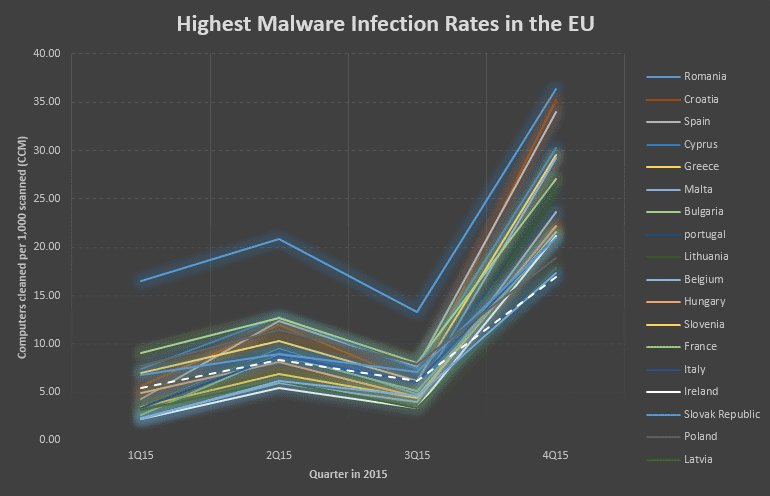
In fact, 18 of the 28 countries in the EU have above average ransomware encounter rates. On the other hand, France, Italy and the UK have some of the highest encounter rates for Trojan Downloaders and Droppers, while the Netherlands hosts the highest levels of phishing sites in the region. But these types of conditions tend to be temporary and can be overcome.
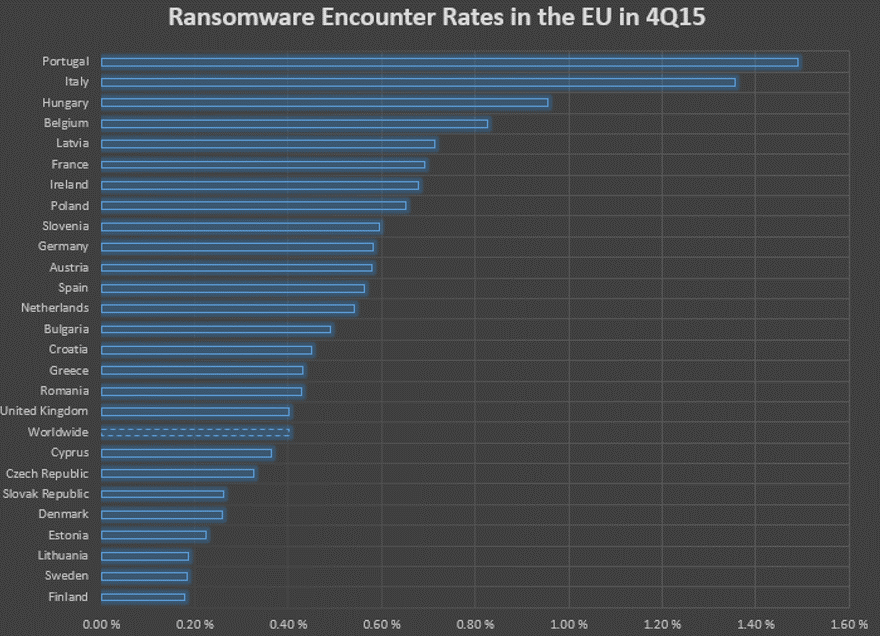
FINDING SECURITY IN THE CLOUD
The good news is that organizations of all sizes have never had more choice regarding security capabilities and mitigations – especially small and medium sized businesses. With cloud technology, the security game has changed forever. I like to describe the cloud as a “rising tide that raises all boats.” The security, privacy and compliance capabilities that cloud services offer, typically far exceeds what small and medium sized businesses can afford to do with their on-premises IT investments.
“Every day, our machine learning systems process more than 10 terabytes of data, including information on over 13 billion logins from hundreds of millions of Microsoft Account users and Azure Active Directory accounts.”
At the end of the day, it’s all about knowing what’s out there – and there’s a lot to keep up with. Truth is, very few organizations can access this much data, aggregate it, and analyze it, every day, on-premises, and use it to make timely security decisions. Through our machine learning capabilities, we can protect customers in a highly sophisticated way, faster than most organizations could do on-premises.
We collect trillions of signals from billions of sources to build an intelligent security graph that can learn from one area and apply across the Microsoft platform. The intelligent security graph is powered by inputs we receive across our endpoints, consumer services, commercial services and on-premises technologies. This is a huge value add for small and medium sized businesses that could not invest in this type of capability for their on-premises IT environments.
If your small or medium sized business hasn’t started leveraging the cloud because you aren’t sure you can really trust it, maybe it’s time to take another look. The Microsoft cloud is likely offering security, privacy, and compliance capabilities you won’t achieve on-premises – all with levels of transparency and control you’ll appreciate.
Security expertise is in high demand around the world. Subsequently, many organizations are looking to the cloud to help simplify and manage their operations, while leveraging the security expertise of their cloud service provider. From a security perspective, start by looking at Microsoft Cloud App Security, Azure Security Center, and Azure Active Directory Identity Protection, and I think you’ll see that you’ll get insights and control that you likely don’t get in you on-premises IT environment. If you are specifically worried about the threat that malware poses, head over to the Malware Protection Center for more tips on how to protect your business.
GET YOUR IT DEPARTMENT UP-TO-SPEED!
Here’s how to ensure that your data and users are protected:
- Ensure that all software deployed on computers in the environment is updated regularly from all vendors. If the software provider offers an automatic update utility similar to Microsoft Update, ensure that it is enabled by default. See “Turn automatic updating on or off” at windows.microsoft.com for instructions on enabling automatic updates of Microsoft software.
- Run modern Operating Systems and Browsers as they are generally harder to successfully attack. To help protect against malware and malicious websites, ensure that SmartScreen Filter is enabled when using Microsoft Edge and Internet Explorer. See “SmartScreen Filter: FAQ” at windows.microsoft.com for more information.
- Use antimalware software from a vendor you know and trust. Set the default configuration for antimalware to enable real-time protection across all drives, including removable devices.
- If you are specifically concerned with ransomware, OneDrive for Business can be used as a protection mechanism against it. If your organization utilizes OneDrive for Business, OneDrive will allow you to recover files stored in it.
- Enable Windows Defender Cloud Protection in Windows 10 to automatically send information about suspicious files and behaviors to the Windows Defender Cloud, which can help identify and block threats during the first critical hours of an attack. For information about using Group Policy to enable MAPS throughout your organization, see Configure Windows Defender in Windows 10 at Microsoft TechNet.
Want to read more? Download the Microsoft Security Intelligence Report at www.microsoft.com/sir and get a full overview of the threat landscape in the European Union here.




