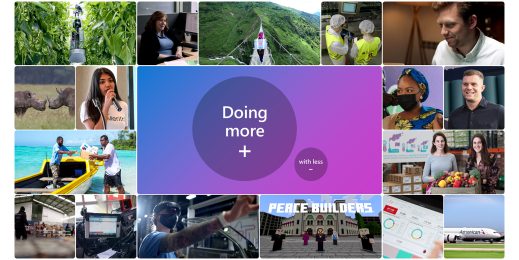Latest Microsoft Garage releases break new ground for do-it-yourselfers, note takers and more
Dan Marshall may be a software programmer in his day job, but he also likes using technology to make things that he can hold in his hands.
Every creation starts with a sketch. And to make getting his ideas off the ground easier, this maker has crafted a JavaScript software library called Maker.js. For do-it-yourselfers, this program quickly converts ideas to reality, using code to represent drawings.
“One thing that’s a little bit different and gives it more reach, is that it’s using JavaScript, not reinventing the language,” says Marshall, who works in Microsoft Research’s FUSE Labs. “It’s easy to learn. You can make a drawing and send it to the laser cutter and never have to open up a piece of big software.”
Maker.js is one of five projects being introduced or updated through the Microsoft Garage, the latest wave of releases that continue the momentum begun in October. The Garage is dedicated to developing the hacking culture across Microsoft, and is the channel for engineering teams around the world to get cutting-edge apps and projects quickly into the hands of people.
“The Microsoft Garage exists to challenge conventional thinking and we’re all about experimentation and product market fit. Many of our experiments have been cross-platform consumer apps for Android, Windows and iOS. With this release we are breaking new ground,” says Jeff Ramos, senior director for The Garage. “We are shipping two open source projects; one hardware, one software, aimed at do-it-yourselfers and makers that love 3D printing and laser cutting.”
The four other projects are: InstaNote, Work Item Studio, Receipt Tracker and 3-in-1 Dock design, spanning a range of uses from better note taking to a clever way for a Surface tablet to moonlight as an extra desktop monitor.
Marshall is part of the Garage Maker community, people who he says like to construct things using the 3D printers, laser cutters and other tools provided for employees on the Microsoft campus.
“I think it’s one of the neatest spaces in technology,” says Marshall, who considers himself a mechanic and designer, fashioning bicycle parts from pieces of metal using water jets to customize their shapes and function. “It brings all this stuff back into the real world, things you can make and use. People can see technology touching their lives.”

Marshall, no stranger to innovation solutions as part of FUSE (which released the Xim app), was inspired to write a small program specifically for drawing. For established designers working with big CAD software packages, drawing tools already come built in. But many of the new breed of makers don’t need all the extra bells and whistles of the big packages.
Another aspect of Maker.js that should appeal to makers is the ability to share code that represents drawings and modify them.
“It’s great to use other people’s stuff and not reinvent everything,” Marshall says. “And it’s great to make your own stuff and give back to the community.”
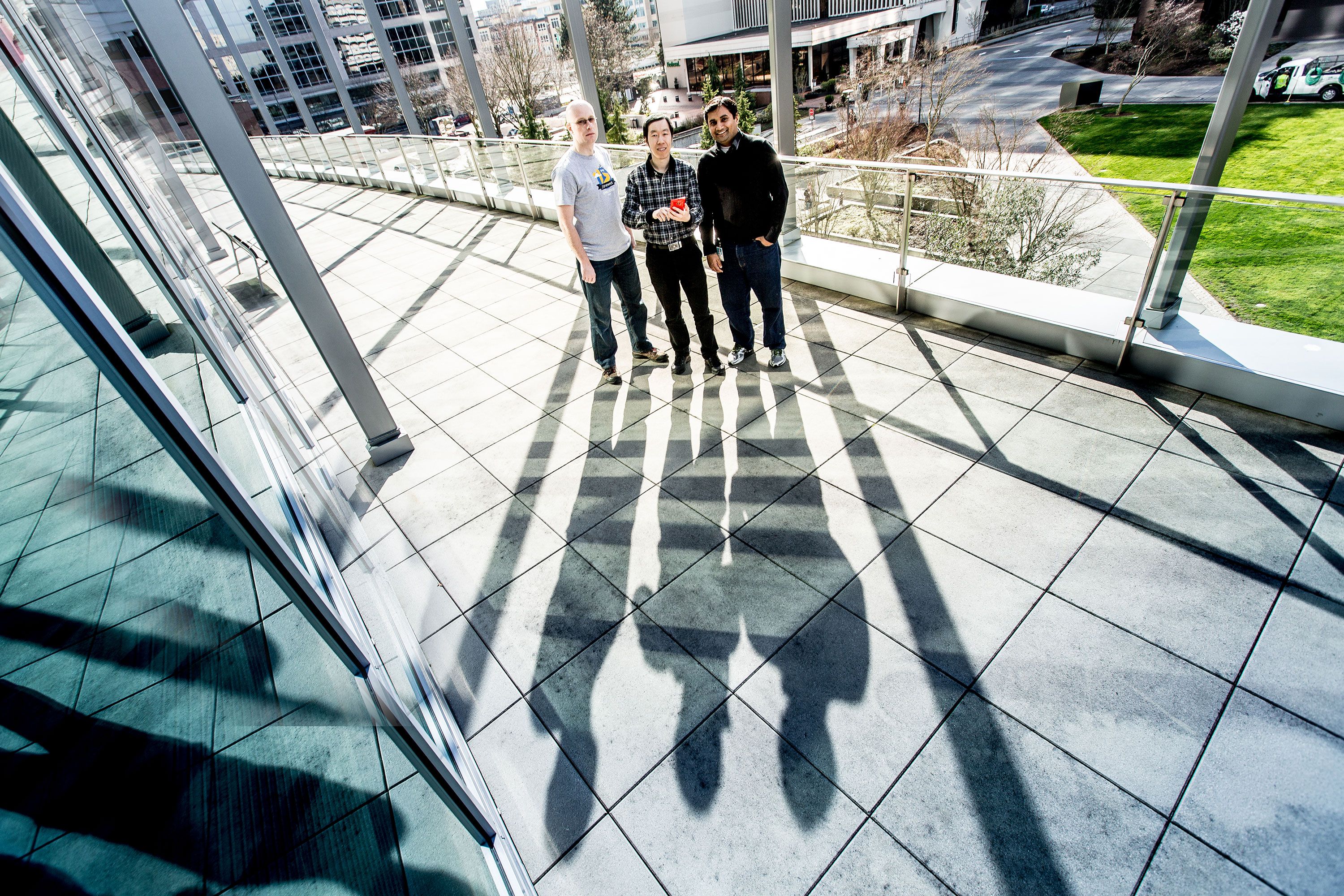
Like many Garage projects, InstaNote was born from problems and pain points in everyday life.
“When you touch the button, it captures the last 30 seconds,” says Jie Liu, a program manager with Bing who came up with the idea after struggling with note-taking during meetings, and pitched it during the company-wide //oneweek hackathon in 2014. “In meetings, you want the conversation to flow as naturally as possible, and usually when you want to take notes, it’s something someone just said that you need to remember later.”
Once activated, the Windows Phone app records the entire meeting, but the touch of a button marks the portion you need and saves it. Features like tagging, task assignment and importing information (like speaker identifications) from the Outlook calendar makes it easy for user to recall and organize information captured.
During the hackathon, the Bing team held an internal competition in which InstaNote won in the Digital Work & Life category, earning a $10,000 cash award and an automatic pitch for the Bingcubator, the Bing’s idea accelerator program. That gave Liu about six months off to devote to the project, and it gave other team members time to work on it, too.
Bing management told his team about the Garage, and that it was a good platform to test experimental projects with the real market. It was always the team’s intention to make the app available to the public.
“I know this idea is rooted in real pain points and something people would use,” says Liu, who credits the hackathon and Garage with changing his perception of the company. “I’d only been at Microsoft for a short amount of time, but during the hackathon, I realized there were so many people with ideas who were eager to put them out there. You’re naturally in love with the idea you come up with, but I thought I’d be lucky to find even one person to help me. But right after I posted, Gaurang emailed me expressing interest to work together. Michal and Mayur soon joined. I got more confident.”
As InstaNote heads out to the public, Liu says, “This whole experience has taught me that our company is full of creative people willing to commit time and effort to bring something new to the world. It makes me feel very hopeful about the company.”
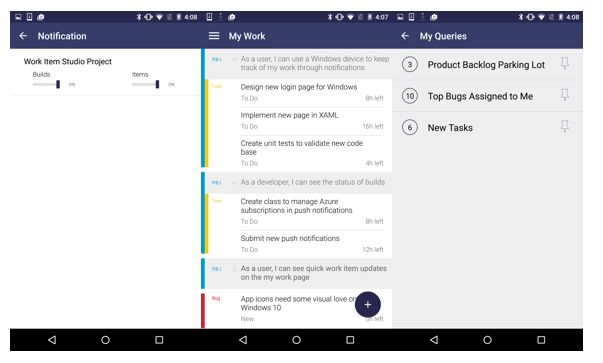
Anyone who works with Visual Studio Online – developers, testers, program managers – can use Work Item Studio to quickly check and edit their tasks on-the-go. They can create items, too.
“We walked in the day and the life of a dev. The first thing you see is the My Work page, work items assigned to you,” says George Matthews, a program manager based at Microsoft New England who oversaw the college interns who created the app. “People like that, but they wanted to see more details, how their work relates to the rest of team. We also cleaned up the page and implemented telemetry through Azure app insights so we can better understand where we can improve next.”
Initially released for Windows Phone 8.1 in October by the Foundry intern program, Work Item Studio is now being released on Android with the addition of features from an app called Dev Space, released through the Garage in February.
“We think there’s a strong case to make people more productive in stand-up using their mobile phone,” Matthews says of the hypothesis behind Work Item Studio. “We’re moving a lot faster as a company. I’ve been with the company since 2008, and I haven’t seen us working this fast, ever. The Garage is the perfect channel to test our hypothesis, get customer feedback, and make rapid improvements.”
Also coming out during this wave is Receipt Tracker, an app for Windows Phone from the Microsoft Foundry Intern Program in Vancouver B.C. that uses optical character recognition (OCR) to automatically extract information from receipt photos, which helps people categorize their expenses and visualize them in organized collections of receipts that can then be emailed or sent to OneNote.

3-in-1 Dock is a maker project to build a portrait VESA-mounted dock for Microsoft Surface Pro 3. With this dock you’ll be able to use the Surface Pro 3 screen at eye-level, right next to your desktop monitors, dock with zero-insertion force, and secure the tablet with the optional lock.

“This project is for avid Makers who enjoy hacking hardware to create a custom solution. The dock design was first conceptualized at a Surface sponsored Hackathon,” explains John Socha-Leialoha, a senior software engineer with Azure. “We love Surface, and we had a hypothesis that people want to use Surface at eye level in portrait mode. This dock, like other Garage projects, is an experiment we are making available to see how customers respond.”
“We know people are using their Surface as a replacement for laptops and desktops, and we are actively looking for new and unique ways to help with that transition,” shares Brian Crum, product marketing manager for the Designed for Surface Program. “We use the hackathon approach for ideation, because interesting ideas can come from anywhere in the company.”
Check out more experimental projects from The Garage.
Lead Photo: Dan Marshall shows the bike part he made using Maker.js. Photo credit: Scott Eklund/Red Box Pictures.