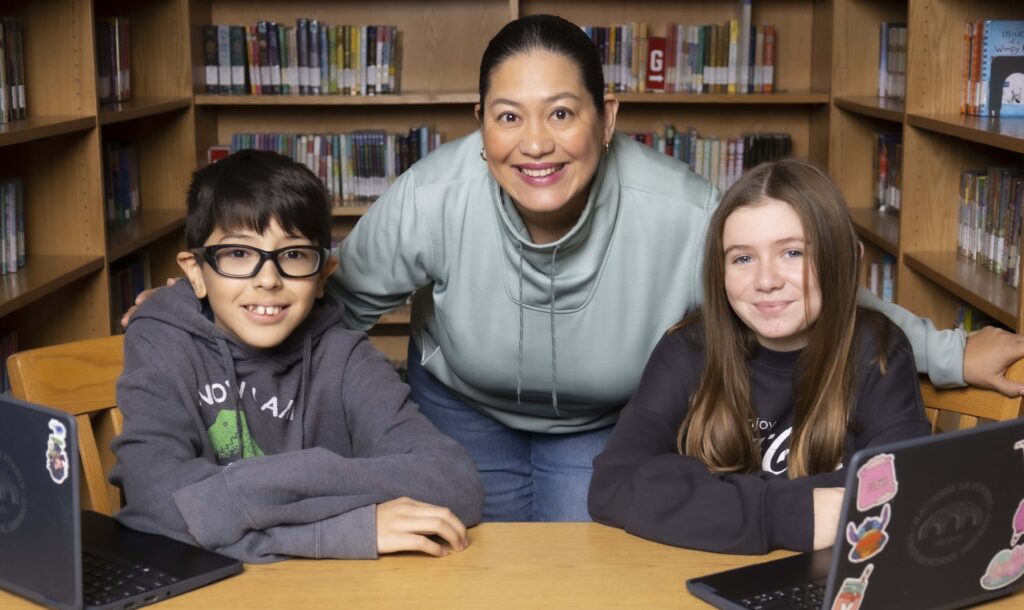Have we got a story for you.
Actually, let’s rephrase that: Author Kayleen Torres has a story for you. And here’s how it starts:
Once upon a time, in a land far away, dwelled a most curious feline known as Luna. Luna, a monochromatic domesticized cat with piercing emerald-tinted eyes, had a deep-seated yearning for adventure and exploration beyond the norm.
Kayleen’s enchanting plot ultimately twirls and twists to reveal that Luna struts into a soccer stadium where some athletes invite her to join their game. Turns out, Luna can seriously boot the ball with her fuzzy paws. Soon, that green-eyed kitty with the daring spirit becomes a star.
“Her team wins because the cat, like, scores a goal – or something,” Kayleen explains. “A cat is, like, my favorite animal.”
Yes, the author is 10 years old.
A fifth grader at Baldwin Academy, an elementary school near Los Angeles, Kayleen created her tale using the new version of Microsoft Reading Coach. The free tool now harnesses generative AI, which helps learners produce their own stories. They can pick their characters and settings – all while working at their reading level.
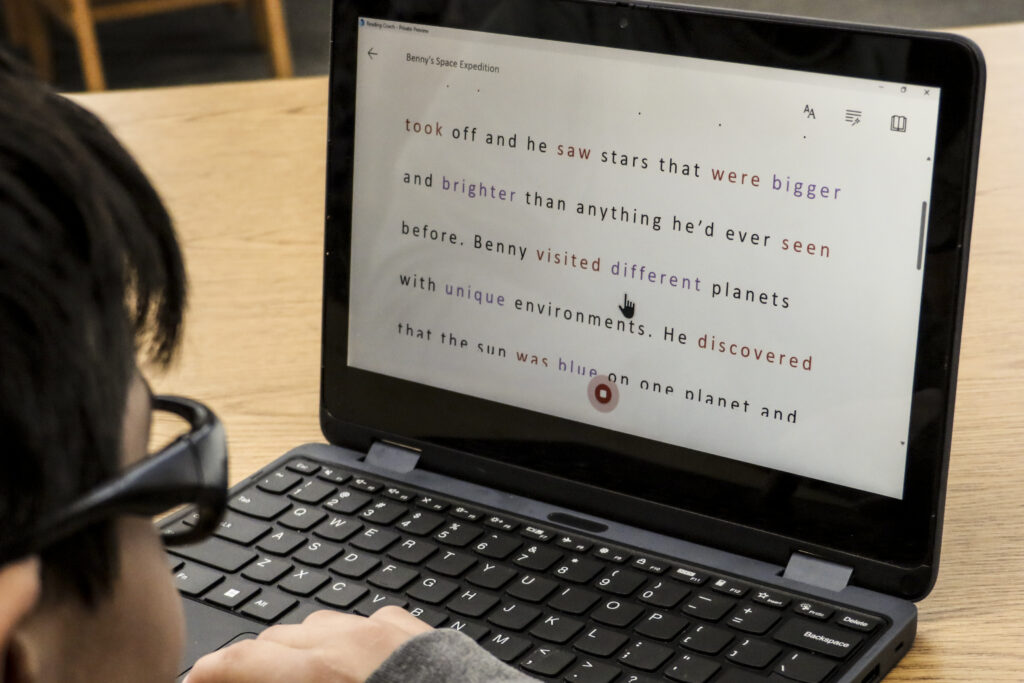
Kayleen is one of several hundred students in the U.S., the U.K. and India now testing the enhanced Reading Coach as part of a public preview. The pilot’s largest group spans about 75 students in the Hacienda La Puente Unified School District, which includes Baldwin Academy.
“They love it,” says Ana Ruiz, a fifth-grade teacher at Baldwin Academy. “Every student can choose what they want it to be. I have students who read at a ninth-grade level, kids who need reading support and students in-between. Being able to pick a reading level is such a game changer.”
Reading Coach – one of the Learning Accelerators available via Microsoft Education – also directs students to read their stories aloud into a computer microphone. It then detects the words they find challenging and guides them to independently say and practice those terms.
For Kayleen, her practice words included “principal,” “little” and “cool.” She uses Reading Coach about once a day, she says, often on a computer at her home in La Puente, California.
“With AI, it’s different from all the other stuff (at school) because you make it yourself,” Kayleen says. “I like the feeling of that. I like to do the stuff that I make.”
At home or at school, kids can use Reading Coach as a Windows application or a browser-based experience.
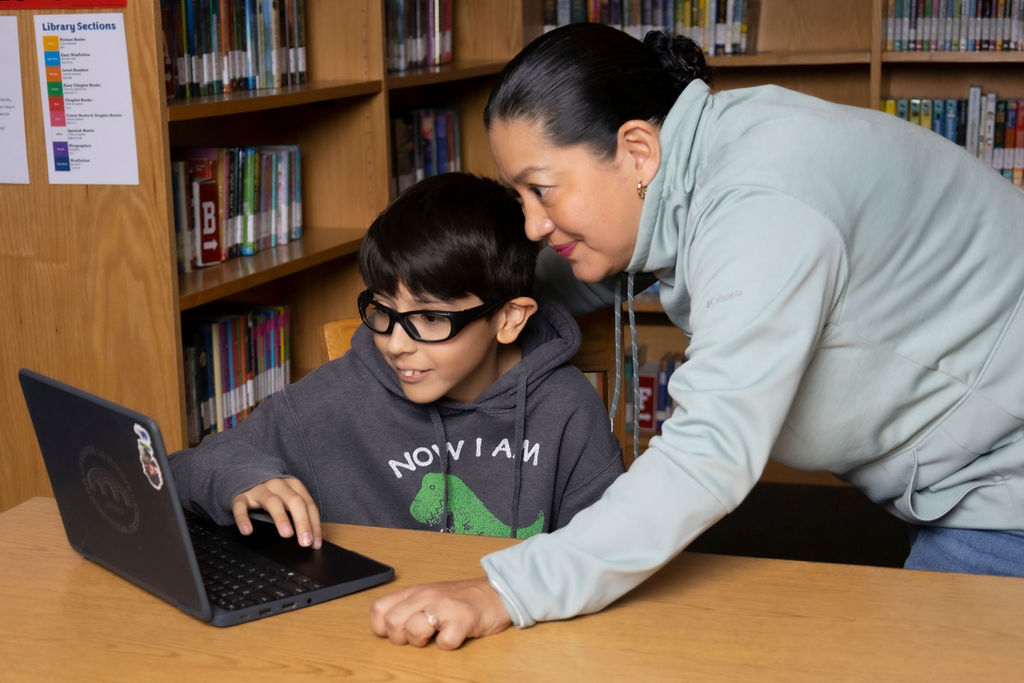
Of course, bringing generative AI into the classroom marks a pivotal moment for some teachers.
A recent survey of 500 U.S. teachers found that most use AI in their instruction. Most respondents said the tech had improved educational outcomes. Still, some acknowledged they worry about AI leading to plagiarism or to a decrease in teacher-student interactions.
Ruiz says the generative AI in Reading Coach quickly soothed her own unease.
“I’m excited because the kids are excited,” Ruiz says. “Anything that’s going to get them to read, I’m willing to try.
“I was concerned (about the AI component), thinking: How is this going to work? Are the stories going to be any good?” she adds. “One of the immediate things my students said: ‘The stories are funny.’ They love that.”
Within Reading Coach, students can follow three modes: generate a story with AI, read a passage from its digital library, or paste in text from an article or textbook. Currently, the content is only available in U.S.-English. Other languages and dialects are coming soon.
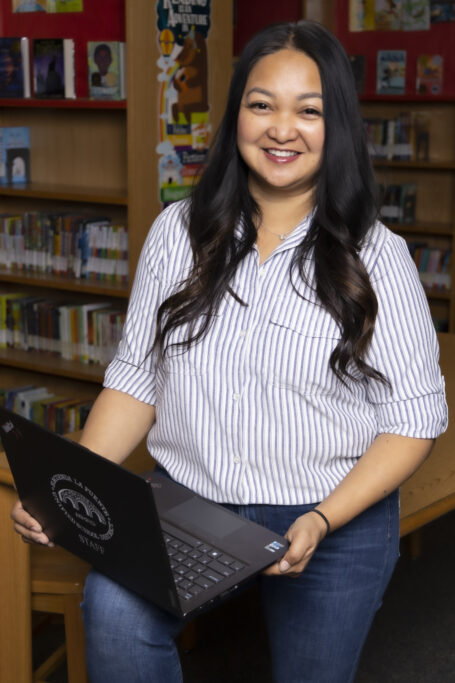
The AI story mode offers 15 main character options (from dog to dragon to superhero) plus seven locations (from space to school to stadium). Students pluck one from each category. Next, they designate their reading level (from kindergarten up to middle school).
Once the selections are made, AI does the rest. About two seconds later, a fully formed story appears. Each distinctive narrative generated by the tool offers a beginning, a middle and a satisfying ending.
“When they saw it the first time, the students did not realize that AI was doing it – it almost looked to them like magic,” says Teresa Magpayo Castro, a technology teacher on special assignment in the Hacienda La Puente Unified School District.
“It was cool for them to see that AI is not just this big thing that has nothing to do with them,” Magpayo Castro adds. “It’s something they can use in school in a constructive way. You saw the amazement in their eyes.”
When it comes to AI, Baldwin student Martina Della Siega agrees.
“I mean,” she says, “it’s pretty cool.”
The fifth grader still recounts one of her favorite AI stories – about a girl from a Christian family who was invited to a friend’s bat mitzvah where she sampled latkes and danced to a traditional Jewish song. Another story Martina created involved a specialized doctor.
“I really like how it teaches you to say the words you can’t pronounce,” says Martina, 10. “Because there are many words that sometimes I don’t understand.
“Like ‘neurosurgeon.’ And I still don’t know if I’m saying that right.”
(Yep, she nailed it.)

Both Martina and Kayleen say the latest version of Reading Coach has boosted their reading speed. They know that because after a student reads a story aloud, the tool reveals the percentage of words they pronounced accurately and how many correct words they read per minute.
Teachers see those same metrics, allowing them to track how each student is progressing – or not.
“That’s one of the most powerful things about this,” Magpayo Castro says. “This tool allows me to consistently, constantly assess their reading fluency – and move forward with instruction.
“I can’t move students forward if I don’t know where they are. And students’ abilities are constantly moving. How they did last week may not be how they’re doing now.”

In a classroom with nearly 40 students, it’s difficult for teachers to pull individual students aside to listen to their fluency or pinpoint their specific reading gaps. When they do, it often takes time away from other instructional tasks.
But at Baldwin Academy, teachers say Reading Coach is giving them more time with students.
“I always tell people that as a teacher, I’m unwilling to take something new on my plate because it’s already full,” says Ricardo Recinos, a technology teacher on special assignment in the Hacienda La Puente Unified School District.
“With a tool like this, yes, we’re putting one more thing on the plate. But by doing that, we’ve discovered we’re taking a lot of stuff off that plate. It brings the ability to differentiate (the reading content) between students. It’s been incredible.”
As technology teachers, Magpayo Castro and Recinos both advocated for Reading Coach as a new classroom tool.
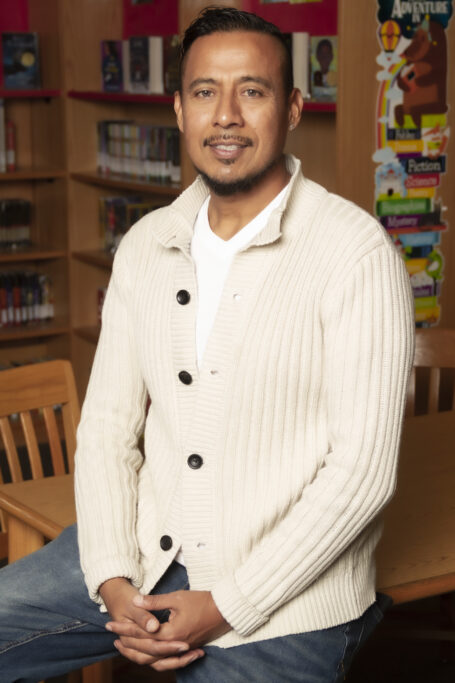
“When I heard about it, I knew we had to bring it to these teachers,” Magpayo Castro says. “They need tools like this to make sure they’re meeting every student where they are, to make sure they’re not leaving pockets of students behind.”
And for kids like Dominic Vazquez Garcia, 10, Reading Coach is igniting a love of words.
After his schoolwork is done, he now looks for other items to read, says his mother, Elvira Vazquez Garcia.
“He’s been reading my text messages,” she says. “Or he says, ‘I’m going to open the mail, do you want me to read it?’
“No,” she adds with a laugh, “I don’t want him to read it.”
But those moments underscore something else Dominic’s mother appreciates about Reading Coach.
“I like it because it’s fun and entertaining for Dominic,” Vazquez Garcia says. “For myself, I know what he’s doing. I can hear him reading it. I don’t have to, like, be on top of him, making sure he’s safe.”
Welcome words to exhausted parents everywhere.
For more information on the enhanced Reading Coach, check out this recent post from the Microsoft Education Blog.
All photos by Mark Maryanovich. Top photo: student Joshua Munoz, teacher Ana Ruiz, and student Martina Della Siega use Reading Coach in the library at Baldwin Academy in La Puente, California.