Microsoft breaks new ground with AI, collaboration platform for all workers
ORLANDO, Fla. — March 22, 2019 — At Enterprise Connect 2019, Microsoft Corp. was awarded top honors for its new vision for Microsoft Teams, which is focused on making communication and collaboration easier for the entire workforce, including those on the Firstline. This is the second year in a row that Microsoft has been chosen for the Best of Enterprise Connect Overall award, which is presented to a company making significant technology advancements within the enterprise communications and collaboration industry.
“It is because of our customers that Teams has become what it is today,” said Lori Wright, Microsoft general manager of Workplace Collaboration. “Our goal is to bring Microsoft’s hub for teamwork to all workers — not just the people sitting at desks with PCs, but also those on the Firstline, such as factory floor workers, grocery clerks and people with only a mobile device.”
Among the expanded set of features available today in Teams are tools dedicated to addressing the needs of Firstline Workers — the more than 2 billion people worldwide who work in roles that make them the first point of contact between a company and its customers or products. Built on the global scale of Microsoft Office 365 with its user base of more than 155 million monthly active commercial users, Teams is the only product that brings together everything a team needs — collaboration, meetings, calling, and the power of the Office apps — into a single, secure hub for teamwork supported by an ecosystem of first- and third-party interactive devices.
Over the past two years, Teams has grown significantly in both new capabilities and customer usage, becoming the hub for teamwork that brings people together and fosters a culture of engagement and inclusion. Tuesday at Enterprise Connect, Microsoft unveiled eight new capabilities in Teams that make collaboration more inclusive, effective and secure.
- Customized backgrounds take Teams’ intelligent background blur technology to the next level, allowing participants to select a custom background — such as a company logo or an office environment — during a meeting or video call. This improves the effectiveness of remote meetings by encouraging the use of video and minimizing distractions.
- Content cameras and Intelligent Capture in Microsoft Teams Rooms will soon support an additional camera for capturing content, such as information on analog whiteboards. Using any USB camera, Microsoft Teams Rooms leverages Microsoft’s new Intelligent Capture processing to capture, focus, resize and enhance whiteboard images and text, so remote attendees can clearly see whiteboard brainstorming in real time, even when someone is standing in front of the whiteboard.
- Microsoft Whiteboard in Teams meetings provides an infinite digital canvas for participants to work together directly in Teams. You can even add content from a physical whiteboard onto the digital Whiteboard canvas without having to re-create it from scratch.
- Live captions make your Teams meetings more inclusive for attendees who are deaf or hard of hearing, have different levels of language proficiency, or are connecting from a loud location. Improve meeting effectiveness by allowing attendees to read speaker captions in real time so they can more easily stay in sync and contribute to the discussion.
- Secure private channels allow you to customize which members of the team can see conversations and files associated with a channel. You can restrict channel participation and exposure when needed without having to create separate teams to limit visibility.
- Information barriers avoid conflicts of interest within organizations by limiting which individuals can communicate and collaborate with each other in Microsoft Teams. This helps limit the disclosure of information by controlling communication between the holders of information and colleagues representing different interests. This is particularly helpful for organizations that need to adhere to ethical walls requirements and other related industry standards and regulations.
- Data Loss Prevention (DLP) in chats and conversations enables customers to detect, automatically protect and screen for sensitive information in chats and channel conversations. By creating DLP policies, admins can help prevent sensitive information from unintentionally being shared or leaked — either inside or outside the organization.
- Live events in Microsoft 365 enables anyone to create live and on-demand events that deliver compelling communications to employees, customers and partners. Live events use video and interactive discussions across Teams, Stream or Yammer and can be as simple, or as sophisticated, as needed. Up to 10,000 attendees can participate in real time from anywhere, on any device, or they can catch up later with powerful artificial intelligence (AI) features — such as automatic transcription — to unlock the content of the event recording.
Since the introduction of Teams in 2017, customers in every industry around the world have turned to Teams to tap into the collective intelligence of their organization and get work done. Today, more than 500,000 organizations, including 91 of the Fortune 100 companies, use Teams to collaborate across 181 markets and in 44 languages.
Those wanting to get started with Microsoft Teams should visit https://teams.microsoft.com/start.
Microsoft (Nasdaq “MSFT” @microsoft) enables digital transformation for the era of an intelligent cloud and an intelligent edge. Its mission is to empower every person and every organization on the planet to achieve more.
For more information, press only:
Microsoft Media Relations, WE Communications, (425) 638-7777, [email protected]
Note to editors: For more information, news and perspectives from Microsoft, please visit the Microsoft News Center at http://news.microsoft.com. Web links, telephone numbers and titles were correct at time of publication, but may have changed. For additional assistance, journalists and analysts may contact Microsoft’s Rapid Response Team or other appropriate contacts listed at http://news.microsoft.com/microsoft-public-relations-contacts.