Hack #1: Survive long meetings
Are you spending more hours at work just to get work done? Spending too many hours in meetings was one of the Top 3 reasons. We explore tips that will help you get the most out of meetings.
Did you know…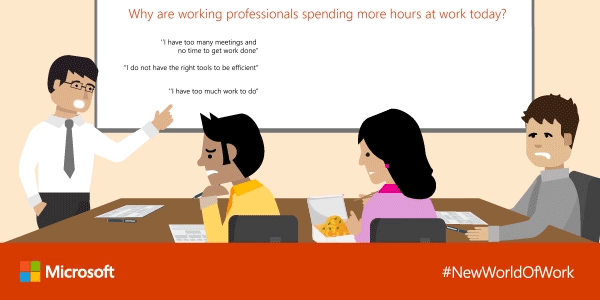 |
The New World of Work is about being agile, productive and collaborative regardless of where you are and what device you are using. Companies which enable employees with the right technology, support and work environment are empowering them to be more productive and efficient at work and life.
Based on a Microsoft New World of Work Online Survey of 5,000 working professionals, we found that only 44 out of 100 in Asia truly feel well equipped for today’s fast-paced digital work-life.
In addition, these respondents also highlighted that the many meetings that they have to attend have left them very little time to get work done.
As Microsoft continues to innovate with Office 365, new capabilities are not just about doing work faster, but also about reinventing how you get things done.
Here are a few tips on how you can hack your way through meeting fatigue!
#1 Set clear meeting agenda and goals
To ensure that meetings do not overrun and eat into schedules, have a clear meeting agenda and goals set at the beginning so that expectations are clearly communicated and attendees come prepared. Ensure this is sent out ahead of time.
Also, have a colleague who can help time manage or steer conversations in the right direction when conversations are off track from the agreed agenda.
#2 Attend meetings on-the-go with Skype for Business
You can minimize travel times in-between meetings with Skype for Business. The service enables participants to be in meetings with simply a phone or internet connection – even if they’re not on Skype for Business.
You can also share your screen, present slides, type out ideas & questions by instant messaging , make annotations on a screen with up to 250 participants – so long as you’re connected.
#3 Catch up on meetings which you couldn’t attend – Record meetings with Skype for Business
Make sure meetings are recorded on Skype for Business, so that you can replay them when you’re less busy, or if you had to skip a meeting to attend to more urgent business.
Skype for Business can capture audio, video, instant messages and even PowerPoint slides so you can review them at your own time.
#4 – Achieve greater synergy by working on follow-up items together using Co-Authoring
The Survey also revealed that 1 in 2 respondents feel that the ability to share ideas, documents and information with colleagues instantly would greatly benefit their employers today.
Redefine meetings virtually with Office 365 where you can work together on documents (Word, Powerpoint, and OneNote) with your colleagues in real-time through co-authoring. You can also share files easily with the ‘Share’ button that saves your files to the cloud. In one easy step, your files can be available for others to review, edit and comment on.
Agile, responsive and modern – Office 365 provides a breadth of tools for the modern workplace. Constantly updated and scalable, you can be sure that every employee always has the latest productivity features to get things done. And with Skype for Business and enhanced productivity features in Office apps, you can be sure to hack your way through the New World of Work.
Learn more about how you can power the New World of Work with Office 365 here.




