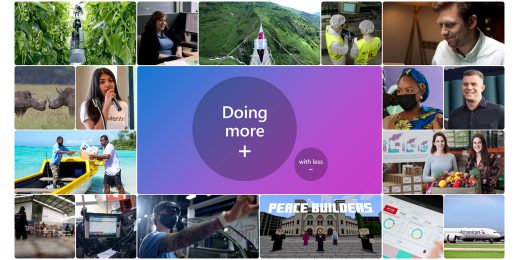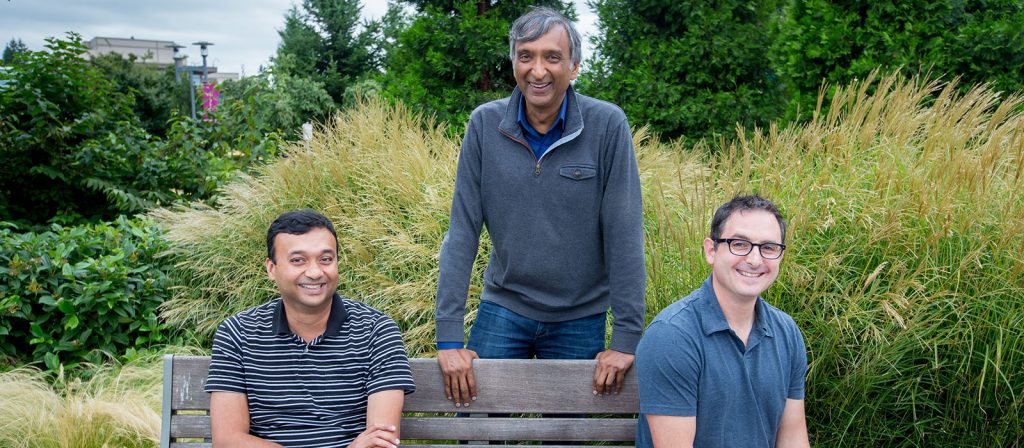
Latest Microsoft Garage apps introduce screenshots with voice notes, Excel keyboard and more
If you appreciate being able to use your voice to dictate text messages and do searches, imagine how much more you could accomplish by narrating comments on screenshots, drawings and photos. It’s what makes Snip stand out among other snipping tools. It’s like a mini mix with dynamic ink strokes synchronized with verbal explanations in real time.
“It breaks down barriers associated with time and distance,” says Jim Federico, the product manager on the Snip team. “I can do a snip, you can hear passion and inflection, and it lands on you. It’s connected to me and the idea, which is sometimes hard to connect to through email.”
Snip is one of three projects in the latest wave of releases from the Microsoft Garage, which debuted in October. The Garage is dedicated to developing the hacking culture across Microsoft, and is the platform for Microsoft teams and individuals around the world to get cutting-edge apps and projects out to the public.
“One of the special attributes of Garage projects is the creative and novel approaches to solving common scenarios and challenges,” says Anne Legato, chief communicator for the Garage.
The other apps are Keyboard for Excel and Snap to Pin. All are highly focused on improving core productivity tasks – such as number entry and saving articles for later reading – and making it easier for people to do things on the go.
Federico’s team designed Snip to look and feel like Windows 10, so it’s ideal for desktop and laptop use. The team that built Snip is also the team behind Office Mix. Office Mix provides similar capabilities, including the ability to annotate content with voice and inking, and is popular with teachers and students, helping them communicate messages and ideas. Other tools require you to type out what you want your recipient to know and then attach screenshots. With Snip, you can tell your story in your own voice while you ink on an existing image, a photo that you took with a webcam or camera, or a digital whiteboard. Share your snip by copying it to the clipboard, sending it in an email, or posting or embedding it on a website.
“Sometimes the simplest things are the most powerful. Snip is transforming the way people think about communicating their ideas and providing feedback on others’ ideas,” explained Anoop Gupta, distinguished scientist and leader of the Snip team.
In his job as a product manager for Office Mix, Federico constantly communicates ideas and is always looking for the most compelling and quickest way to do so. What he and others on the team wanted was the ability to use a picture or a screenshot as the starting point for conveying an idea or solution, and having their audience feel their energy and passion.
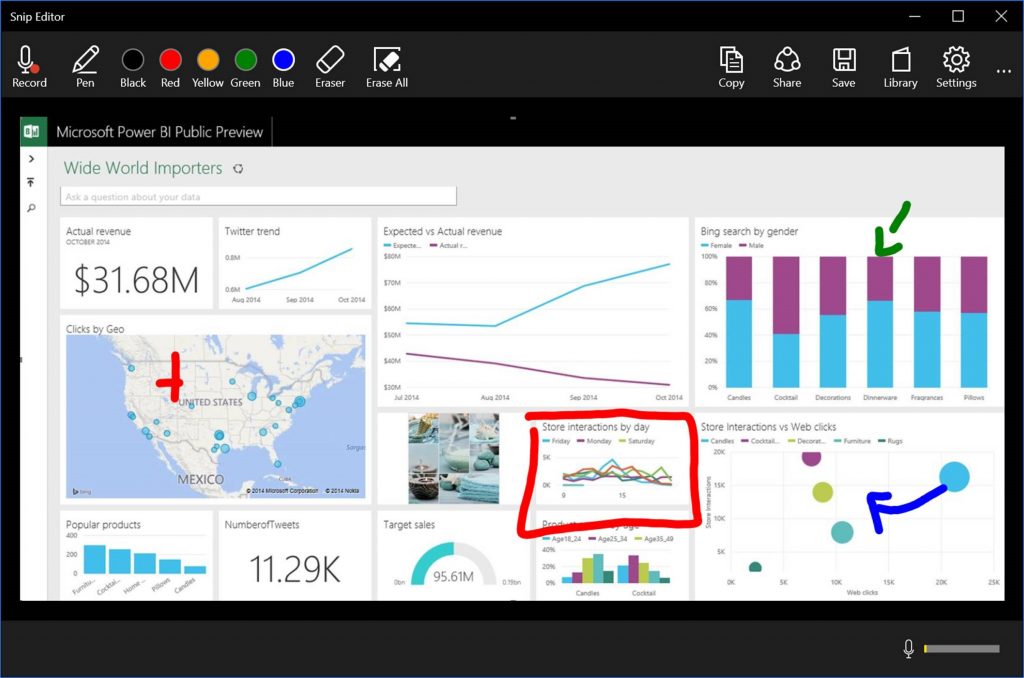
The Snip team partnered with The Garage to get real-time customer feedback, which they will use to enhance the app moving forward. It helped that the app borrows a lot of technology from Office Mix, so they weren’t starting from a blank slate.
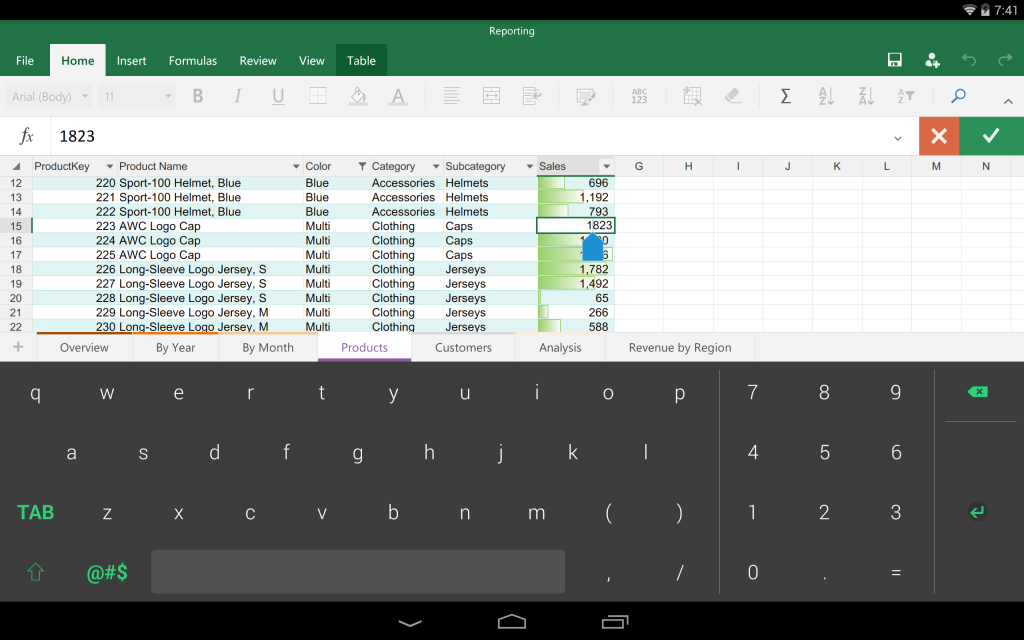
Keyboard for Excel: Faster and more efficient data entry
For people who regularly use Excel to enter numbers and create lists, Keyboard for Excel is an app that increases speed and efficiency by improving the on-screen Android keyboard experience. This cycle of Garage releases includes the third version of the app and it’s now available for Android phones (previously it was only available for Android tablets). It also adds step-by-step instructions to set up the keyboard.
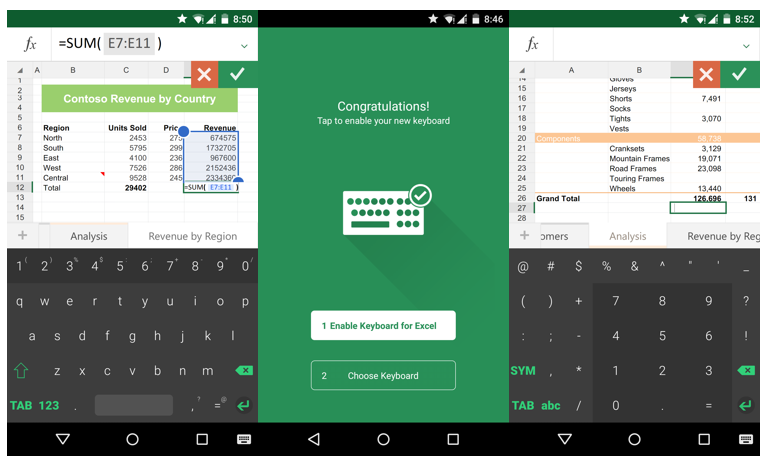
The keyboard has two designs for different devices. The landscape mode is aimed at tablets, with a single 10-digit pad that works best for fast number entry. For the portrait mode aimed at smartphones, the same design is split across two screens. The first screen is now enhanced for list entry, the second screen for number entry with a 10-digit number pad mode. All screens have Tab and Enter keys that help you navigate a spreadsheet across columns and rows.
“Users engaged so deeply with us since our initial Garage project release, so we’ve been happy to expand to more markets, and to partner with our users to deliver the much-requested portrait mode keyboard for phones.” says Sanjay Bhat, the India-based program manager for the app.
Snap to Pin: Save articles for later
Snap to Pin, which is initially available in New Zealand to Android users, makes it easy to save articles for later reading, send to OneNote for editing, or share with friends.

This app provides a new experience of saving an article in an Android app. It intelligently recovers the corresponding Web address via a user-captured screenshot and provides a clean reading experience for the saved articles.
These three apps are just the latest examples of cross-company collaboration and innovation at Microsoft making their way speedily to the market – and continuing to evolve.
“The Garage is gaining momentum as more organizations from across the company spin up lean incubation teams that experiment with ‘what if’ ideas using rapid development, customer feedback and continual improvement,” says Legato. “What’s next for the Garage? Microsoft’s //oneweek Hackathon produced over 1,700 projects. I’ve been inspired by many of the projects and I am excited to bring the best of these ideas to our customers through the Garage in the coming months.”
Lead photo: (left to right) Aravind Bala, Anoop Gupta and Jim Federico of the Microsoft Snip team