
If your workdays are filled with meetings, you’re not alone. The amount of time people spend this way has gone up nearly three times since 2020, according to a recent Microsoft Work Trend Index report. Problem is, meetings aren’t always productive — the same report found that “inefficient meetings” are the top barrier to getting things done.
Whether you’re running late, showing up unprepared or struggling to get everyone on the same page, here are nine ways Microsoft Copilot and other AI tools can help you become a master of meetings.

You’re always running late

You’ve got meetings on top of meetings

You’re leading a meeting that’s going nowhere fast

You share a noisy office space

You don’t have time to tidy up
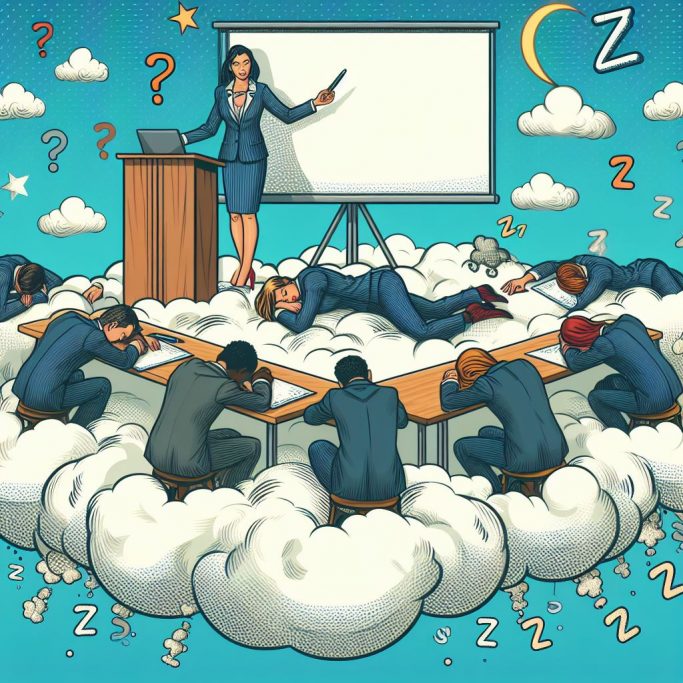
You worry you’re putting everyone to sleep when you present

You ran out of time to prepare

You wish you had an assistant

