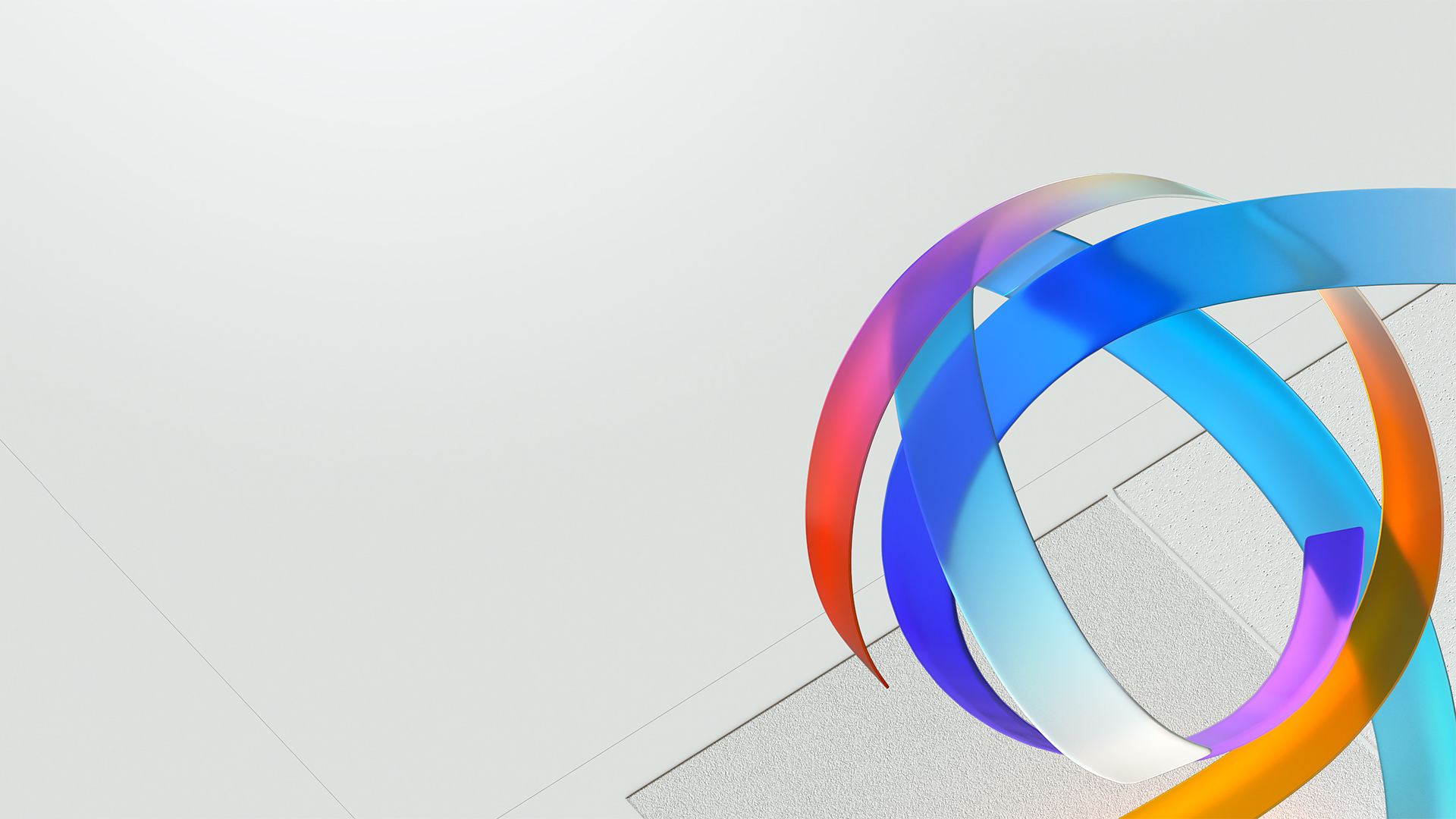
BOOK OF NEWS
July 21-22
Introduction
Inspire news introduction by Frank Shaw
What is the Book of News?
The Microsoft Inspire 2020 Book of News is your guide to the key news items that we are announcing at Inspire. To make the Book of News more interactive, we’ve created a live site that we hope you will find engaging and easy to navigate. Instead of scrolling through pages of content, you now have the option to select the items you are interested in from the table of contents. We hope the new changes will help you get all the information, executive insight and context you need.
If you have any questions regarding content in the Book of News, please fill out this form. You can input per entry or bundle all of your questions.
1. Azure Azure News
Arpan Shah, GM, Azure Marketing, discusses Azure news
1.1. Azure Apps and Infrastructure
1.1.1. Microsoft streamlines customers' first step to the cloud with Azure Stack HCI
Microsoft’s approach to hybrid is built to serve our customers’ specific needs, whether they face business, regulatory or technical requirements that demand a hybrid environment or have strategic reasons for keeping some applications or workloads within their own datacenters.
At Inspire, we’re launching the latest member of Microsoft’s hybrid portfolio the next generation of Azure Stack HCI. It is a native and fully integrated Azure service that gives customers the easiest and fastest way to integrate their datacenter with the cloud. Customers can use their existing skills as well as manage their Azure Stack HCI systems, Windows Server and Linux virtual machines from Azure Portal, just like any other Azure resource.
Some of the key partners that deliver Azure Stack HCI solutions today include Dell EMC, HPE and Lenovo.
Learn more about this update.
1.1.2. New Azure updates support customers' migration to the cloud
Businesses are adapting to rapidly changing conditions. Knowing our customers are counting on us to deliver the tangible benefits of the cloud, we’re sharing multiple new migration features to help them act faster, innovate and pivot their IT operations to what matters most.
At Inspire, we’re sharing new Azure Migrate enhancements that enable customers to conduct richer datacenter assessments. This includes the ability to import and create assessments using uploaded Configuration Management Database data and support for Azure VMware Solutions assessments.
In addition to Azure Migrate, several Azure disks and networking enhancements have been added to meet requirements for some of the most critical workloads. This includes shared disks for Azure Disk Storage, private links for exporting and importing data securely over a private network and support for third-party virtual appliances within virtual wide-area network hubs, including Barracuda.
Microsoft’s new migration features are in preview or are generally available now, as follows:
- Azure Migrate advanced specializations, training and PowerShell support now generally available.
- Azure Migrate support for Azure VMware Solutions assessments and app compatibility in public preview.
- Azure shared disks, new features and networking enhancements now generally available.
Learn more about this update.
1.2. Azure Data
1.2.1. Microsoft-supported distribution of Apache Hadoop to be generally available July 2020
Microsoft’s supported distribution of Apache Hadoop, which will be generally available July 2020, is fully open source and compatible with the latest version of Hadoop.
With the distribution, users can provision a new HDInsight cluster based on Apache code that is built and wholly supported by Microsoft. Customers will be automatically migrated to the supported distribution.
Apache Hadoop was the original open source framework for distributed processing and analysis of big data sets on clusters.
Learn more about this update.
1.2.2. Azure Blob Storage offers last access, boosting data visibility
Last access for Azure Blob Storage, now in public preview, provides customers better visibility into their data, including how often it gets accessed. This will enable customers to manage their data lifecycles based on access time.
In addition, customers can use last access time, a new system metadata that’s also available to independent software vendor partners, to make placement and retention decisions for their data.
Learn more about this update.
1.2.3. Network File System 3.0 on Azure Blob Storage helps customers remove silos, run apps at scale
Azure Blob Storage now supports Network File System (NFS) 3.0, enabling support for read-heavy data workloads across media, energy and financial services.
Now in public preview, this upgrade helps remove data silos by serving as the only storage platform that supports NFS protocol over objects, with object storage economics.
Customers must move data frequently and within various storage platforms. Often they are challenged by legacy and read-heavy apps running on NFS protocol. NFS on Blob Storage helps customers remove silos and run applications at scale.
Learn more about this update.
1.2.4. Boost security and limit internet exposure with Azure Data Factory's preview of Managed VNet Support
Security-minded customers now can secure the connection between Azure Data Factory (ADF) and Platform as a Service (PaaS) data stores in Azure with the preview of ADF’s Managed Virtual Network (VNet) Support.
Managed VNet provides an isolated, highly secure environment to run data-integration pipelines.
Azure Integration Runtime in the Managed VNet environment can privately connect to your Azure PaaS data store by using Azure Private Link. This simplifies the network architecture and limits exposure to the internet.
Learn more about this update.
1.3. Azure Developer Tools
1.3.1. HashiCorp Consul Service on Azure enables simple, secure service discovery and service mesh across environments
HashiCorp is announcing the general availability of HashiCorp Consul Service (HCS) on Azure.
HCS on Azure is a fully managed service that enables customers to natively provision HashiCorp-managed Consul clusters directly through their Azure dashboard in multiple Azure regions.
HCS on Azure provides a simple, safe and secure service-networking solution so customers can easily conduct service discovery, service segmentation and service mesh across a mix of virtual machines, hybrid, on-premises and Kubernetes environments while offloading the operational burden to HashiCorp’s team of experts. This reduces complexity for customers and enables them to focus on cloud-native innovation.
HCS was launched in private beta in September 2019. It will be generally available via the Azure Marketplace on July 23. At launch, the service will be available in multiple regions in the United States, Europe and Asia.
Learn more about this update.
2. Microsoft 365 Microsoft 365 News
Jared Spataro, CVP, Microsoft 365, discusses M365 news
2.1. Microsoft 365
2.1.1. Microsoft Lists app rolling out to Microsoft 365 in July, available in Teams by mid-August
Microsoft Lists, a Microsoft 365 app that helps track information and organize work, will begin rolling out to Microsoft 365 in late July 2020 (Lists home) and will be available in Microsoft Teams (Lists app in Teams) in August 2020. A Lists mobile app for iOS is expected later this year.
Lists allows users to track issues, assets, routines, contacts, inventory and more using customizable views, rules and comments to keep everyone in sync. Ready-made templates make it easy to start, and lists can be further extended with Power Platform integrations. Lists are a core part of Microsoft 365 with enterprise-ready security and compliance.
Lists, announced at Build earlier this year, can be created from the home page and across Microsoft 365 apps, primarily as tabs in Microsoft Teams and in SharePoint sites. You can start from scratch or with a template for scenarios like issue tracking, inventory management, event itinerary and more. Lists are easy to share and track, leveraging Teams chat for side-by-side conversation. Lists can be further customized using Power Automate (workflows) and Power Apps (forms), where Lists become the foundational database for productivity apps, which are all functional within Teams.
Learn more about this update.
2.1.2. Universal Print, a Microsoft 365 cloud print solution, is now available in public preview
Commercial and educational customers moving to the cloud with Microsoft 365 have long needed a simple print experience for their employees. Universal Print is a Microsoft software as a service (SaaS) solution that enables an intuitive, rich and secure print experience for users and helps IT reduce time and effort.
This new service, announced in the spring, opens opportunities to many reseller partners. Printer manufacturers are working on native support for Universal Print, and independent software vendors are developing print and output management solutions with Universal Print integration.
Learn more about this update.
2.1.3. Yammer, redesigned to connect entire organizations across critical apps, now generally available
A newly designed Yammer, with a reimagined user experience for both web and mobile built with the Fluent Design System, is loaded with new features and integrations that power communities, engagement and knowledge across Microsoft 365.
In addition to general availability of the new experience and community enhancements, previously unannounced capabilities include:
- Featured conversations to drive visibility and engagement to important conversations
- Support for external guests in communities, powered by Azure B2B, so that all communities can host live events and take advantage of Microsoft 365 compliance benefits. Azure B2B also brings external communities to Yammer customers in the European Union.
Yammer now delivers more than a dozen top UserVoice requests and drives communities and open sharing across Yammer, Microsoft Teams, Outlook, SharePoint and Microsoft 365. These new features and integrations enable leaders to drive vision and culture; corporate communications professionals to communicate across the organization; and people from the top floor to the shop floor to connect, foster relationships, and share knowledge and ideas.
Microsoft 365 Global Admins can configure access to the new Yammer through the Yammer admin portal. Admins can enable the toggle in the suite header and choose the default experience for their network: classic Yammer or the new Yammer. Learn more about enabling the new Yammer for your organization.
Learn more about this update.
2.2. Microsoft Teams
2.2.1. Microsoft Teams experiences and device management improve with Teams Admin Center and Teams Room Premium
As organizations look to enable a great Microsoft Teams experience across both in-person and remote work scenarios, Microsoft is announcing new ways to support the hybrid meeting experience through greater device management capabilities. This enables customers to have two options for managing their Microsoft Teams Rooms devices: in-house or with a partner through new capabilities in the Teams Admin Center, or outsourced to Microsoft or a certified Microsoft partner with Teams Room Premium.
Microsoft Teams Rooms provides users with premium meeting room experiences, and now it has been added to the list of Teams devices that can be managed in-house or through a Microsoft partner in the Teams Admin Center. By adding Microsoft Teams Rooms to the Teams Admin Center, IT can better manage the devices.
Now generally available, Teams Room Premium provides a cloud-based IT service that includes 24/7 proactive management and monitoring delivered by Microsoft experts. Teams Rooms Premium gives customers the option to shift the operational burden of their rooms to Microsoft or a certified Microsoft partner. This solution is suited for customers who would like to modernize and expand their Microsoft Teams Rooms without scaling or ramping their internal resources to manage the demand. Customers can realize benefits such as freeing up IT, peace of mind, improved efficiency and delighting end users.
Microsoft is also publishing a new Meeting Room Practice Guide to enable partners to provide managed or value-added services on top of either Microsoft Teams Rooms or Teams Rooms Premium.
Learn more about this update.
2.2.2. New Power BI personal app for Teams offers streamlined hub for data visualizations and insights
The new Power BI personal app for Microsoft Teams gives people a hub for all their data visualizations and a place to find more data from across their organizations. The app provides a more streamlined experience for accessing Power BI reports in Teams and provides sample reports, training information and streamlined sharing functionality to help users incorporate data-driven decision-making into their work.
The new personal app will be available in the Apps section of Teams in August.
Learn more about this update.
2.2.3. Microsoft Teams shapes the future of work with low-code apps and bots powered by DataFlex
Enhancements to the Power Platform experience in Microsoft Teams make it easier to create, deploy and manage apps without ever leaving Teams. Apps and chatbots built with Power Apps and Power Virtual Agent can now access data that resides in Microsoft Dataflex, a relational database now built into Teams at no additional cost. With the addition of DataFlex, Teams becomes not just the hub for teamwork, but the hub for business process transformation. This powerful combination enables users to build applications and workflows directly within Teams more easily than ever, without having to worry about back-end tech logistics.
This added functionality will allow more users and organizations to explore creating and using conversational chatbots powered by Power Virtual Agents in Teams. And apps built with Power Apps and used in Teams will be responsive to the form factor that they’re loaded on, meaning a creator can build an app once for users to view full screen on both mobile devices
and desktops.
The new Power Apps features will be available in August in public preview. Power Virtual Agents features will be available in August in public preview.
Learn more about this update.
2.2.4. Firstline workers can connect to info and experts using Teams on RealWear head-mounted devices
The Microsoft Teams integration for RealWear head-mounted devices gives firstline workers hands-free access to information and the ability to conduct calls with remote experts directly from their job sites. Users can access chats, remote assist capabilities and other resources using only voice commands.
The Teams app for RealWear HMT-1 head-mounted wearable computers is now available in public preview and can be downloaded from the RealWear Foresight app platform.
Learn more about this update.
2.2.5. Microsoft Teams enhancements welcome developers to integrate apps, give meetings more impact
As a hub for teamwork and an extensible platform, Microsoft Teams is unique in the surface area it provides to developers to integrate their apps and transform workflows. New enhancements to the Teams platform will provide Microsoft partners and developers the ability to extend the Teams meeting experience.
Today, every Teams meeting offers chat, a file folder, meeting notes and a whiteboard, as well as the ability to record and transcribe the meeting. All of these assets are permanently associated with each meeting and persist after the meeting finishes, so participants can easily revisit the content. Now developers can enable new scenarios and even richer experiences by building apps that can be integrated as a new tab in Teams meetings, as well as new side panel and real-time notification capabilities. Users will be able to add apps to the meeting controls bar, providing easy access for meeting participants.
These platform updates will be available for public preview starting in late July.
Learn more about this update.
2.2.6. New capabilities for firstline workers in Teams bolster engagement and streamline business operations
As organizations continue to adjust their operations to support and protect employees while maintaining business continuity, new capabilities in Microsoft Teams help firstline workers connect with their teams, stay engaged and streamline common tasks, while enabling organizational agility.
Communities, a new interactive Yammer app, is now generally available in the Teams mobile app. It allows all employees, including firstline staff, to participate in their Yammer communities, receive organizational announcements and critical updates, engage in company-wide discussions and join live events alongside their shifts, tasks and project work.
Microsoft Teams Walkie Talkie is also now in public preview. This push-to-talk experience turns employee- or company-owned Android devices into walkie-talkies for instant and secure voice communication over the cloud. It also reduces the number of devices employees must carry, lowers costs for IT and frees communication channels from cross-talk or eavesdropping. Jabra/BlueParrott and Klein Electronics join Samsung in developing devices that will provide native integration with Teams Walkie Talkie.
Coming soon to Teams, a new feature in the Shifts scheduling module will make it easier for managers to create team schedules while alerting them to potential schedule conflicts. Task publishing, now in private preview, enables teams to delegate tasks to specific locations — such as a retail store — and track their progress through real-time reports.
For IT administrators, firstline worker and manager policy packages, now generally available, will streamline policy assignment with pre-defined settings tailored for their entire firstline workforce. Shifts audit logs are now generally available, providing IT admins a unified view and ability to search for Shifts activities such as clocking in or out and editing Shifts.
Learn more about this update.
3. Business Applications Business Application News
Alysa Taylor, CVP, Business Applications & Global, discusses business application news
3.1. Business Applications
3.1.1. Power Platform solutions help organizations prepare to return to the workplace with confidence
Microsoft has released a pre-built Power Platform solution that will help our customers prioritize health, safety and security and streamline the process of returning employees to the workplace.
These solutions, available now, can be easily customized and deployed at scale; they are integrated and work together seamlessly. The solution comprises:
- Location Readiness allows facility managers and task force leaders to determine the readiness of their facilities and efficiently manage their safe reopening by quickly making informed decisions using critical factors like COVID-19 infection rates and supplies availability.
- Employee Health and Safety Management empowers employees with self-service tools that help them work safely, confidently and productively. Check into work remotely, self-screen before entering the building, reserve a meeting room virtually and more.
- Workplace Care Management gives health and safety leaders the tools to actively manage COVID-19 cases, identify hotspots for safety improvements and import data from contract tracing systems to determine possible exposure. Executive dashboards enable monitoring of all Workplace Care Management data for a consolidated view.
- Location Management gives facility managers the tools they need to keep their locations open safely. Location Management helps maintain a safe environment with tools for monitoring occupancy, health supplies, safety procedures and other facility-related best practices.
Learn more about this update.
3.2. Dynamics 365
3.2.1. Dynamics 365 Customer Voice empowers organizations to capture, incorporate real-time feedback
Staying connected with your customers has never been more important. Dynamics 365 Customer Voice offers out-of-the-box integration with everyday applications, workflows and ready-to-use templates (Support, Pulse Check, Order Delivery and Service Visits) to help organizations listen, understand and respond to customer need at the right time and in the right place.
Dynamics 365 Customer Voice is designed to simplify integration with Dynamics 365 and third-party business applications so that organizations can capture and incorporate real-time feedback into a unified view of customers and drive action in the moments that matter.
Customer Voice captures feedback instantly with ready-to-use templates that include prebuilt questions, workflows and reports. With built-in integration capabilities, you can easily personalize surveys at scale and connect feedback directly into everyday applications and workflows, including Dynamics 365, Power BI, Power Apps and hundreds of other apps through Power Automate.
You can discover deeper insights that drive action with real-time feedback and easily access the specific feedback, along with the customer’s 360-degree profile and their sentiment.
Learn more about this update.
3.2.2. Dynamics 365 Connected Store, now available in preview, focuses on core retail scenarios and shopper safety
Dynamics 365 Connected Store, the AI tool that uses intelligent edge devices (video data, IoT sensor data) to deliver triggered alerts and actionable recommendations that can make your retail spaces more efficient, is now available in public preview with a focus on three core scenarios: Shopper Analytics, Queue Management and Display Effectiveness.
To help businesses meet today’s unique operational needs, Connected Store is also introducing new functionality that can help increase shopper safety: Store Traffic and Curbside Queue. This provides insight to help retailers remain below capacity limits and design stores so customers can maintain a safe distance. It also helps improve the curbside order experience by signaling the arrival of vehicles as they approach the store.
The public preview introduces a new pipeline for customers to more readily acquire and deploy the Connected Store service. This preview experience includes the software as a service (SaaS) application, edge device procurement and a mobile onboarding application to facilitate an enterprise-grade out-of-the-box setup.
Connected Store ensures that customers’ needs are met effectively and quickly by equipping store managers and employees with actionable alerts triggered by store activity, such as long checkout lines. Access to automated, sensor-driven reporting (perception data) is standardized and available in the moment for immediate action.
Customers can leverage reports to learn about their retail space and the change that occurs within it. This empowers staff and management to make better-informed staffing and merchandising decisions and to predict ideal future behaviors as the environment changes over time.
Learn more about this update.
3.2.3. Dynamics 365 Fraud Protection adds loss prevention and account protection capabilities
In this time of change, fraud has increased to unprecedented levels where accounts are being taken over for unemployment benefits and exploited in retail. Microsoft has a comprehensive fraud protection offering that can help protect the customer, the government and retailers.
Dynamics 365 Fraud Protection, now available, adds two new capabilities: Account Protection and Loss Prevention.
Account Protection helps protect online revenue and reputation by counteracting fraudulent account access, fake account creation and account takeover, and by safeguarding user accounts from abuse and fraud. Loss Prevention helps protect revenue by identifying potential fraud on returns and discounts arising from omni-channel purchases, enabling store managers and investigators to quickly take action to mitigate losses. Both capabilities were previously available via preview.
New pricing also will make it easy to buy a small base and add on any new capability SKUs.
Learn more about this update.
3.3. Business Applications ISV Connect Program
3.3.1. One year in, Business Applications ISV Connect shows strong growth in ISV enrollment, app certification
Inspire marks the first anniversary of the launch of the ISV Connect program for partners, which offers platforms, resources and support to help independent software vendors (ISVs) develop, publish and market their apps.
The ISV Connect program is transforming how Microsoft helps ISVs meet the growing market opportunity in Business Applications. Since last July, more than 500 ISVs have enrolled in the program and certified more than 1,200 apps in Microsoft AppSource. This represents a growth rate of 30% quarter over quarter. More importantly, Microsoft partners say the program is helping them reduce their development time, get to market faster, differentiate their solutions and grow their business in new markets in ways they could not have scaled otherwise.
Recently, Forrester Consulting completed a Total Economic Impact™ study to quantify the potential business opportunity and return on investment ISVs can realize by building and scaling a Microsoft Business Applications ISV practice. The Microsoft-commissioned study* quantifies that ISVs can achieve 75% faster development using Power Platform, a 90% return on investment, and 100% year-over-year subscription growth, among other results, by building and scaling a Microsoft Business Applications ISV practice.
Finally, Microsoft will announce upcoming improvements to the program that have evolved through partner input. This year, the ISV Connect program will introduce new go-to-market benefits such as event marketing services, as well as channel and geo expansion services that will help drive customer demand, leads and business scale for ISVs. Microsoft also is announcing additional investments in Microsoft AppSource to improve app discoverability and search results for its audience of more than 750 million customers in 141 countries. These new program improvements build on the successful revenue-sharing model established last year that offers reinvestment in ISVs through technical, marketing and sales enablement benefits.
Learn more about ISV Connect.
*Microsoft commissioned research, June 2020
4. Security and Compliance Security & Compliance News
Alym Rayani, Senior Director, Compliance Marketing, discusses security & compliance news
4.1. Security and Compliance
4.1.1. Simplify data collection, get quick insights and detect threats with new connectors for popular security solutions
Azure Sentinel enables you to collect and analyze security data across different sources in your enterprise. New connectors announced this week simplify getting security insights across many leading solutions and partners including networks, firewalls, endpoint protection and vulnerability management: Alcide kAudit (Kubernetes logs), Vectra AI, Perimeter 81 (Activity logs), Symantec Proxy SG, Symantec VIP, Pulse Connect Secure, Infoblox NIOS, Proofpoint TAP, Qualys VM, VMWare Carbon Black, Okta SSO, RiskIQ (Azure Logic Apps custom connector). These connectors with sample queries, dashboards and analytics will help collect security data easily, help detect and respond to threats, and provide security insights immediately. Refer to the Azure Sentinel connectors blog post for further details.
Learn more about this update
4.1.2. New Communication Compliance features for Microsoft 365 in public preview
In February 2020, we announced the general availability of Communication Compliance in Microsoft 365 with the ability to intelligently detect regulatory compliance and code of conduct violations — such as workplace threats and harassment — within an organization’s communications and to help organizations take quick remediation action on policy violations. Now, several new features that enhance the intelligent set of detection, review and remediation capabilities are available in public preview.
The coronavirus pandemic forced the rapid transformation to a remote work environment practically overnight, pushing the volume of communications sent over collaboration platforms to an all-time high. Additionally, diversity, equity and inclusion are now center stage. These new scenarios not only heighten a company’s risk of exposure from insiders but also highlight the need to support employees in these challenging times.
In this release, we are expanding visibility across communication sources with the introduction of image detection and across third-party solutions such as Instant Bloomberg and, coming soon, Slack and Zoom. Enhanced insights make the review process simpler and less time-consuming with intelligent pattern detection to prioritize alerts of repeat offenders, a global feedback loop to improve our detection algorithms and rich reporting capabilities. We’re also announcing improved remediation actions through Teams integration, such as the ability to remove messages from the Teams channel.
Learn more about this update.
4.1.3. Endpoint Data Loss Prevention within Microsoft 365 helps meet compliance requirements, protect sensitive data
Building on Microsoft Information Protection, Microsoft Endpoint Data Loss Prevention (DLP) provides native data-centric protection for sensitive information and is now available in public preview.
Endpoint DLP helps you meet compliance requirements and protect sensitive information on endpoints, providing an integrated experience with DLP in Office 365, including Teams, and DLP for your cloud apps through Microsoft Cloud App Security.
DLP solutions provide content visibility into data at rest, in use and in motion on-premises and in the cloud. DLP also provides context-based policy enforcement for that data. Building on the same engine that enables labeling, protection, governance and retention policies on data in Microsoft Information Protection, Endpoint DLP enables customers to manage DLP policies across workloads (e.g., Teams, SharePoint, Exchange, OneDrive, Microsoft 365 Apps) from a single console: the Microsoft 365 compliance center.
Learn more about this update.
4.1.4. New features of Insider Risk Management for Microsoft 365 in public preview
Several new features of Insider Risk Management within Microsoft 365 that enhance the detection and remediation capabilities are now available in public preview.
Insider Risk Management, made generally available in February 2020, helps organizations across the world leverage the power of cloud scale combined with machine learning to identify insider risks and quickly take action with integrated collaboration workflows.
Remote work, while helping to protect workers from exposure to COVID-19, can also increase the distractions workers are subject to, from shared home workspaces to remote learning for children. Research has shown that user distractions are the cause for many accidental and non-malicious insider risks.
In this release, we are significantly expanding the quality of signals and machine learning algorithms that Insider Risk Management leverages to flag potentially risky behavior. New advanced signals will now be captured from Windows 10 endpoints, Microsoft Defender Advanced Threat Protection, Microsoft 365 and our native Human Resources connector. Insider Risk Management will also include new policy templates and workflows to push alerts to other systems such as ServiceNow and Microsoft Azure Sentinel.
Learn more about this update.
4.1.5. New Double Key Encryption for Microsoft 365 is available in public preview
Double Key Encryption for Microsoft 365 allows you to protect the most confidential data in your organization while maintaining full control of your encryption key. It is new and is available in public preview today, July 21.
With Microsoft Information Protection, we’ve been helping customers classify and protect their sensitive data that meets most of their data protection needs. However, in highly regulated industries such as financial services and healthcare, customers have data that need the highest level of protection and even more control. This could include trade secrets, formulae, designs, code, and algorithms, etc. This capability provides greater depth for protecting data that might represent a small volume of your overall data but is nevertheless mission critical.
Double Key Encryption for Microsoft 365 protects your data by encrypting it with two keys, one key in your control and the second key stored securely in Microsoft Azure. To view the data, one must have access to both keys. Since Microsoft can access only the key in Azure (with all the BYOK assurances), your data is unavailable to Microsoft, ensuring enhanced data privacy and security.
Learn more about this update.
5. Customer and Partner Enablement Customer & Partner Enablement News
Gavriella Schuster, CVP, One Commercial Partner, discusses customer & partner news
5.1. Customer and Partner Enablement
5.1.1. Azure Lighthouse delivers major security enhancements for partners and customers
Azure Lighthouse is delivering multiple enhancements for customers based on partner and customer feedback, including Azure Multi-Factor Authentication and Azure Privileged Identity Management support for just-in-time access.
In response to a popular request from partners, Azure Lighthouse will now allow partners to reduce risk from standing elevated access, strengthen authentication methods, and match their customers’ compliance and risk management requirements.
Role Based Access Control (RBAC) for partners can now be permanent or eligible. It can be achieved by adding a few parameters to the ARM template file customers use to onboard to Azure Lighthouse. Partners can elevate access to a privileged (built-in RBAC) role for a shorter period for management tasks in their customer’s tenant. They can now support their customers without needing a permanent level of higher access.
Learn more about this update.
5.1.2. Microsoft Azure Center of Excellence, App Innovation Practice Development playbooks outline steps to success
Two new Microsoft playbooks, the latest in the series of Cloud Practice playbooks, offer partners blueprints and tools to develop, analyze, manage and secure an effective cloud practice that’s built to last.
The first, to be available later this summer, is the Microsoft Azure Center of Excellence playbook, which can help organizations scale an Azure-focused practice. The other is the App Innovation Practice Development playbook, available now, which outlines the customer demand for cloud-based applications and how partners can be successful using Microsoft technology and programs to create and deliver application development services and intellectual property.
Cloud Practice playbooks begin with an overview of the customer opportunity for a particular line of business. Then they offer guidance on how to build a strategy to build and sell an offering, the skills and people required to do it, how to streamline the production and sales and, finally, the Microsoft programs and resources available to help get this offering to customers.
Learn more about this update.
5.1.3. New Lenovo Managed Services suite offers improved cloud-based productivity, security and collaboration for SMBs
Lenovo announced the introduction of Lenovo Managed Services, a suite of managed IT services designed to help small- and medium-size businesses (SMBs) make the most of their Microsoft 365 cloud-based tools. The suite consists of two unique offerings — Cloud Solution Provider (CSP) Managed Services and Endpoint Managed Services — and covers the complete landscape of cloud-based managed services and delivers solutions tailored to fit customers’ everyday IT challenges by addressing three key pain points: productivity, security and collaboration.
With Lenovo Managed Services, SMBs can increase their productivity by managing time-consuming tasks like Microsoft tenant onboarding and cloud migration, asset and license management, software distribution and issue resolution through Lenovo’s advanced support services, Premier Support or Premium Care.
Built to Microsoft 365’s specifications, Lenovo Managed Services also can help provide enhanced security against business-critical threats through Endpoint Managed Services. Providing better, real-time threat protection, resolution, and information and data loss prevention, Lenovo Managed Services can save SMBs from costly downtime and provide peace of mind.
SMBs depend on communication and collaboration tools, like Microsoft Teams and SharePoint, to get their jobs done. Lenovo Managed Services can augment internal SMB IT staff to provide firsthand support through troubleshooting and management of these Microsoft collaboration programs, saving time and enabling a smarter, more productive workday.
Each solution under the Lenovo Managed Services umbrella offers varying levels of support that SMBs can choose from according to their needs and pay for conveniently through one monthly bill.
CSP Managed Services will be available this month, and Endpoint Managed Services in October 2020.
Lenovo is a trademark of Lenovo. Microsoft, Microsoft 365 and Microsoft Teams are trademarks of Microsoft Corp. All other trademarks are the property of their respective owners. ©2020, Lenovo Group Limited.
Visit the Lenovo website for the formal announcement that goes live on July 21.
6. Sustainability Initiatives 6.1. Sustainability Initiatives
6.1.1. New initiatives accelerate progress toward 2030 carbon negative goal
Microsoft is announcing an important range of new steps to build momentum toward our goal of being carbon negative by 2030.
First, a new coalition, Transform to Net Zero, will help accelerate business action toward a net zero carbon economy. The coalition’s members will work together to share information regarding their carbon-related business transformations and to help drive carbon reductions across their collective supply chains. The group’s membership will grow over time and will focus on ways to innovate and invest in carbon-reduction technologies at scale and address key carbon-related public policy goals.
Second, a new Microsoft Sustainability Calculator will provide our cloud customers with full transparency into their scope 1, 2 and 3 carbon emissions from their cloud usage and enable them to demystify, reduce and report their environmental impact.
Third, we are sharing the details of our new supplier code of conduct sustainability requirements. This will include new steps to reduce carbon emissions in Microsoft’s own supply chain. Microsoft’s suppliers will be required to report their scope 1, 2 and 3 greenhouse gas emissions data and reduce their emissions in alignment with Microsoft’s goals. We will work with suppliers to help them meet this requirement.
Fourth, our datacenters will be diesel-free by 2030, which will help us further reduce our own scope 1 emissions on the path to becoming carbon negative. Cloud providers around the world rely on diesel-powered generators for backup power, which is essential to the reliability and security of cloud services.
Finally, the first investment is being made by Microsoft’s Climate Innovation Fund, which we announced in January. You can learn more about the fund here.
Read about Microsoft’s commitment to sustainability here.
Learn more about this update.
