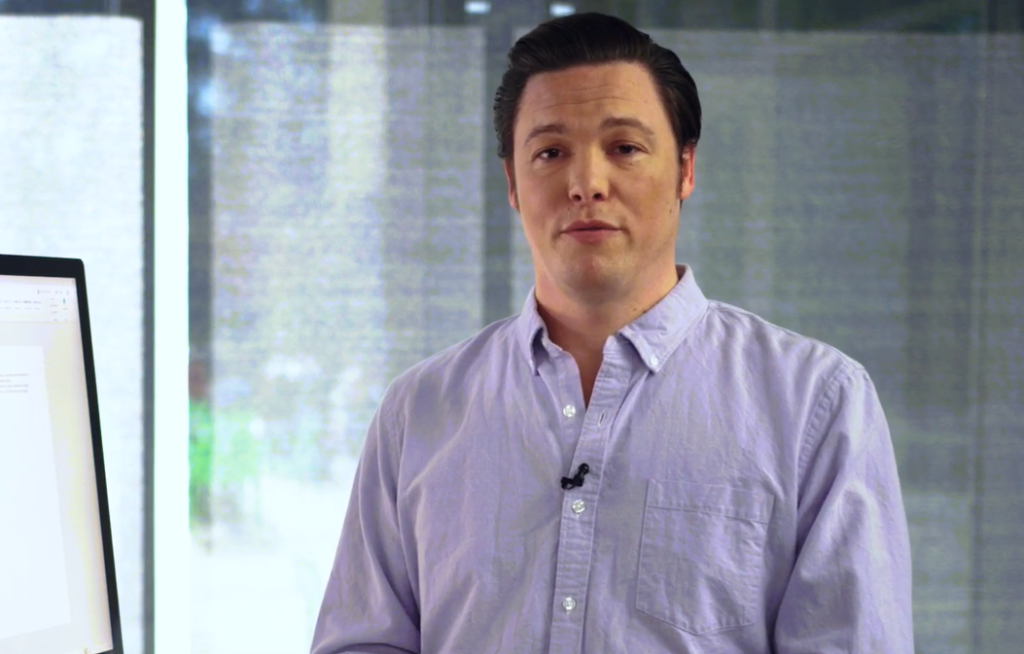
Office on the web: Free access to the apps you need
Office 365 is the gold standard for tools to get your work done, and it’s used by hundreds of millions of people worldwide. But what if you need to collaborate with someone who doesn’t have Office? That’s where office on the web comes in. It’s a free version of your favorite apps – Word, Excel, PowerPoint, OneNote – accessible through any device running a modern browser like Edge, Chrome, or Firefox.
Anywhere access
Whether you’re at work or on the go, create your best work on your favorite desktop browser.
Familiar experience
The online apps function similarly to the apps you already know, so there’s nothing new to learn.
Easy transition
Move seamlessly from Office Online to the full-featured desktop apps without leaving your document.
In this video we’ll show you how to:
Share your files with anyone, whether they have Office 365 or not
How your guest will open your file
Use office.com to access your files from any browser
Learn more here.




