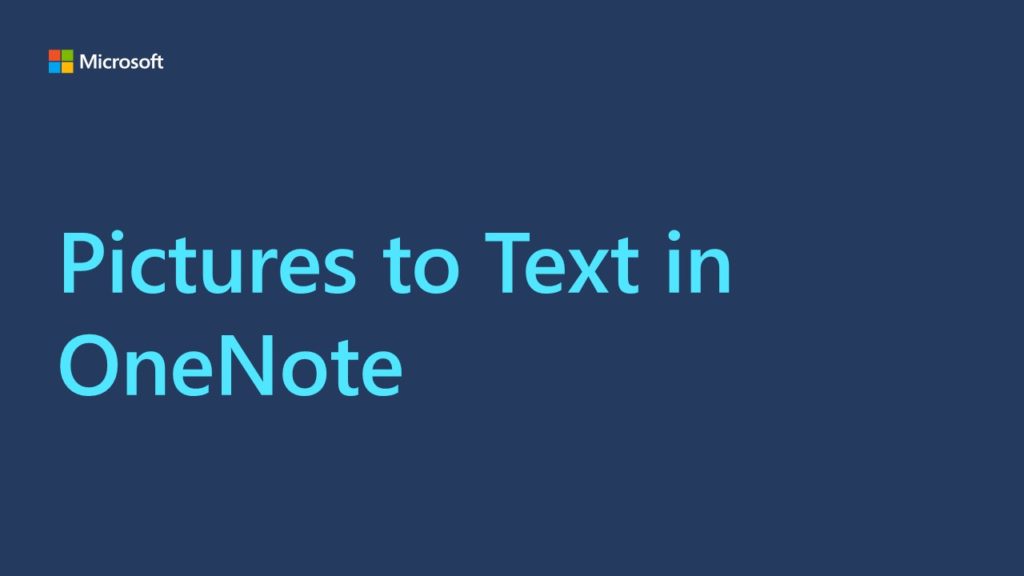
Video Play Button
Pictures to Text in OneNote
About the video
As you research stories to report on, you may have pictures with text such as:
- Pictures of slides from a city council meeting
- Images from microfilm/microfiche
- Signs or posters at a business
- Screen shots from a website that is gone
With OneNote, you can extract text from those pictures and work with it to build your story. This video shows you how.
About the series
Tips and Tricks in 90 Ticks is a series of videos that, in 90 seconds, shows you how to do a task in Microsoft Office.
Do you have any feedback or requests for future videos? Let us know here: http://aka.ms/TT90TFeedback.



