
A dAI in the life of Liam Flowers
The 32-year-old Xbox program manager uses AI to provide a sounding board for his art ideas and to help when his ADHD makes it difficult to focus at work.
Liam Flowers is a marketing program manager for Xbox Experimentation who lives in Seattle with his wife and two 90-pound dogs. In his free time, he paints, creates art and cares for the growing houseplant collection he has had “ever since my wife showed me how to propagate them.”
While Flowers likes using AI tools to help him come up with concepts for his art, he has discovered this year that the tools are indispensable at work. “I’ve got wicked ADHD, and when it comes to keeping my thoughts in order, I will sometimes spit stuff out at Bing Chat to see what it says, and it’s a good vetting process for me,” Flowers says. “Also, I like to be sure I’m remembering correctly, so when Teams intelligent meeting recaps rolled out in the spring, I almost cried. They’ve become hugely important. I used to frantically scribble notes during meetings, but this tool helps me engage fully.”
Flowers, 32, shares a typical day as part of Microsoft’s “A dAI in the life” series, which showcases how AI tools are helping people do more in their personal and professional lives.
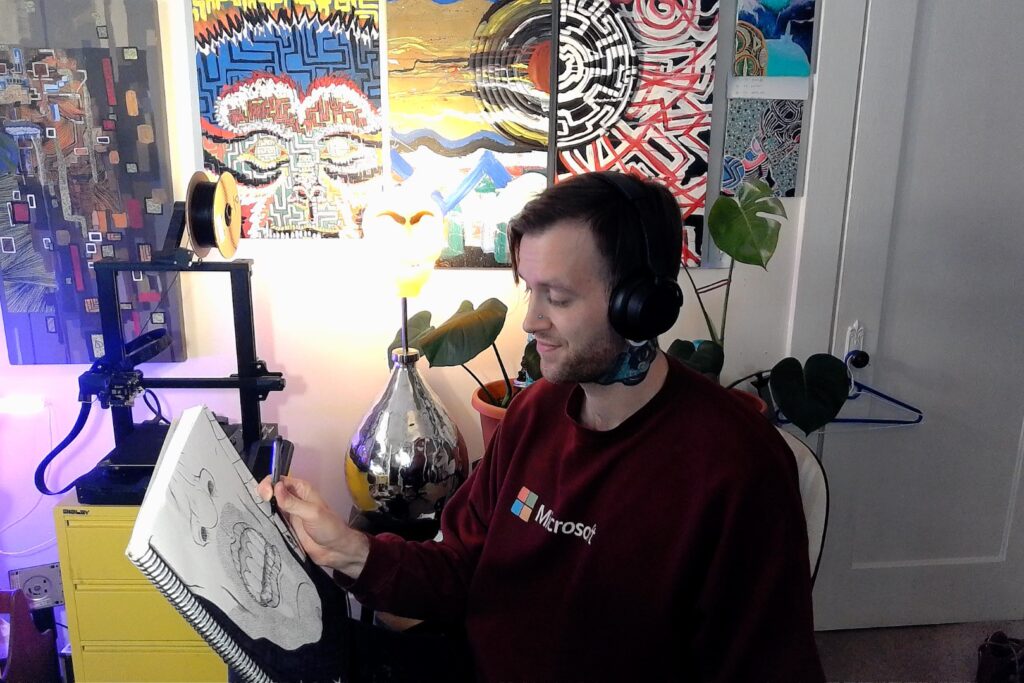
9 a.m.
Calls start at work, and there’s lots to keep track of. I use Teams intelligent recap to compose notes and provide bullet lists of action items from each call. Bing Chat — I use the Enterprise version at work — helps me with deeper critical thinking. I am not fast to reply to a lot of things because I like to be thorough, and this tool has replaced a half-dozen others by simply being able to have a discussion.
It’s also unbelievably helpful with review. I have SharePoint Copilot review Word and PowerPoint documents. It can answer questions about them and summarize the content, and it works conversationally, so little prompting knowledge is needed.
12:30 p.m.
I’m currently onboarding into a new role, and I use AI for everything in my training. For example, I’m learning a new data scorecard system for experiments, which is complex stuff. With Bing Chat’s sidebar function in Edge, I can translate grids of dense figures into a story about innovation with just a few prompts.
I’m not a data scientist, so this part of my work used to take the most of my brainpower. Now I get to focus on experience and impact. Bing Chat in the Edge browser deciphers acronyms and metric definitions into plain language, highlighting connections in the data, and can even review others’ work and compare reports I read against the data to look deeper. Here’s an example: “Make a table of all metrics on this page, their definitions, and changes between Control and Treatment.”
2 p.m.
At this point in the day my caffeine has started to wear off, so the Teams recap feature is my best friend. I take five minutes after each afternoon meeting to let the recap compile before reviewing the content. It’s smart enough to give me every action item I might have otherwise missed.
4 p.m.
I feed action items from the day’s meetings into Bing Chat Enterprise to create tomorrow’s agenda and add them to my written list to make sure I remember everything. Bing gives good recommendations, and sometimes I chat with it for a few minutes to make sure it understands certain things until the list looks just right. Sudden sounds are jarring to me, so I really like that Bing doesn’t just start talking to me out loud, and I can read its responses on the screen instead.
6 p.m.
I frequently rearrange my office, because it’s a small space in my house and I need room to make my art. But today my monitor came off its mount in the process and cracked. I decide to use Bing as a sounding board for ideas on what to do with it. After several iterations, asking what I could paint on it or add to it, I go with the suggestion of turning it into a planter for houseplants. Bing warns me that plants and electronics don’t mix, because of the water element, and helps me come up with a plan to keep the water encased while allowing the monitor to continue to work. I love having Bing as a tool in my toolbelt to augment my ideas and skills.
AI for your dAI: I want to build a custom bookshelf for my living room. Can you provide me with a materials list and step-by-step instructions?

7 p.m.
I tell Bing that I have onions, potatoes, carrots, corn, squash and rice on-hand and ask for a dinner recipe. It suggests a vegetable rice casserole, which I don’t want, so I ask if I can make fried rice or roasted squash with those ingredients instead. After a short chat, it gives me a delicious recipe.
AI for your dAI: All I have is chicken, vegetables and rice. What’s a healthy recipe that I can make with these ingredients?
8 p.m.
I’d like to listen to the audio version of a favorite book from childhood, “Eragon.” Bing reminds me that I can borrow it from the library — I’d forgotten about that! — and walks me through going to the library site, getting a card and reserving the audio book. I didn’t know I could do all this from home!
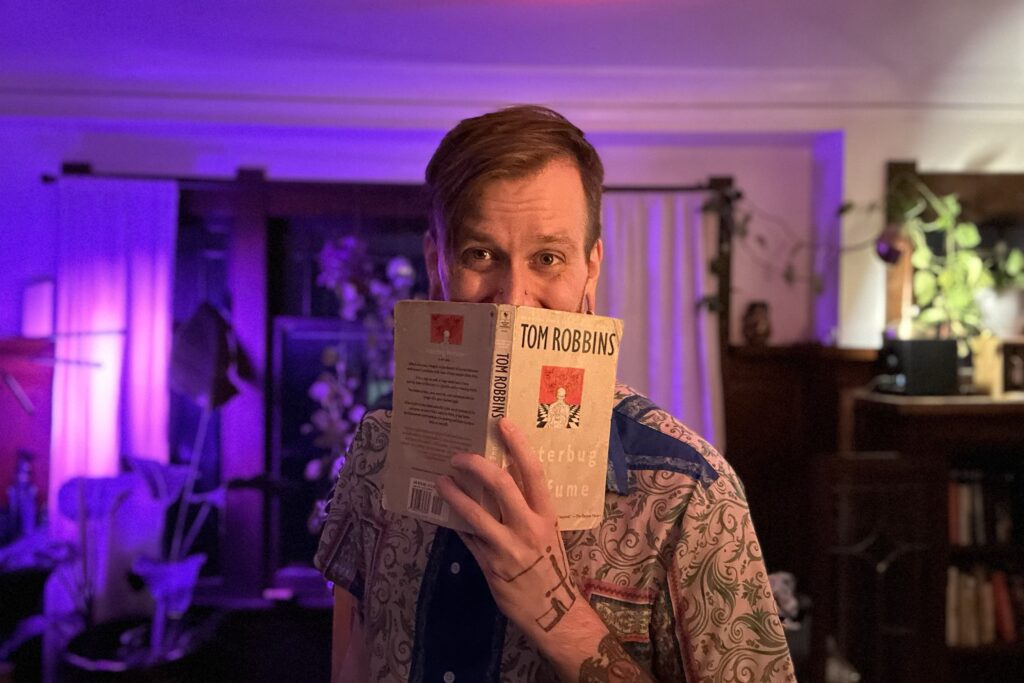
Read more stories in Microsoft’s “A dAI in the life” series and share your story.
Story as told to Microsoft Source writer Susanna Ray.
Lead photo by Scott Eklund/Red Box Pictures; other images provided by Liam Flowers.
