NEW YORK — May 20, 2014 — On Tuesday, Microsoft Corp. introduced Surface Pro 3 — the lightweight tablet that packs the power and performance you expect from a laptop.
Surface Pro 3 is a tablet and a laptop: multiple processor, RAM and storage options intersect with a sleek design that, with a simple snap or click, transform the device from a perfectly balanced tablet to a full-functioning laptop and back again — all in a beautiful package that is 30 percent thinner than an 11-inch MacBook Air. Its stunning 12-inch display and new, continuous kickstand provide the screen real estate and multiple viewing angles people need for work and play. And the new Surface Pen — completely redesigned with form and function in mind — delivers a precise, luxurious drawing and note-taking experience with a single click of the pen.
“So many people carry both a laptop and a tablet but really want just one device that serves all purposes,” said Panos Panay, corporate vice president, Microsoft Surface. “Surface Pro 3 is the tablet that can replace your laptop — packing all the performance of a fully powered laptop into a thin, light and beautifully designed device. You’ll love being able to carry a single device for your next class, workday or weekend getaway knowing you have all the power you need.”
Surface Pro 3 and Surface accessories
Surface Pro 3 features a 12-inch full HD display, 4th-generation Intel® Core™ processor options, amazing click-in keyboards, and a multiposition kickstand that goes from movie mode to working mode and all the way to writing mode. Because it runs Windows 8.1 Pro, people can run the desktop software they rely on, including Microsoft Office, multitask with side-by-side windows, and use it at work. Surface Pro 3 delivers the best writing and drawing experience with Surface Pen included and an amazing new capability where with just a click of the pen, Surface launches a fresh page in OneNote, so you can capture your thoughts immediately — as quickly as a pen and piece of paper. And it delivers big-screen entertainment anywhere with the larger, full HD screen, the kickstand, great speakers with Dolby® Audio enhanced sound, and up to nine hours of Web-browsing battery life.
New Surface accessories like the improved Surface Pro Type Cover will take Surface Pro 3 from tablet to laptop in a snap. The new premium Surface Pen with pressure sensitivity enables a more natural writing experience, while a full-size USB 3.0 port, microSD card reader and Mini DisplayPort allow for quick file transfers and easy connections to a range of peripherals.
Coupled with additional optional accessories, including a new Docking Station for Surface Pro 3 and a Surface Ethernet Adapter, Surface Pro 3 has all the features and capabilities of a complete laptop. The new Surface accessories can be found here.
Surface Pro 3 for business
With the introduction of Surface Pro 3, our commitment to business has never been stronger. Since introducing commercial availability less than a year ago, Surface has expanded into 31 commercial markets, celebrating new customers along the way. Surface Pro 3’s versatile features allow commercial customers to deploy a laptop replacement that delivers the power, manageability and security they need to conduct business with confidence. Companies such as BMW Group, The Coca-Cola Company and LVMH – Moët Hennessy Louis Vuitton have already committed to purchasing and deploying the device as one of the choices inside their organizations.
“Surface Pro 3 is a truly innovative device that will replace both a tablet and a powerful laptop,” said Mario Müeller, vice president IT infrastructure, BMW Group.
Microsoft is proud that these esteemed brands are adopting Surface Pro 3 to harness the promise of mobility to transform their customer experiences.
Pre-order and availability
Starting at an estimated retail price of just $799, Surface Pro 3 will be offered in multiple configurations featuring 4th-generation Intel® Core™ i3, i5 and i7 processors. Specs are available here.
Surface Pro 3, Surface Pro Type Cover and Surface Pen will be available for pre-order starting May 21 at 12:01 a.m. EDT through Microsoftstore.com, Microsoft retail stores and select third-party retailers. Commercial customers should speak to their authorized reseller.
Beginning June 20 in Canada and the United States, customers can visit Microsoftstore.com, Microsoft retail stores, select third-party retailers and commercial resellers to purchase Intel® Core™ i5 Surface Pro 3 and select accessories. Additional configurations will become available during August, and additional accessories will be available in the next few months.
By the end of August, Surface Pro 3 and select new accessories will become available for purchase in 26 additional markets, including Australia, Austria, Belgium, China, Denmark, Finland, France, Germany, Hong Kong, Ireland, Italy, Japan, Korea, Luxembourg, Malaysia, the Netherlands, New Zealand, Norway, Portugal, Singapore, Spain, Sweden, Switzerland, Taiwan, Thailand and the United Kingdom.
More information on Surface can be found at http://www.microsoft.com/surface.
Founded in 1975, Microsoft (Nasdaq “MSFT”) is the worldwide leader in software, services and solutions that help people and businesses realize their full potential.
Some information relates to a pre-release product, which may be substantially modified before it is commercially released. Microsoft makes no warranties, express or implied, with respect to the information provided here.
For broadcast download:
Visit Surface Newsroom at http://www.microsoft.com/en-us/news/presskits/surface for b-roll clips.
Note to editors: For more information, news and perspectives from Microsoft, please visit the Microsoft News Center at http://www.microsoft.com/news. Web links, telephone numbers and titles were correct at time of publication, but may have changed. For additional assistance, journalists and analysts may contact Microsoft’s Rapid Response Team or other appropriate contacts listed at http://www.microsoft.com/news/contactpr.mspx.