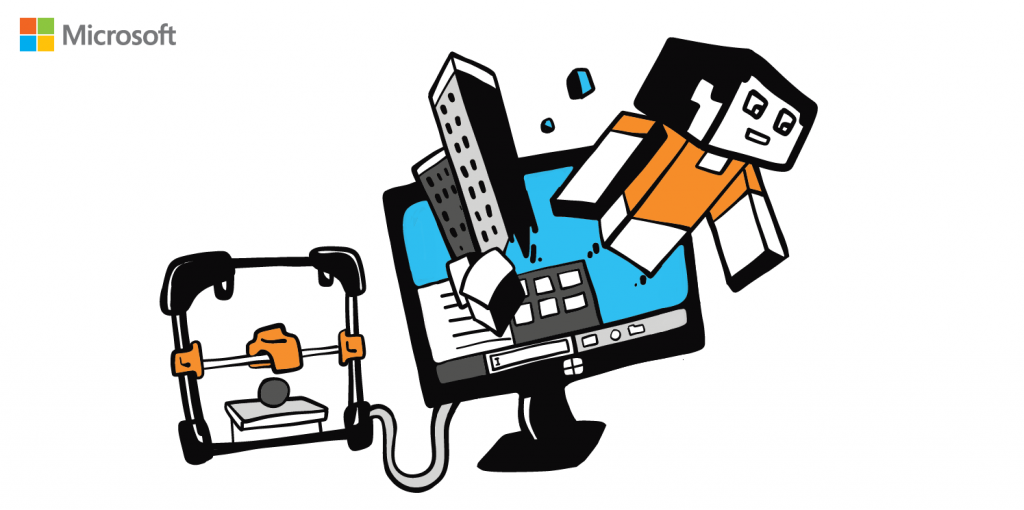Third major release of Windows 10 designed to unleash a new wave of creativity for everyone
Bangkok, 20 April 2017 – Microsoft has announced availability of the Windows 10 Creators Update, which is now available free of charge for Windows 10 users. The Creators Update is the third major release for Windows 10 and comes with the next wave of innovation on the world’s most widely used operating system with 400 million active users globally.
New innovations in the Windows 10 Creators Update will empower users with more tools to express the full range of their imagination in whatever form it takes while also elevating experiences in day-to-day use. These new features include 3D and mixed reality, enhanced apps, improved security, and more optimized performance for gaming.
The 10 top features in Windows 10 Creators Update include:
- Computing in three dimensions
We move through life in three dimensions, so why should computing be limited to just two?
The Windows 10 Creators Update ships with Paint 3D, a new (and free!) app that lets you manipulate both shape and color in a whole new dimension, with the simplicity of the Paint app that you know and love. Everything you doodle in Paint 3D will take on a new spin — literally. Objects you create can be rotated and viewed from every side, then enhanced with splashes of colors and textures.
Paint 3D works together with the new Remix3D.com community to help you discover and share even more awesome 3D content. Connect with other creators, showcase your own creations and get inspired.
Furthermore, the Microsoft Edge browser now supports 3D content, including not only Paint 3D creations but also models exported from top apps and games like Minecraft and Sketchup.
- Mixed Reality comes to life
 With Creators Update, Microsoft is expanding its vision for mixed reality, which includes Augmented Reality, Virtual Reality, and Holographic computing.
With Creators Update, Microsoft is expanding its vision for mixed reality, which includes Augmented Reality, Virtual Reality, and Holographic computing.
Together with your favorite brands like Acer, ASUS, Dell, HP, and Lenovo, Windows 10 Creators Update will bring mixed reality headsets into the mainstream, transporting you from the boardroom to the beach without burning a hole in your wallet.
Microsoft’s specifications for mixed reality headsets do not require high-powered computers to work. The headsets are also envisioned to be fully self-contained and do not need any external sensors to operate, giving you complete freedom to move around.
- Turn down the blues and warm up for sleep
Light affects our sleep patterns, and exposure to excess light at night will adversely influence the quality of our sleep. In particular, there is growing concern among the scientific community that the blue wavelength emitted from device displays can have more serious consequences on our health than previously thought.
Windows 10 Creators Update automatically lowers the amount of blue light emitted from your PC at night, with a blue light reduction filter. Not only does this make your evening Netflix binge easier on the eyes, but it can help prepare your brain for a restful night of uninterrupted sleep. You can also pre-set local sunset and sunrise timings so that Windows 10 Creators Update automatically adjusts the blue light reduction filter for you automatically.
- Get your frag on in ‘Game Mode’
Gamers all around the world love Windows and the thousands of games they can find on the platform. The Creators Update takes gaming to a whole new level with the new Game Mode, an under-the-hood feature that funnels all your computing power towards improving the frame rate of your favorite games.
For example, if you have an 8-core CPU, Windows might activate six cores to be dedicated to gaming, while the other two cores handle system tasks, thereby reducing thread contention issues.
Windows 10 Creators Update comes with more awesome features to power up your gaming experience, including high dynamic range (HDR) and wide color gamut support for PC games and media, bringing greater color and detail for a more immersive gaming experience!
- Show the world how you play
Creators Update introduces Beam to Windows 10 as one of the easiest and quickest ways to stream your gameplay. Beam is built right into both Windows 10 and Xbox One, so you can start streaming in moments without having to download a separate app. Beam will connect to your Xbox Live account, and you can start streaming via the Game Bar, which can be accessed by simply pressing + G.
In addition to livestreaming, Windows 10 gamers will soon be able to create your own private e-sports tournaments with the new Arena on Xbox Live software.
- New privacy set-up experience
Trust and privacy has always been a cornerstone of our personal computing vision. Windows 10 Creators Update puts greater control of how your personal information is shared with Microsoft via with a new privacy settings setup experience. Each privacy setting now comes with full detailed information on how each toggle will impact how you use and experience Windows 10. Under the hood, Creators Update simplifies the collection of Diagnostic data levels and further reduces the data collected at the Basic level.
- Stay up for work and stay up to date
Put your hands up if you’ve ever had Windows Update kick in and reboot your device just as you’re hunkering down on that massive PowerPoint deck due the very next day. Windows 10 Creators Update offers finer control over Windows Update, letting you specify exactly when you want an update to happen. You can even reschedule or “snooze” updates for up to three days if you need uninterrupted time to work.
You can now control the types of apps allowed to install on your PC, via the “Apps & features” page. You can choose to only allow installation of apps from the Store, choose to be warned when installing a non-Store app (but allow installation anyway), or choose to allow installation of apps from anywhere.
- Do more with your web browser
Fast becoming a favorite among Windows 10 users, a bevy of new features and enhancements makes Microsoft Edge a faster, safer, and more powerful browser for everyone.
For one, Flash content is now blocked by default, improving safety, security, and even battery life. If you’re an extreme multitasker, you’ll be happy to hear that tab management has become more powerful with page previews and improved navigation between tabs.
- ‘Refill’ your pen with more Windows Ink
The Windows 10 Anniversary Update supercharged personal computing for both stylus and digital pen users, and the Creators Update adds even more masterstrokes to the canvas.
For example, the Sticky Notes app is now intelligent enough to recognize certain key information that you jot down, like addresses, phone numbers, time, and more. The app detects these details, and then dishes out insights and additional functionality straight from the note itself. Plus, inking has been added to the newly upgraded Photos app, letting you annotate and doodle on your photos before sharing it with your friends and family for that added personal touch of affection or mischief. You can even draw on videos, and the ink will play back at the right places when others view it!
- Stay secure while at work and play
Modern security is a constant battle, and the Creators Update ensures that you’ll never be left behind with new measures that help you stay safe and secure on your devices. This includes the new Windows Defender Security Center, which combines all the security protections present in Windows 10 into one integrated and beautiful interface. Under this new app, you can check your virus and malware protection status, adjust settings for app and browser control, review the performance and health of your device, and more.
Microsoft’s enterprise customers have much more stringent security needs, and the Creators Update also has them covered – from enhanced mobile device management solutions to improvements to Windows Information Protection.
For more information on Windows 10 Creators Update and advice on how to obtain the update for your PC, visit https://www.microsoft.com/en-us/windows/.