Dear Partner,
given the current situation, many businesses in Switzerland are looking for help in adoption remote work. The Microsoft Partner Network is well positioned to help customers overcome the challenges and to support in many areas such as technical questions, software deployment, consulting services or adoption. Please find on this website links to various resources and answers to frequently asked questions.
If you are missing any information or in case of questions, please use the Micorsoft Partner Network in Yammer or contact us [email protected].
Content on this page
To jump to a specific section, please click on the link below
– Office Hours and Q&A calls
– Webinars and Trainings
– Sites to Bookmark NEW
– Marketing and «Go to Market» material updated
– Partner Offers & Services
– Swiss Innovation – Share your Stories NEW
Resources for you to Support Your Customers
– Trial comparison – Teams for every organization
– Governance, Security & Compliance
– SMB Guide for working from home
– Partner Workshop Program – Teamwork & Security Assessment (online)
– Deployment – FastTrack Support
– Teams in General – Trainings for adoption
– Teams for IT Professionals – getting started material
– Teams Meetings – Tips & Tricks
– Teams Live Events
– Download App and Implementation Guidance
[page updated 2 April 2020]
|
|
Resources for you– Office Hours and Q&A calls |
Office Hours and Q&A Calls
Swiss Microsoft Teams Tech Office Hours (Q&A session) for Partners, weekly in German and French (Italian tba)
Deutsch: every Tuesday, starting March 31 | 14.00 – 14.45 | http://aka.ms/QnATeamsCHDE
Français: every Tuesday, starting March 31 | 15.00 – 15.45 | https://aka.ms/QnATeamsCHFR
Western Europe Partner Office Hours on Working Remotely, twice a week in English:
Every Friday | 13.00 – 14.00 and every Wednesday | 12.00 – 13.00 | https://aka.ms/WE-TechOfficeHours
with the recordings & materials presented on the PointDrive https://aka.ms/WE-TechOfficeHours-Materials
Webinars and Trainings
Swiss Specific
Microsoft Teams Webinar: DE Recording | FR Recording | Slide Deck
Remote Working and Learning mit Microsoft Teams: DE Blog Post
General
Find all Trainings & Webinars: Partner Training Calendar
Virtual delivery of M365 Partner workshops Webinar: On Demand
M365 for Partners Training Library
Support your customers with remote work –Partner Blog Post
Sites to Bookmark
Please find below a few websites, where Microsoft Corp posts regular updates:
All up page: Responding to COVID-19 together
Gavriella’s latest blog: Microsoft Partner Network update April 2
Azure Blog: all updates on Azure and capacity
Microsoft 365 Blog: all updates on remote work
Dynamics 365 Blog: all updates on Business Applications
Marketing Material
Below you can find a selection of marketing material. This content can help you to promote your modern workplace offerings, to learn more about the usage and deployment of Teams and will guide you to the Microsoft 365 partner resources. The customer success kits contains a variety of material to support the launch of Teams, such as templates, posters and flyers.
Deutsch: Quick starter guide / Französisch: Quick starter guide / English: Quick starter guide
9 tips for best online meeting experience
M365 Resources for partners
Partner resource page for calling and meetings
M365 Blog
Customer Success Kit
4 Tips for working from home with Microsoft Teams
9 ways Microsoft IT is enabling remote work for its employees
Work remotely, stay secure, guidance for CISOs
Teams Adoption Guide
Teams Partner Guide
Go to Market Material: We’ve recently added new resources on the partner website to help you go to market faster. Get started with campaigns and content today and connect with customers through Digital Marketing Content On Demand, explore turnkey marketing materials in Partner Marketing Center, or assess your readiness to expand your business with the geo expansion or partner-to-partner readiness assessment.
Partner Offers & Services for secure and smart remote working
We are truly inspired how all of you help customers overcome the current challenges and support in many areas such as technical issues, software deployment, governance, consulting services, end-user training or adoption & change management. Some of the Swiss partners have launched specific remote working solutions, often for a lower price or even for free and quickly available. Have a look!
Sway presentation: https://aka.ms/microsoftchpartneroffers
Swiss Innovation in Challenging Times – Share your Stories
We are inspired by how our partner and customer community is comming together, adapting to the current situation and finding new ways to make a difference – big and small.
- Share your own innovation
Please fill out this template (file) and send it to [email protected] - Share how you supported your customer to be innovative
Please fill out this template (file) and send it to [email protected] - Share how SMB customers who have adoped Teams due to the current situation and therefore created new business models
Please send us a short email to [email protected]
We are currently exploring different ways to share your stories with a broader audience. Therefore, we will reach out to you after you submit your story to sign our PR Agreement / for your customer to sign our PR Agreement. If the information you share is confidential under NDA, please state so clearly.
|
|
Resources for You to Support Your Customers– Trial comparison – Teams for every organization
|
Trial comparison – Teams for every organization
PDF: Overview Trial comparison
PDF: Partner FAQ – Guidance for Partner-initiated Microsoft Teams Trial
Governance, Security & Compliance
Microsoft Security & Compliance Adoption Guide
Teamwork Governance in Microsoft 365
Plan for Governance in Teams (Microsoft Docs)
SMB Guide for working from home
This guide has the aim of providing SMB customers in one document with details around Teams: the free Teams versions that are available, tips & tricks for a great team collaboration, Teams trainings and support possibilities.
PDF DE: KMU-Leitfaden für Homeoffice / FR: Guide pour le travail à domicile
Book your
Partner Workshop Program – Teamwork & Security Assessment (online)
The Partner Accelerator Workshop Program is a set of activities that you can use to accelerate the customer journey. Most popular programs are the security workshop as well as the teamwork assessment, which includes Calling & Meeting workshop, adoption change management, solutions workshop or BDM engagement. The goal of the assessments is to engage with business and IT leaders to identify use case scenarios, create strategic alignment and define actionable roadmap with customers. Starting April 1st, these partner driven workshops are available to be delivered virtually and approved customers are eligible for a rate of $2500 per engagement.
Remote delivery training video and specific remote technical deployment guidance
workshop content for all partners and for all kind of customer engagements
Deployment – FastTrack Support
In connection with the COVID-19 situation and the resulting escalations for urgent deployment, also in Education, FastTrack as extended the support. Some FAQ:
Q: How does a customer request assistance from FastTrack?
If you have a customer who needs FastTrack assistance, please open a Request for Assistance (RFA) on their behalf using these instructions, or have the customer open a RFA via the FastTrack Portal.
Q: What type of assistance can FastTrack provide to customers that need assistance responding to COVID-19?
The FastTrack Center Benefit for Microsoft 365 provides guidance for planning, deployment, and adoption including remote access to Microsoft engineering expertise, best practices, tools, and resources.
Q: Which customers are eligible for FastTrack?
In addition to the eligible services and plans, we are temporarily extending coverage in support of COVID-19 response efforts. During this extended coverage period, customers using the Office 365 E1/G1 Trial and Education customers with A1 and A5 Trial subscriptions, are eligible for FastTrack assistance.
Q: My customer wants to deploy Teams. What assistance can FastTrack provide?
FastTrack can help your customer enable Teams in their environment. Please see the FastTrack Center Benefit documentation for more information.
Q: Can FastTrack assist my customer if they are using a service other than Teams for remote work?
Yes. FastTrack can assist customers enabling remote work scenarios through guidance on identity, networking, collaboration, and document sharing.
Q: I have a customer with less than 150 seats. Is there an exception process?
Yes. Please send us a mail and tell us about your customer and what they need (COVID-19 & Tenant should be in the subject line)
|
|
Teams Resources– Teams in General – Trainings for adoption
|
Teams in General – Trainings for adoption
Basic YouTube Videos
English: https://www.youtube.com/playlist?list=PLXPr7gfUMmKzR7_jXN5s886apYoHNC3Xk
Francais: https://www.youtube.com/playlist?list=PLXPr7gfUMmKyjYYCcNx4Q4Pik9js8XoBu
Deutsch: https://www.youtube.com/playlist?list=PLXPr7gfUMmKzhEg7gYTfP-EjrsRocQu_G
Teams Trainings
Teams Training Videos
Instructor-led training for Teams
Instructor led Training: Master working from home with Teams
Teams in 30 free webinars for customers
Get Help and How-To Documentation in the Teams Help Center
M365 Learning Pathways
Teams interactive Demo
Teams for IT Professionals – getting started material
Admin Training for Teams
Teams admin documentation
How to rollout Teams
Adoption Tech Community
Enabling remote work with Office 365
Microsoft Tech community form for sharing best practices
Partner Technical services
Teams Meetings – Tips & Tricks
Host audio, video, and web conferences with anyone. Enjoy features such as scheduling assistance, meeting note taking, screen sharing, meeting recording, and instant messaging.
How to run great meetings with Microsoft Teams
Join a Teams meeting
Create an instant meeting with Meet Now
Manage Teams meetings
Show your screen during a meeting
Moving around during a Teams meeting
Tip: Show PowerPoint slides during a meeting
Tip: Meet in a channel
Blog: Delivering oline meetings and events (annoucement of PowerPoint Live)
Teams Live Events
Hold any meeting live – large meetings, webinars, company-wide events, and presentations with up to 10,000 attendees inside or outside your organization – with Teams live events .
Plan and schedule a live event
Produce a live event
Attend a live event
Moderate a live event Q&A
|
|
Crisis Communication App– Download and Implementation Guidance
|
Crisis Communication App
Download App and Implementation Guidance
Additionally to augment Teams› capabilities, we have released a free “Crisis Communication” app built with Microsoft Power Apps for any customer to download, customize, and deploy to their organization. The app can provide users with a single portal to help ensure they are equipped with recommendations from global health authorities, topical world news, the latest information from government officials and experts, and company-specific content including relevant contacts, company news, and links to support channels.
Blog: coordinate crisis communications using Microsoft Teams
How to set up the template
Youtube – how to use in 3 min
Youtube – how to build and deploy the app
Download App from GitHub