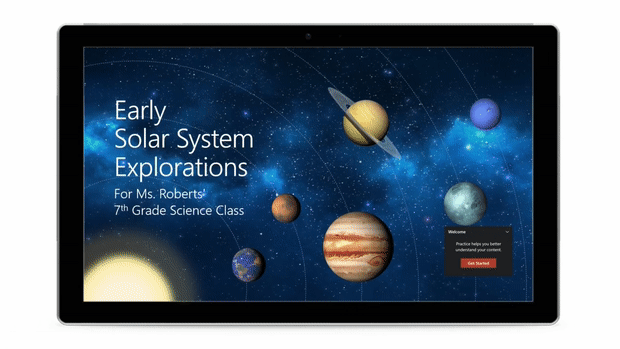From classrooms to boardrooms, presentations are something we all have to tackle. For some, the art of delivering an impactful presentation comes naturally, while for others, it can be a stressful experience.
Today, Microsoft has revealed a whole host of new intelligent AI-powered PowerPoint features which will take your presentations to the next level, including Presenter Coach – a new feature which will train you to improve your presentation and public speaking skills.
For more information, please visit the official Microsoft 365 Blog post.
Presenter Coach – practice makes perfect
Everyone tackles presentations differently. From riffing off a few bullet points, to practising for hours in front of a mirror, the art of presenting is unique to each individual. Training and feedback are vital to help people gain confidence and improve their public speaking abilities, and Presenter Coach in PowerPoint has arrived to help you do just that.
With integrated best practices, Presenter Coach lets you enter rehearsal mode, providing on-screen guidance for pacing, inclusive language, use of profanity, filler words and culturally insensitive phrases. At the end of each session, a detailed report with metrics for additional practice is also provided. Available on PowerPoint for the web later this summer, Presenter Coach will act as your very own presentation guru, at the click of a button.
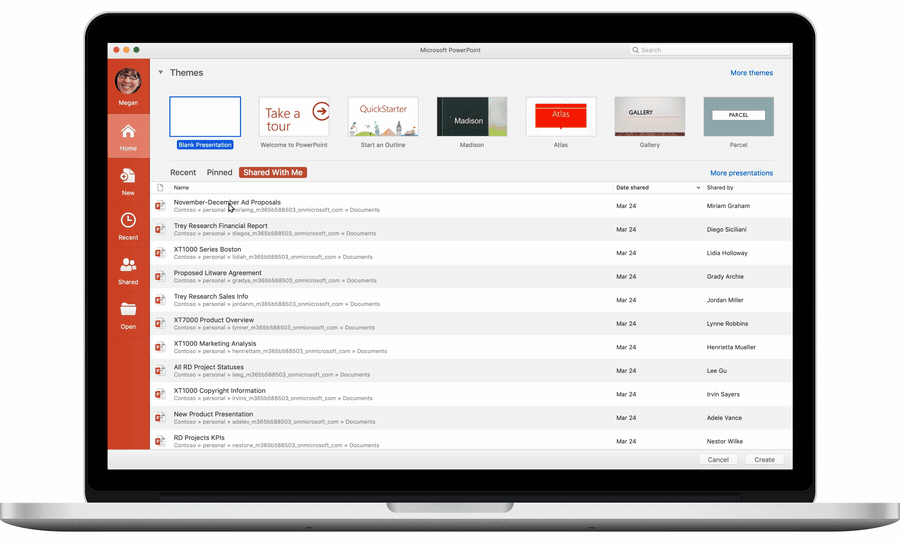
Create beautiful slides from scratch
In addition to helping you present, PowerPoint will also have some new design tools to ensure your slides will look their absolute best. A few years ago, the PowerPoint team introduced artificial intelligence (AI) to PowerPoint to make the creation and design process even smoother. Since then, PowerPoint Designer has helped create over one billion slides, letting people create beautiful presentations by automatically suggesting slide designs.
Now, the introduction of theme ideas in Designer will make starting a presentation easier than ever. Fire up a blank presentation, enter words on to the slide, and that’s it – Designer will kick in and recommend a selection of new high-quality photographs that reflect the slide text, along with theme styles and complementary colours.
These photos are fully licensed for commercial use and are coupled with one of PowerPoint’s high-quality themes and a corresponding colour palette to easily create visually impactful presentations with minimal effort. Designer theme ideas is rolling out now in PowerPoint for Windows, Mac, and on the web for Office 365 subscribers.
Stay on brand
One the biggest asks from customers has been to make Designer work seamlessly with a company’s branded templates. Designer for branded templates is a new feature which lets companies easily ensure that the design recommendations people see meet their corporate branding and visual identity guidelines.
When working with branded templates, Design Ideas created directly from the layouts in the Slide Master, using the content on the user’s slides. Designer’s AI chooses the most suitable layouts for the content, intelligently crops images, and automatically recommends relevant icons and pictures.
AI-powered features like Designer allow people to create professional, visually engaging presentations that capture their brand identity, in just a few clicks, saving precious time. Designer for branded templates is currently available to Office 365 Insiders subscribers for Windows 10 and Mac.
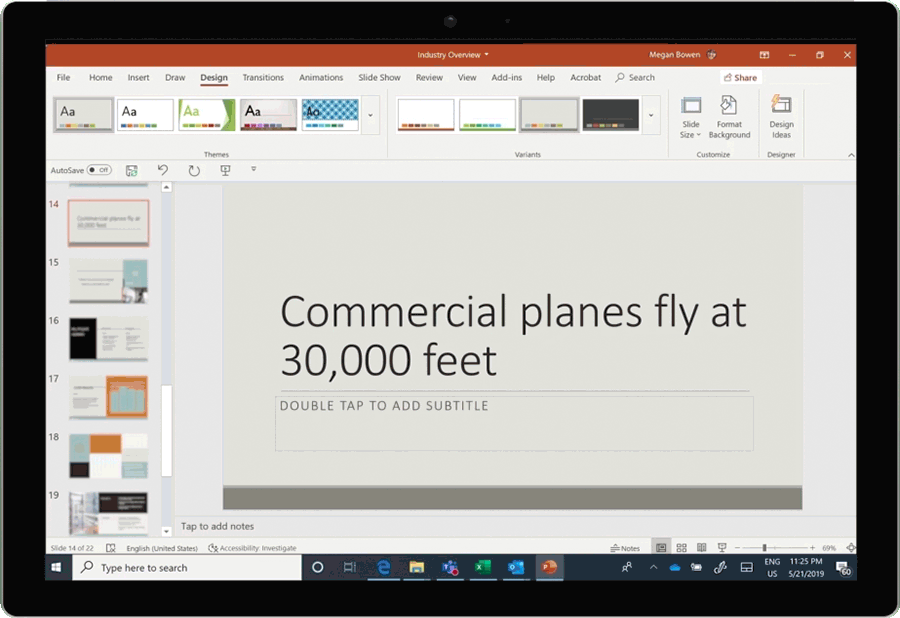
Make data easily understood with Designer perspectives
Presenting data in slide decks can be challenging, particularly as audiences can have difficulty conceptualising large and unfamiliar measurements. Studies published by Microsoft Research have shown that adding relatable references for large numerical values makes information easier to understand and increases retention – which is why this capability is being added to PowerPoint Designer.
Thanks to an integration with Microsoft Research’s Perspective Engine, Designer can now recognize when a slide contains a large number that might be difficult to interpret and put into context by automatically augmenting the text with a corresponding perspective. With the additions of perspectives, Designer makes numerical slides more digestible and helps presenters effectively convey their information.
For example: The size of Afghanistan, which is 652,232 km², is hard to interpret, but adding that it’s “about equal to the size of Texas” makes it easily understandable. These relative measurements are now automatically surfaced in Designer. Designer perspectives is currently rolling out to Office 365 subscribers. Designer perspectives is currently available for English only.