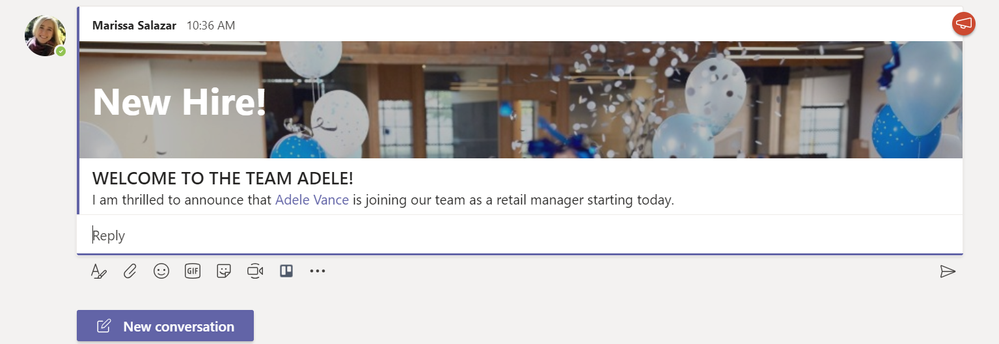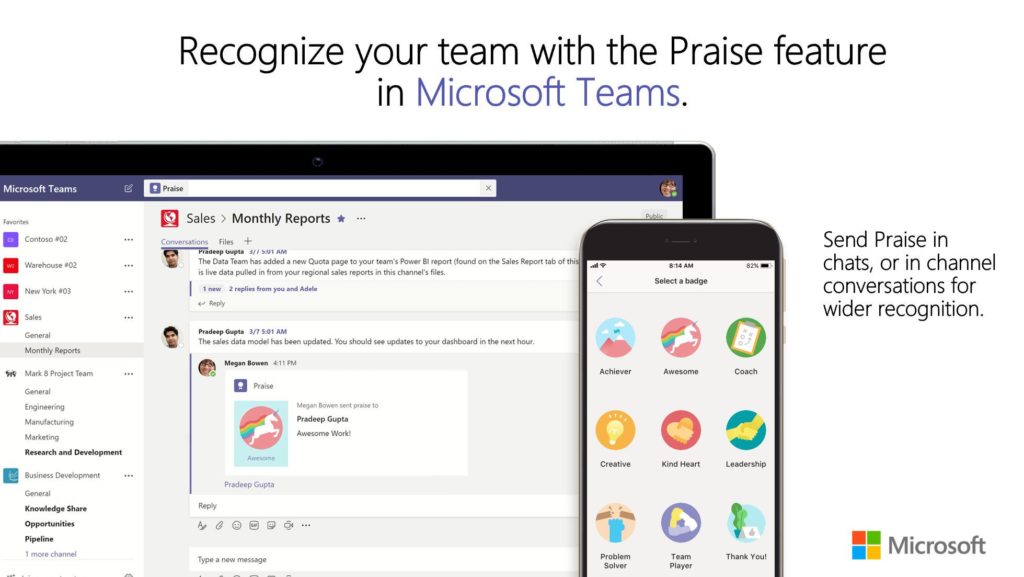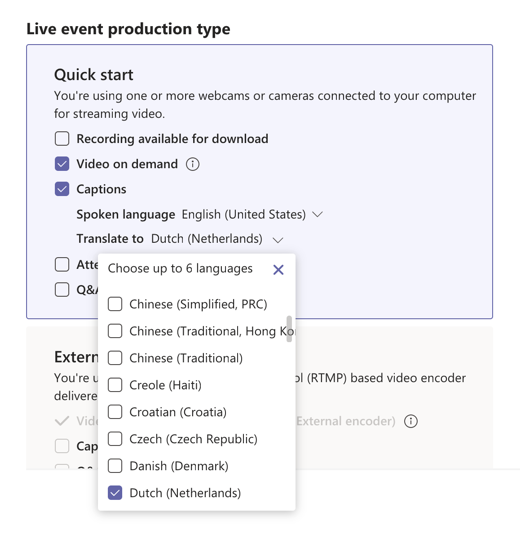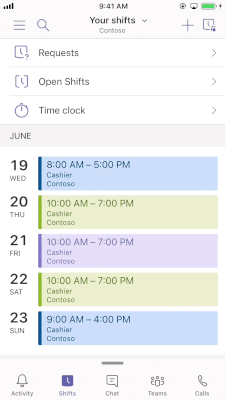More than 13 million people are now using Microsoft Teams every single day to help them do their best work, integrating chat, video meetings, calling and files into their daily lives.
From meetings in the boardroom, to working from the airport or your favourite coffee shop, Teams lets you and your colleagues work securely, whenever and wherever you are.
Here’s a round-up of some of the features that make Teams the ultimate collaboration tool:
It’s a meeting room Jim, but not as we know it
In today’s modern workplace, people come together from all corners of the globe to work on projects and get things done. Microsoft Teams Rooms helps those dialling in outside of meeting rooms remain engaged, while feeling like they’re part of the discussion, as opposed to merely being a virtual observer.
The content camera feature lets users include a traditional whiteboard into their Teams meeting. Powered by AI in the Microsoft cloud, a dedicated content camera intelligently detects, crops and frames the in-room whiteboard and shares its content with remote meeting participants. Not only that, but when a presenter moves in front of the whiteboard, remote participants will be able to see the content right through them, ensuring the immersion is never broken.

From pen and paper to virtual whiteboards – Microsoft Whiteboard in Teams meetings allows people to participate in conversations and brainstorming sessions, wherever they are, on the device they’re using. Whether joining from the meeting room or remotely, users can start a new board in the Teams meeting, which is then automatically shared with attendees.
Users can ink together in real-time on the board for seamless, natural collaboration. On Surface Hub, users can launch the native Whiteboard app to enable an even richer collaboration experience with features such as sticky notes, images, and gridlines.
It’s good to talk

From chatting with individual colleagues, to specificc groups centred around key projects, Teams offes a host of powerful chat, and call features to help everyone achieve their very best work.
Priority notifications are one such example. If there’s a very urgent message you need to send to another team member – such as a pulling up patient records in a hospital to checking stock at a warehouse – you can chose to send it as a priority message, which will notify the recipient every two minutes (for up to 20 minutes) to help ensure as swift a response as possible.
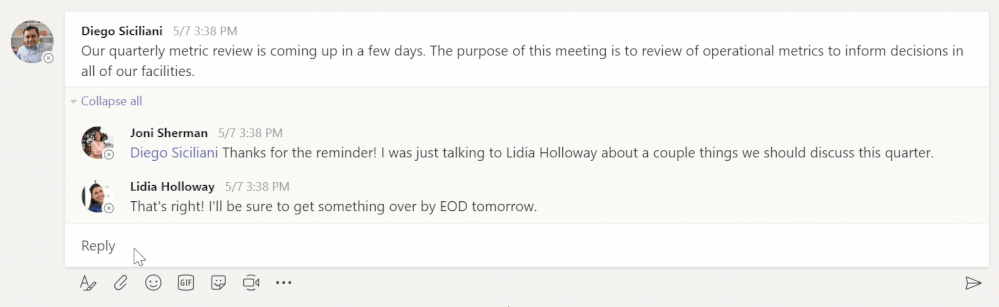
Sometimes you want the attention of a single person in a group, and that process is now easier than ever. You don’t have to type ‘@’ before their name – simply start typing a person’s name (starting with a capital letter) and select the right contact form the list of suggestions to tag them by name. They will receive a notification, which they can click to go directly to the point in the conversation where they were mentioned.
If you want the attention of an entire team with an important announcement, you can. The new Announcement feature lets you create a post complete with a headline and eye-catching banner, to ensure that all important messages and announcements are read.
If you want to go beyond simple emojis to congratulate a colleague on some excelllent work, Praise – the new way to show your appreciation and encourage each other at work – is the answer. You can send a Praise in a 1:1 chat or post it to a channel for the entire team. Select *** below the compose box, then select Praise at the top. Choose what kind of badge you wish to send and personalize your acknowledgment with a message.
Inclusive meetings
When hosting a meeting or event in Microsoft Teams, it’s important to consider how all your audience members or participants will be consuming it. Now in preview, live captions & subtitles allow attendees to read speaker captions in real-time – helping to improve the accessibility and effectiveness of meetings (private preview) and live events (public preview). This is a very useful feature for those who are deaf or hard of hearing, have different levels of language proficiency, or are joining the meeting from a loud location.
Firstline workers
The new time clock feature in the Teams Shifts module allows workers to clock in and out of their work shifts and breaks right from their Teams mobile app. Managers have the option to geo-fence a location to ensure team members are at the designated work site when clocking in or out.