Microsoft 365 for Journalists
Microsoft 365 for Journalists
Microsoft 365 has all the apps and tools to address your editorial needs, from research, to reporting and newsroom operations, and even engaging external communities.
The Microsoft 365 for Journalists program empowers newsrooms to get the most out of their account with curated newsroom centered content.
Reporting from Anywhere
Report from your desk or on the go.
Newsroom Operations
Streamline your operational workflow and stay connected whether you're remote or onsite.
Data Journalism
Analyze how Excel and Power BI can help you create compelling data-powered
stories that resonate with your readers.
Community Engagement
Design and create flexible content, from social memes to town-hall webinars, to engage with communities where they are.
Tips & Tricks in 90 Ticks
Get the most out of Microsoft 365 tools with our video series – each under two minutes.
About Us
We’re a team of editors, product managers, and customer reps who help journalists and newsrooms use Microsoft tools like Teams, Word, and Excel more effectively to improve newsroom operations and tell better stories. Explore this page for more information.