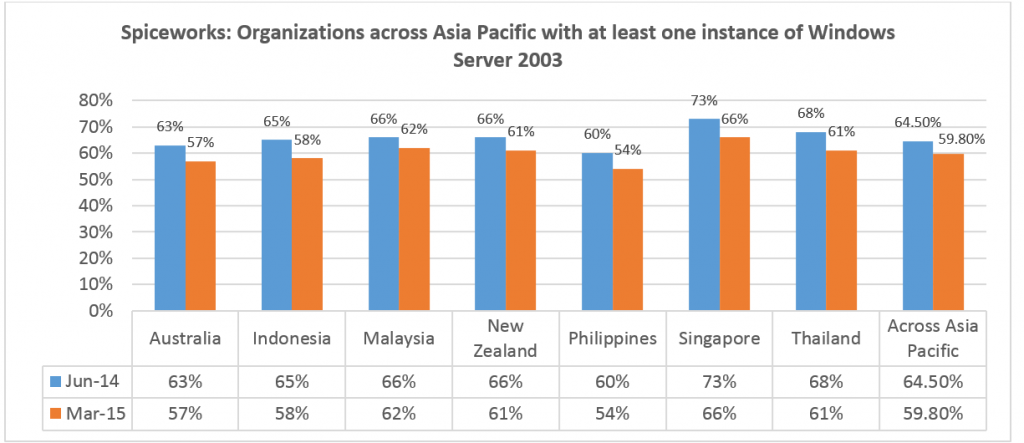Vasily Malanin, Datacenter Lead, Microsoft Asia Pacific, shares how organizations can move on to embrace new opportunities by choosing to modernize and minimize risk

While most CIOs are likely to be aware of the imminent end of support deadline for Windows Server 2003, what some might not realize is that the deadline – set for 14 July 2015, is only less than 100 days away and will not be extended.
Through my conversations with IT leaders many are still struggling with balancing the need for innovation while not wanting to rock the boat with old technology like Windows Server 2003. The concern – according to Spiceworks, a global professional network of more than 5 million IT Professionals, 59.8% of organizations which use its tools in Asia Pacific are still running at least one instance of Windows Server 2003 as of March 2015. That said, there’s still a sizeable number of instances at risk of being unsupported.
We all know running unsupported software increases one’s exposure to security risks and software failures. In fact, running even a single instance of unsupported server operating system has a higher risk than a desktop operating system, as any compromise will have a significant amplification effect on those who rely on it.
Some might argue that they are being asked to do more with less and refreshing old technology that’s not mission critical or that the new skills required to support it can’t be justified.
I would argue, as would this IDC study commissioned by Microsoft and Intel titled “Understanding the Business Value of Migrating to Windows Server 20121” that staying on Windows Server 2003 will likely cost more in the long run. Aside from the security and compliance risks, organisations which choose not to migrate in fact suffer from reduced efficiencies, increased data centre operating costs and more resources spent on devising costly workarounds to support newer software.
Glass Half Full
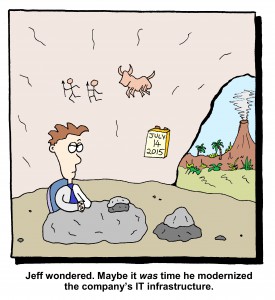 There’s so much to gain from modernizing your infrastructure with Windows Server 2012. SMBs saw improved virtualisation density of up to 16.6% while larger organisations saw 12.5% after migration. Organisations which used its automation capabilities were able to operate up to 50 tasks and its augmented manageability of modern operating systems, not just Windows, also translated into cost-effective management of systems and devices. These are especially important when resources are limited, like in SMBs.
There’s so much to gain from modernizing your infrastructure with Windows Server 2012. SMBs saw improved virtualisation density of up to 16.6% while larger organisations saw 12.5% after migration. Organisations which used its automation capabilities were able to operate up to 50 tasks and its augmented manageability of modern operating systems, not just Windows, also translated into cost-effective management of systems and devices. These are especially important when resources are limited, like in SMBs.
It is no surprise then that the study also revealed that about a quarter of those who migrated cited positive outcomes in at least one of the following areas: security, compliance, manageability of the IT environment and performance of applications and resources within the IT environment.
The security threat landscape is a strong negative force to contend with, which could strike any time, any business with dire consequences. Security is a business problem, not just an IT problem.
Windows Server 2003 was not built for today’s business environment – one where virtualisation and the cloud are more prevalent and often necessary to support scalability, application and device management.
Today’s employees expect to be able to use any device they wish and customers expect to be able to interact with businesses anytime, anywhere. Windows Server 2012 was designed to support management of any device. Leveraging technology advantages which caters to a mobile-first, cloud-first scenario, will help to level the playing field in the war for talent, and the battle for customer mind share when going up against bigger firms.
The question now should not be, “why move off Windows Server 2003,” but rather, “how can I move off Windows Server 2003 by July 2015?”
Lessons learnt from our modernization journey
With 100 days to go, any organisation that’s planning to migrate from Windows Server 2003, will have to look at drastic and transient solutions. The average migration takes between 250 to 350 days to complete, depending on the number of servers and complexity of the environment. Realistically there are 4 lessons from our experience which I’d like to share:
Lesson 1: Bring in the experts
Cataloguing solutions and deciding what is required, what is not, how they run and which needs to stay on legacy hardware can be complex and time consuming. It would be advisable to bring in partners and consultants to assist with the early stages of migration, and to conduct training for staff to ensure they have the skills needed to run a modern IT environment.
Lesson 2: Over provisioning and identity management
While conducting the actual migration, make sure to overprovision on network capacity at the start and then scale back. Also, ensure you have your identity and authentication strategy in place. The last thing you want is to have all your colleagues unable to access mission-critical workloads and bring operations to a standstill.
Lesson 3: Look to the cloud
Provisioning hardware might be a challenge as well. The easiest solution here is to migrate directly to the cloud. At Microsoft, we’ve seen significant advantages from moving to a fully public cloud in terms of lower costs, reduced manpower requirements and the ability to scale our compute power more rapidly to adapt to changes in the business landscape. Jumping onto the cloud even means avoiding future end of life instances from affecting the business adversely. Refreshing technology would be far simpler. We have documented our move and share it here,
Lesson 4: “Lift and shift”
Should you find yourself absolutely pressed for time, one can resort to the “lift and shift” approach where you simply take the operating system machines and move them to a virtualised environment wholesale, without any modifications. Whilst not recommended, it might be best to do it given the time constraints. Get it done and then plan how to organize and catalogue your IT environment moving forward. Remember, a simple lift and shift can cost more in the long run if not followed up with a proper curation and optimisation of the environment.
The justifications are clear, the benefits are real and the path to modernization is simplified from the lessons we’ve learnt internally. Microsoft’s IT team are committed to sharing our experiences from our modernization journey and would like to invite you to review the rich resources we’ve made available to customers at our Microsoft IT showcase.
Windows Server 2003 served its purpose well for its time. In many of your organisations, it probably still serves its purpose. But in the current mobile-first, cloud-first world with its combined high security and privacy demands, it certainly doesn’t enable you to make it better.
This story was submitted to CIO Asia for publication on April 8, 2015