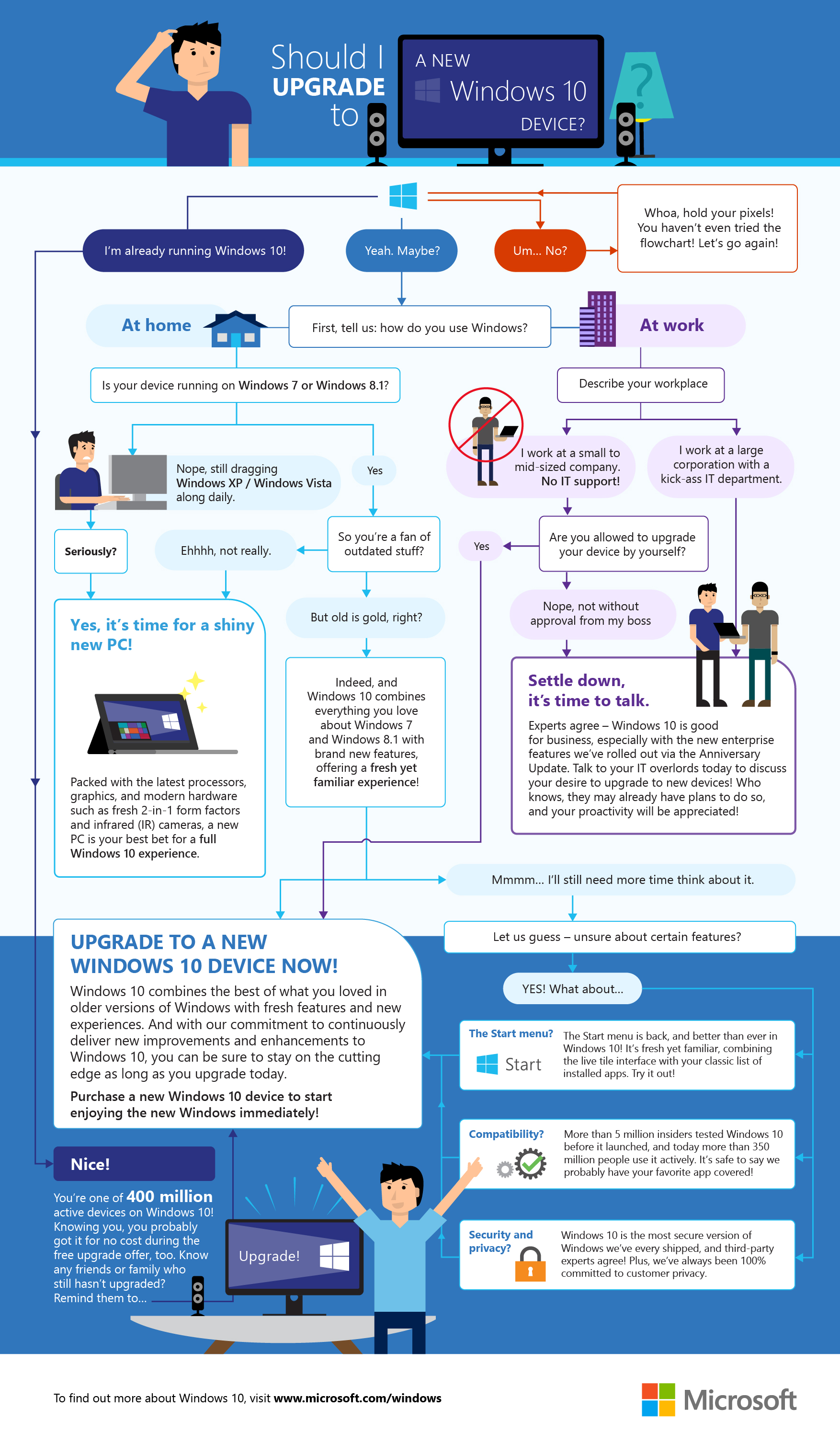More than 400 million devices worldwide are now rocking Windows 10 – the most productive, secure and easy-to-use version of Windows we’ve ever built. With the roll-out of the new Windows 10 Anniversary Update[1], we’ve also underscored our commitment to continuously provide new features and improvements to the operating system.
These features include brand new inking capabilities with Windows Ink; a faster, more accessible and more power-efficient Microsoft Edge browser; advanced security features for consumers and enterprises; new gaming experiences as well as new tools for the modern classroom.
To enjoy all these new fun, secure, and productive features, there’s no better time than now to upgrade to a new Window 10 device.
However, we understand that upgrading to a new device running a new operating system can be a daunting affair. To help you better understand what’s in store, we’ve prepared a handy flow chart below that should make things easier.
Give it a go, and tweet us at @MicrosoftAsia to join the conversation!
[1] Windows 10 Anniversary Update free for existing Windows 10 users